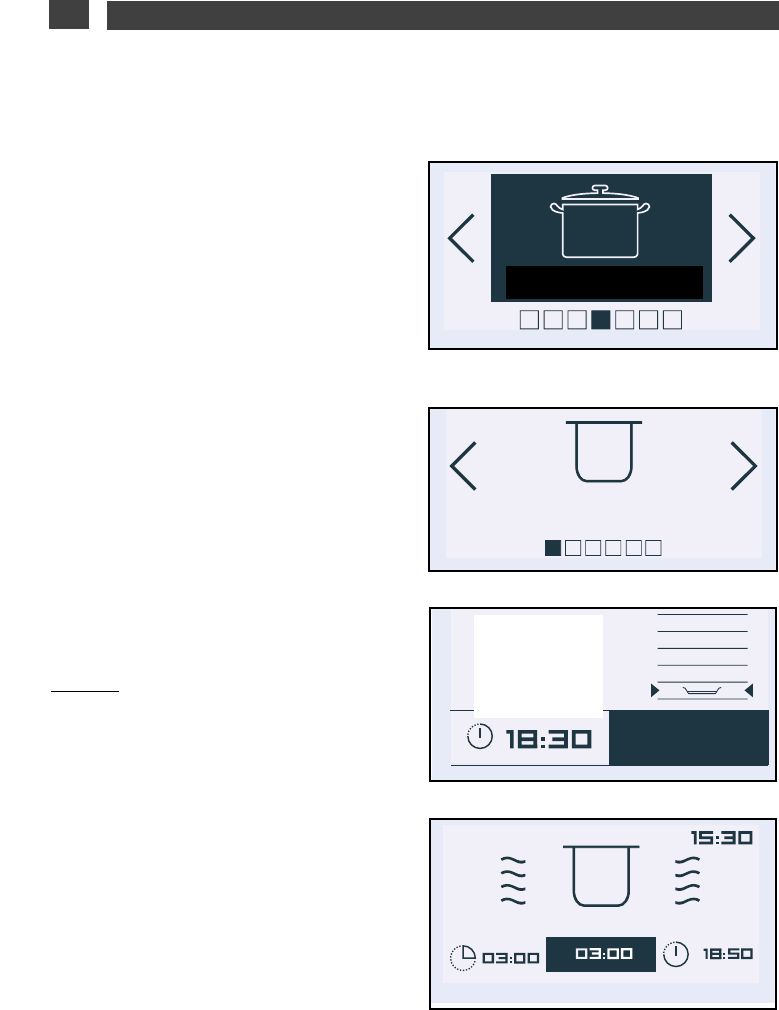26
EN
2 / USING YOUR APPLIANCE
“LOW TEMPERATURE” FUNCTION
•
It is absolutely essential that “LOW
TEMPERATURE”cooking starts in a cool
oven.
Select “LOW TEMPERATURE” with the < and
> buttons and confirm.
Choose the cooking type from the following
lists by pressing the < and > buttons and place
your food on the wire shelf, except for pots of
yoghurt which should be placed in the enamel
dish.
- Roast veal (4h15)
- Roast beef rare (3h00)
- Roast beef well done (4h00)
- Roast pork (4h15)
- Lamb rare (1h50)
- Lamb well done (4h00)
- Chicken (6h00)
- Small fish (1h15)
- Large fish (1h35)
- Yoghurt (3h00)
Example:
yoghurt (fig.2).
Confirm your selection by pressing OK.
- The recommended shelf level is displayed.
You can modify the end of cooking time, if
necessary,
(1) then confirm by pressing OK.
During cooking, the screen displays: the
cooking time
(2) which cannot be altered, the
remaining cooking time
(3) and the end of
cooking time
(4).
The oven automatically switches off and beeps
for 2 minutes to tell you that the food is ready.
Press OK to stop the beeps.
Meat is kept warm (for 1 hour).
For yoghurt, there is a “rapid cooling” phase
(duration 1 hour).