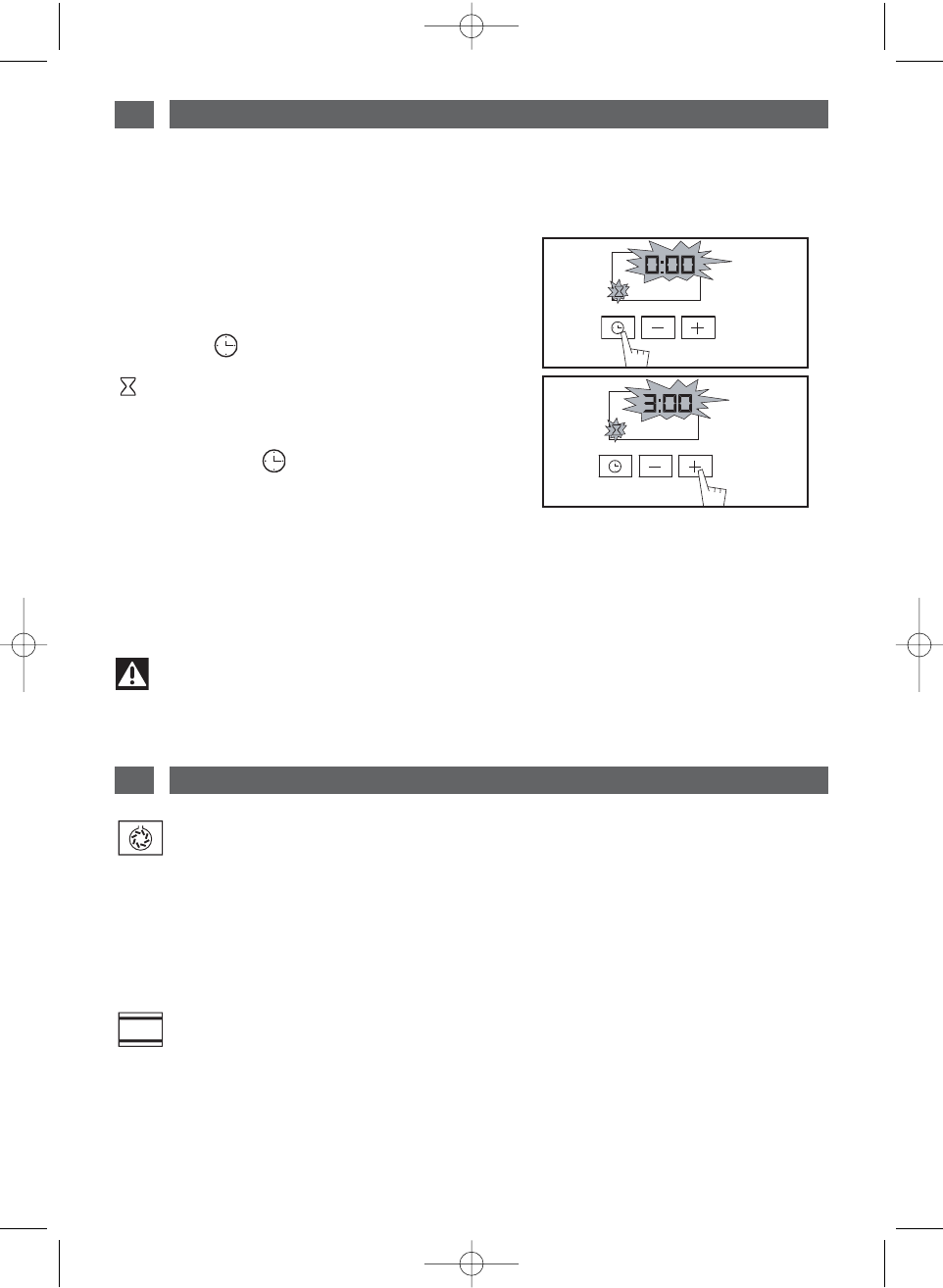54
2 / USING YOUR APPLIANCE
EN
--YYoouurr oovveenn’’ss pprrooggrraammmmeerr ccaann bbee uusseedd aass aann
iinnddeeppeennddeenntt ttiimmeerr tthhaatt aalllloowwss yyoouu ttoo ccoouunntt
ddoowwnn aa ttiimmee wwiitthhoouutt ooppeerraattiinngg tthhee oovveenn..
In this case, the timer displa
y has priority over
the clock display.
-Press the “ ” button (fig.1) until the timer
symbol begins flashing.
-> 0.00 and a small hourglass both flash.
-Adjust the chosen time by pressing the
buttons
++
or
--
(fig.2).
-Press the button “ ”to confirm, or wait for
a few seconds.
Warning
It is possible to change or cancel the timer at any time.
fig.1
fig.2
USING THE TIMER FUNCTION
••
The display stops flashing after a few seconds and the timer starts working, counting down the
time in seconds.
Once the time has expired, the timer emits a series of beeps to notify you.
Press any button to stop the beeping.
*
3 / OVEN COOKING MODES
EN
CCIIRRCCUULLAATTIINNGG HHEEAATT
(recommended temperature
118800°°CC
min 35°C max 235°C)
•
Cooking controlled by the heating element located at the back of the oven and by the
fan.
•
Rapid temperature increase: Some dishes can be placed in the oven while it is still
cold.
•
Recommended for keeping white meat, fish and vegetables moist.
For cooking multiple items on up to.3levels.
CCOONNVVEENNTTIIOONNAALL
(recommended temperature
224400°°CC
min 35°C max 275°C)
•
Cooking is done by the upper and lower element.
•
After preheating, you can cook most dishes, recommended for keeping white meat,
fish and vegetables moist.
*
Program(s) used to obtain the results indicated on the energy label in accordance with European
standard EN 50304 and European Directive 2002/40/CE.