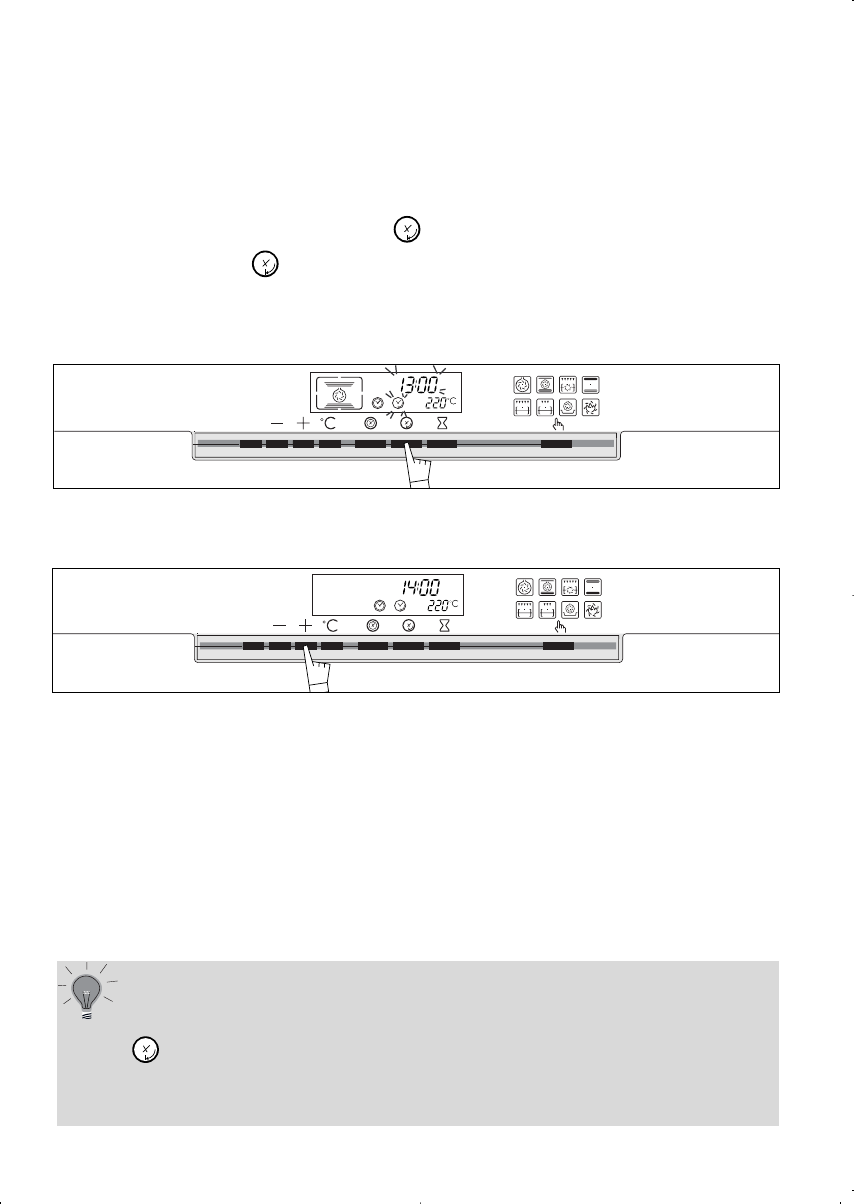44
It is possible to:
- Modify the cooking end time whenever you wish.
- Consult the cooking end time whenever you wish by pressing
on the button.
- Cancel the programme whenever you wish by pressing on the
START/STOP button.
How to use your lower oven
b) With delayed start: (with the cooking end time of your choice)
Proceed as you would for a programmed cooking cycle and then, after the cooking
time,
• Press on the “Cooking end” button , the cooking end time is displayed and
flashes as well as the symbol to show that adjustment is now possible.
Example: it is 12:30.
You have set a cooking time of 30 minutes.
The cooking end time displayed is 13:00.
• Adjust the cooking end time by pressing the + or - buttons.
Example: cooking end: 14:00.
Once the deferred cooking end time has been entered, the time reappears on the
display.
After these steps, the cooker will only starts heating later, so that the cooking cycle
finishes at 14:00 instead.
When cooking is completed, a series of beeps are emitted for several minutes. You
can stop the oven from beeping by pressing on the
START/STOP
button for
1 second.