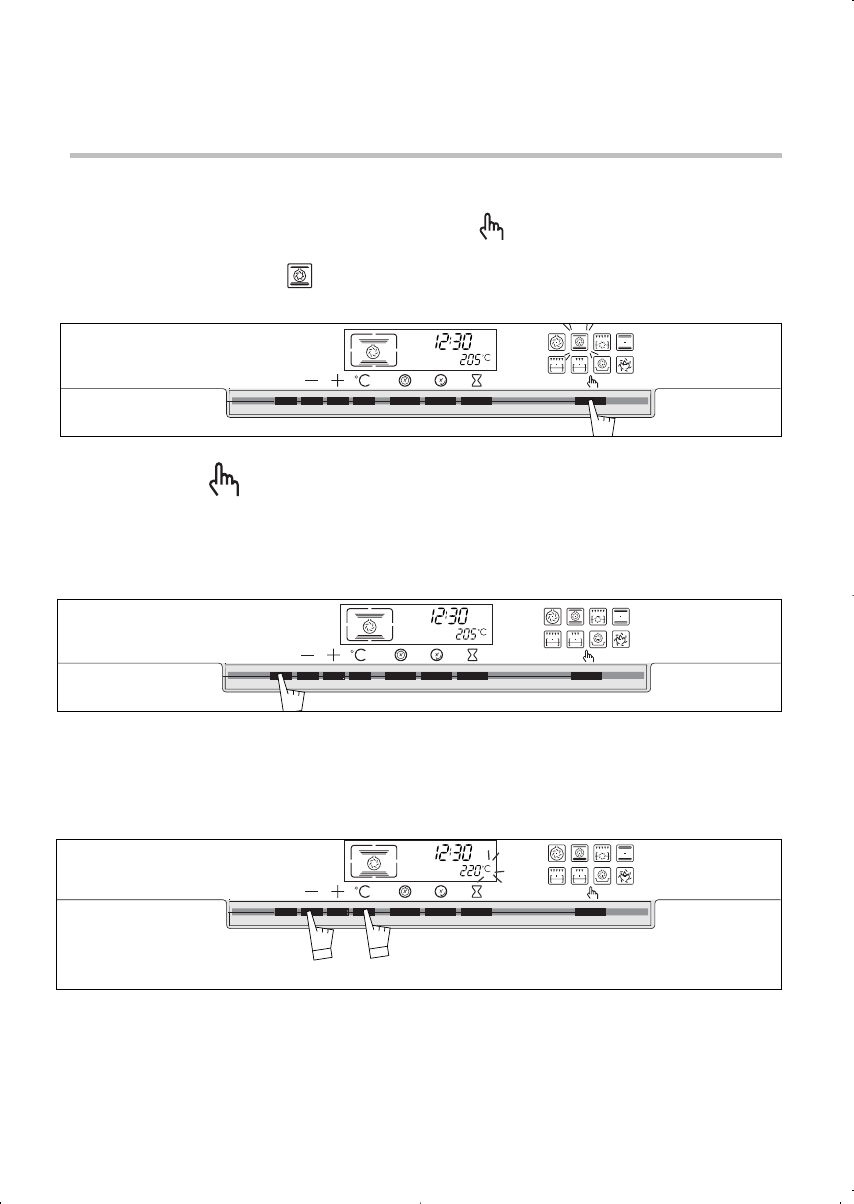42
How to use your lower oven
3. How to cook straightaway
• Choose how you want to cook your food:
• Select the function of your choice using the button:
The example chosen is "
"
.
Pressing on the button and holding it down will enable you to scroll
through the cooking functions.
Example : 205°C.
• Press on the START/STOP button to start the cooking cycle.
Your oven proposes the temperature most often used.
However, you can adjust the temperature if you wish:
• Press on the °C button. The °C symbol starts flashing.
• Adjust by pressing on the + or
- buttons.
•
Record your choice by pressing on the
°C
button (if confirmation using button
°C
is not possible, the recording will take place automatically after a few seconds).
During cooking, the chosen temperature value will flash: once reached, the display
stops flashing and your oven emits a series of beeps.