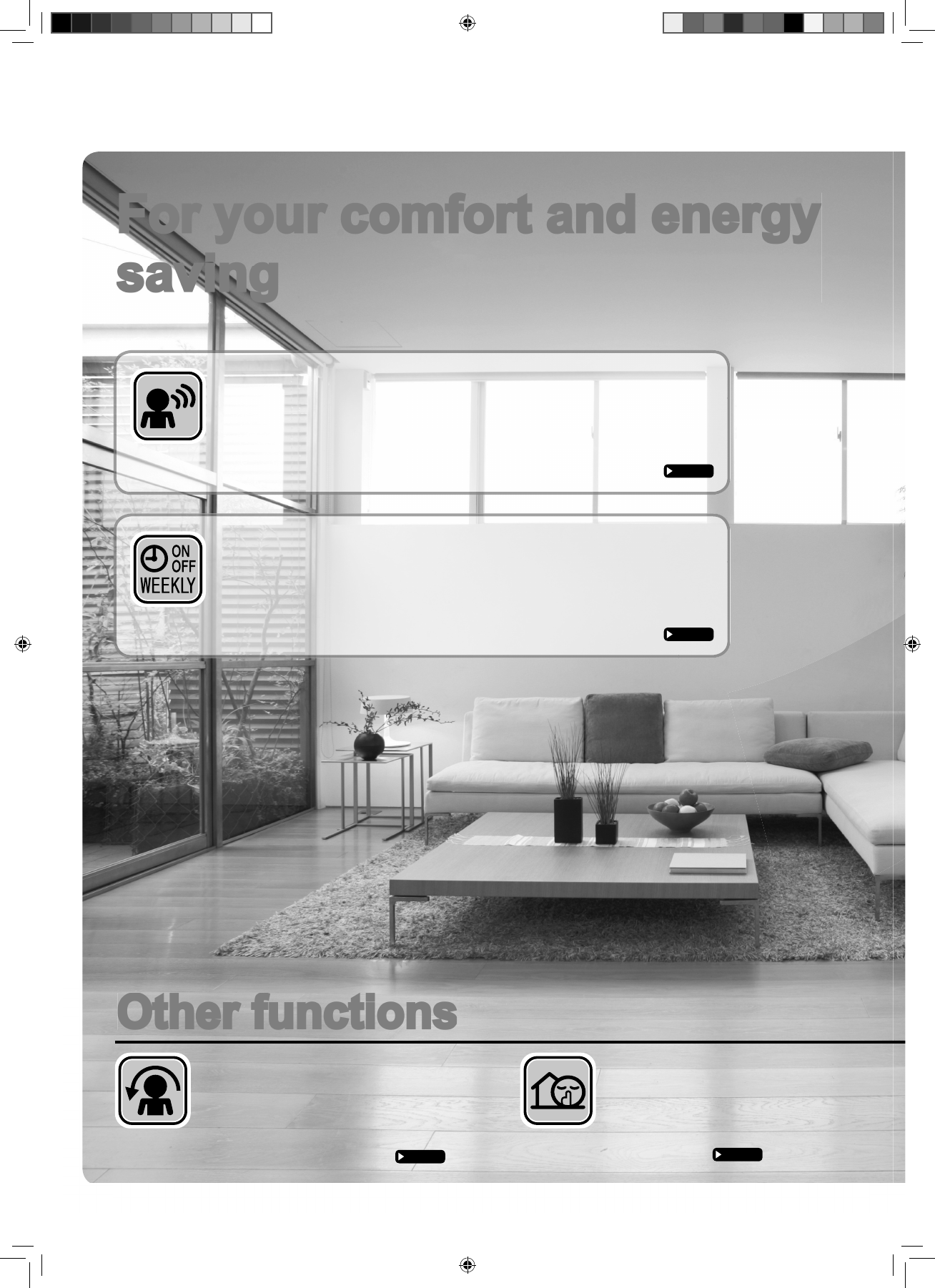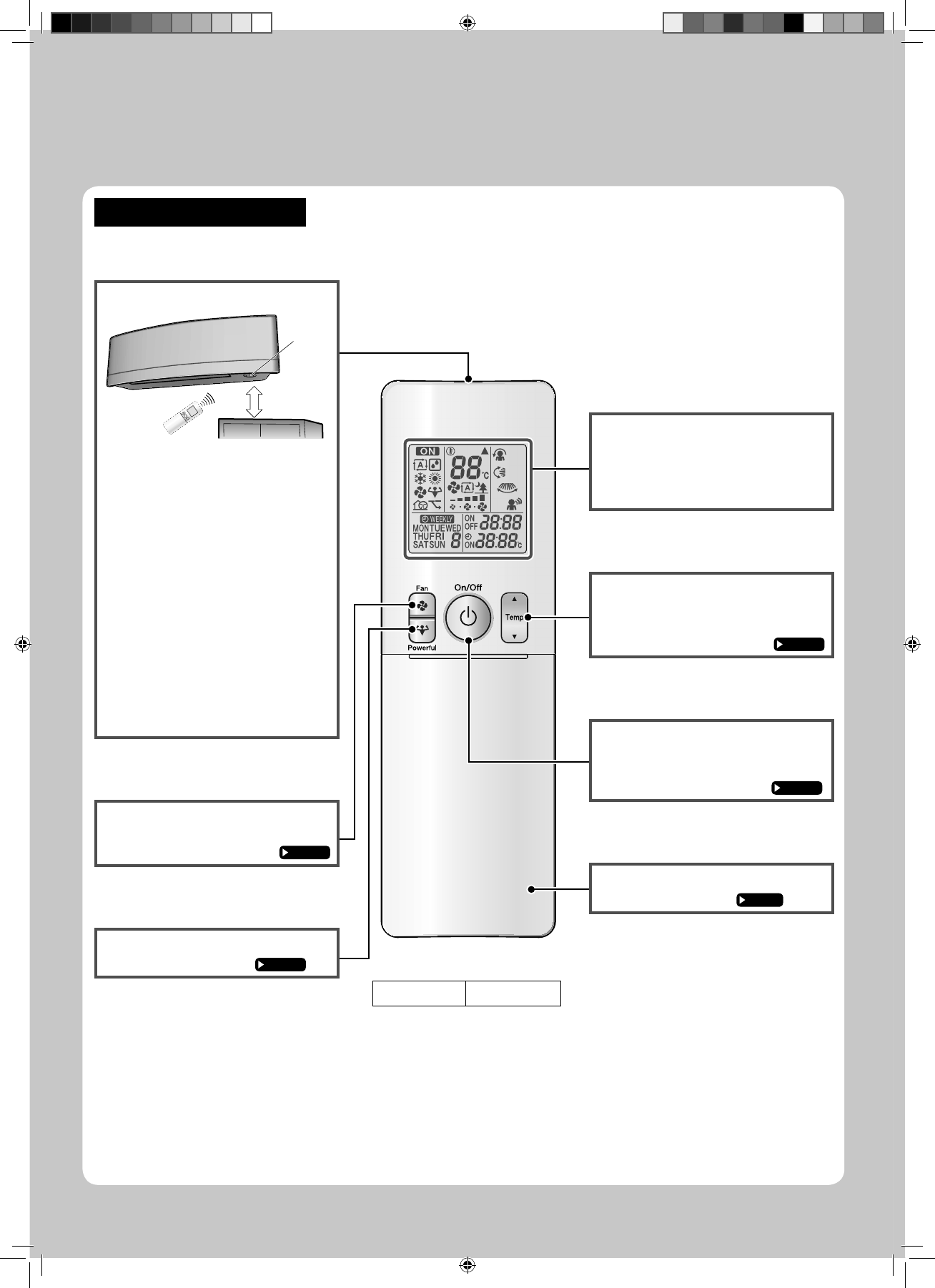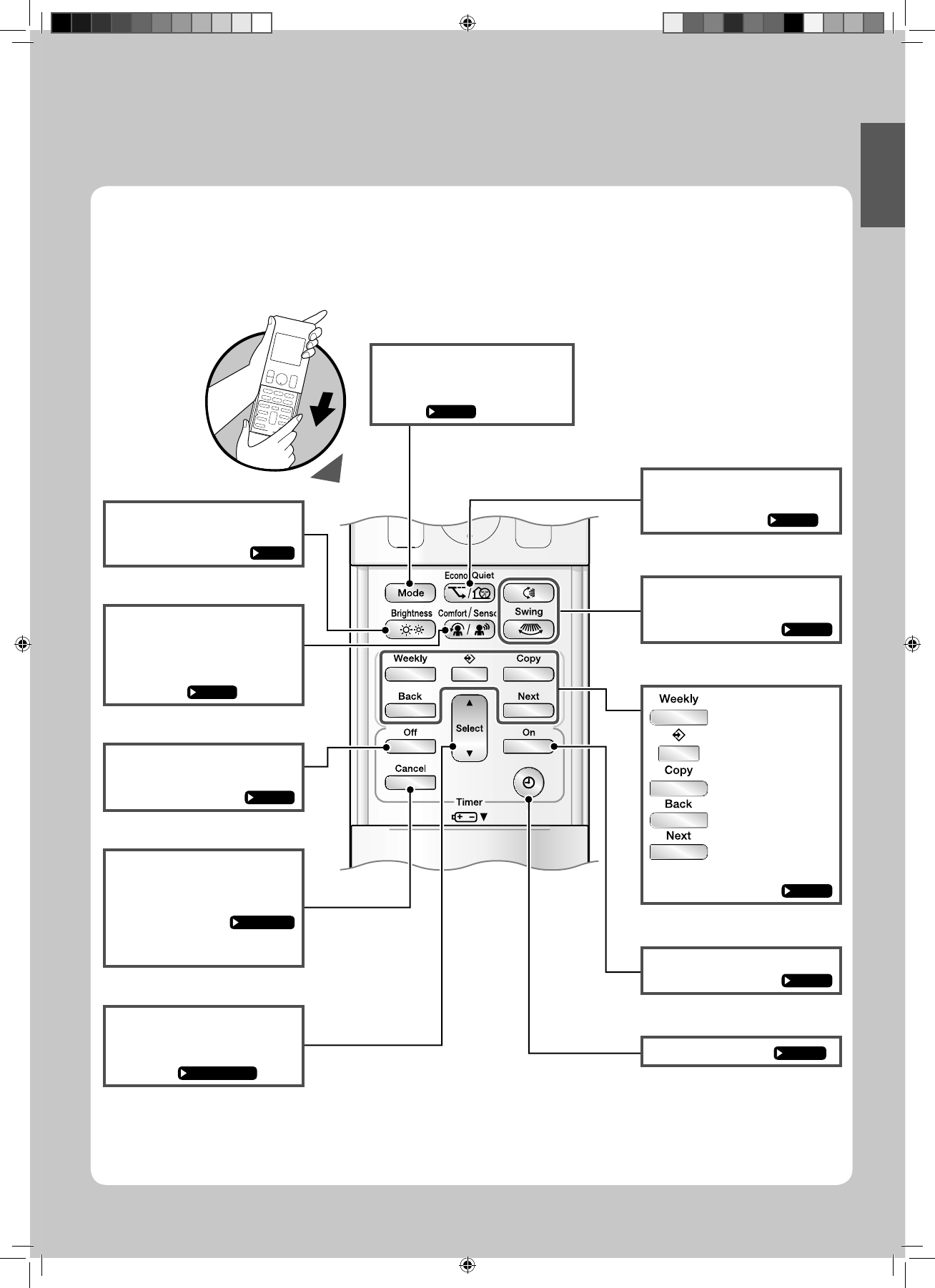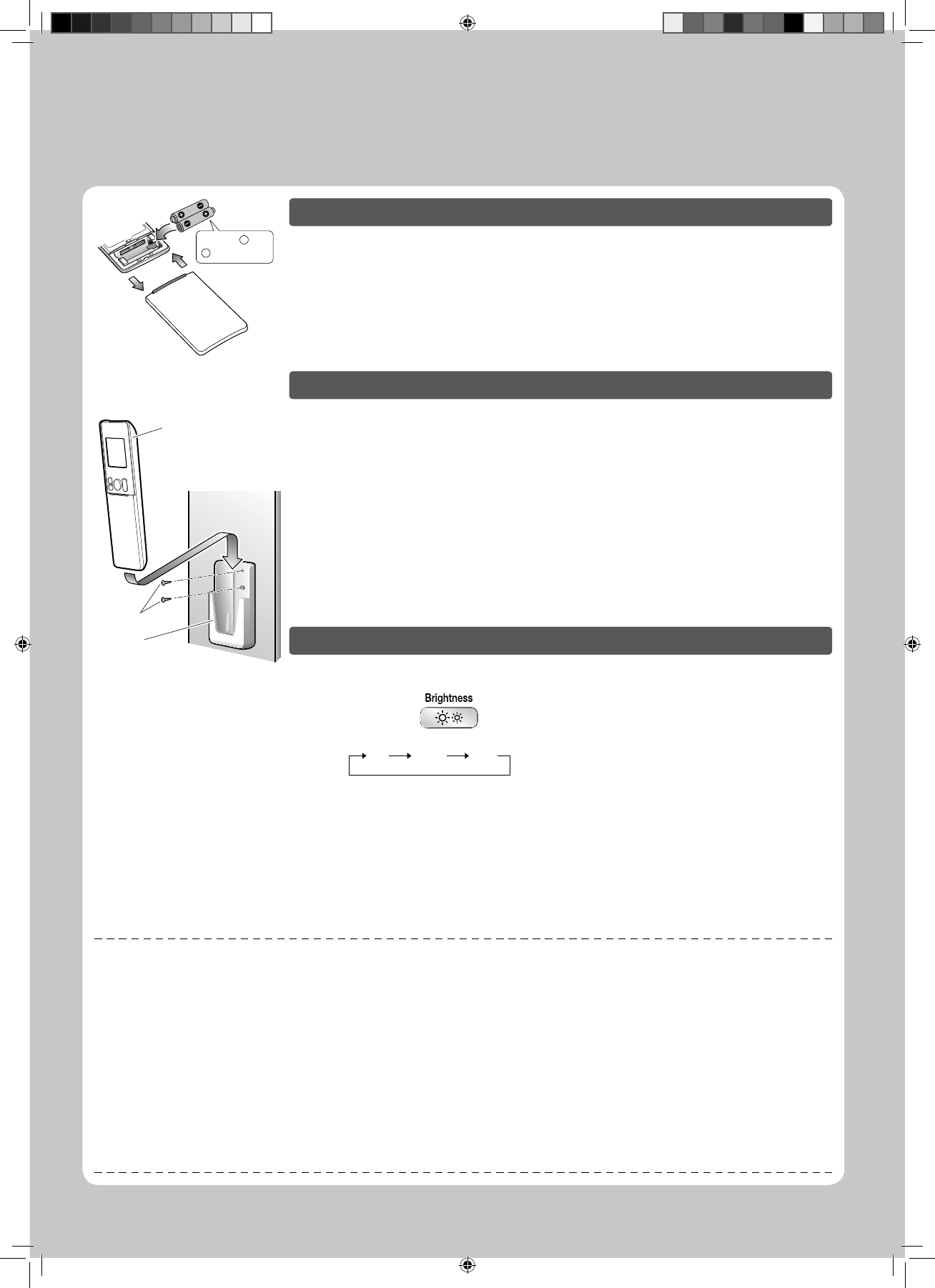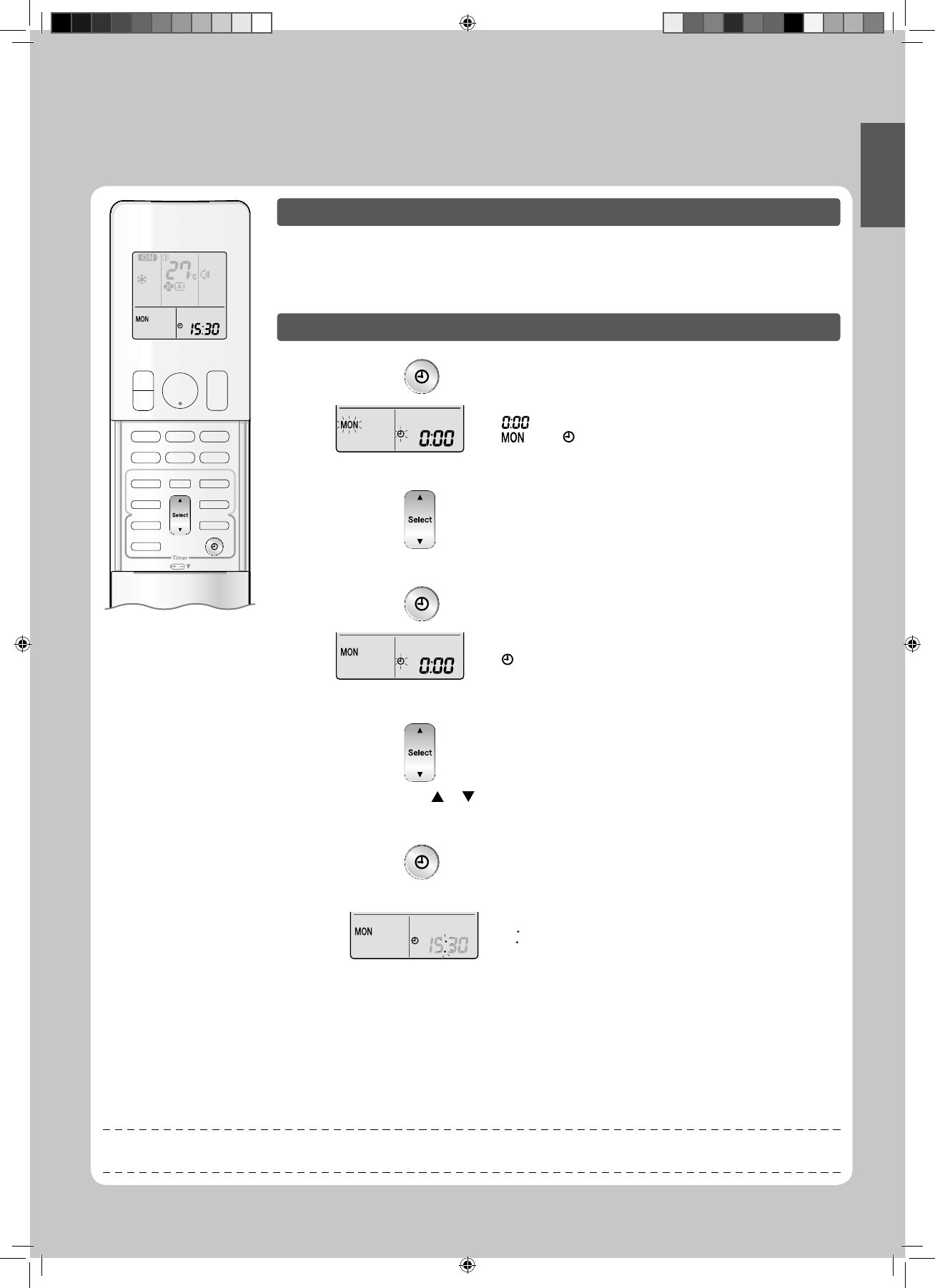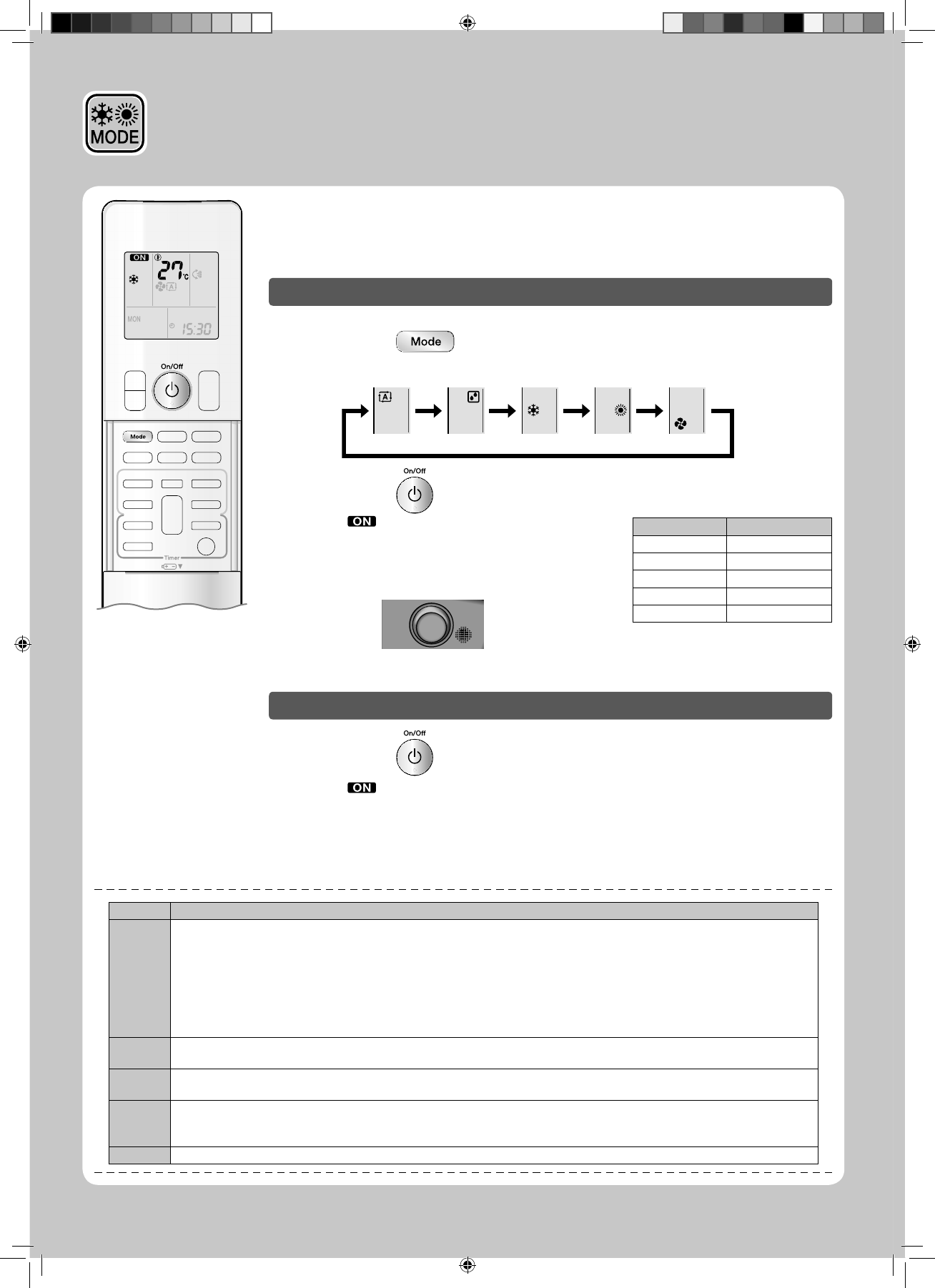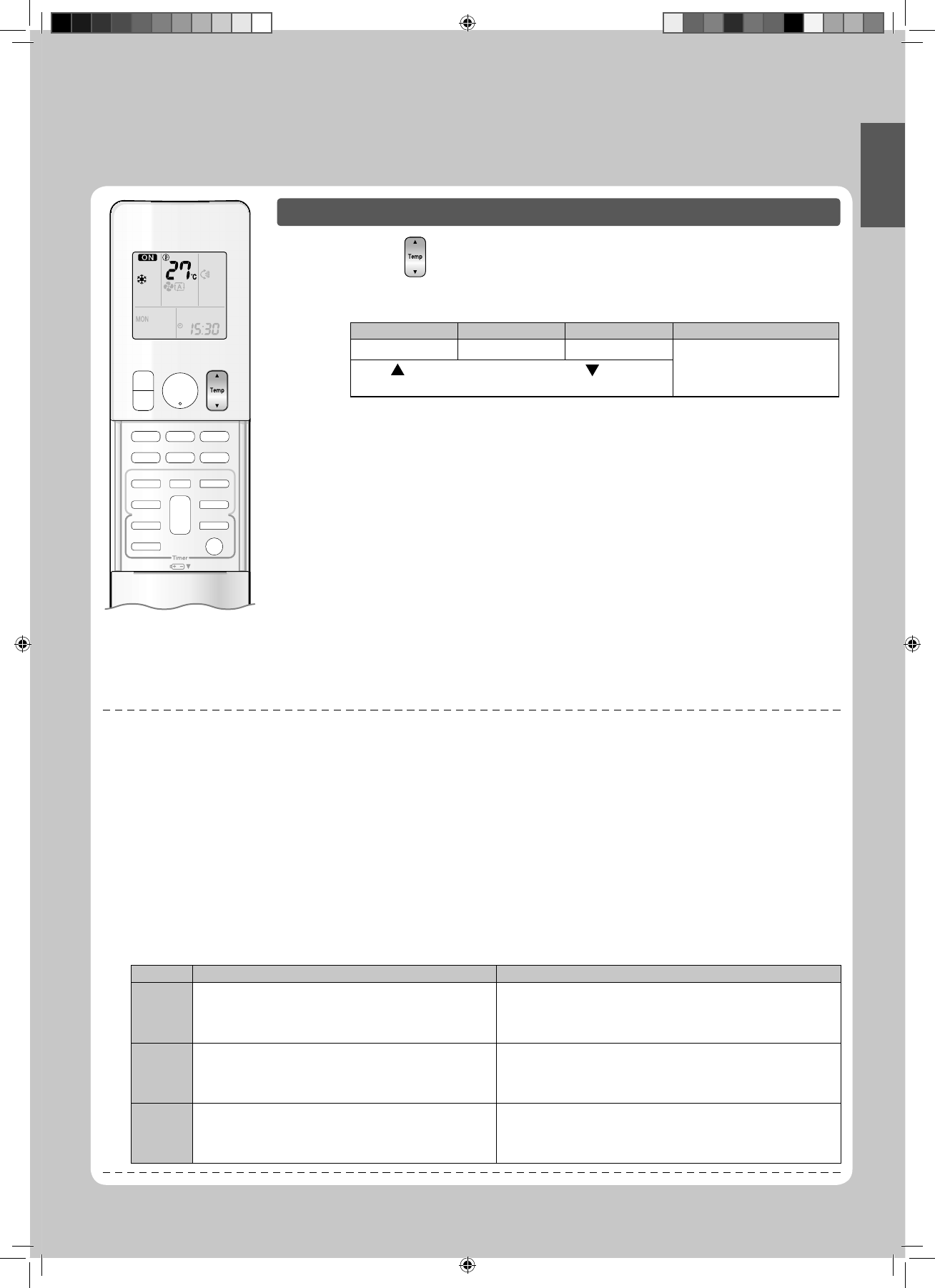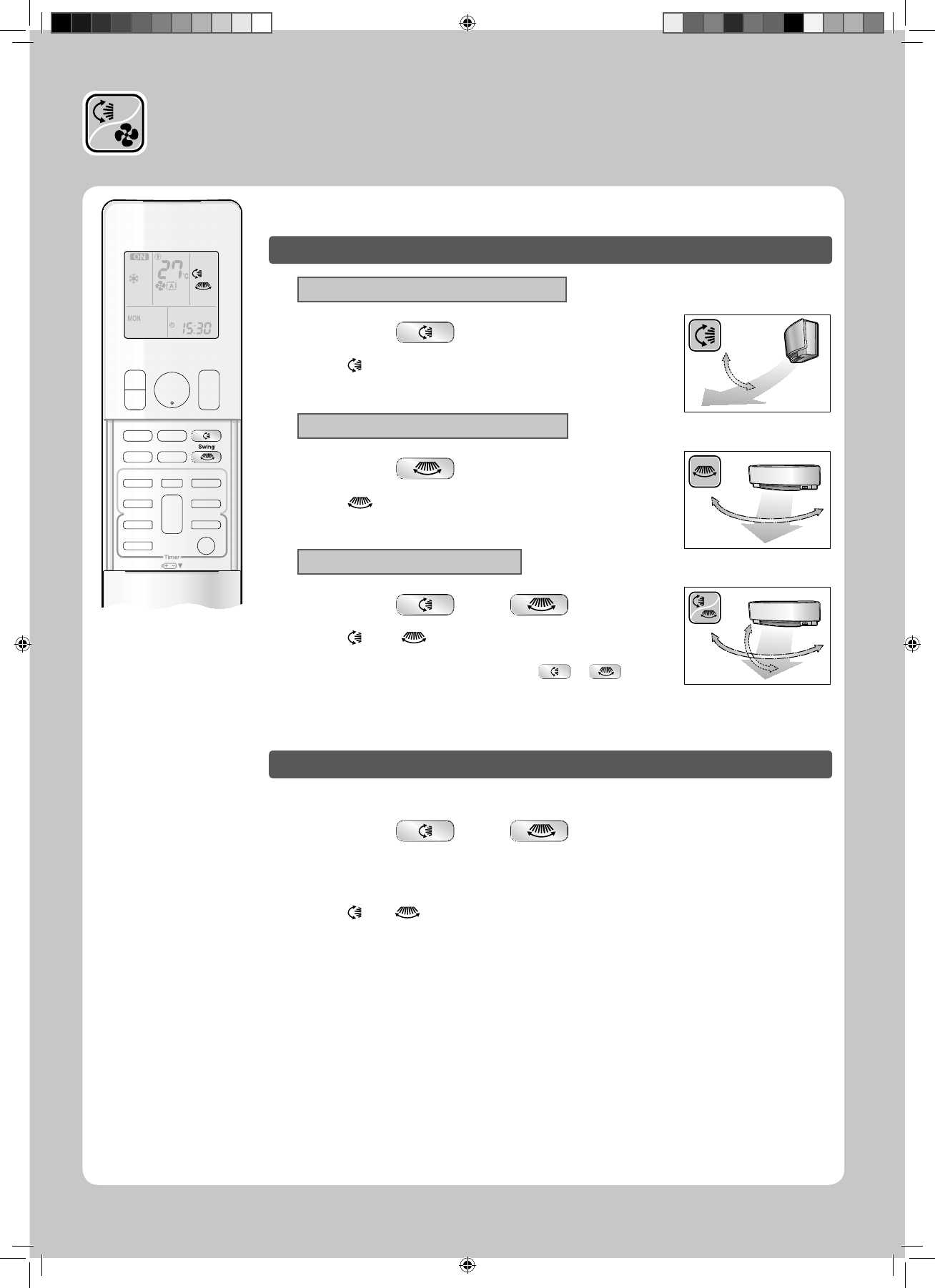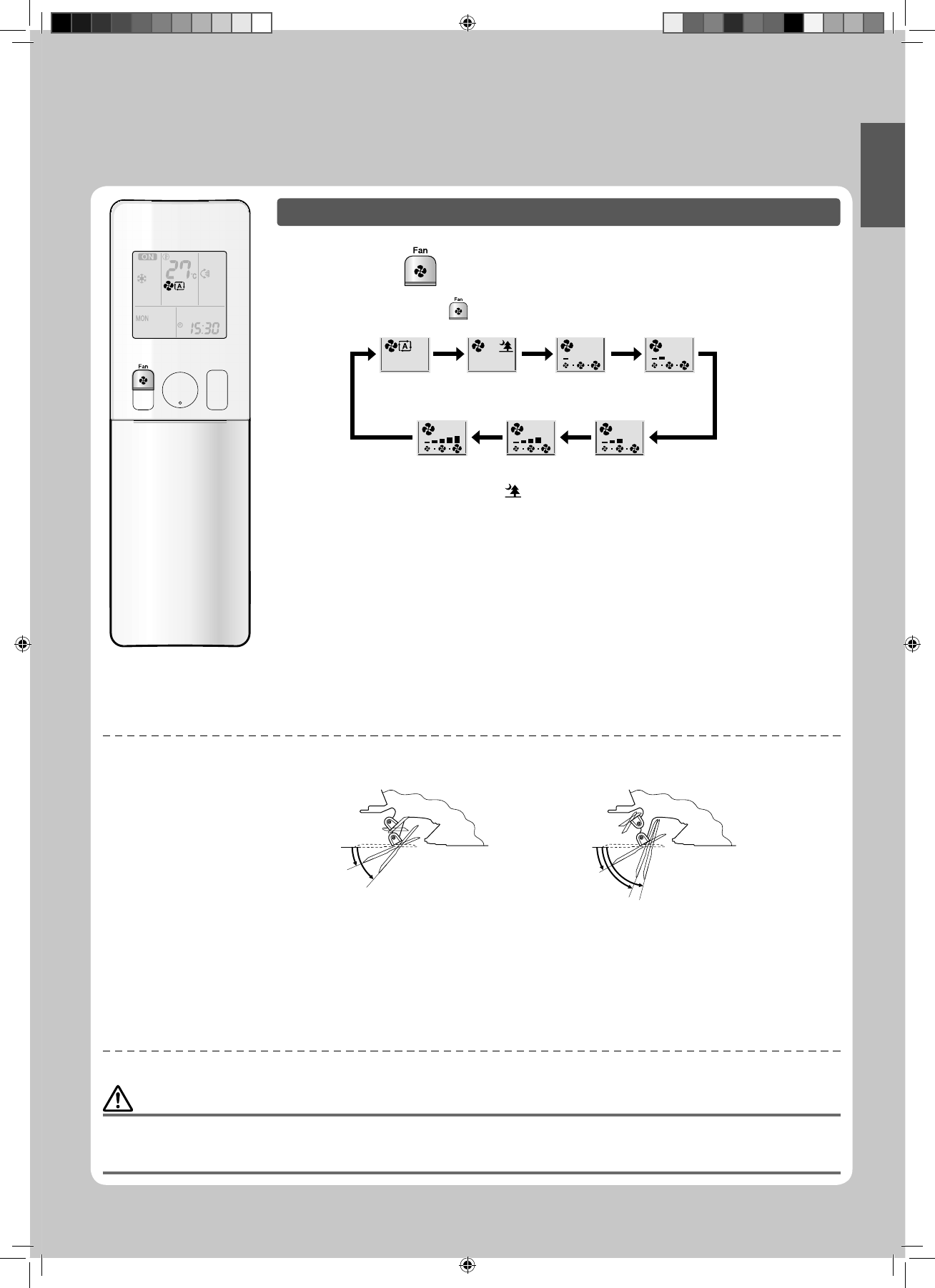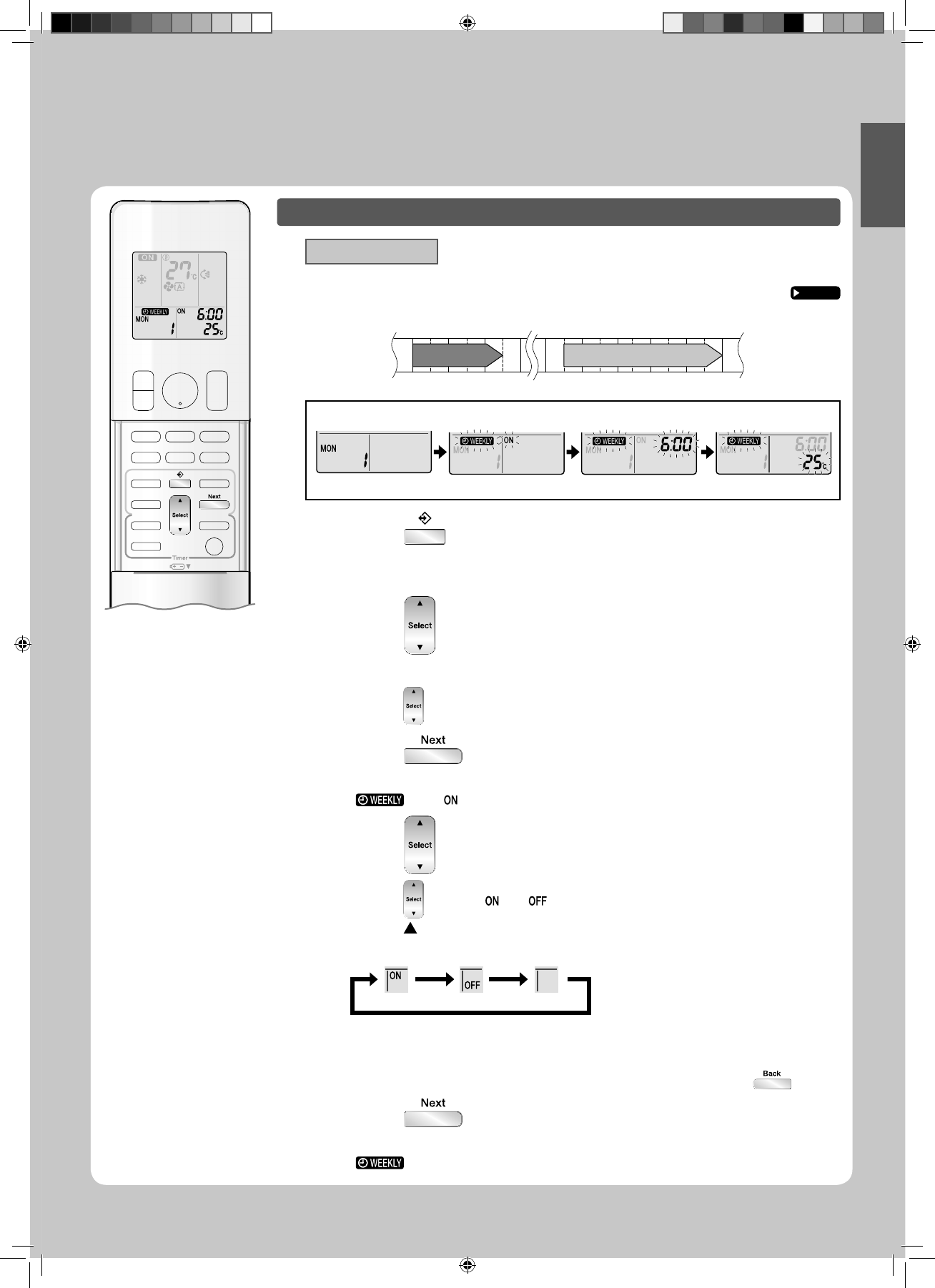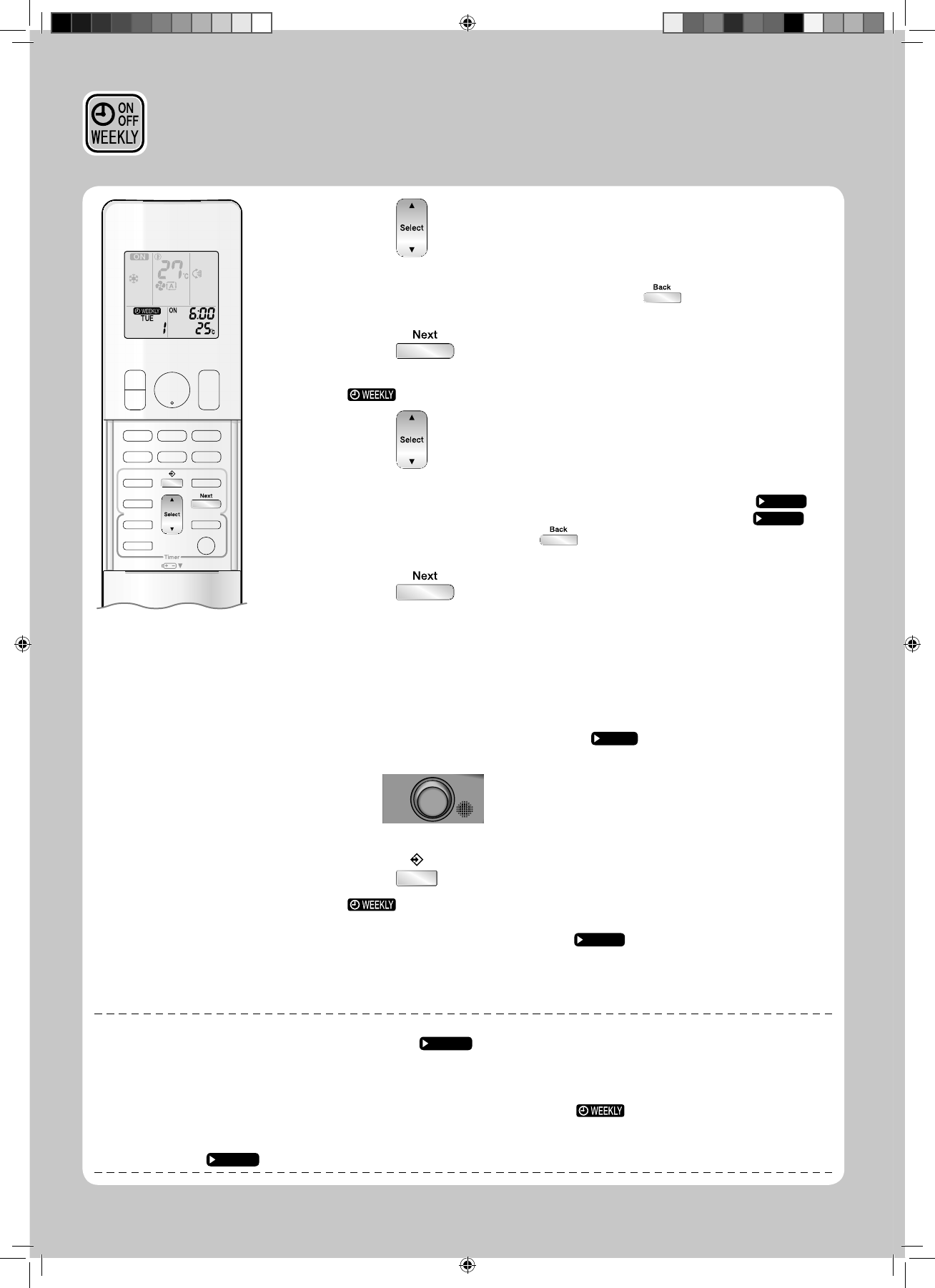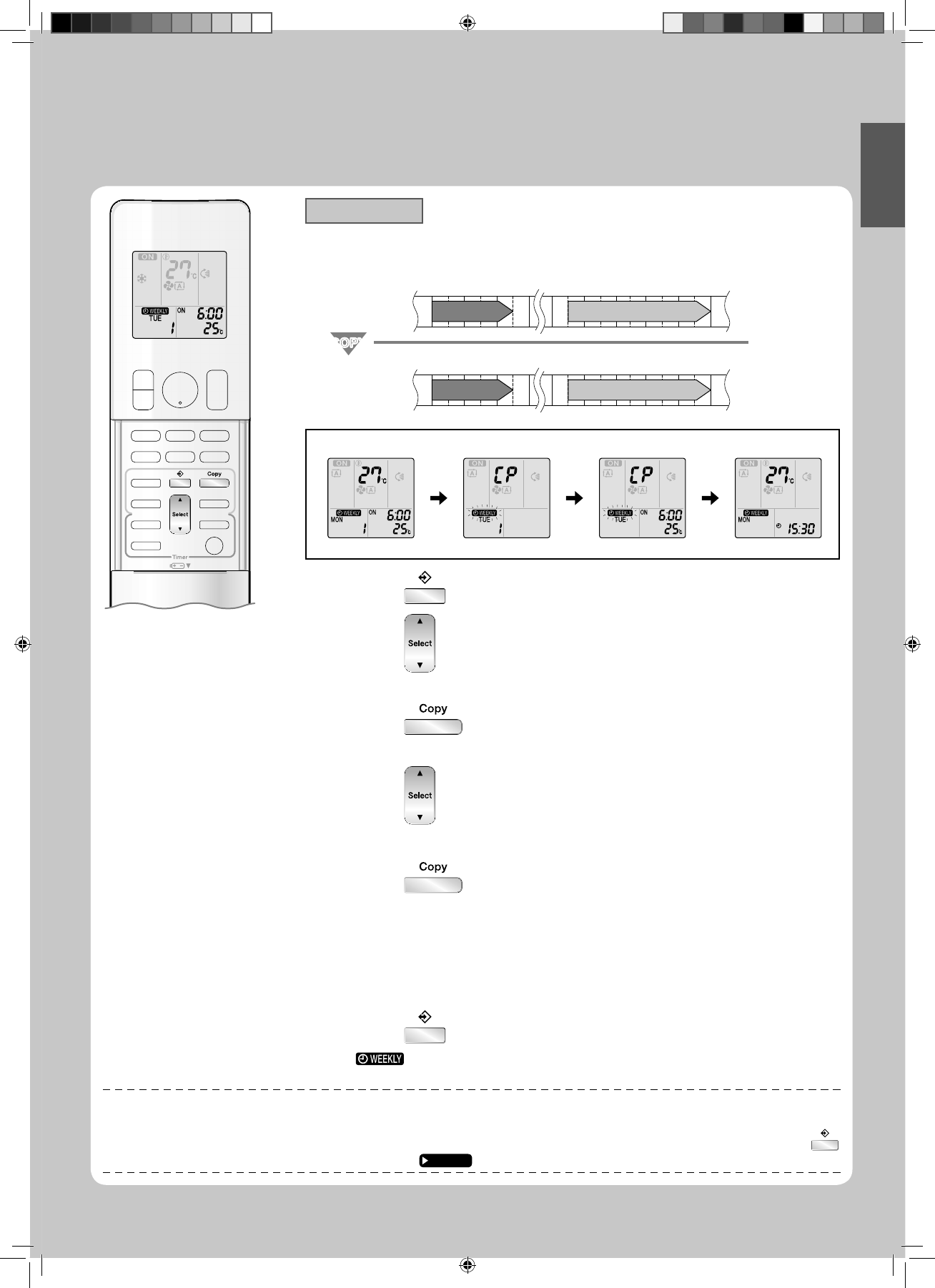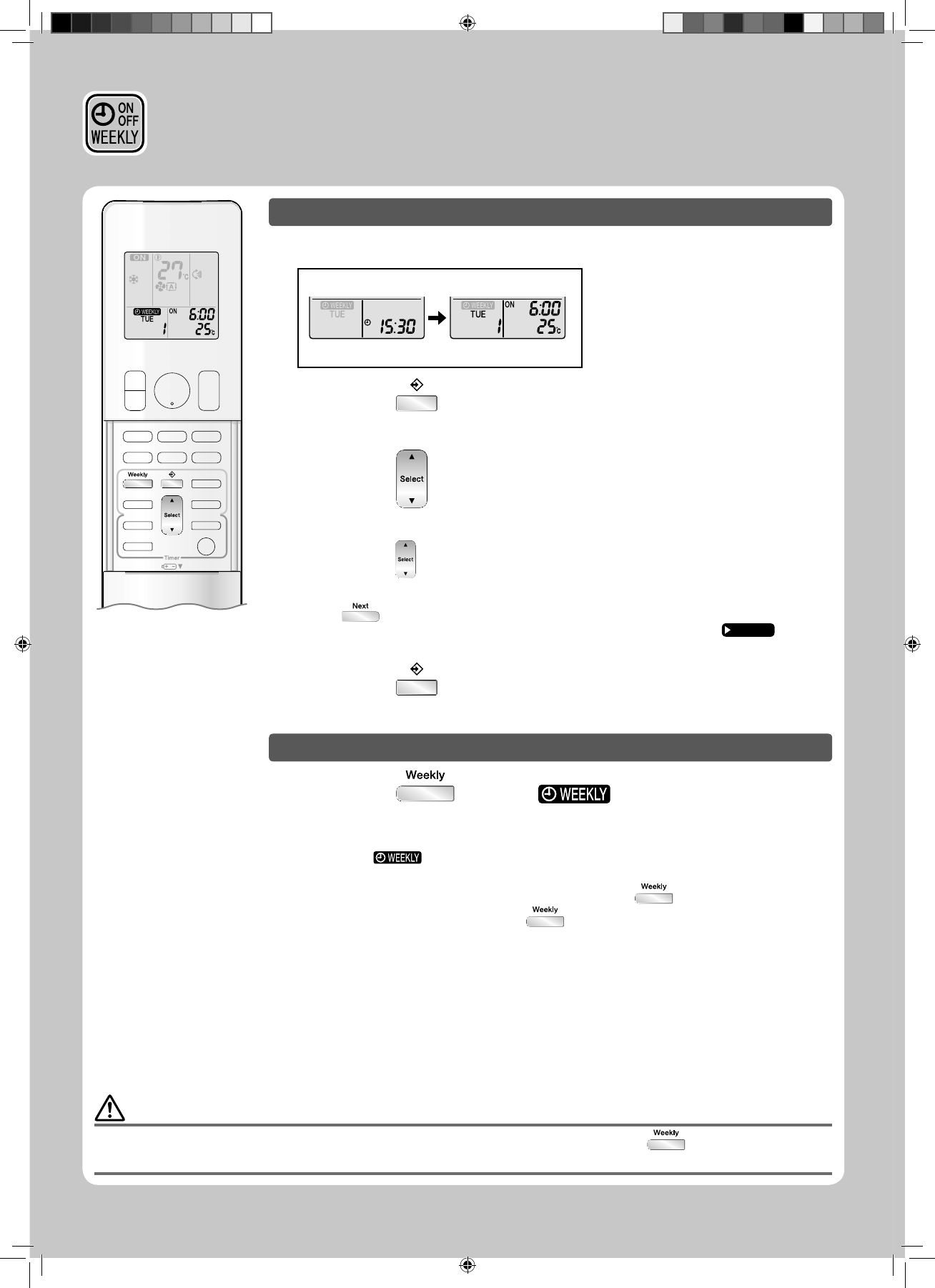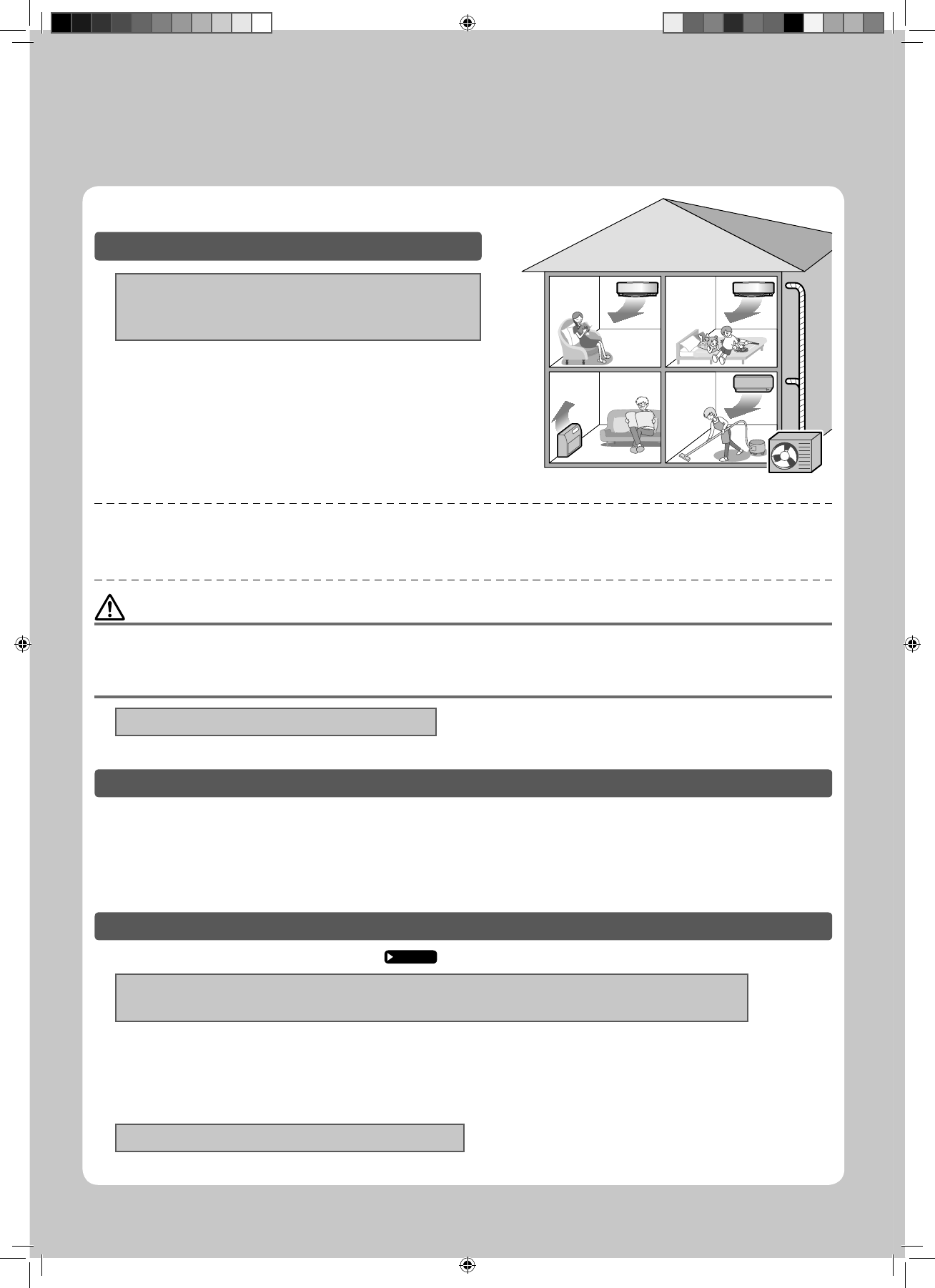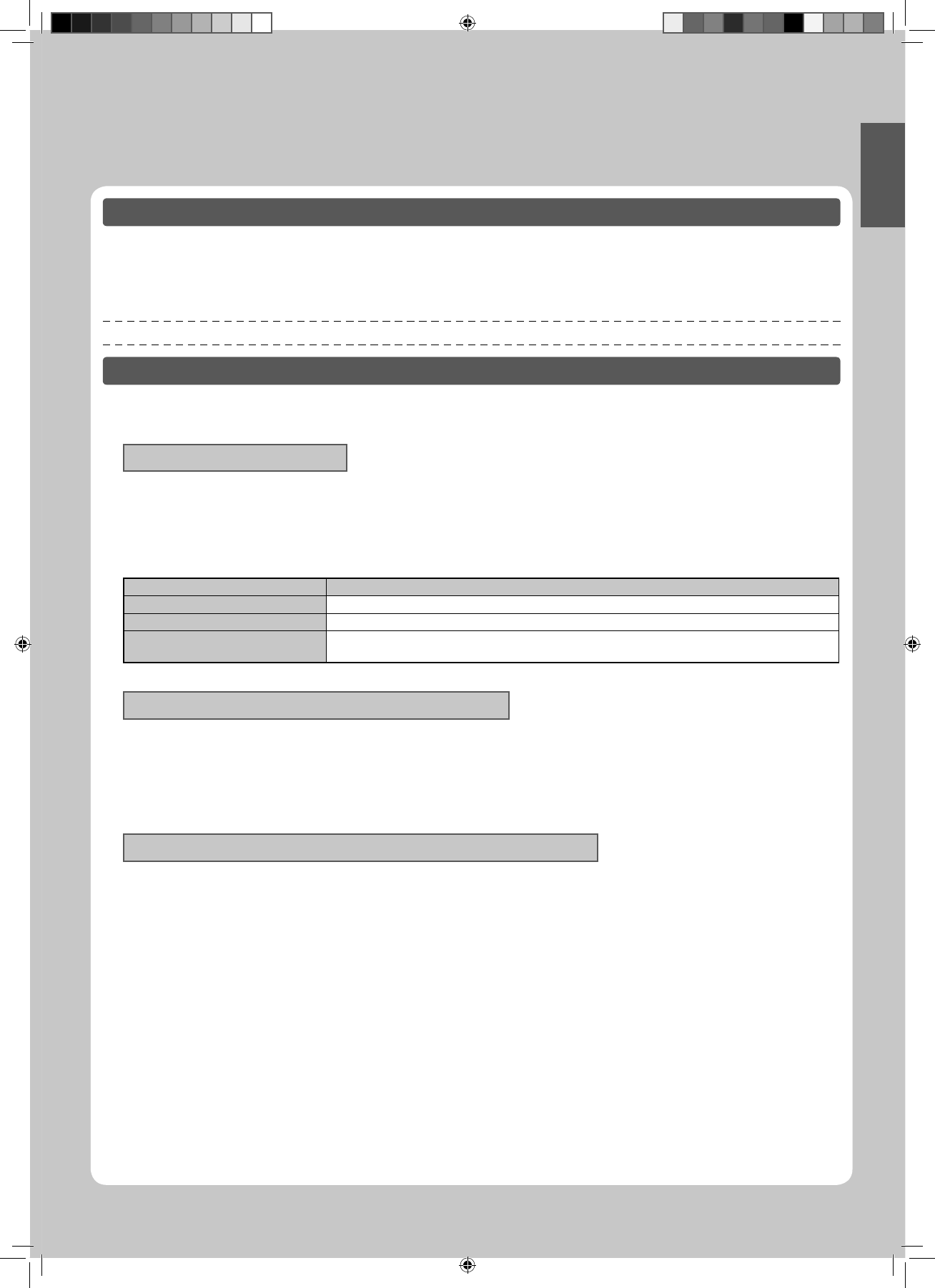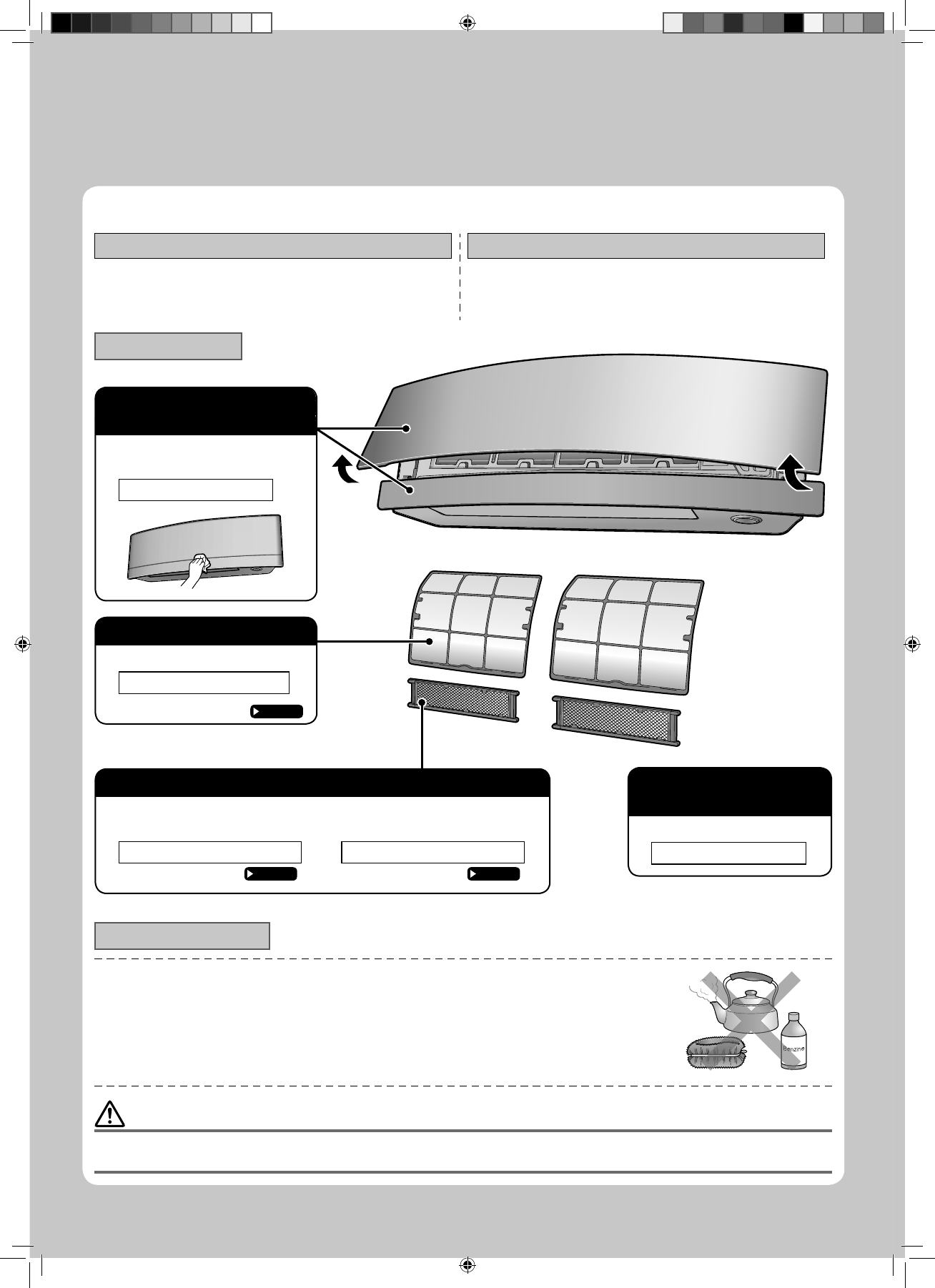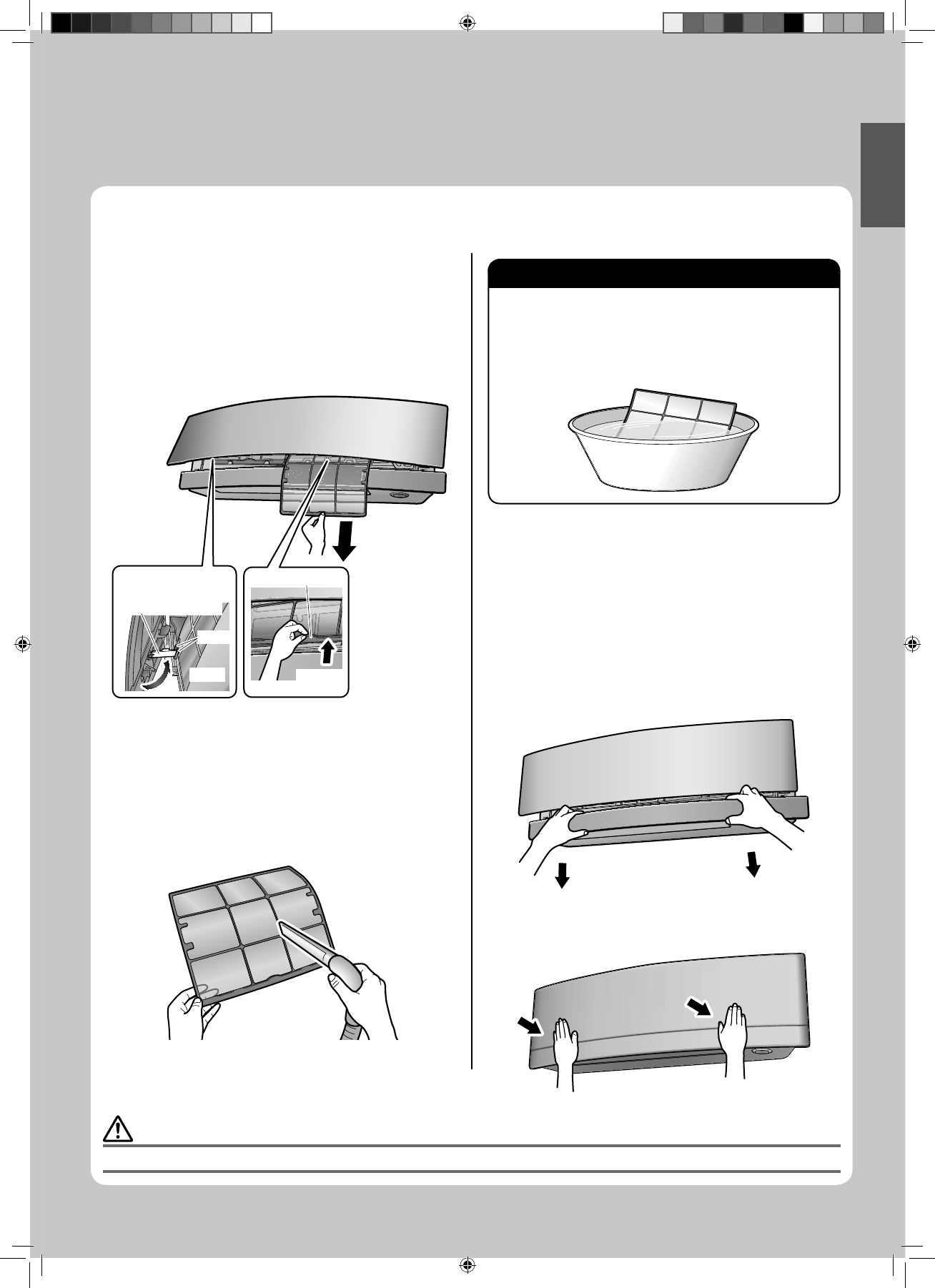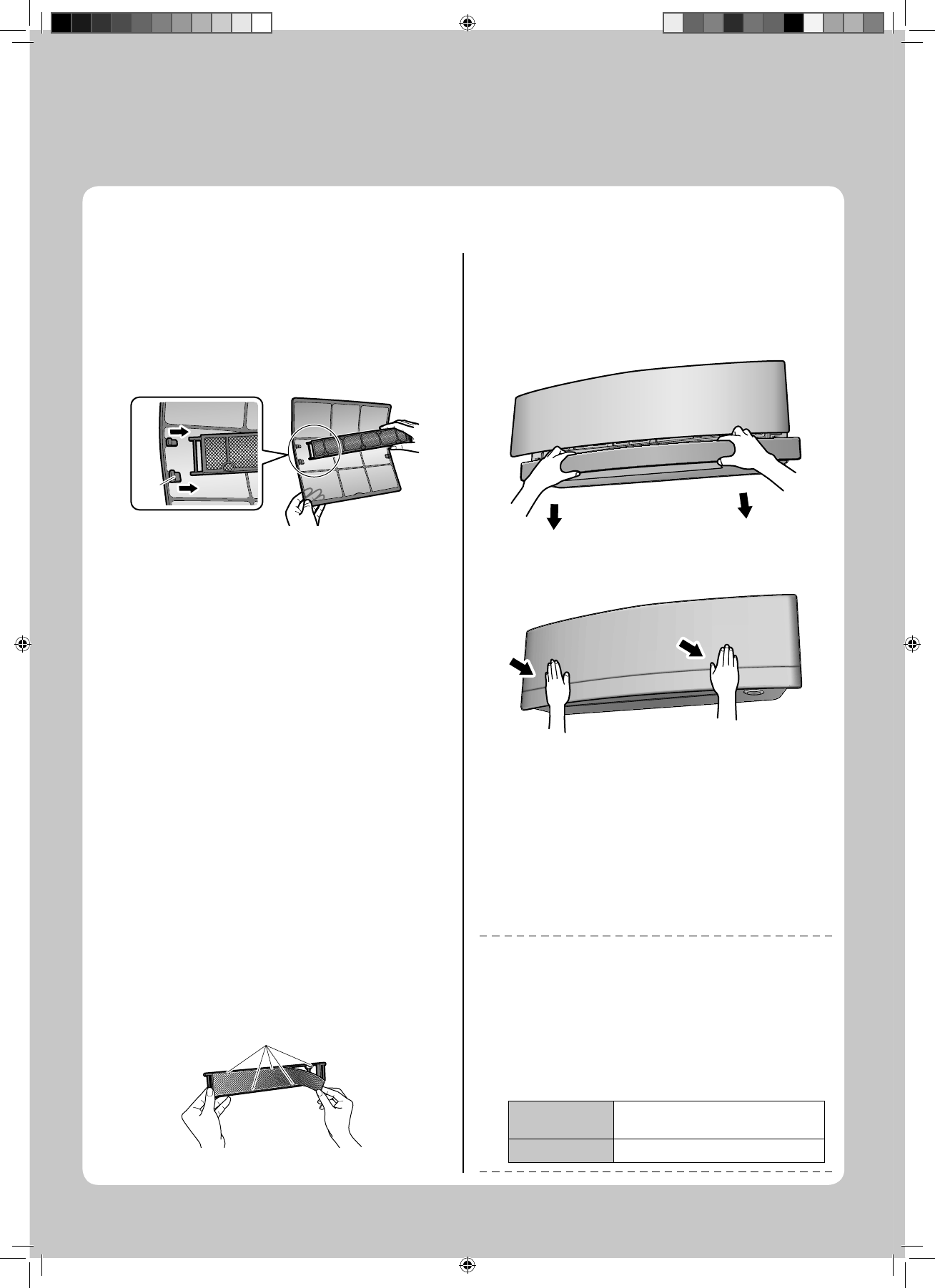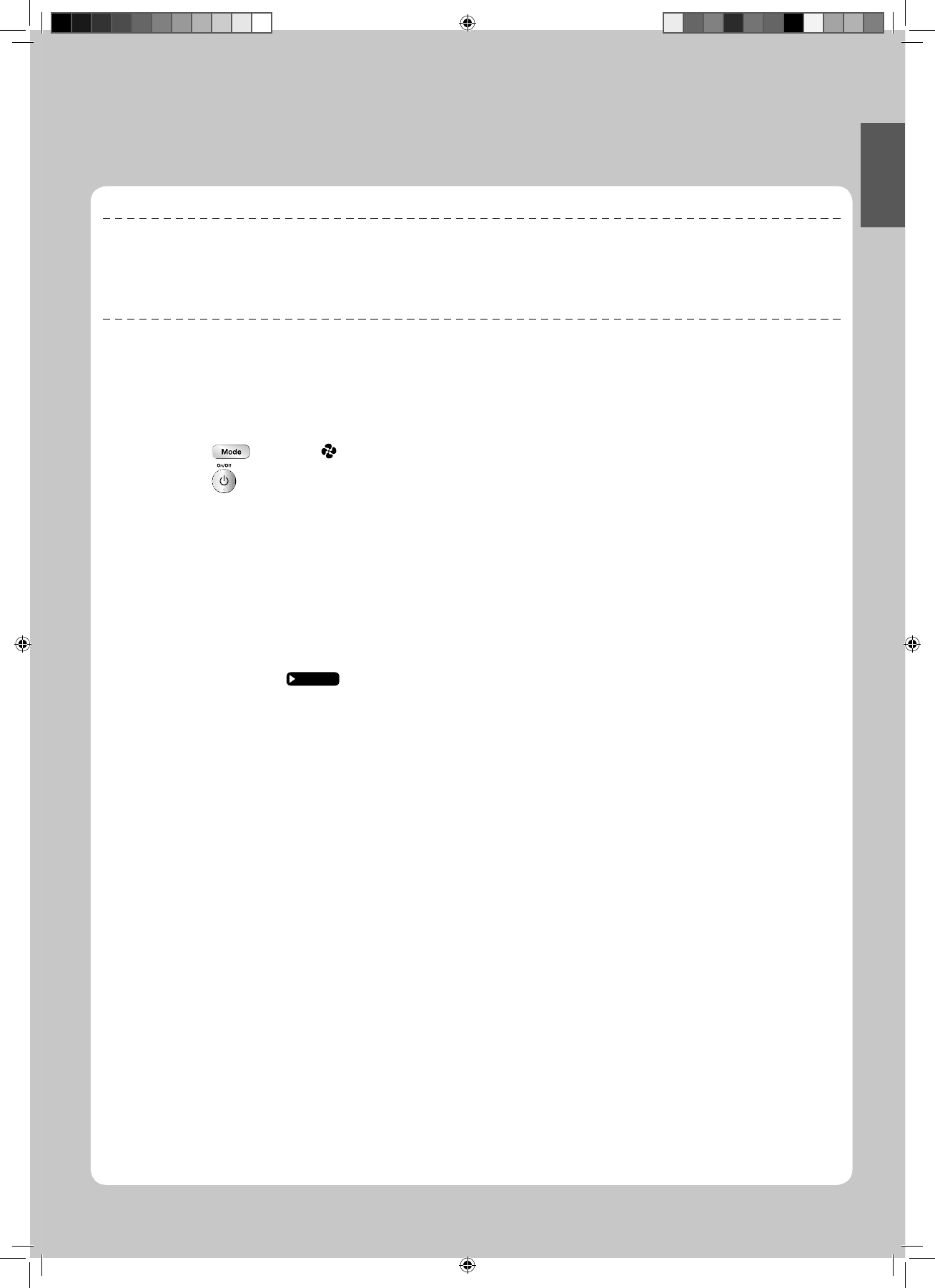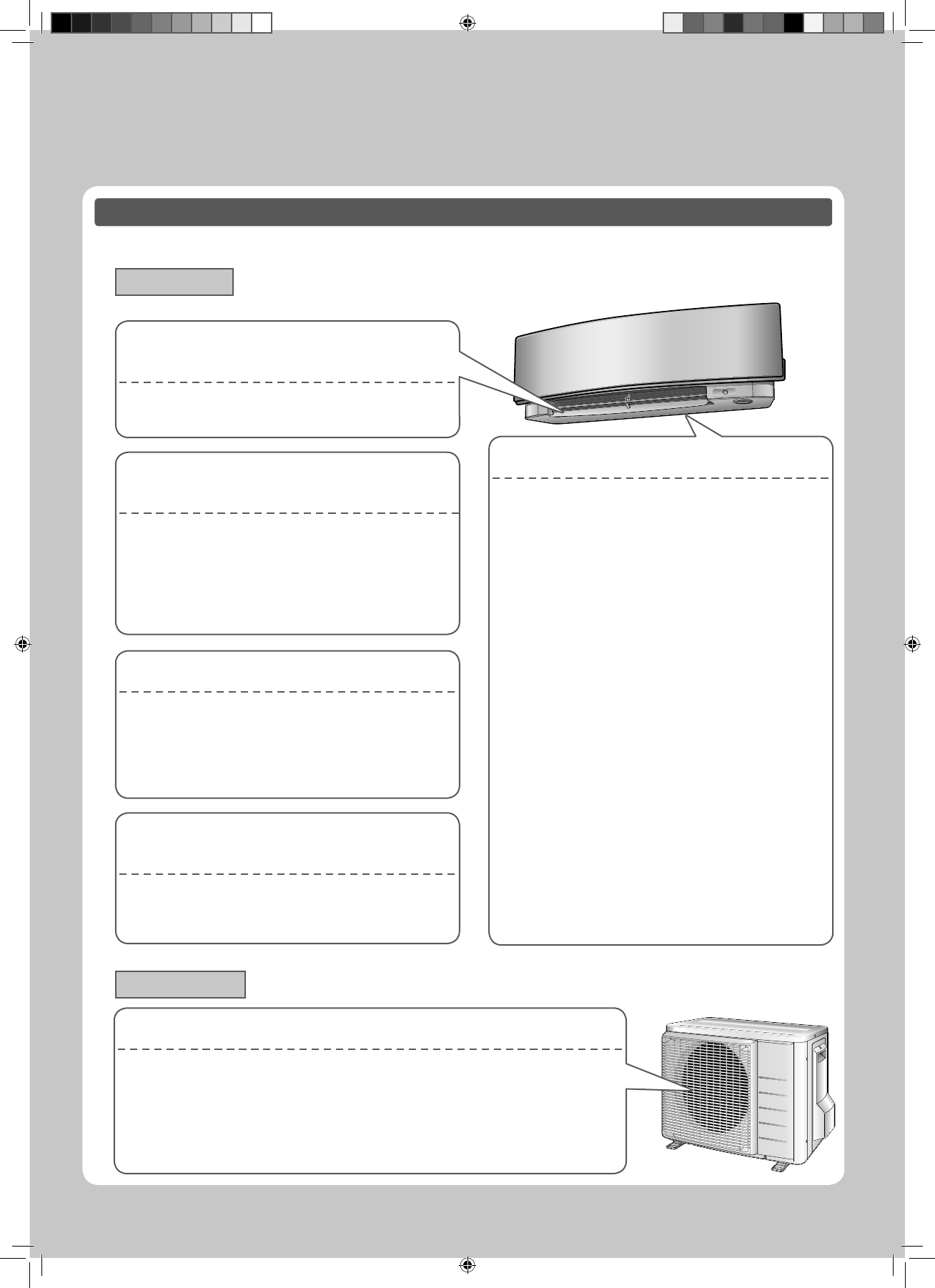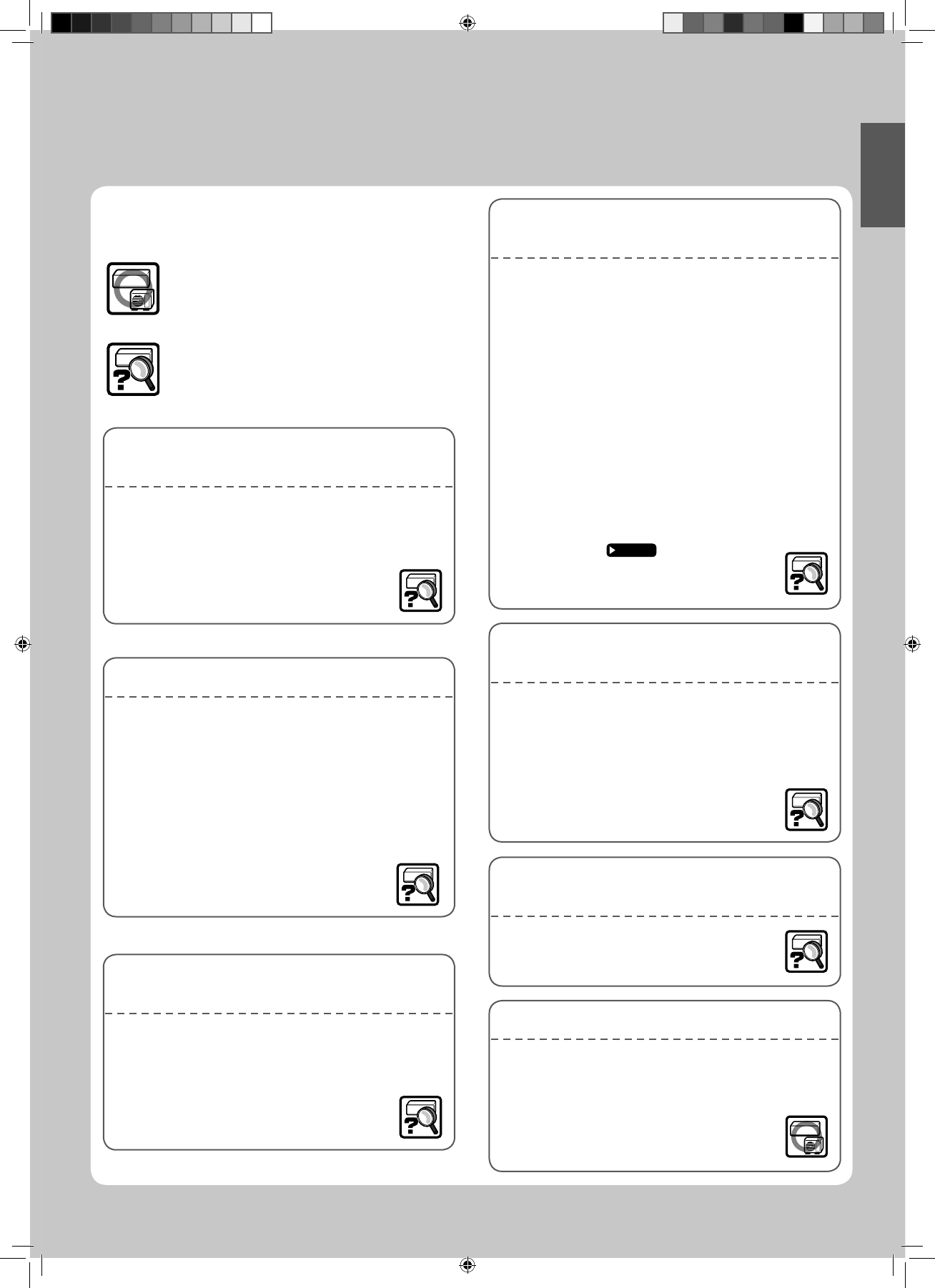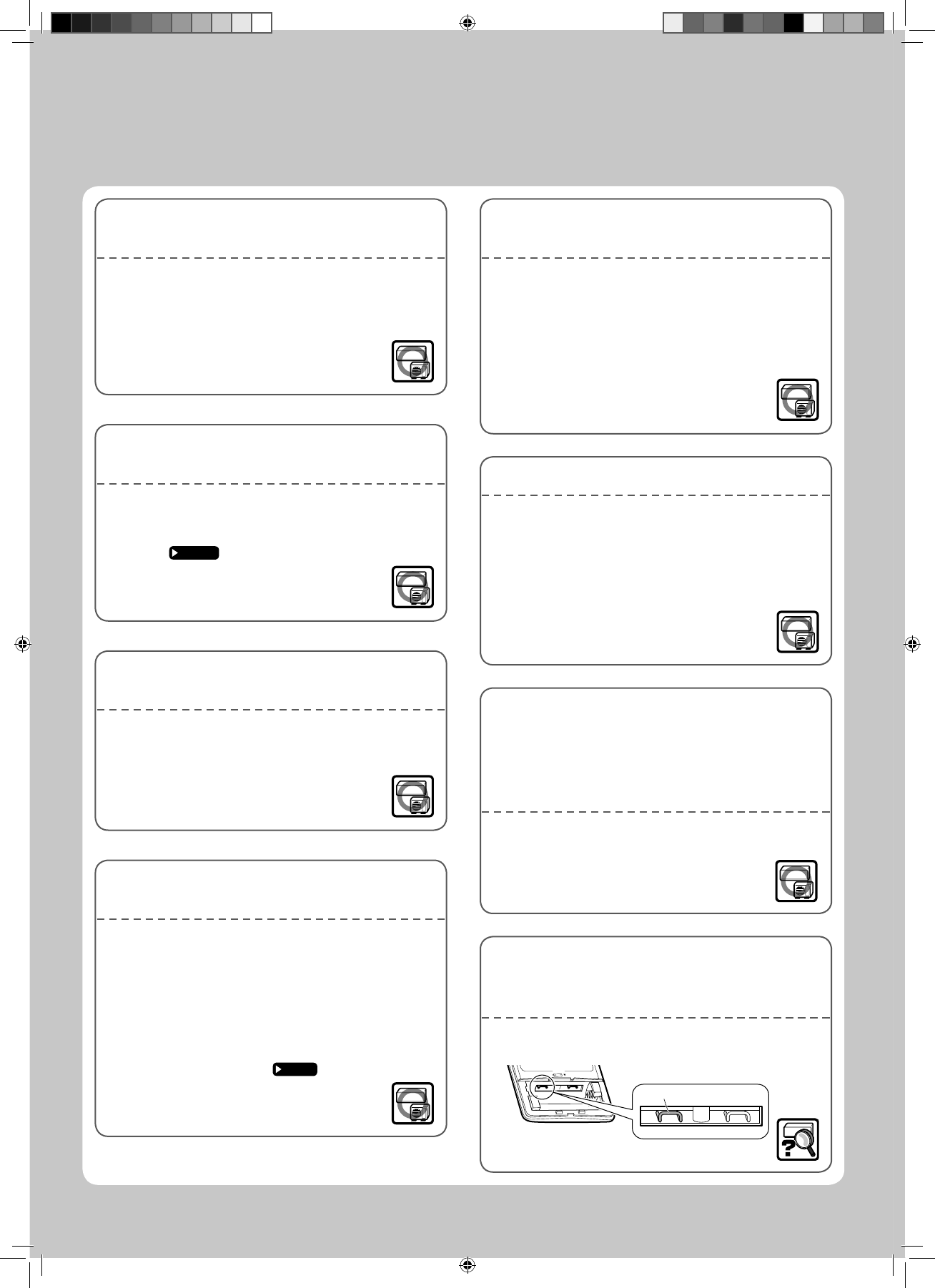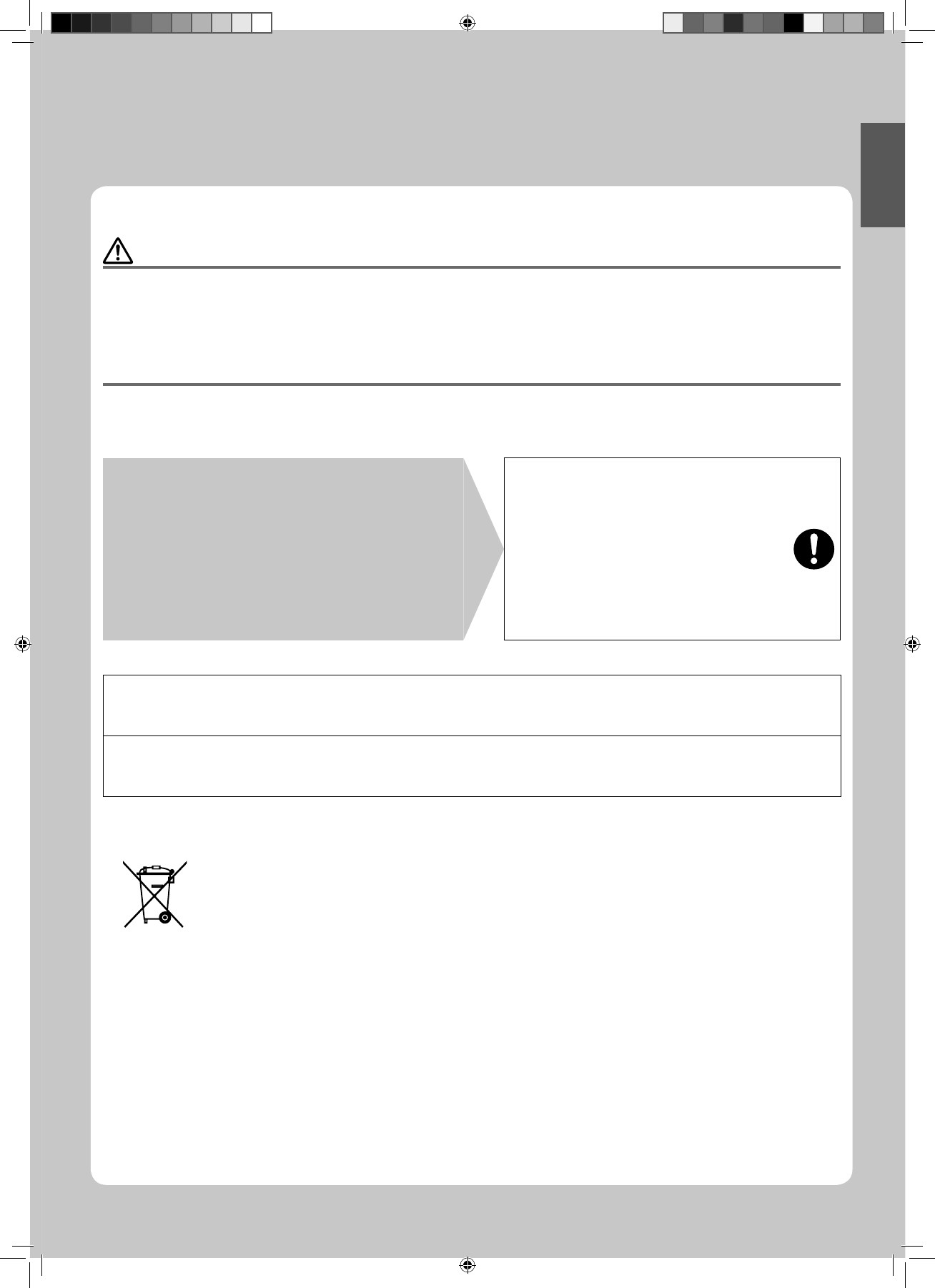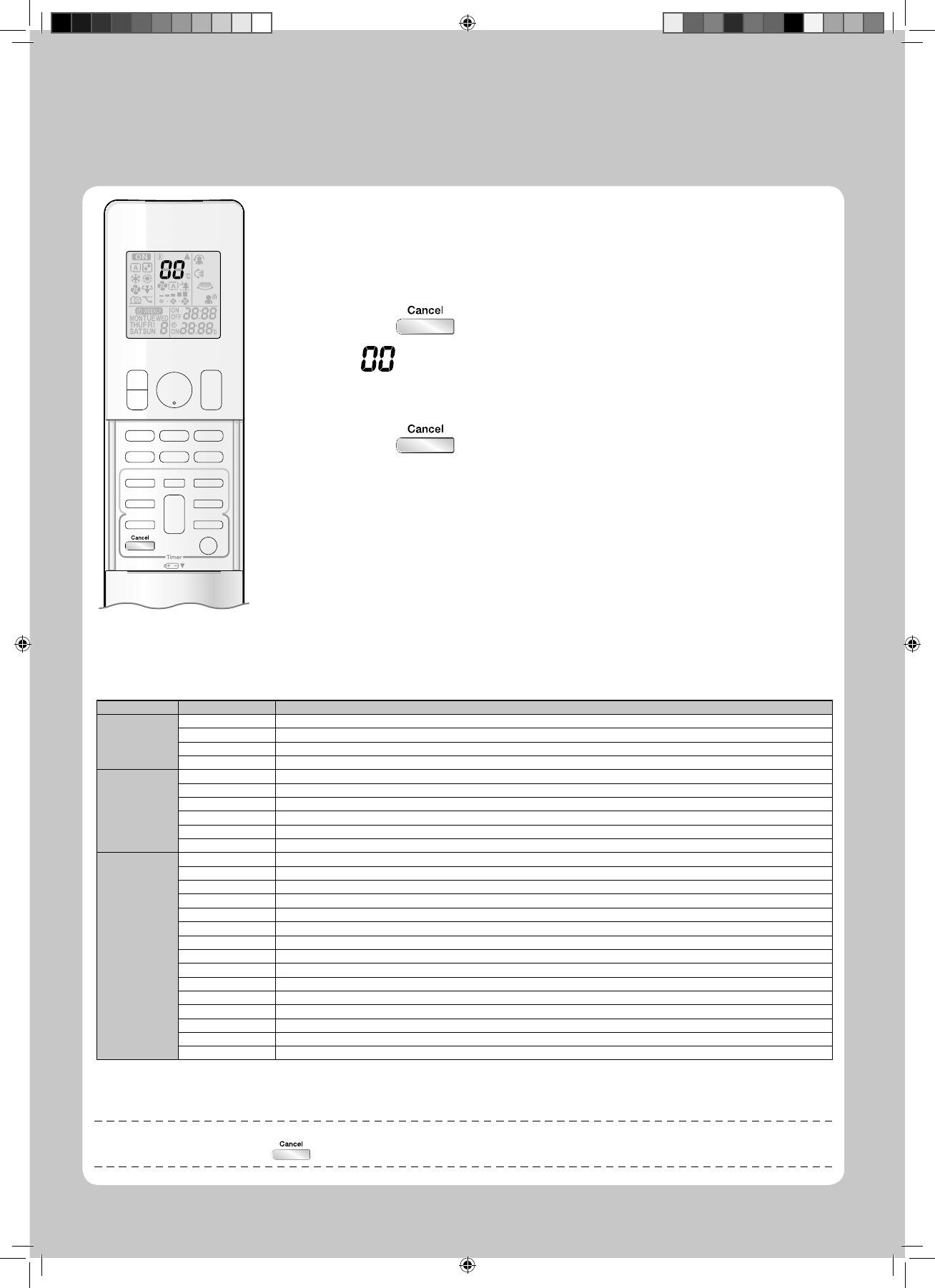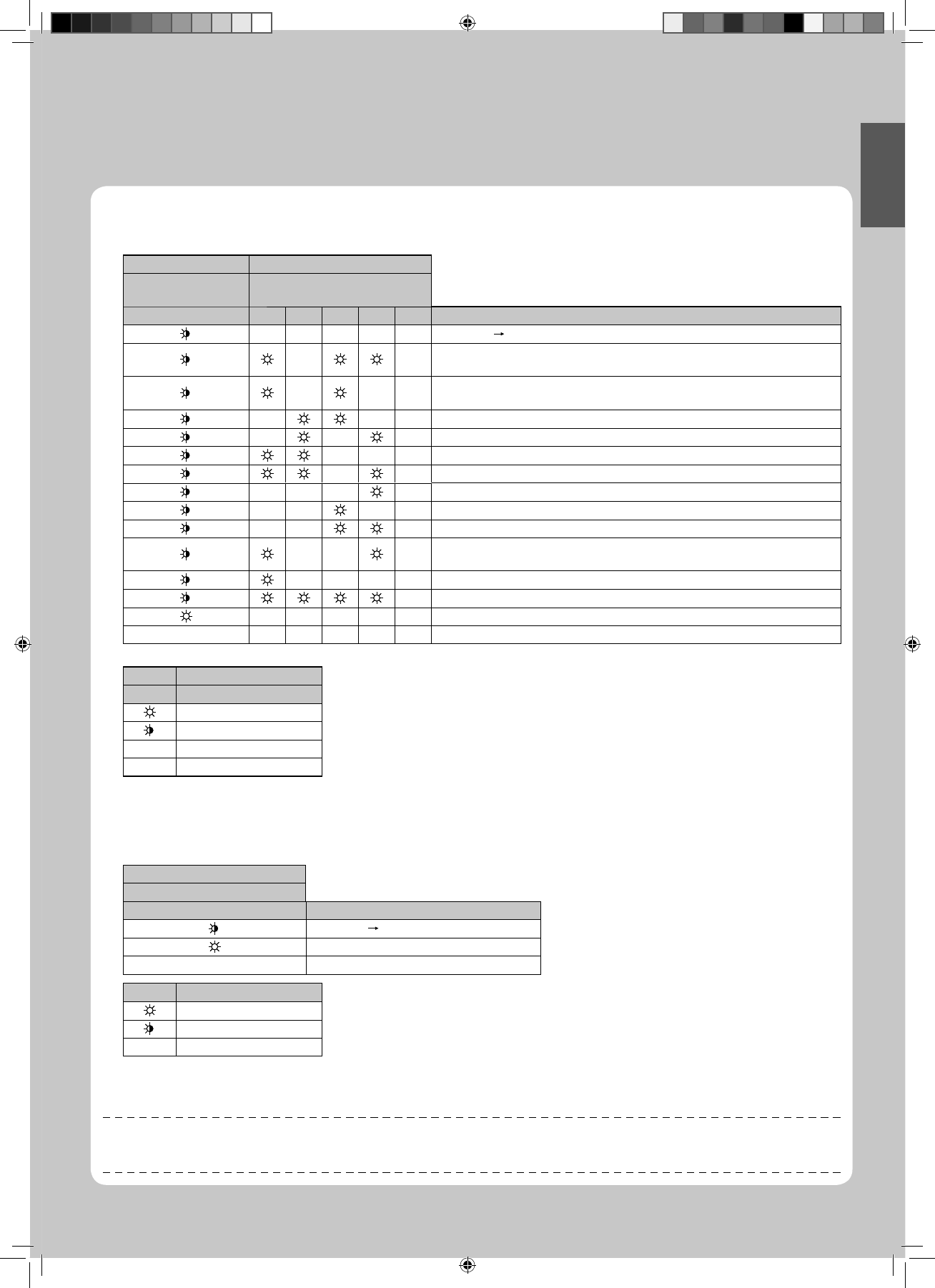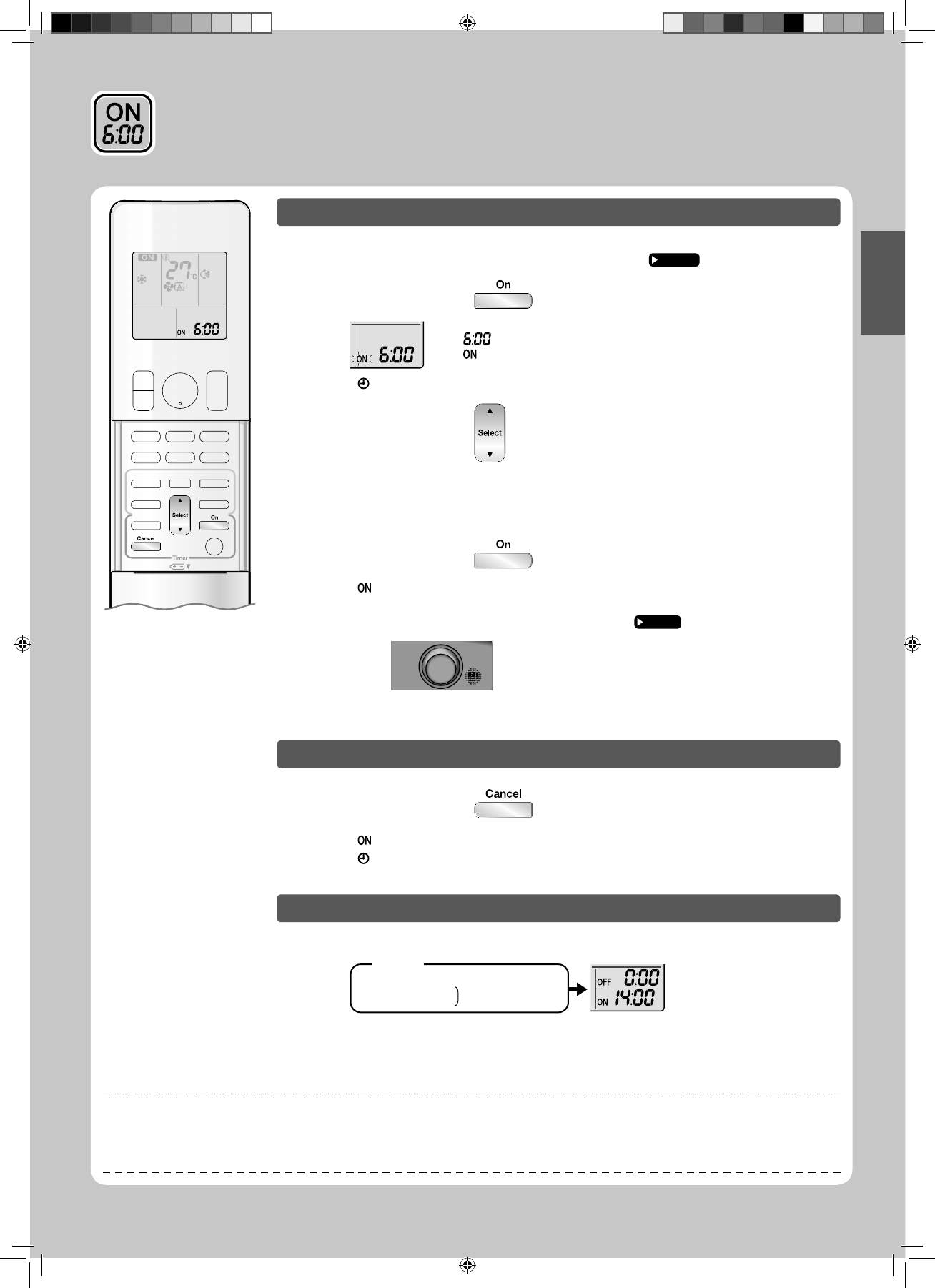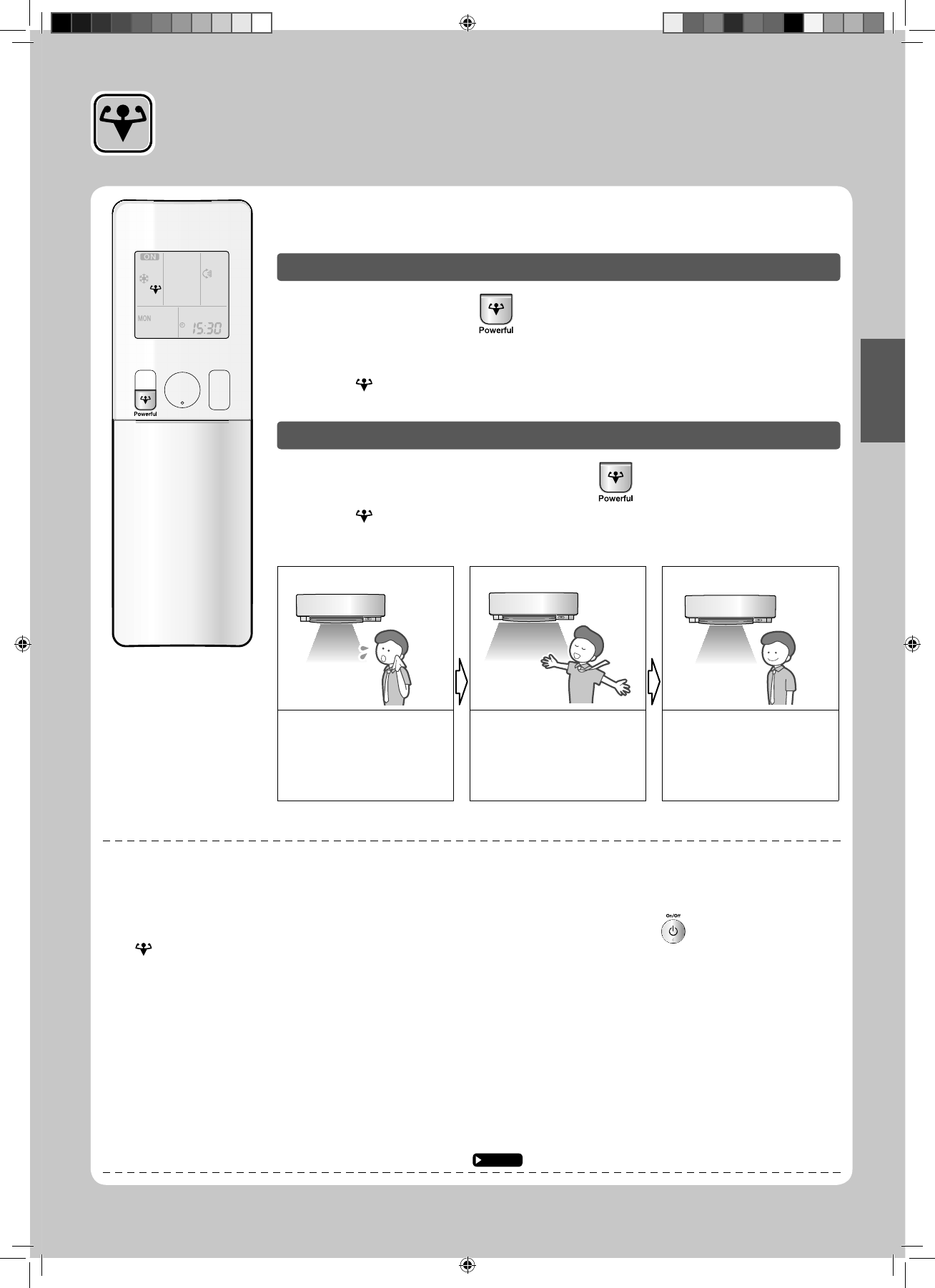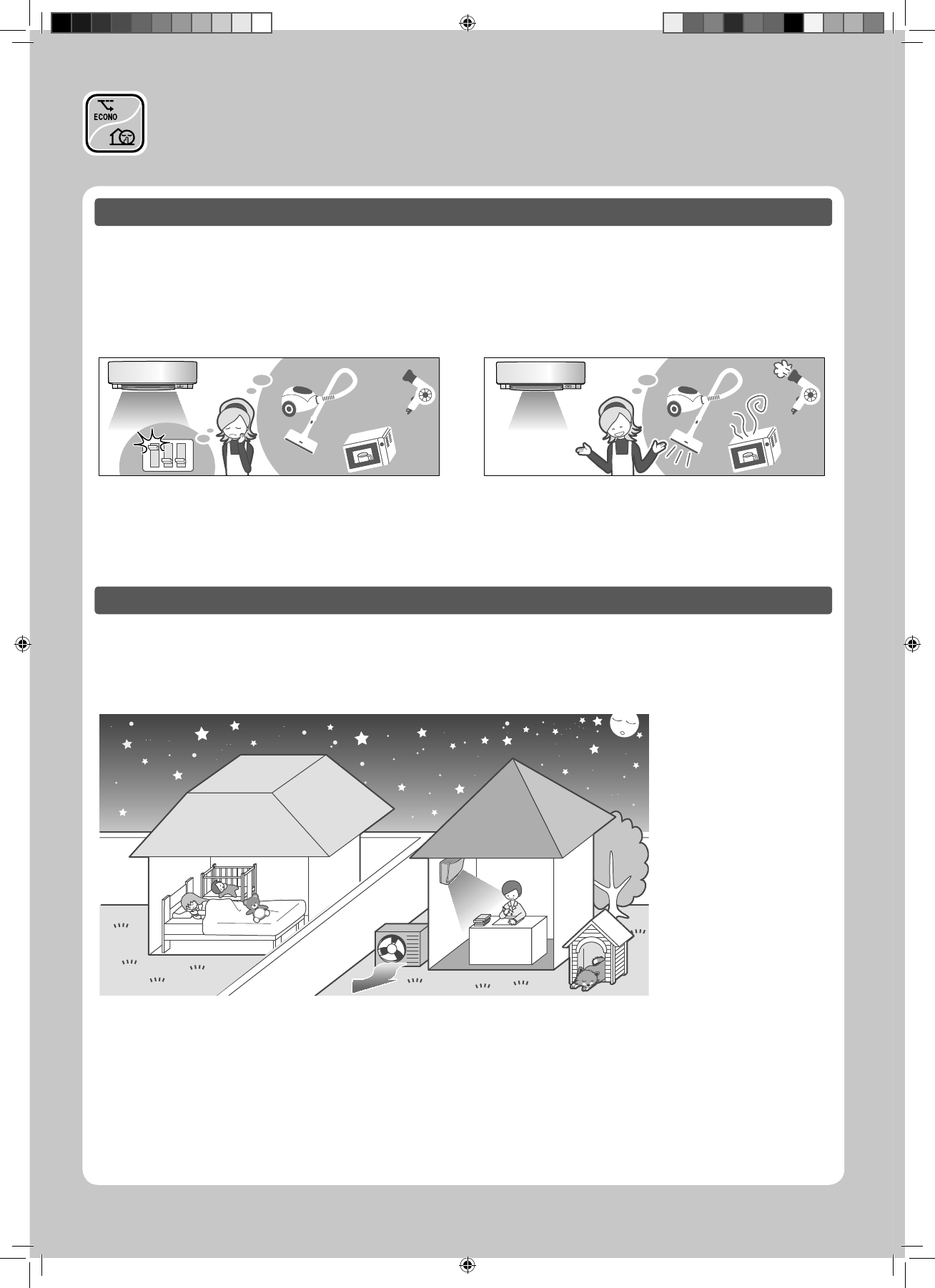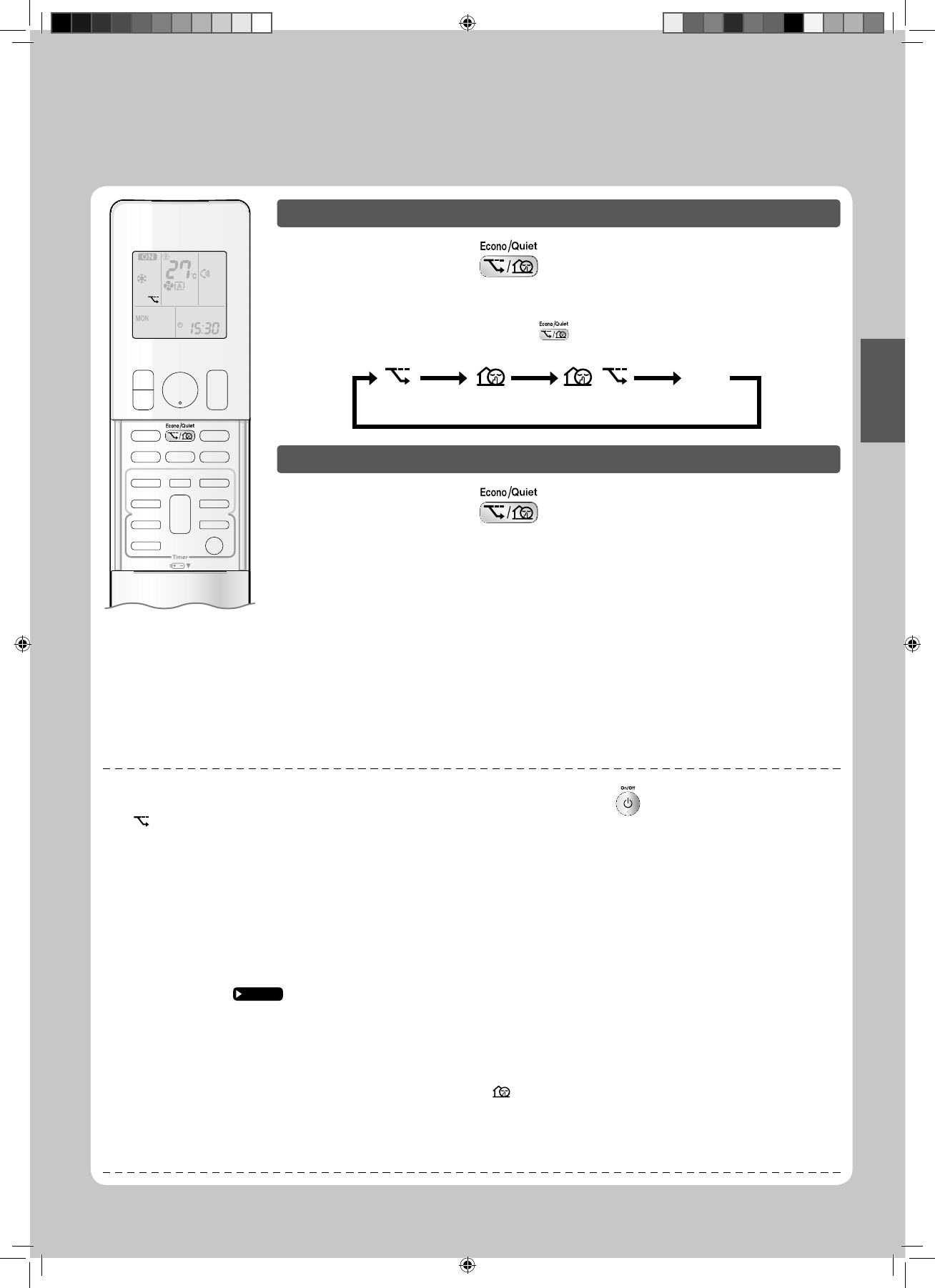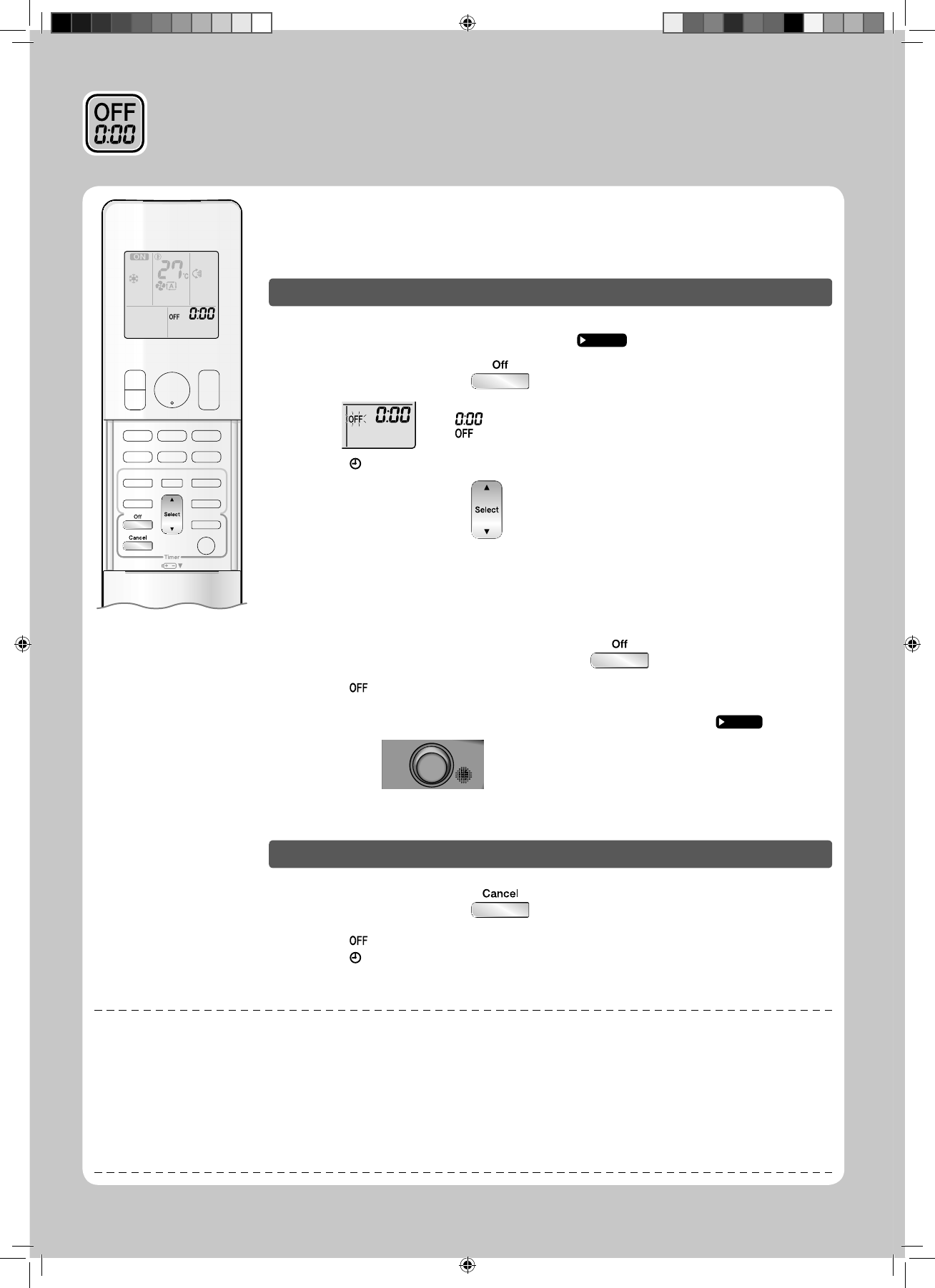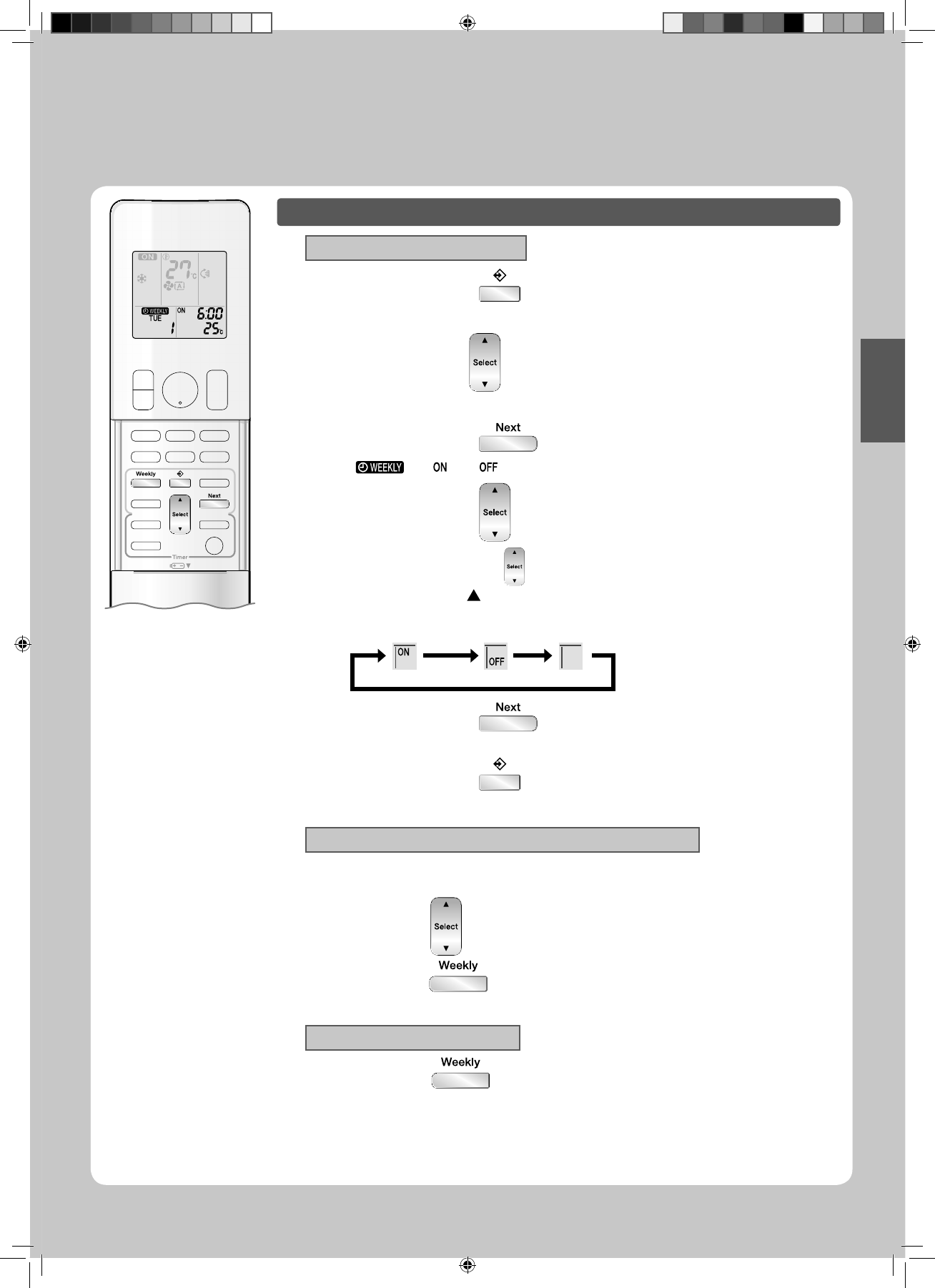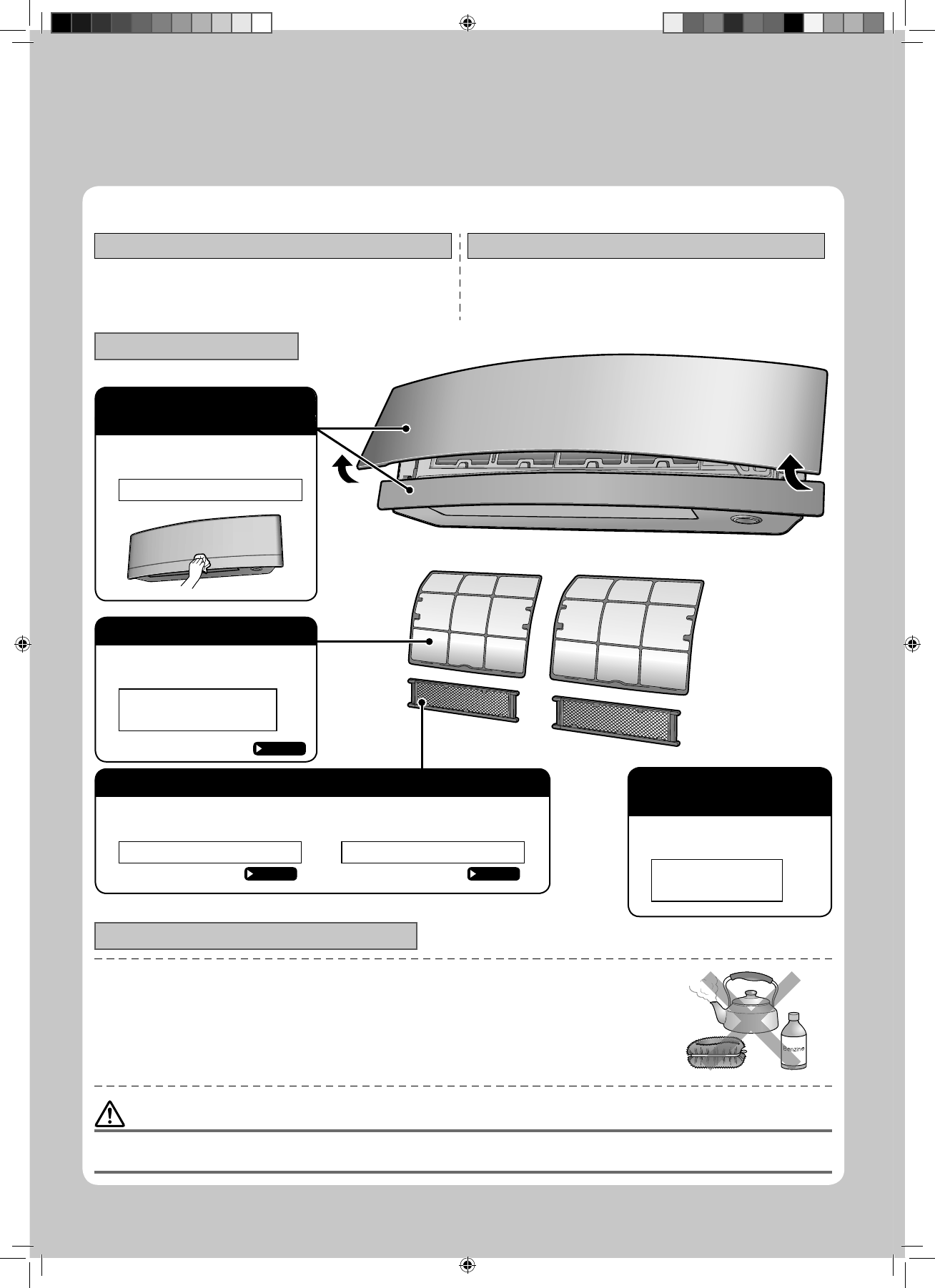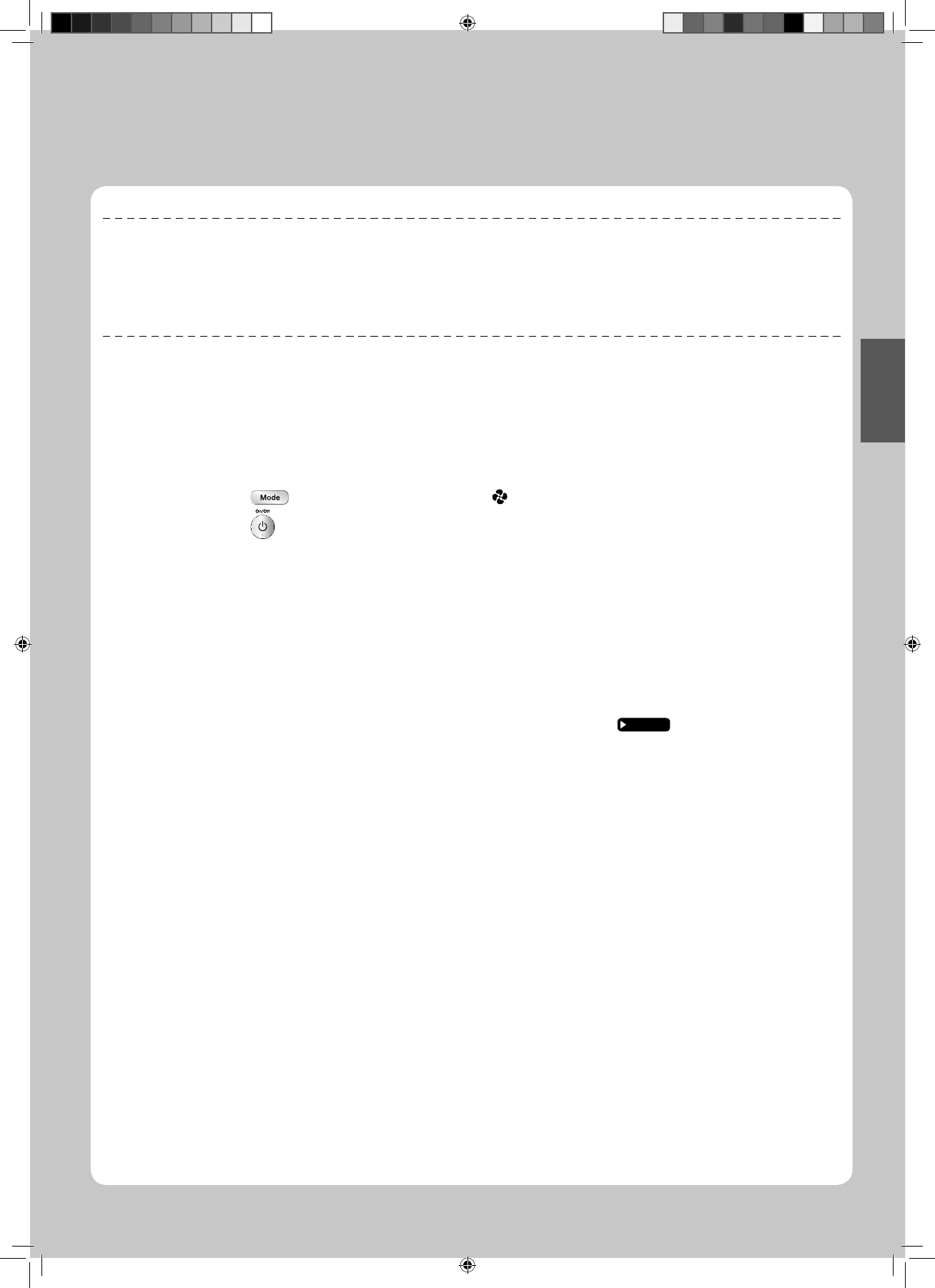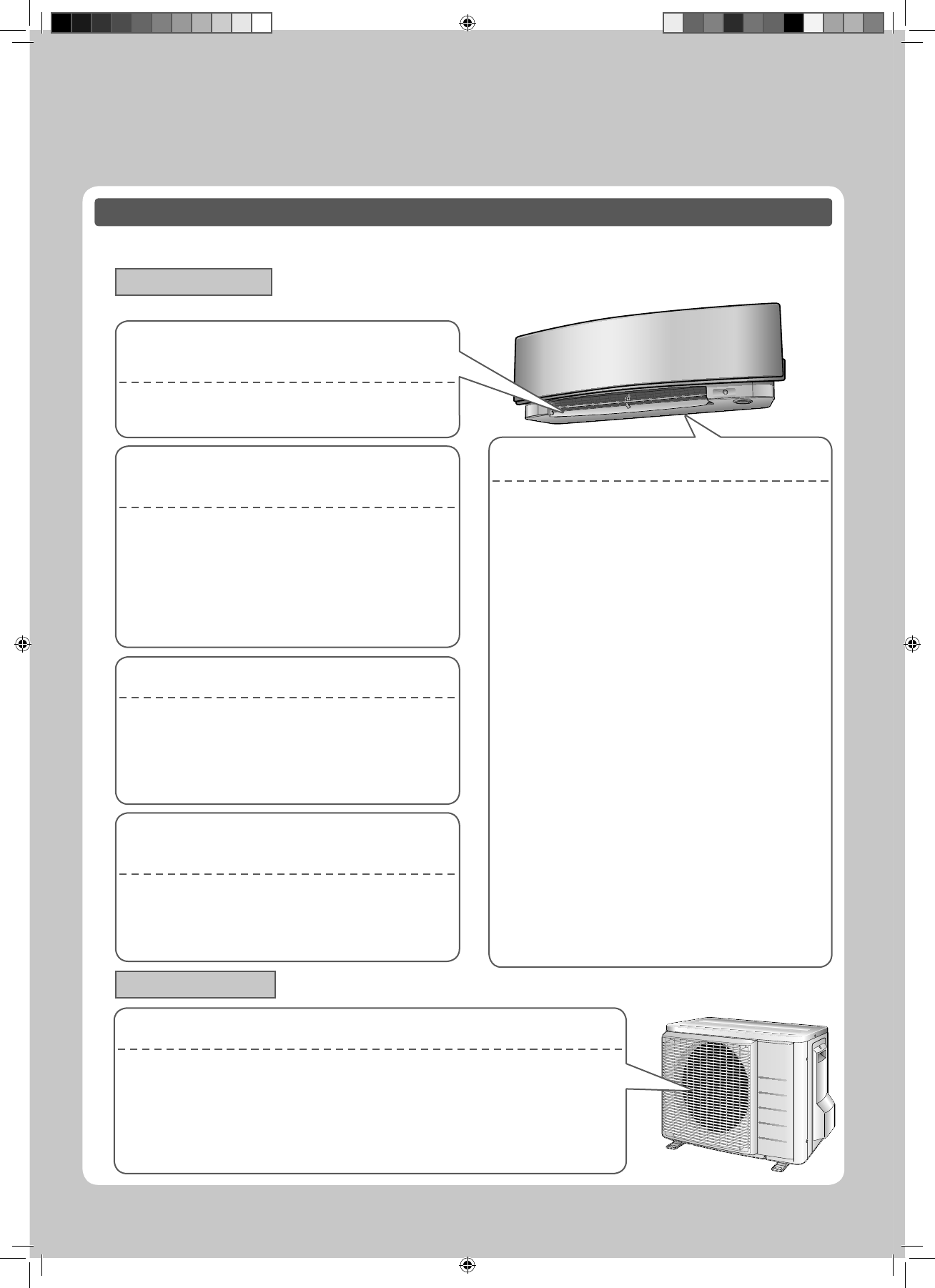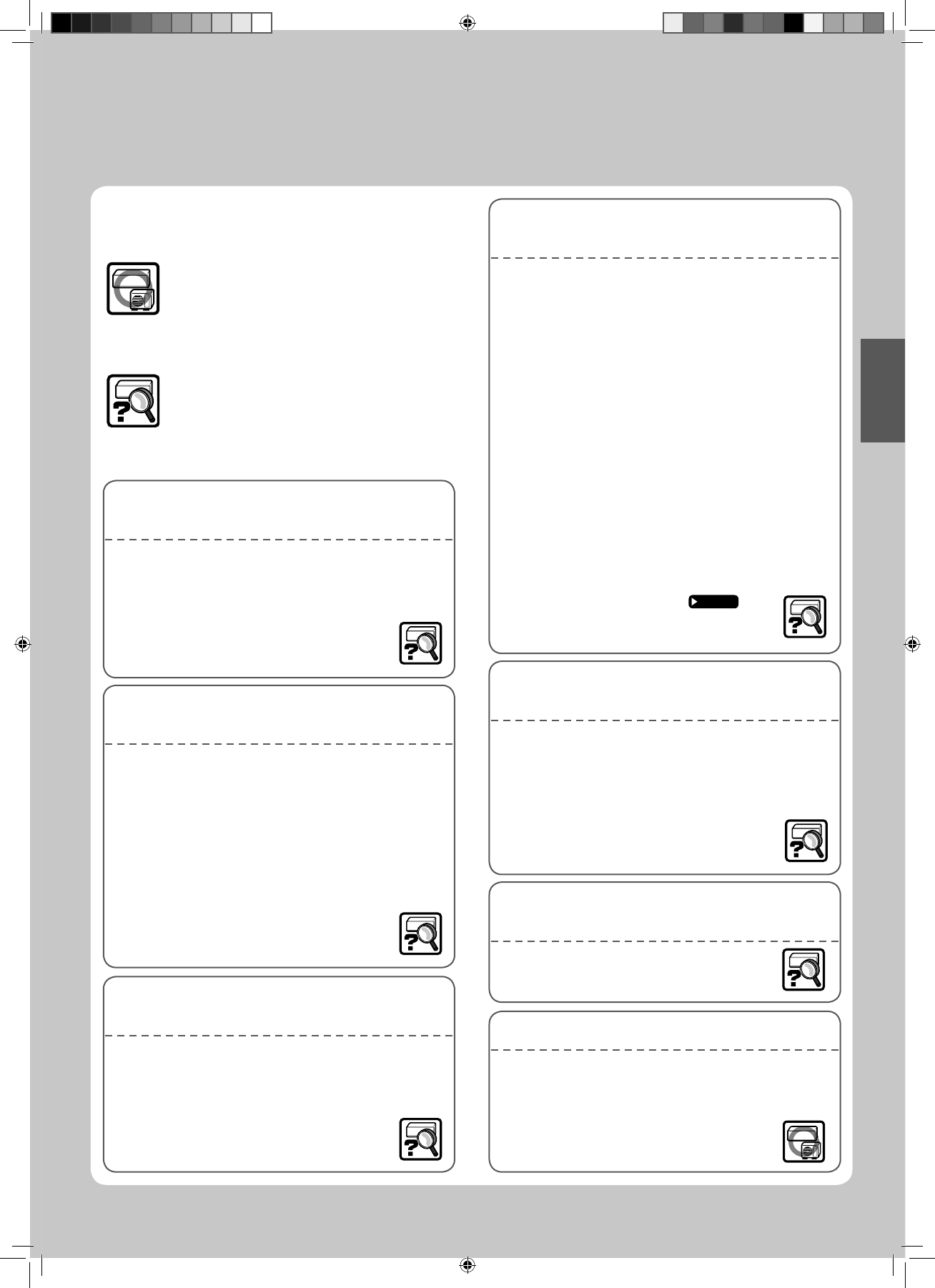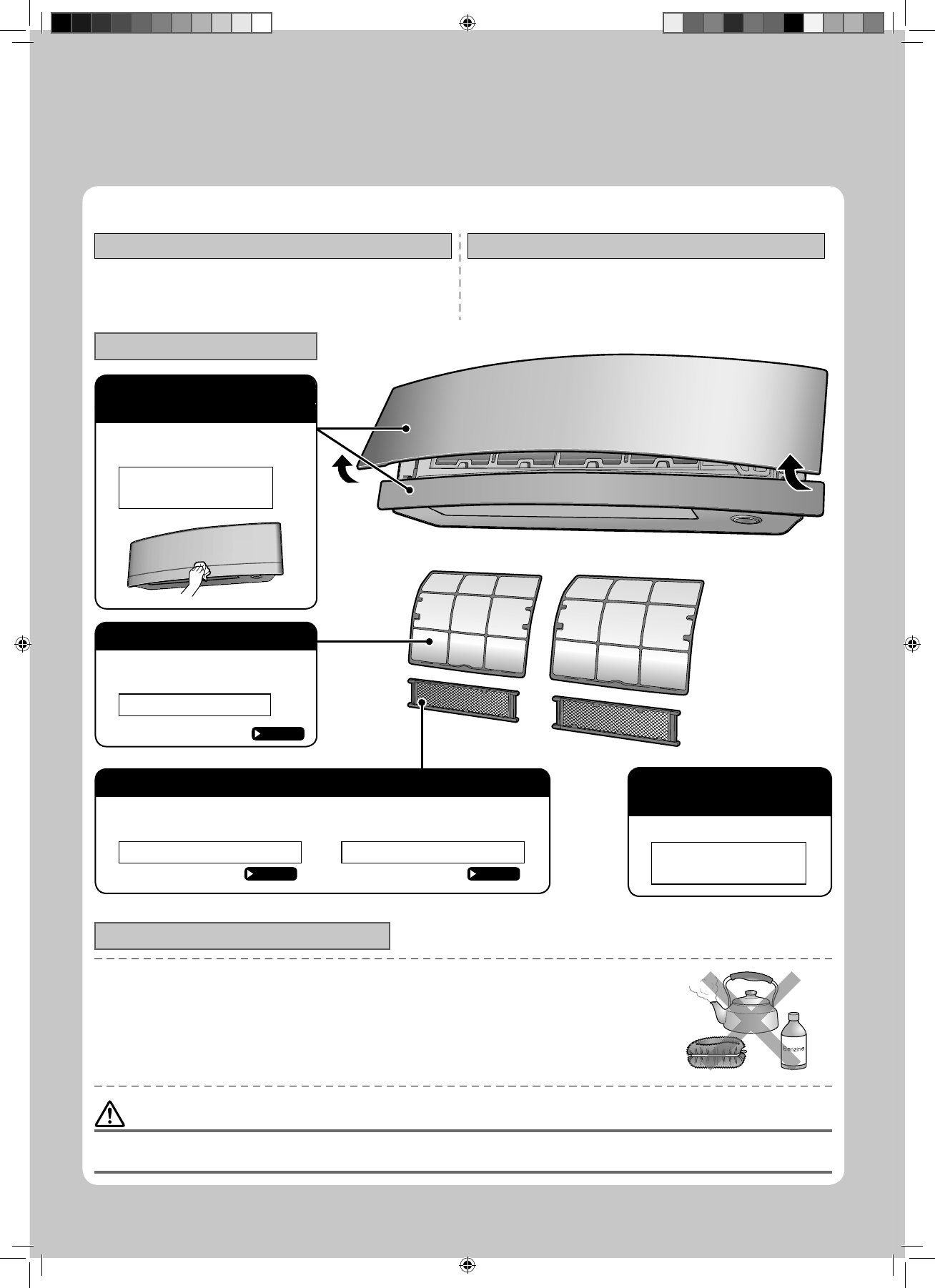Precauções de segurança
Guarde este manual onde o utilizador o possa encontrar facilmente.•
Leia as precauções deste manual cuidadosamente antes de operar a unidade.•
Este dispositivo é para utilização por profi ssionais ou utilizadores qualifi cados em lojas, indústria ligeira e em quintas, ou para •
utilização comercial por utilizadores leigos.
O nível da pressão sonora é inferior a 70 dB (A).•
As precauções aqui descritas são classifi cadas como ADVERTÊNCIA e PRECAUÇÃO. Ambas contêm informações •
importantes relacionadas à segurança. Assegurar-se de observar todas as precauções sem falta.
ADVERTÊNCIA
PRECAUÇÃO
A não observação destas instruções pode resultar em
ferimentos pessoais ou até a morte.
A não observação destas instruções pode resultar em danos
materiais ou ferimentos pessoais, que podem ser graves
dependendo das circunstâncias.
Nunca tentar.
Cumpra as seguintes
instruções.
Assegurar-se de fazer uma
conexão à terra.
Depois de lê-lo, guarde este manual em um lugar conveniente onde possa servir como referência a qualquer momento. Caso •
o equipamento seja transferido a um novo usuário, assegure-se de entregar o manual também.
ADVERTÊNCIA
Para evitar incêndios, explosões ou ferimentos, não utilize a unidade se forem detetados gases perniciosos (por •
exemplo, infl amáveis ou corrosivos) perto da unidade.
Observe que a exposição directa e prolongada a ar condicionado quente ou frio, ou que ar quente demais ou frio •
demais pode ser prejudicial às condições físicas e à saúde.
Não coloque objectos tais como varetas, os dedos, etc. na entrada ou saída de ar.
• Danos ou ferimentos podem resultar
do contacto com as lâminas do ventilador do ar condicionado a girar a alta velocidade.
Não tente reparar, desmontar, reinstalar nem modifi car o ar condicionado por si, visto que isto pode resultar em •
fugas de água, choques eléctricos ou perigo de incêndio.
Não use atomizadores infl amáveis perto do condicionador de ar. Caso contrário, isto pode resultar em incêndio.•
Não utilize um refrigerante que não o indicado na unidade exterior (R410A) para a instalação, quando o mudar de lugar ou em
•
trabalhos de reparação. A utilização de outros refrigerantes pode provocar problemas ou danos à unidade e/ou ferimentos pessoais.
Para evitar choques elétricos, não opere com as mãos molhadas.•
Tome cuidado com o fogo no caso de vazamento de refrigerante. Caso o ar condicionado não esteja operando •
correctamente, ou seja, não gere ar quente ou frio, a causa disto pode ser vazamento de refrigerante. Consulte o
representante para assistência. Dentro do ar condicionado o refrigerante está seguro e normalmente não vaza.
Contudo, no caso de vazamento, o contacto com chama aberta, aquecedor ou fogão pode resultar na geração de gás
nocivo.
Não use o ar condicionado até que um técnico qualifi cado confi rme que o vazamento está reparado.
Nunca tentar instalar nem consertar o condicionador de ar por si. Um serviço inadequado pode resultar em •
vazamento de água, choque eléctrico ou perigo de incêndio. Chame o distribuidor local ou um técnico qualifi cado
para fazer o trabalho de instalação e manutenção.
Caso o ar condicionado esteja funcionando mal (emanando um odor de queimado, etc.), desligue a alimentação à unidade e chame
•
o distribuidor local. A operação contínua sob tais circunstâncias pode resultar em falha, choque eléctrico ou perigo de incêndio.
Assegure-se de que instala um disjuntor de fuga à terra. Ao não instalar um disjuntor de fuga à terra pode resultar •
em choques elétricos ou incêndio.
Assegure-se de ligar a unidade à terra. Não ligar à terra através de um cano, condutor eléctrico ou fi o terra de •
telefone. Uma má ligação à terra pode resultar em choque eléctrico.
PRECAUÇÃO
Não utilize o ar condicionado para propósitos outros que não os especifi cados. Não use o ar condicionado para •
esfriar instrumentos de precisão, comida, plantas, animais ou peças de arte, visto que isto pode afectar
adversamente o rendimento, a qualidade e/ou a vida útil do objecto em questão.
Não exponha plantas nem animais directamente ao fl uxo de ar da unidade, visto que isto pode causar efeitos adversos.
•
Não deixe aparelhos que produzem chamas abertas em lugares expostos ao fl uxo de ar da unidade, visto que isto •
pode prejudicar a combustão do queimador.
Não tape entradas nem saídas. O caudal de ar obstruído poderá originar um funcionamento insufi ciente ou problemas.
•