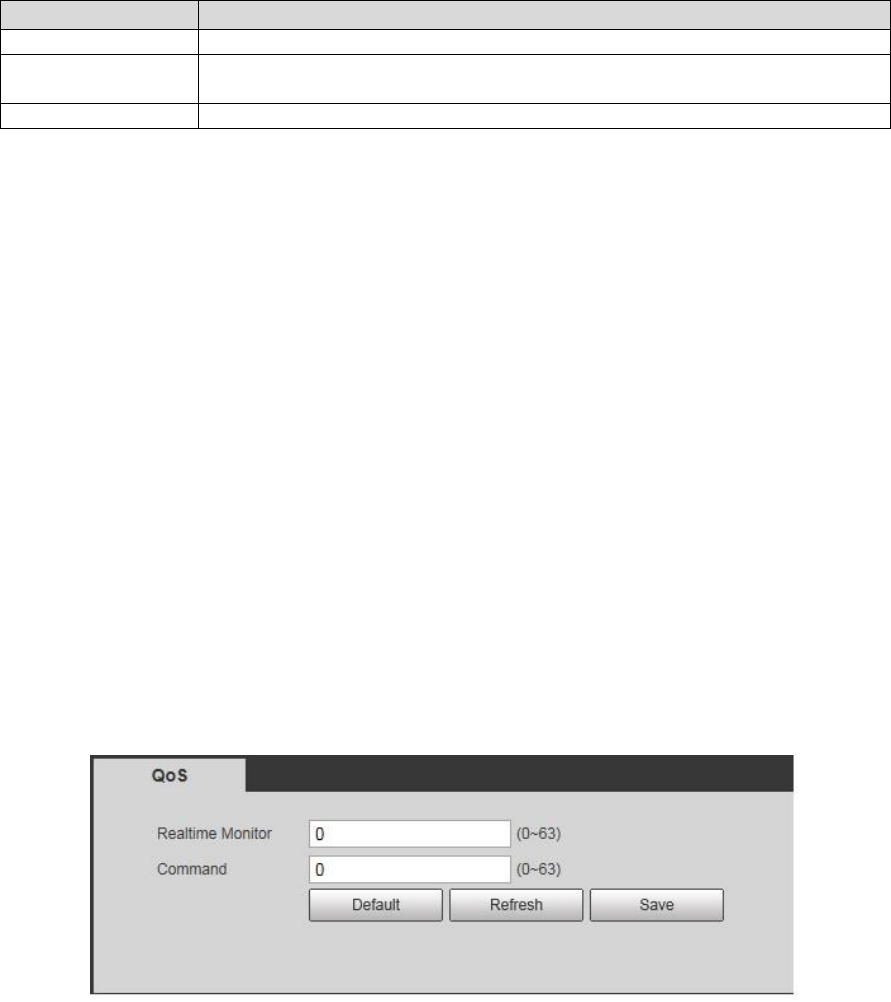It is the username of identity authentication, it needs to be admitted and
authorized by server end.
Table 4-22
Step 4
Click "Save" to complete setting.
4.2.12 Set QoS Parameter
Qos (Quality of Service) is network security mechanism. It is a technology to fix the network delay and
jam problem and etc. For the network service, the quality of service includes the transmission bandwidth,
delay, the packet loss and etc. We can guarantee the transmission bandwidth, lower the delay, and
reduce the loss of the data packet and anti-dither to enhance the quality.
We can set the DSCP (Differentiated Services Code Point) of the IP to distinguish the data packet so
that the router or the hub can provide different services for various data packets. It can select the
different queues according to the priority (64 different priority levels) of the packets and select the
bandwidth of the each queue. Level 0 is the lowest, and level 63 is the highest. It can also discard at the
different ratio when the broad bandwidth is jammed.
Step 1
Select "Setup > Network > QoS" and the system will display the interface of "QoS", which is shown in
Figure 4-41.
Figure 4-41
Step 2
It is to set QoS parameters, please refer to Table 4-23 for more details.