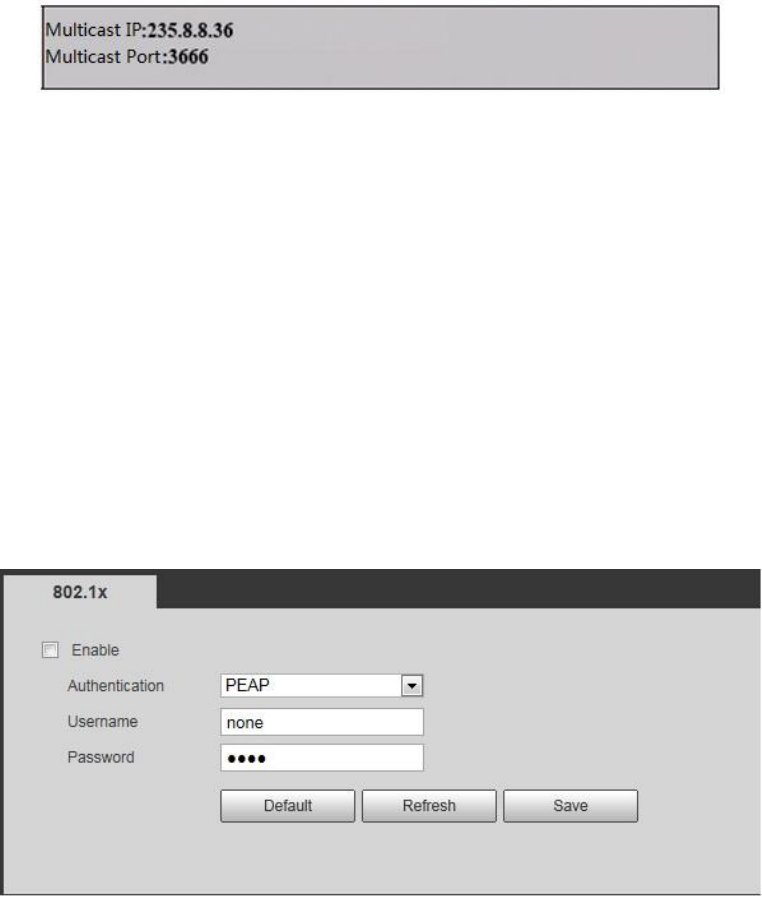All the other addresses can be used except the addresses above with specific meaning, which is shown
in Figure 4-39.
Figure 4-39
Step 4
Click "Save" to complete setting.
Select "Protocol" as "Multicast" on the WEB preview interface, then you can monitor video image via
multicast.
4.2.11 Set 802.1x Parameter
It can control whether the device can be connected to LAN, besides, it can well support the
requirements of network authentication, charging, safety and management.
Step 1
Select "Setup > Network > 802.1x" and the system will display the interface of "802.1x", which is shown
in Figure 4-40.
Figure 4-40
Step 2
Select "Enable" to enable 802.1x function.
Step 3
It is to set 802.1x parameter, please refer to Table 4-22 for more details.