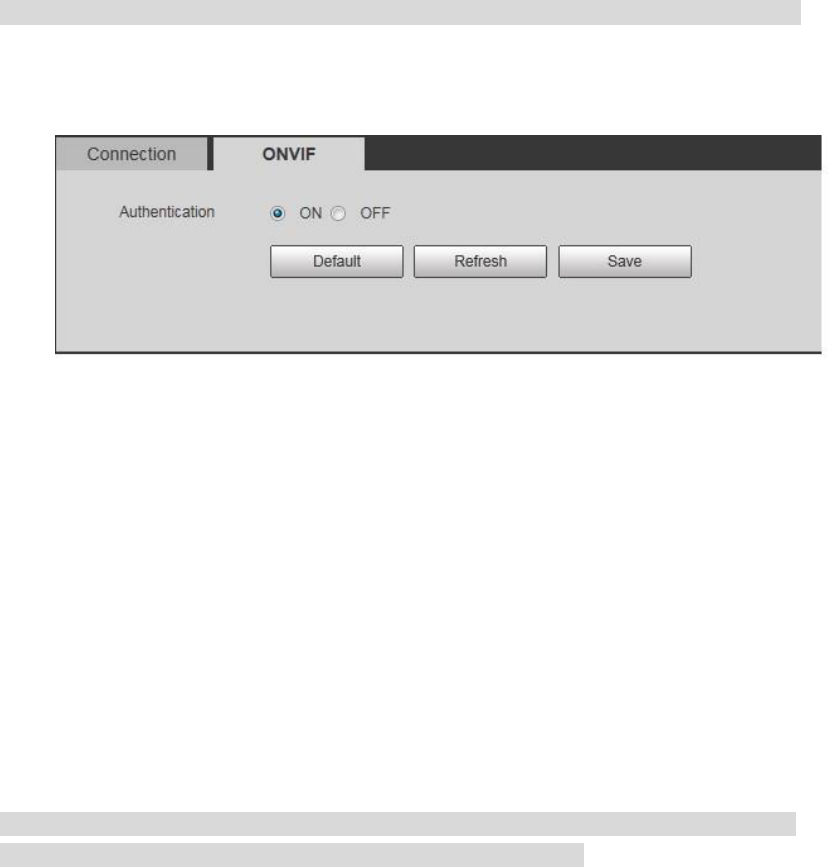The camera login "Username" and "password" are both admin via ONVIF, "Port" is 80.
Step 1
Select "Setup > Network > Connection > ONVIF" and the system will display the interface of "ONVIF",
which is shown in Figure 4-27.
Figure 4-27
Step 2
Set "Authentication" as "Enable".
Step 3
Click "Save" to complete setting.
4.2.3 Set PPPoE Parameter
It is to build network connection via enabling PPPoE (Point-to-Point Protocol over Ethernet) dial mode;
the device will acquire a dynamic IP address of WAN. Please acquire PPPoE user name and password
provided by ISP (Internet service provider) before operation.
Note
Please disable UPnP when selecting PPPoE enable, which is to avoid PPPoE dialing.
It fails to modify IP via WEB when PPPoE dialing is successful.
Step 1
Select "Setup > Network > PPPoE" and the system will display the interface of "PPPoE", which is shown
in Figure 4-28.