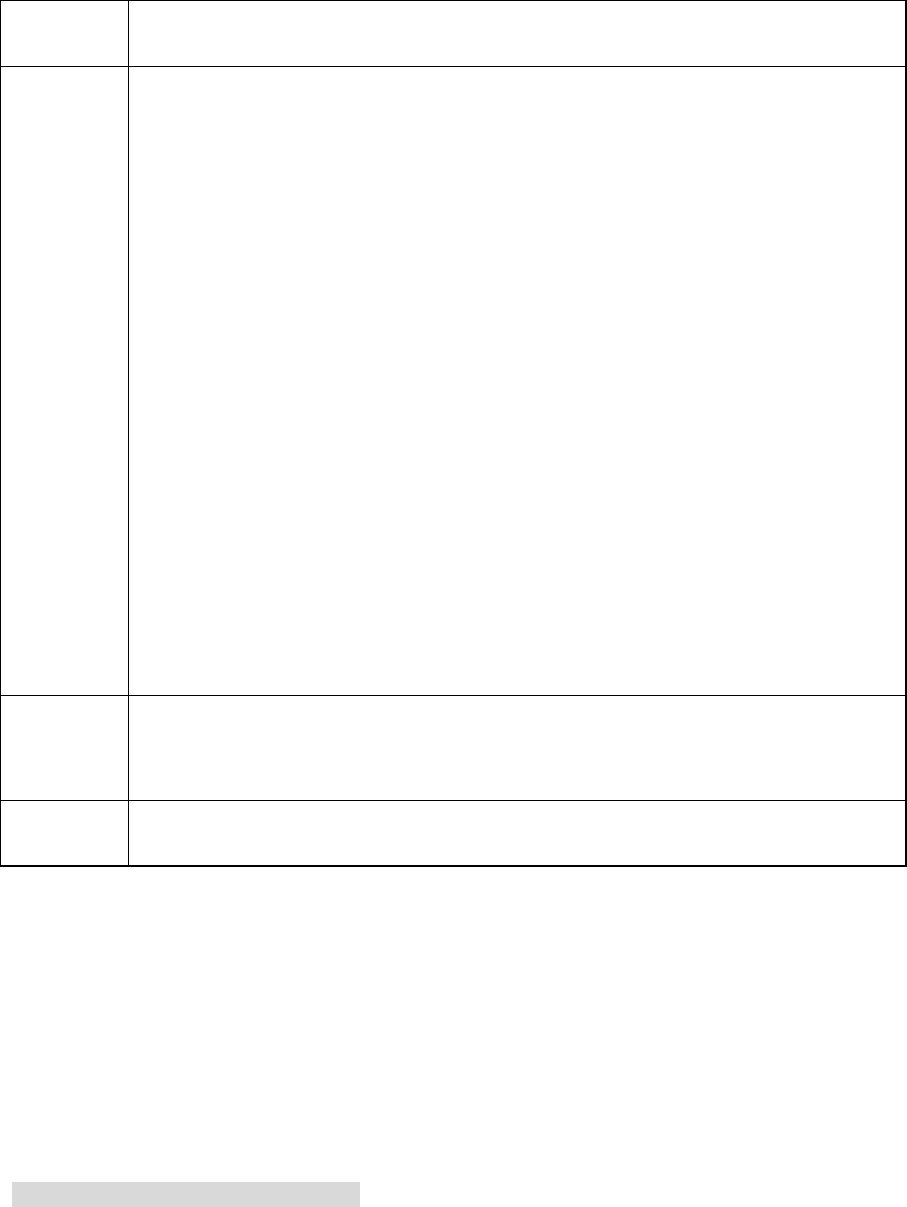The RTSP port number is 554 by default. Please leave it blank if using
default. Users use QuickTime or VLC to play the following formats.
BlackBerry supports the function as well.
Real-time monitoring URL format, please require real-time RTSP media
server, require channel No., and bit stream type in URL. You may need to
provide username and password.
It needs to set encode mode as H.264B, set resolution as CIF and disable
audio when users use BlackBerry to visit.
URL format description is shown as follows:
rtsp://username:password@ip:port/cam/realmonitor?channel=1&subtype=0
Username: such as admin.
Password: such as admin
IP: Device IP, such as 10.7.8.122.
Port: Port number, it is 554 by default, leave it blank if it is default.
Channel: channel number, it begins as 1. If it is channel 2, then channel=2.
Subtype: stream type, main stream is 0 (then subtype=0), sub stream is 1
(then subtype=1).
For example, it is to request sub stream of sub stream 2 of some device, URL is
shown as follows:
rtsp://admin:admin@10.12.4.84:554/cam/realmonitor?channel=2&subtype=1
Username and password don't need to be designated if it needs no
authentication, and it uses the following format:
rtsp://ip:port/cam/realmonitor?channel=1&subtype=0
Table 4-15
Step 3
Click "Save" to complete setting.
4.2.2.2 Set ONVIF Login Authentication
ONVIF interface standard makes network video products from different manufacturers interconnected
(including front-end camera and back-end storage device).
Note
ONVIF function is enabled by default.