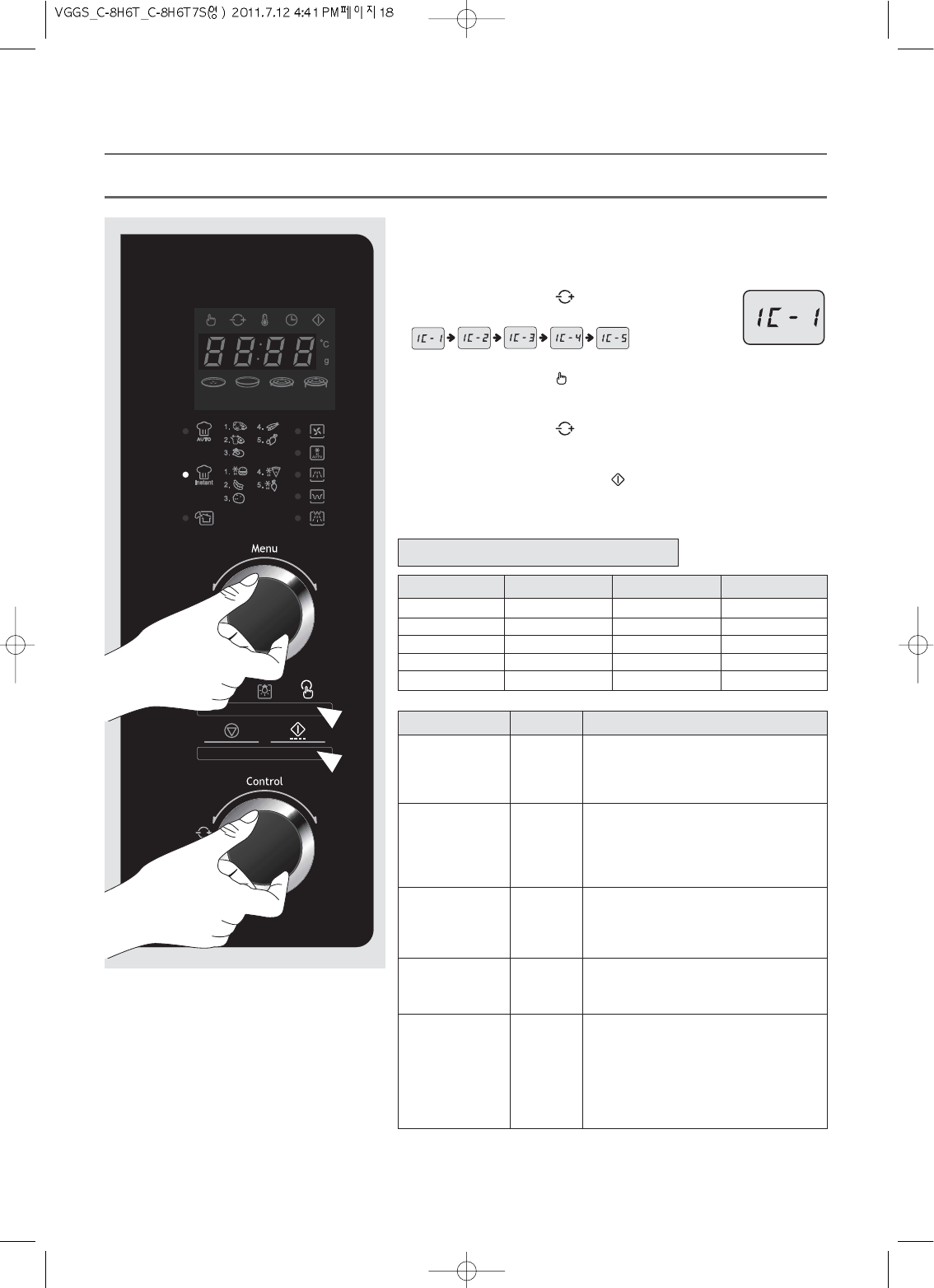18
This function allows you to simply and automatically cook a range of instant foods
1. Turn the Menu Dial Knob to set Instant Cook.
Instant Cook LED LAMP lights.
2. Turn the control dial knob to set Instant Cook menu.
(example: IC-1 Frozen Hamburger)
3. Press the Selection button( )
4. Turn the control dial knob to set the cooking quantity
Refer to the Instant cook menu chart below
5. Press the Start/Speedy Cook button .
The cooking time is automatically determined by the weight
INSTANT COOK
Instant Cook Menu Chart
FROZEN HAMBURGER
1ea. 2ea. 1ea.
SAUSAGE 100 g 400 g 100 g
BAKED POTATO 1ea. 5ea. 1ea.
FROZEN PIZZA 100 g 700 g 50 g
FROZEN VEGETABLE
200 g 400 g 200 g
Auto Cook Menu Minimum Weight Maximum Weight Weight Step
Frozen
Hamburger
Sausage
Baked
Potato
Frozen
Pizza
Frozen
Vegetable
1ea./2ea.
100~400g
1ea.~5ea.
100g~700g
200g/400g
Remove from package and wrap in paper
towel.
Place Hamburgers directly on the turntable.
Set the weight and press Start button.
Clean the sausages from cover and pierce
with fork.
Place sausages on high rack on the turntable.
Set the weight and press Start button.
Turn over when oven beeps.
Choose medium sized potatoes 200-250g.
Wash and pierce with fork.
Place potatoes on the turntable.
Set the weight and press Start button.
Remove from package.
Place pizza on the turntable.
Set the weight and press Start button.
Place in a suitable sized container.
Add to 2 tbsp. of water.
Cover with piercad cling film or a lid.
Set the weight and press Start button.
Stir after cooking.
* Frozen vegetables may be cooked without
any added water if preferred.
Instant Cook Menu
Weight Method