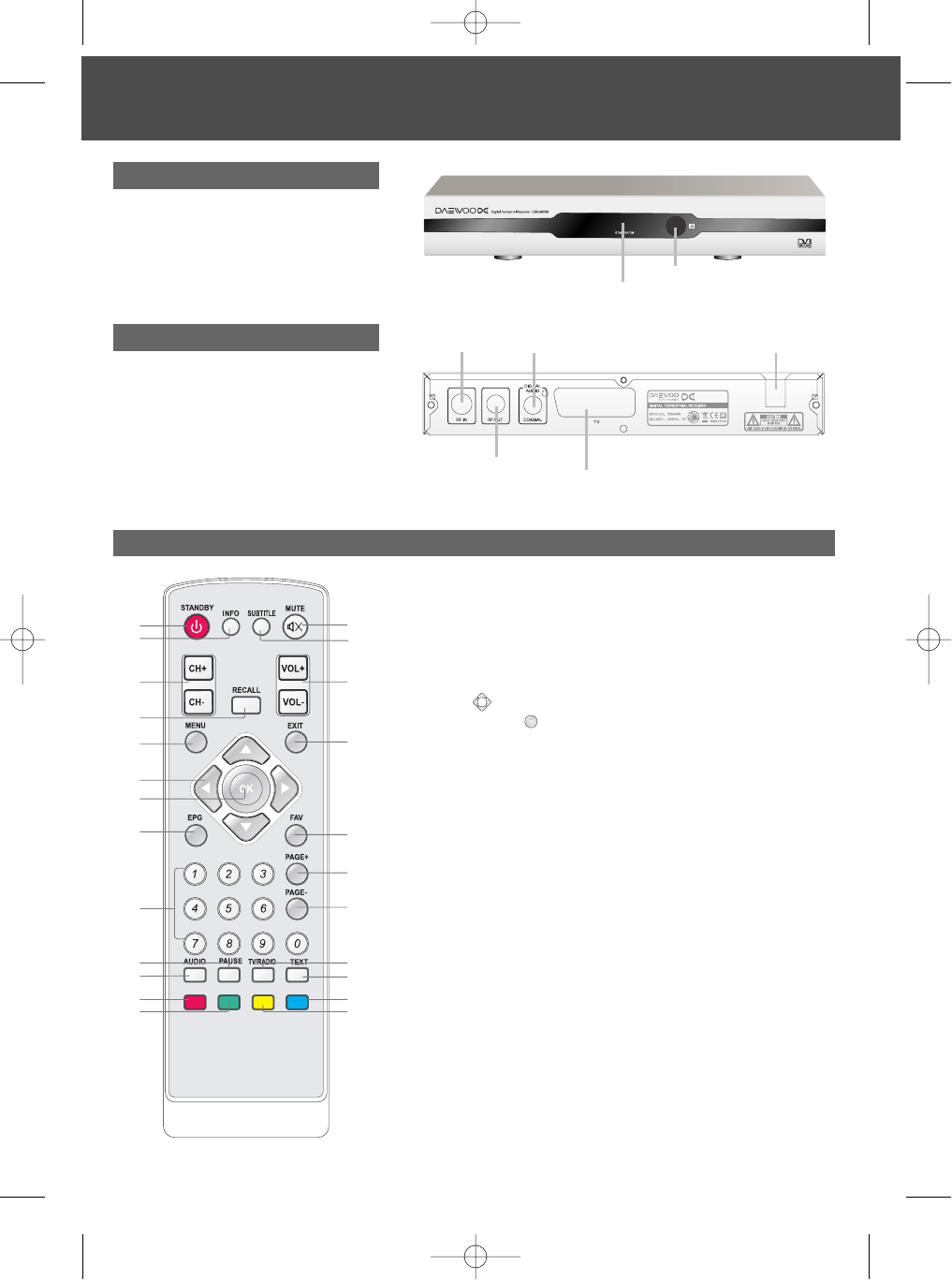1
INTRODUCTION-About the STB
Power indicator
Front panel
Remote sensor
TV Scart
for connection to the TV
Rear panel
Remote control
TV aerial
Coaxial Digital Audio
AC Mains
RF Loop through
for an external Device
ΠPower On/Standby (Switch the STB ON/STANDBY mode)
´ INFO (Press for current channel information)
ˇ Channel up/down
¨ Recall button (switch to previous channel)
ˆ Menu (Open up menu)
Ø Cursor ( to select sub-menu from the main menu)
∏ OK button (Press to enter. In the game mode, press to pause)
” EPG (Open up Electronic Programme Guide menu)
’ Numeric entry (Enter numeric values and to select the channel directly by
entering it's number)
˝ PAUSE (Pause the current playback picture)
Ô AUDIO (Select audio mode and audio track)
Red Button (For interactive function)
Ò Green Button (For interactive function)
Ú MUTE (Turn off the volume)
Æ SUBTITLE (On/Off Subtitle)
ı Volume +/- (Turn up/down the volume)
˜ EXIT (Exit from menu)
¯ FAVOURITE (Open up Favourite list)
˘ PAGE + (page up)
¿ PAGE - (page down)
¸ TV/RADIO (Switch between TV and Radio)
˛ TEXT (Open interactive service)
◊ Blue Button (For interactive function)
± Yellow Button (For interactive function)
Œ
´
ˇ
¨
ˆ
Ø
∏
”
’
˝
Ô
Ò
Ú
Æ
ı
˜
¯
˘
¿
¸
˛
◊
±
DSD-800M_UK_2007 2007.10.4 2:15 PM ˘ ` 1 mac001 1200DPI 90LPI