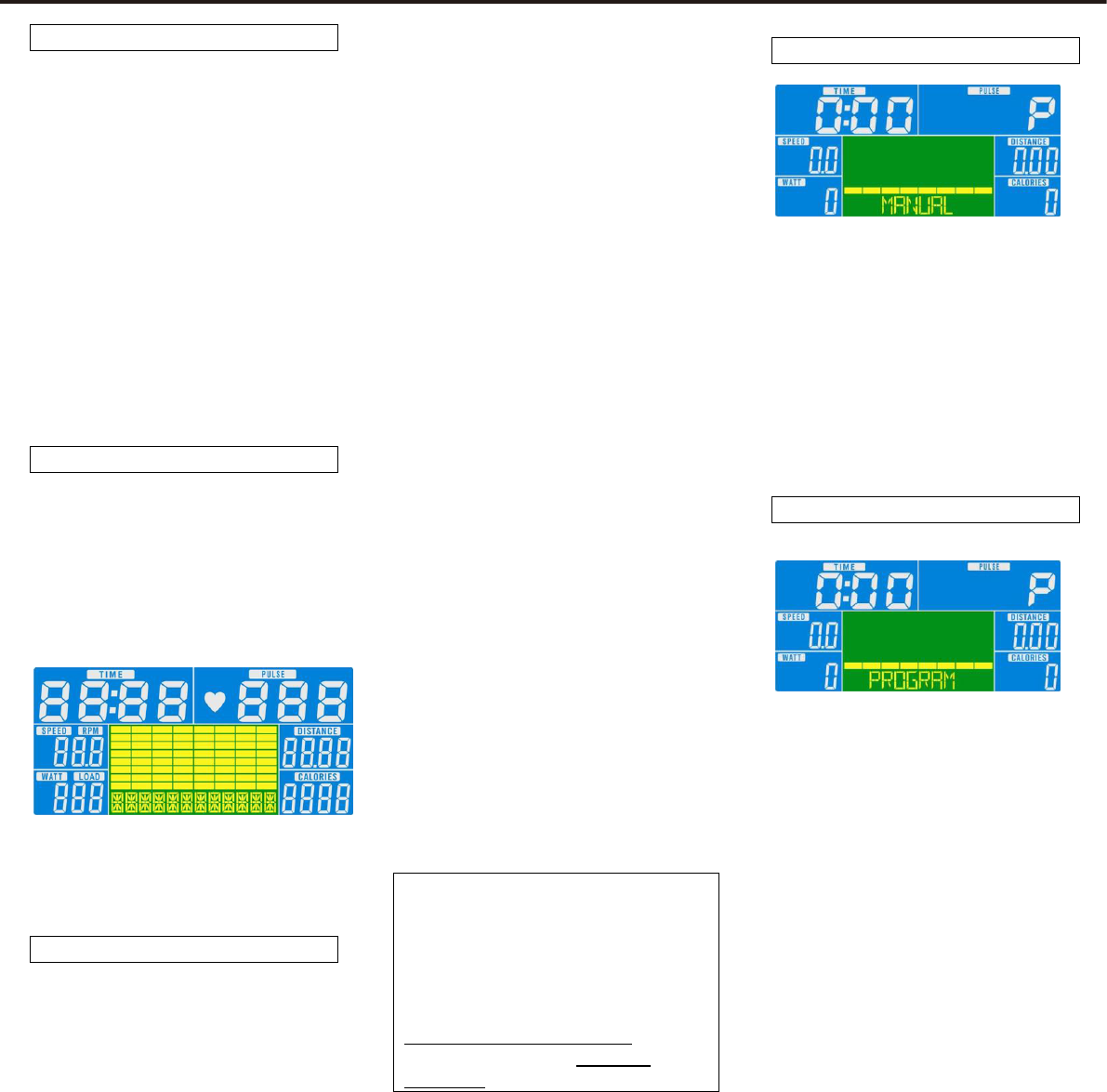Operating Instructions
Switch on
Connect the power adapter, select
user 1 to 4 with UP/DOWN and
press ENTER to confirm.
Program user data (gender, age,
height and weight) using
UP/DOWN/ENTER.
Press ENTER to proceed to landing
page (MANUAL, PROGRAM
(beginner, advanced or
performance) WATT, and CARDIO).
Function buttons
ENTER Press to confirm
data entry.
ST/STOP To start or stop the
exercise program.
RESET To clear the display
and reset all data.
UP To select upward
function.
DOWN To select
downward function.
BLUE TOOTH Press to
activate/deactivate
the Blue Tooth
function.
Time:
Displays exercise time.
Distance:
Displays exercise distance.
Calories:
Approximate calorie burn. This value
strictly is a random indication and
cannot be used as standard
reference.
Speed:
Displays speed in km/h.
Watt:
Displays generated energy in WATT.
Pulse:
Hold firmly both sensors on the
handgrip (please wipe sensors and
hands before starting measuring
your pulse) or apply optional chest
strap (moisten slightly the contacts
of the strap).
Your current heart rate will be
displayed within 30 seconds up to
one minute.
This value strictly is a random
indication and cannot be used as
standard reference.
A stable figure requires to hold both
sensors firmly.
For HR training the use of a wireless
chest belt is compulsory.
Your computer is compatible with
the optional chest transmitter (ref
20073), for integrated wireless heart
rate registration.
For any questions please do contact
your DKN dealer, or visit our website
www.DKN-Technology.com, or ask
for more information info@ds-
design.be
MANUAL
Select MANUAL and use
UP/DOWN/ENTER
to program
time.
Press START.
Use UP/DOWN to adjust load
level (32 levels).
Stop/pause the exercise by
pressing STOP.
Press RESET to exit the
program.
PROGRAM
Press UP/DOWN to select
beginner, advanced or
performance, confirm with
ENTER.
Select profile 1 to 4, confirm
selection with ENTER.
Program target value for time
using UP/DOWN/ENTER.
Press START.
Eventually use UP/DOWN to
adjust load level.
Stop/pause the exercise by
pressing STOP.
Press RESET to exit the
program.