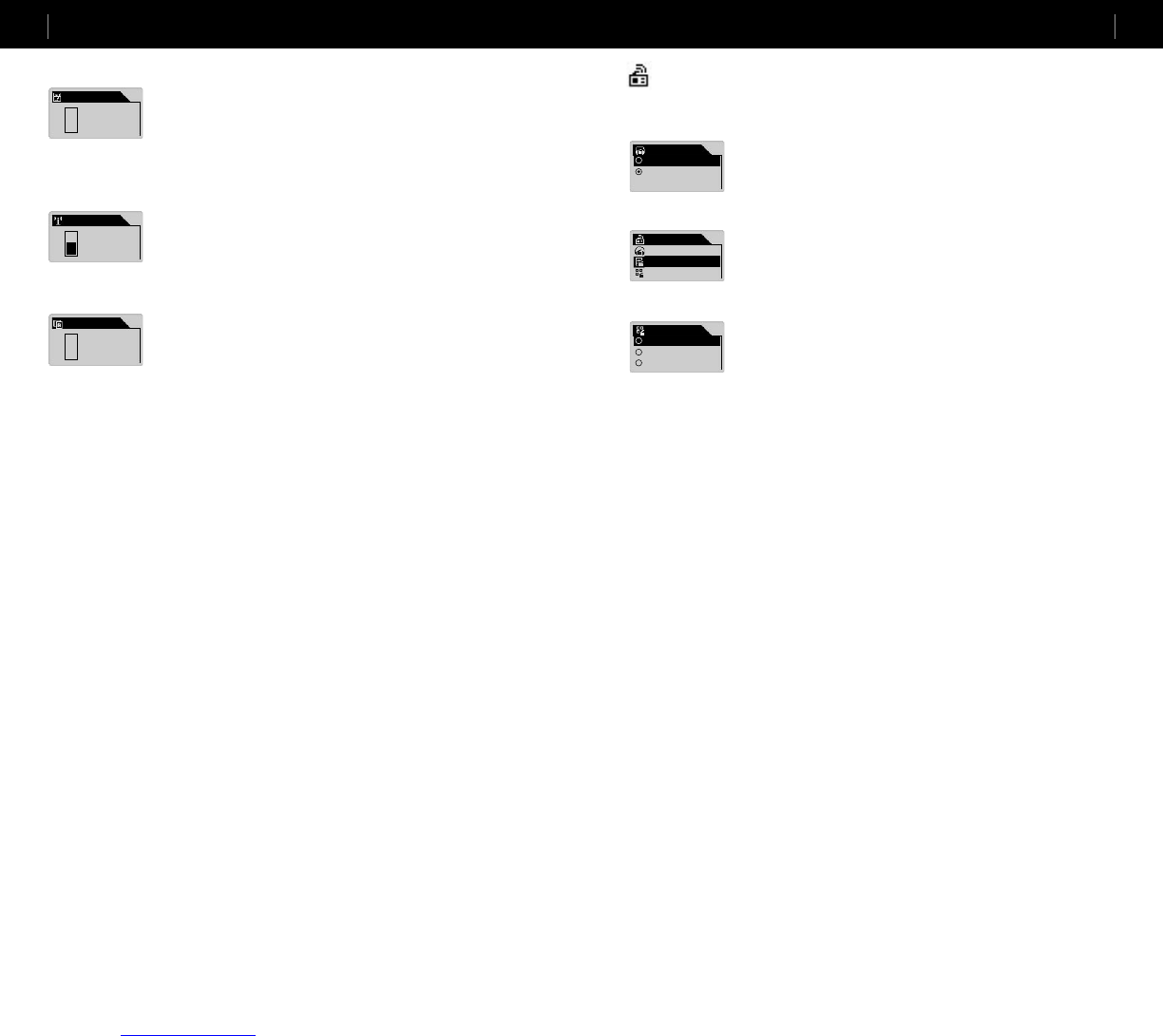5. Voice Active
• Recording pauses when there is no sound input during recording and restarts
when there is sound. This feature saves memory.
• You can select a value between 0 and 10. Smaller values mean greater sensitiv-
ity. If you set this value too high relative to the surrounding sounds, recording
may not be activated as intended. Set this value to 0 when making important
recording to guarantee that recording begins.
6. Line Volume
• Set the volume level of incoming signals from the Direct Encoding jack.
• You can select values between 1 and 10. Higher values mean higher
amplification.
7. Auto Sync
• Auto Sync senses sound from the Line-In jack and automatically recognize
blank intervals between tracks to create separate files for different tracks.
• You can select between 0 and 8. 0 is Off. Higher values means longer interval
between tracks.
• The above numbers are not in seconds.
Detailed Descriptions by Menu
Recording
Voice Active
Off
Line Volume
Level 6
Auto Sync
Off
FM Radio
1. Stereo
• Select Stereo or Mono when listening to FM Radio.
• You can select Stereo or Mono.
2. Auto Scan
• Auto Scan automatically finds and registers FM frequencies.
3. FM Region
• Sets a region for FM Radio.
• Set iAUDIO according to the region where it is used. For example, in the United
States of America select US.
• Available options are China / Europe / Japan / Korea / Russia / US.
Detailed Descriptions by Menu
FM Radio
FM Stereo
Mono
Stereo
FM Radio
Stereo
Auto Scan
Region
FM Region
China
Europe
Japan
※
The earphones work as an antenna when listening to FM Radio. You can get better reception by straightening the
earphone cord.