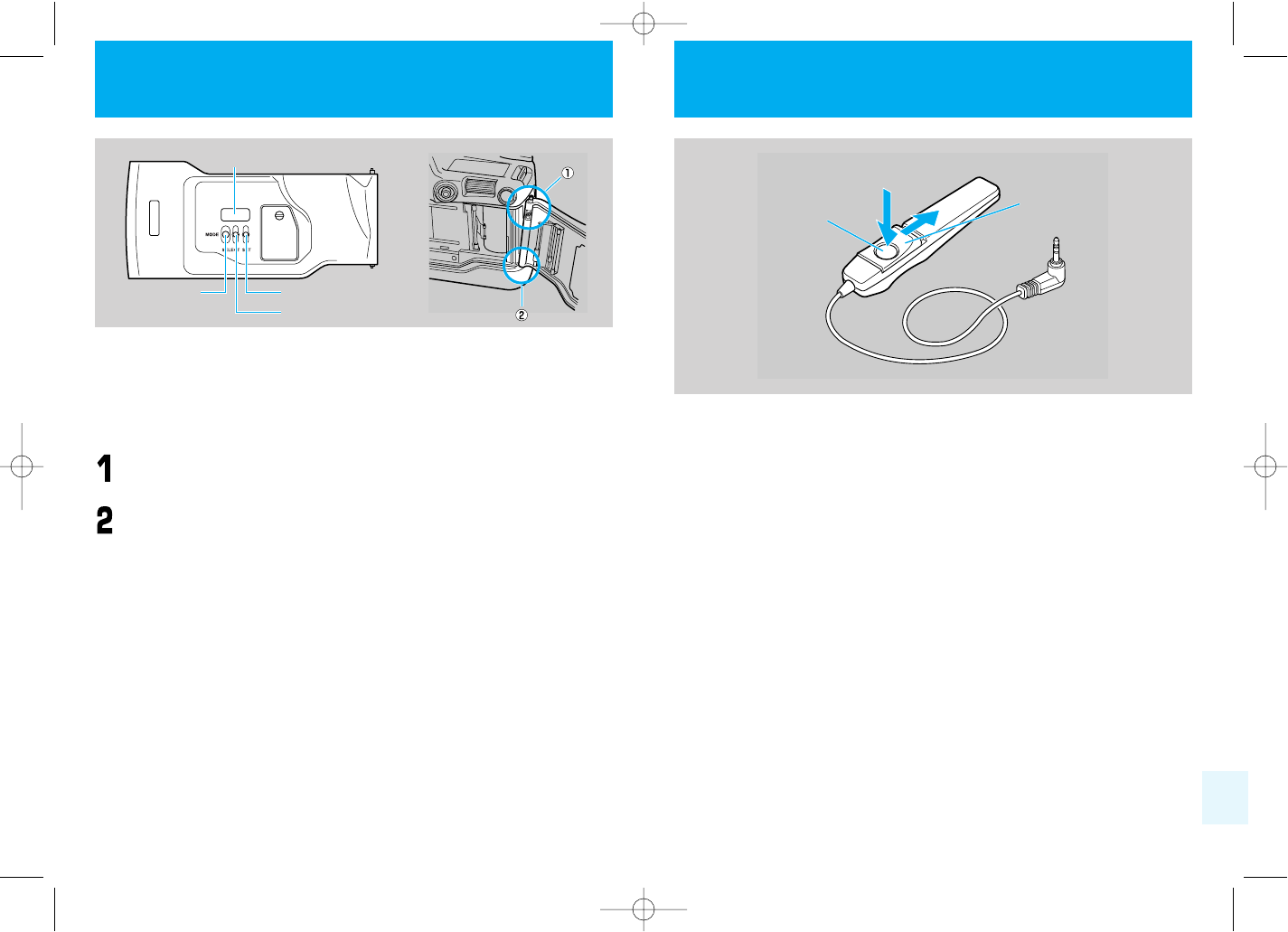97
The Cable switch LA type can be used for close-up or tele photograph photog-
raphy when using a tripod or to release the shutter remotely from the camera. It
is especially suited for close-up or tele photograph photography because it elim-
inates the risk of camera shake when the shutter is released.
Photographs are taken using the cable switch’s shutter button (which also has a
half-press function). The slide switch offers convenience for extended exposures
and continuous shooting.
The cord length is 50 cm for the LA-50, 5 meters for the LA-500.
<Attaching>
Insert the cable switch’s plug into the camera’s cable switch socket.
<Taking photographs>
The cable switch’s shutter button functions in the same way as the camera’s
shutter button. Half-press it to measure the distance or light or to lock the focus,
press it all the way in to release the shutter.
When taking long-time exposures or using continuous advance, use the slide
switch for convenience. The shutter operates continuously when the slide switch
is pulled forward (when the red mark is visible), and closes (exposure stops)
when the switch is set back to its original position.
96
The D-11 is a quartz clock-controlled LCD data back mounted on the camera in
place of the Contax NX camera back.
The auto date mechanism allows automatic imprinting of the date and time on
the film.
<Fitting to the camera>
Open the standard camera back, hold the release pin down, and
remove the back.
Insert the bottom of the shaft on the data back into the corresponding
hole in the camera, hold the release pin down, align the top of the
shaft with the corresponding hole in the camera, and release the pin. The
data back is now fitted to the camera.
Data back specifications
Type: Quartz clock-controlled (auto calendar) LCD data back
Imprint function: Year Month Date, Date Hour Minute, No imprint, Month Date Year, Date
Month Year
Imprint method: Automatic imprinting linked to shutter movement
Film speed setting: Automatic
Battery: 3V lithium (CR2025)
Dimensions: 139mm (width) x 62mm (height) x 12mm (depth)
Weight: 75g (excluding battery)
* Specifications and appearance liable to change without prior notice.
SET button
SELECT button
MODE select
button
Display window
1. Contax Data back D-11 2. Contax Cable switch LA type
Plug
Slide switch
Shutter button