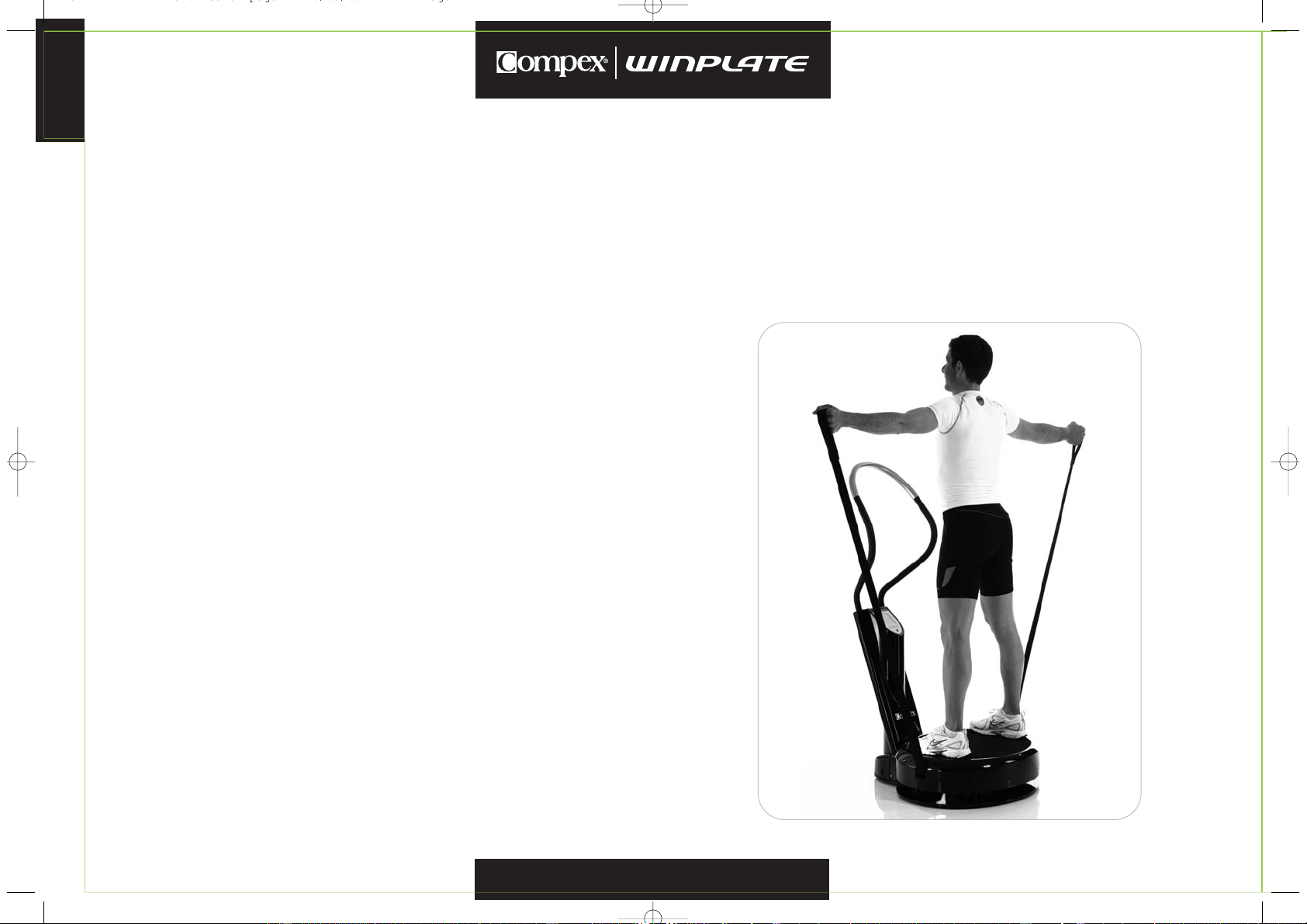English
10
The word “Exercise” is displayed on the screen’s header. The exercise’s num-
ber within the sequence is shown to the right.
Example: Exercise 3 / 5: The exercise currently running is the third of a total
of five. The exercise number is displayed top left below the header, e.g. 37.
While the active time is running down and during any pause, a different
time screen is shown.
Whenever active time is running, both this and the associated pause time
can be deleted with a long press of the STOP button.
If no active time or pause is running, a long press of the OK button will take
you from the time screen back to the parameters menu. Another long press
on the OK button will return you to the main menu.
• Free mode
In this menu one can start the vibrations immediately with the preset
parameters by clicking the start/ stop button (7). With the button arrow UP
(8)and DOWN (10) the user is also able to change time and training intensity.
Whilst training training intensity can be changed with the button arrow
DOWN (10).
When the time is stopped (with the start/ stop button) one can always return
to the parameter menu via a long press on the OK button.
3.4.4 I Start-stop switch
The “Compex Winplate” vibration device has been equipped with two
start-stop switches. Both are capable of starting and stopping the
vibration independently from one another:
• One orange-coloured start-stop button (7) is located on the control unit.
• The remote control (22) is connected to the control unit by a cable.
3.4.5 I Use of hand straps