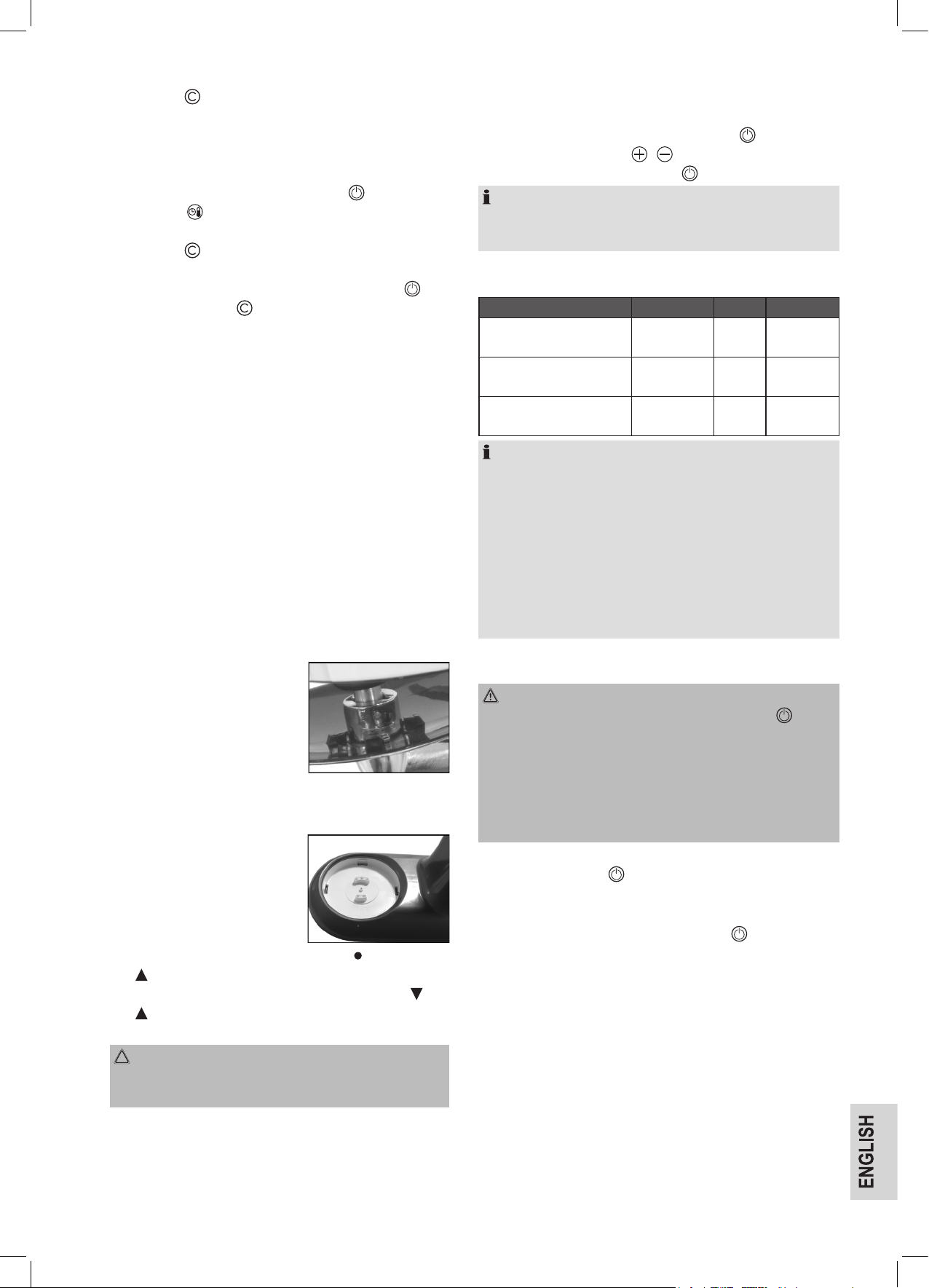53
3. Keep the button pressed until the timer shows “00:00”.
The timer setting has been cleared. The indicator on the
display changes to the operating duration.
• If you want to clear the temperature after the program has
started:
1. Interrupt the program with the POWER button.
2. Press the button repeatedly until you get to the tem-
perature setting.
3. Keep the button pressed until the temperature shows
“0 C”. The temperature setting is cleared.
• If you have interrupted the program with the POWER but-
ton and then press the button immediately for 2 seconds,
you will clear the timer and temperature at the same time.
The kneading machine
Assembly and operation
1. Turn the knob (9). The arm (1) tilts up.
2. Attach the splash guard lid (16): hold the lid so that the ll
opening (17) is in front of you to the left. The top edge of the
lid matches the shape of the tilt arm. Push the lid from below
and around the tilt arm drive. The rubber seal must com-
pletely surround the drive. If tted correctly, the tilt arm will be
“embedded” into the lid.
3. If you want to use the dough hook (21) or the at beater (20),
rst attach the disc guard (19). This prevents the drive shaft
from coming into contact with dough.
Hold the disc like a bowl. Insert the dough hook or at beater
from below through the recess of the disc and tighten it with a
quarter turn.
4. On the top end of the attachment,
you will see a recess for the drive
shaft and the cotter. Fit the required
attachment by inserting the top end
into the drive shaft (12). Push and
turn the attachment at the same
time anticlockwise, so that the cotter locks into place in the
drive shaft.
5. Fix the bowl into the bracket:
5.1. Make sure that the connectors
(11) are lined up with the studs
in the base of the appliance.
5.2. On the bottom edge of the
bowl you will see symbols,
which make it easier for you
to mount it. Attach the bowl with the dot over the arrow
of the appliance base. Press the bowl down. Turn the
bowl clockwise as far as it will go. The two arrows and
must be aligned above one another.
6. Now add your ingredients.
CAUTION:
Do not overll the appliance, the max. quantity of ingredients
is 2 kg or 3 litres for uids.
7. Push the arm down until it clicks into place.
8. Plug the mains plug into a properly installed Schuko socket.
9. Switch the appliance on using the POWER button.
10. Select a speed with the / buttons.
11. Start operation with the POWER button.
NOTE:
If you start using the appliance immediately after connecting to
the mains, the appliance starts at speed setting 1.
Table Dough Types and Tools
Dough Type Tool Setting Amount
Heavy dough
(e.g. bread or shortcrust)
Kneading
hook 1 - 5 max. 2 kg
Medium dough
(e.g. crepes or cake batter) Mixing hook 1 - 3 max. 2 kg
Light dough (e.g. cream,
egg whites, pudding) Egg beater 3 - 10 min. 200 ml
max. 3 l
NOTE:
• When selecting the speed setting, also refer to the instruc-
tions in the recipe.
• If you are kneading heavy dough, add all ingredients at
once into the mixing bowl. Always begin kneading with our,
sugar and eggs. Gradually add uids whilst kneading. Use
the rell opening in the splash guard lid to do so.
• Short time operation: With heavy dough do not operate
the appliance longer than 10 minutes and leave for
10 minutes to cool down.
Pulse operation
WARNING: Risk of injury!
• Always switch off the appliance with the POWER button,
even if you want to interrupt the kneading/mixing process
only briey.
• Wait for the attachment to come to a complete stop!
• When you turn the knob (9) during use to swivel the arm,
a safety switch turns the motor off. The attachment will
continue to rotate for a short period.
In order to continue operating the appliance, lower the arm again
and press the POWER button.
End Operation and Remove Bowl
1. Switch off the appliance with the POWER button when the
dough has been kneaded. Wait for the attachment to come to
a complete stop. Disconnect from the mains.
2. Turn the knob (9) clockwise. The arm rises.
3. Turn the mixing bowl one short turn anticlockwise to remove
it.
4. Take the nished dough out of the mixing bowl.
5. To release the attachment from the drive shaft, push it up and
turn it a short distance clockwise. Then pull it out.
6. Clean the used parts as described under “Cleaning”.