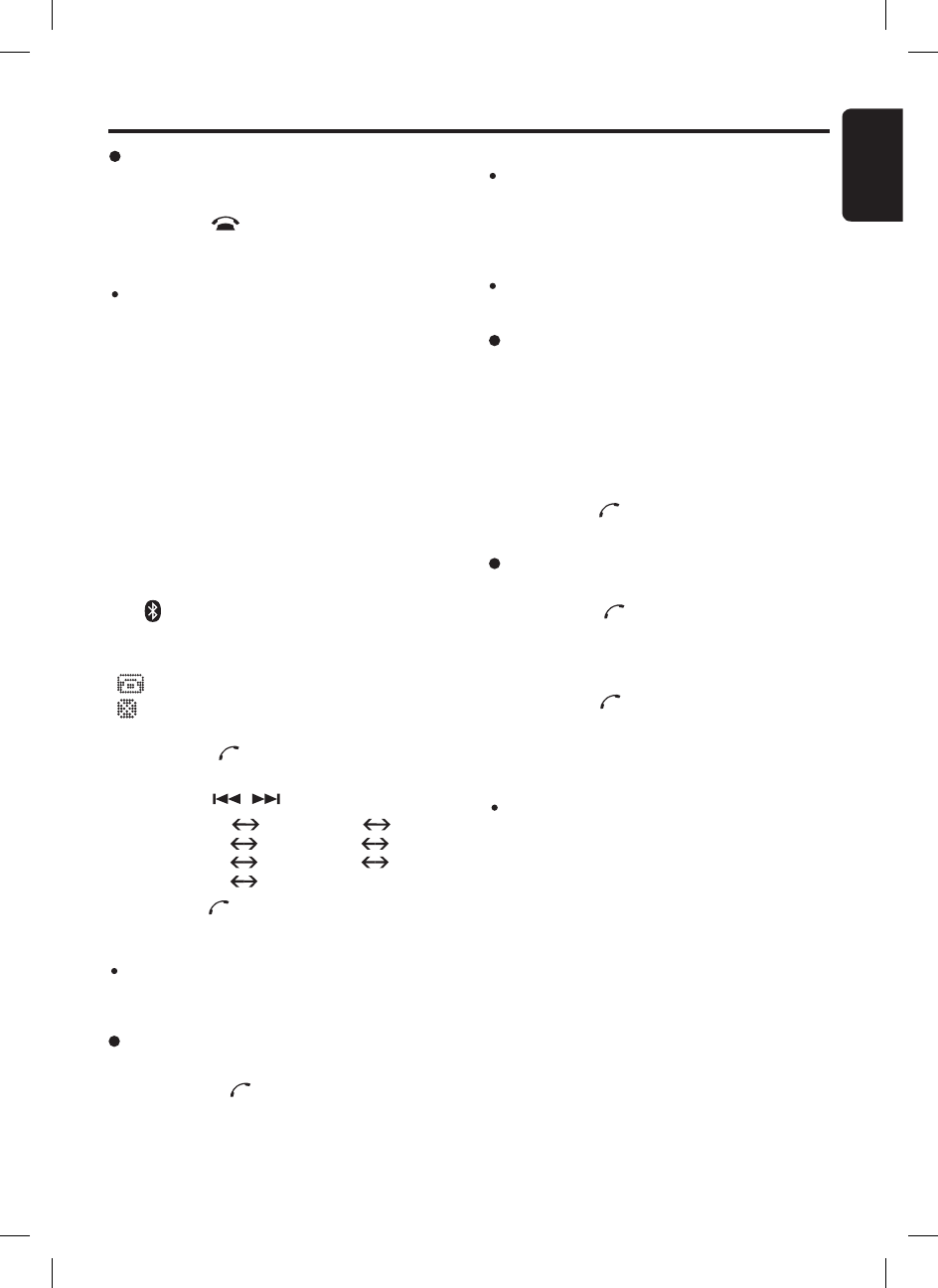Notes:
This is dependent on mobile phone. Please make
sure your mobile phone supports voice dialing in
order to use this feature. Please refer to your mobile
phone ownerʼs manual if this function is supported.
“CALL FAIL” will be displayed if it is not supported
or the call is unsuccessful.
Please use an external microphone
(
optional
)
for
better voice reception if necessary.
Handsfree Operations
Call via preset telephone numbers
2-1. Select “MEMORY 1” to “MEMORY 6”.
3-1. Press the
[
]
button again to make call.
Alternatively, user can make outgoing call directly
by pressing the corresponding preset telephone
numbers.
1. Press the
[
]
button to enter Telephone
mode.
2. Press the corresponding
[
DIRECT
]
button to
make outgoing call.
Note:
The preset telephone numbers will be the same for
all paired devices.
Alternatively, you may also make a call by us-
ing your phoneʼs keypad. However, it is recom-
mended to always make a call from the main unit
as some phones may not work well using the
phoneʼs keypad with this unit.
Call via last dialed number
(
Redial
)
A call can be made with the last number dialed.
When the phone is connected, redial can be
performed according to the phone last dialed
number. Each phone has its own redial number.
If thereʼs no redial number, operation will not be
performed.
2-1. Select “
LN REDIAL”
3-1. Press the
[
]
button again to redial the last
dialed number.
Microphone
The unit is fitted with an internal microphone that
should provide acceptable performance when
fitted to vehicles with low levels of background
noise. For optimum performance Clarion recom-
mends the use of an external microphone fitted
as near as possible to the driver.
Ending a call
This function allows you to end a call conversa-
tion directly from the car stereo.
1. Press the
[
]
button to end the call.
2. The display returns to previous mode.
Note:
“CALL END” will be displayed when ending a
conversation.
Alternatively, you may also answer/reject/end the
call by using your phoneʼs keypad. However, it
is recommended to always perform those opera-
tions from the main unit.
Making a call
There are few ways to make outgoing call.
If no phone is connected, the car stereo will not
be able to make an outgoing call. The car stereo
will try to reconnect to the last connected device if
Auto Connection is enabled in Adjustment mode.
This is dependent on mobile phones.
Please make sure your phone is connected with
the “ ” indicator light is on.
There are 2 display icons at the top row of dis-
play when entering Telephone mode.
:
Call can be activated.
:
Call cannot be activated. Please connect
your phone.
1. Press the
[
]
button to enter Telephone
mode.
2. Press the
[
,
]
to select the following
“
VOICEDIAL” “LN REDIAL”
“MEMORY 1” “MEMORY 2”
“MEMORY 3” “MEMORY 4”
“MEMORY 5” “MEMORY 6”
3. Press the
[
]
button again to perform outgo
-
ing call.
Note:
“Dialing” will be displayed when making a call.
Telephone numbers will be displayed if using the
preset telephone numbers dialing.
Call via voice dialing
2-1.
Select “VOICEDIAL”
3-1. Press the
[
]
button again to activate
voice dialing.
3-2. Speak the contact name clearly towards the
internal/external microphone to perform voice
dialing.