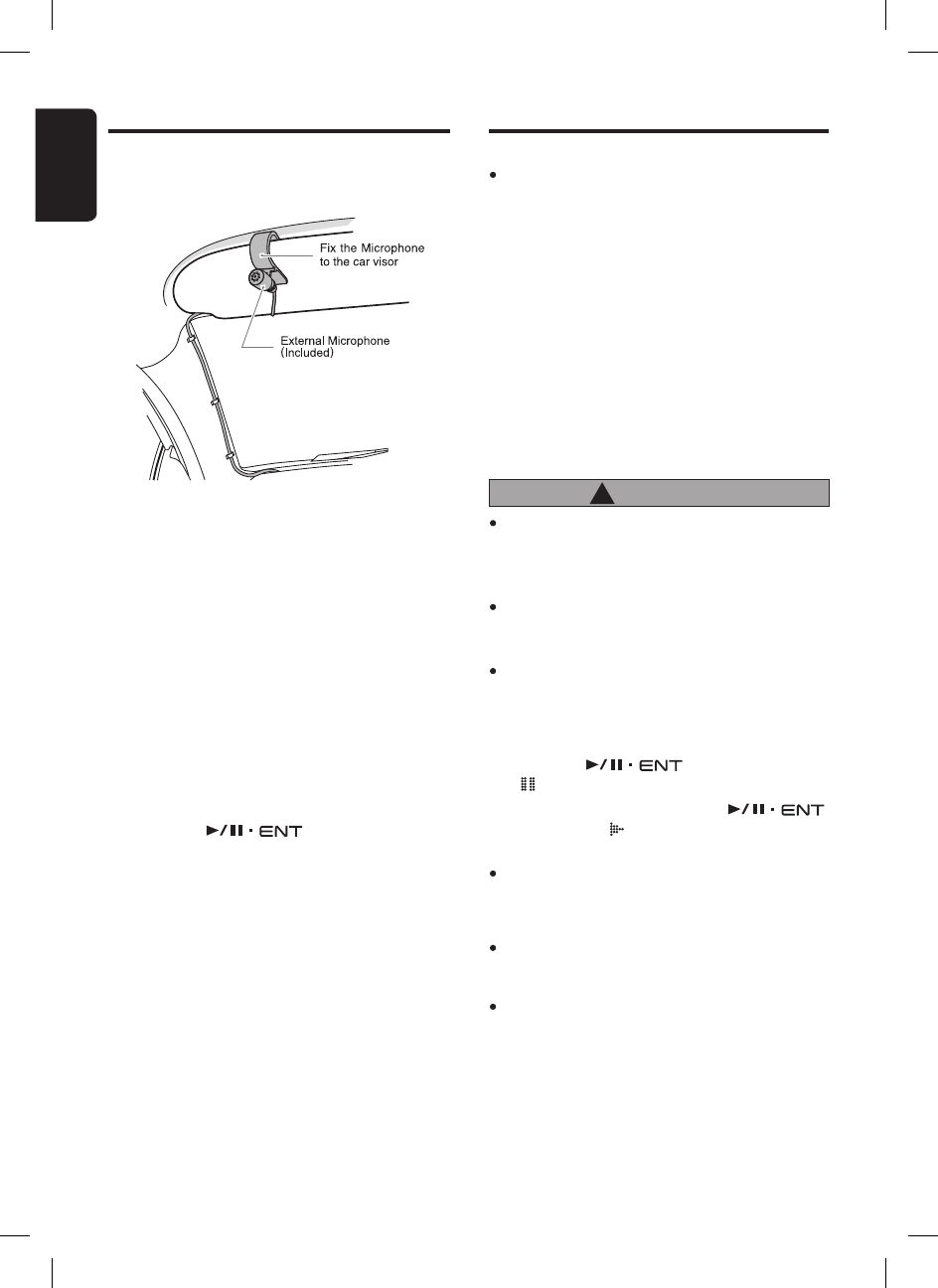Handsfree Operations
Adjusting the volume for handsfree
Turning the
[
]
knob clockwise in
-
creases the volume; turning it counterclockwise
decreases the volume.
“VOLUME 1” to “VOLUME 16” will be displayed
depends on the volume level.
∗
Factory default setting for volume is “VOLUME
8”.
When the unit is connected to a mobile phone
and a call is in progress, turning off the vehicle
ignition key
(
“ACC” or ACCESSORY
)
switch will
not end the call. The unit will remain active un
-
til the call has ended at which point the unit will
power OFF. It is therefore safe to pull over and
stop the engine during a call without the inconve-
nience of dropping the call.
Handfree volume
The unit implements an acoustic echo canceller
to reduce the echo heard by the remote caller.
Under normal circumstances the unit operates in
full-duplex mode meaning that both parties can
speak at the same time.
If the volume in the vehicle is set too high, the
echo canceller will revert to half-duplex mode
when only one party can talk at a time. The vol-
ume should be adjusted to be just loud enough.
The unit also implements Noise Dependent Vol-
ume that increases the volume as the noise in
the vehicle increases.
Audio Streaming Operations
Note:
Be sure to read the chapter “Pairing with an ex-
ternal Bluetooth
®
audio player
(
A2DP support
)
”
before proceeding.
Play/Pause a track
1. Push the
[
]
knob to pause play.
“ ” appears in the display.
2. To resume track play, push the
[
]
knob again. “ ” appears in the display.
Notes:
During music streaming playback, “STREAMING...
”
will be shown on the display. Information about
tracks
(
e.g. the elapsed playtime, song title, etc.
)
cannot be displayed on this unit.
When A2DP device is disconnected, “NO STREAM
”
will be shown on the display and return to Radio
mode.
Some
Bluetooth
®
audio players may not have play/
pause synchronized with this unit. Please make
sure both device and main unit are in the same
play/pause status in BT AUDIO mode.
What is audio streaming?
Audio streaming is a technique for transferring
audio data such that it can be processed as a
steady and continuous stream.
Users can stream music from their external audio
player to their car stereo wirelessly and listen to
the tracks through the carʼs speakers.
Please consult your nearest Clarion dealer for
more information on the product of wireless au
-
dio streaming transmitter offered.
CAUTION
!
Please avoid operating your connected
mobile phone while audio streaming as this
may cause noise or sound choppy on the
song playback.
Audio streaming may or may not resume
after telephone interrupt as this is depen
-
dent on mobile phone.
System will always return to Radio mode if
audio streaming is disconnected.
Please refer “Selecting microphone input” on
page 29 for switching to internal/external the mi
-
crophone.