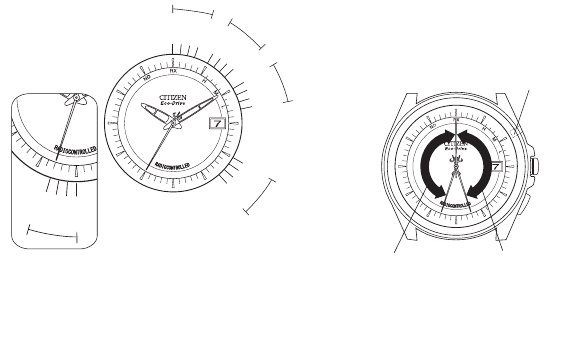145
11. Correcting the Time Difference
The watch can be adjusted to the local time when going to an area in a different time zone, by
using the second hand to set the time difference in units of 1 hour.
1. If the upper right button (B) is pressed once with the
crown in the normal position, the
second hand will stop at the 12:00 position, this is the
time difference
±0 hours position.
* If a time difference setting has been made, it will
stop at the position appropriate for the time
difference.
2. Turn the crown to the right by 1 click with the crown
in the normal position to move the second hand ahead
by 1 step. Time difference of +1 hour is set. Turn the
crown to the left by 1 click to move the second hand
back by 1 step. Time difference of -1 hour is set.
L The second hand in the 12:00 position indicates
China time. With China time as the reference time, a
time difference of up to "±27 hours" can be set.
* In cases where the date changes when the time
difference is adjusted, this is automatically calculated.
144
The figure on the right is a zone reference diagram.
Refer to the example below to confirm when
correcting.
<Example>
When the second hand is pointing
at 33 seconds, it is between the 6:00
position and the 7:00 position, thus
indicating June.
Also, the fact that it is pointing at 3
seconds after the 6:00 position
indicates that it is in the 3rd year
after the most recent leap year.