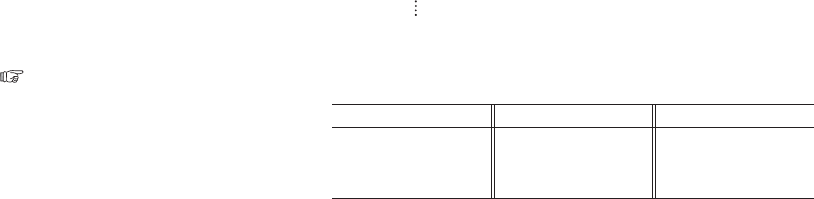V
Month indication by the second hand
Second hand between 1:00 and 2:00: January
Second hand between 2:00 and 3:00: February
Second hand between 12:00 and 1:00: December
143
L After pulling out the crown to position 1, press the lower right button (A) to select
correction mode (date or month/year). The changing correction mode will be indicated by
the hand and date moving.
<Month and year (elapsed years after the most recent leap year)
indication by the second hand>
142
10. Setting the Date
<Correcting the date>
1. Pull out the crown to position 1.
The watch will enter the date correction mode and the second hand will stop at the
current month and elapsed year position recorded in the watch memory.
2. Turn the crown to set the date.
• Turn the crown to the right by 1 click to advance the date by one day.
• Turn the crown to the left by 1 click to move the date back by one day.
3. Press the lower right button (A) once, and turn the crown to set the month and elapsed
years after the most recent leap year, referring to "Quick reference for the elapsed
years after the most recent leap year" (p.143).
Refer to the example on page 144 and set the second hand.
4. Refer to "Quick reference for the elapsed years after the most recent leap year" to
confirm the number of elapsed years, and turn the crown to the right by 1 click to
align the second hand with the position for the correct month and elapsed years. Turn
the crown to the left by 1 click to move the second hand counterclockwise.
5. Press the crown back into its normal position.
Quick reference for the elapsed years after the most recent leap year
Year
2008
2009
2010
2011
Elapsed years
Leap year
1st year
2nd year
3rd year
Year
2012
2013
2014
2015
Elapsed years
Leap year
1st year
2nd year
3rd year
Year
2016
2017
2018
2019
Elapsed years
Leap year
1st year
2nd year
3rd year
V
Elapsed years indication by the second hand
Leap year: The second hand points to the start position of
each month zone
1st year after the most recent leap year: The second hand
points to the 1st position in each month zone
2nd year after the most recent leap year: The second hand
points to the 2nd position in each month zone
3rd year after the most recent leap year: The second hand
points to the 3rd position in each month zone