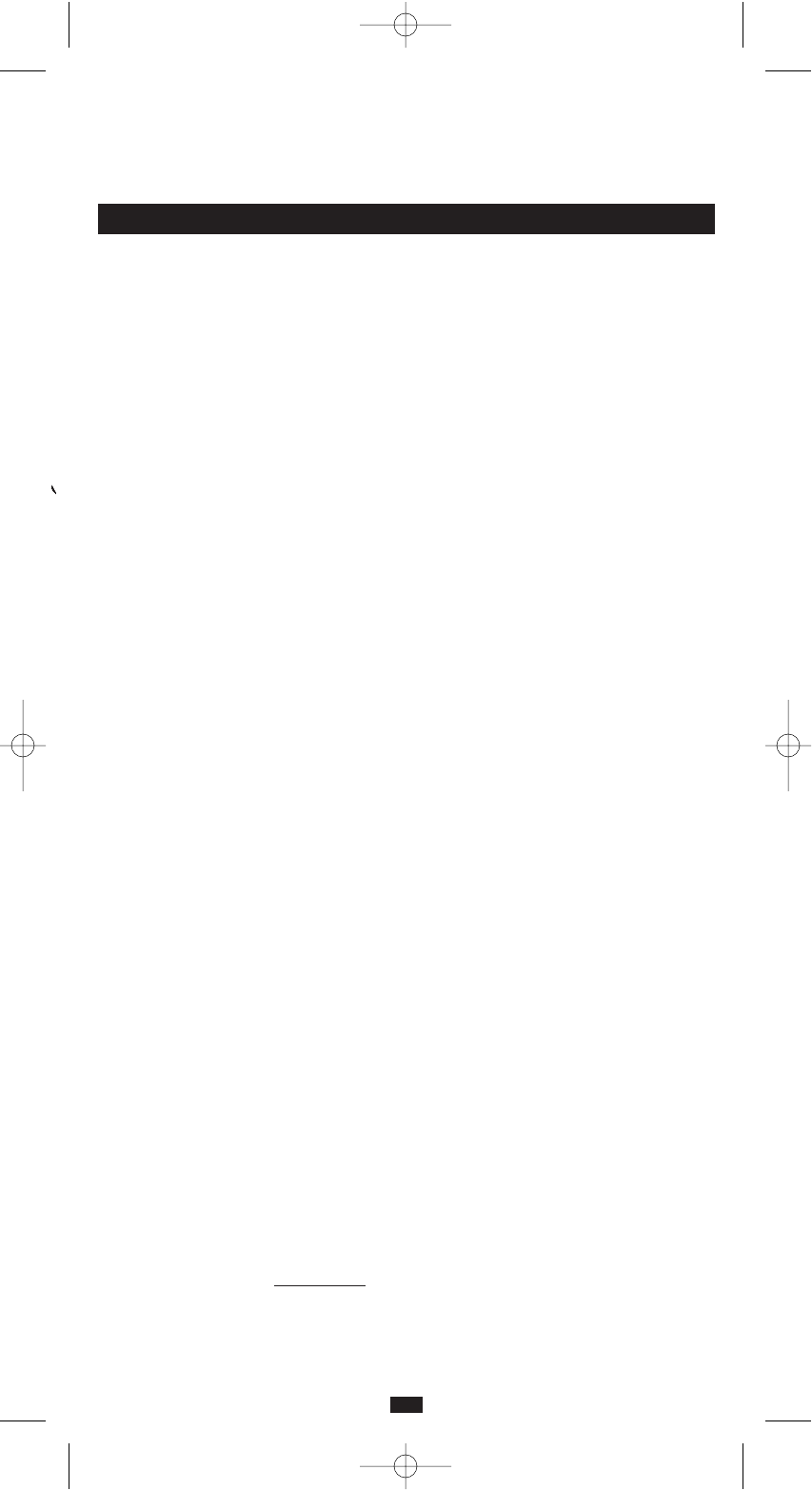3
SPD: no TX, meaning that for the speed (= spd) display there were no transmitters (= tx) found.
In this case, the transmitter search must be started again (by pressing the LL button for three
seconds).
If the display shows “Speed Bike2”, for example, this means that the speed transmitter for bike 2
is activated (for example by turning the wheel) and was found.
Examples
Through the selection process, the settings of the HAC5 are relatively easy to do (as most
displays are self-explaining). Thus we are showing you two short examples:
First settings (for example time, date)
-Press MR-button three seconds to enter the main setting mode.
By pressing shortly the LR-/UR-button a few times in a row choose the mode “basic set”
(= basic settings, appears in the dark area on the middle display),
- confirm by shortly pressing the MR-button.
- Select “set time” with the LR-/UR-button,
- confirm with the MR-button.
- Select “set clock” with the LR-/UR-button,
- confirm with the MR-button.
The current time is now flashing on the upper display, the lower shows the second time zone.
- The time can be set with the LR-/UR-button,
- confirm with the MR-button.
- After this the time (only the hours can be adjusted) of the second time zone flashes on the
lower display and can be set with the LR-/UR-button.
- Confirm with MR-button, “set clock” appears again on the display.
- Select “set date” with the LR-/UR-button,
- confirm with the MR-button.
-The year flashes on the upper display and can be adjusted with the LR-/UR-button,
- confirm with the MR-button, now the month flashes on the lower display.
- Also set with LR-/UR-buttons and confirm with MR-button.
Now the day flashes.
- Set to the right number with the LR-/UR-button and
- confirm with the MR-button.
- Select “back” with the LR-button and
- confirm with the MR-button to get back to the mode “basic settings”.
Now you can make further personal adjustments, like:
“Set altitude”: here the current altitude/air pressure can be set.
“Set units”: here the measuring units – kilometres or miles for distance, mbar or inhg for air
pressure etc. – can be determined.
“Set perso.”: this is where the personal data like date of birth, weight, sex, heart frequency-
limits and countdowns are entered, the
CICLO
IInnZone® can also be calculated and totals for
burning calories and burning fat determined.
“Set totals.”: here, total sums (like total kilometres, total time of tour etc.) can be preset or
erased for the current profile.
By pressing the MR-button for three seconds, the setting mode can be left at any time.
Initializing the transmitters
In order for the HAC5 to be able to show heart rate, speed and cadence, the concerning trans-
mitters have to be initialized first.
Please do as follows:
Put on the transmitter belt:
-Press the MR-button for thr
ee seconds
- Select “Prof.Bike” with the LR-button (the selected line has a dark background)
- confirm with the MR-button
- The display shows “select bike“,
- confirm with MR-button