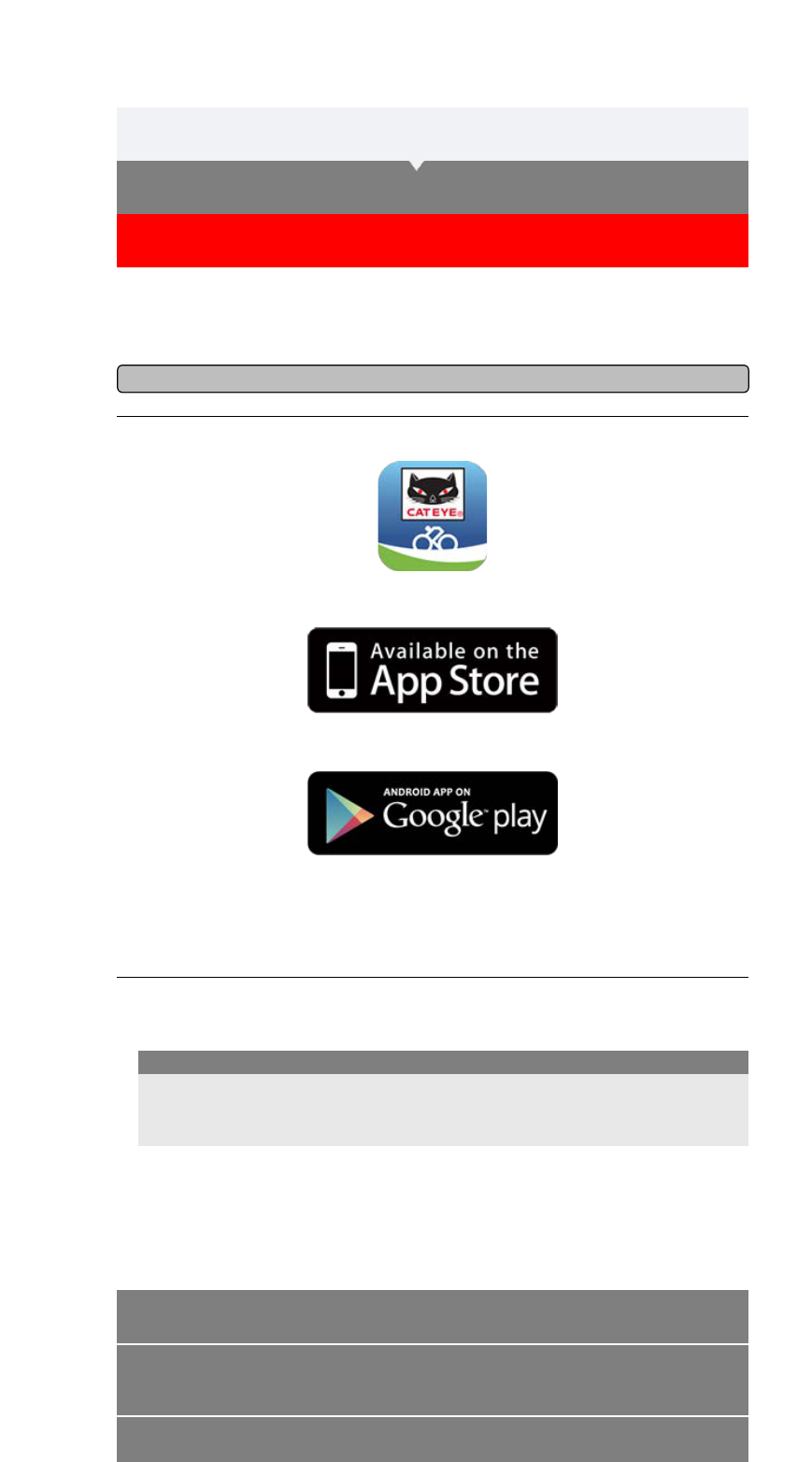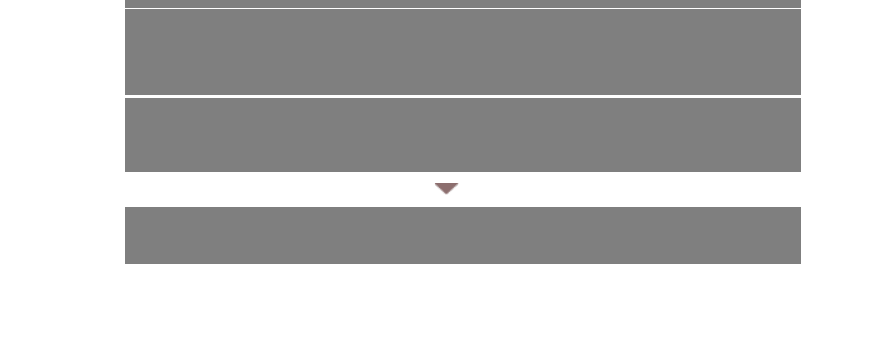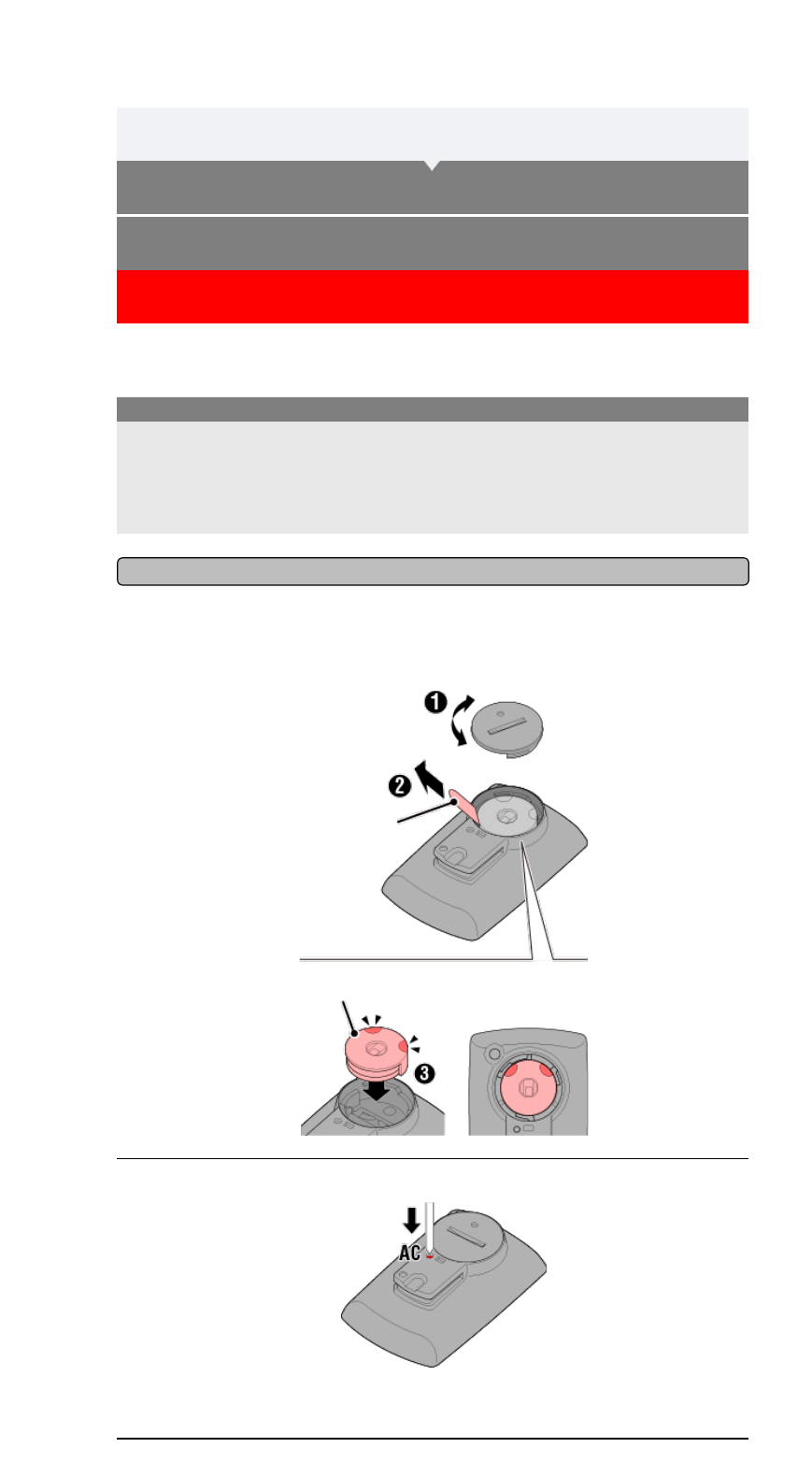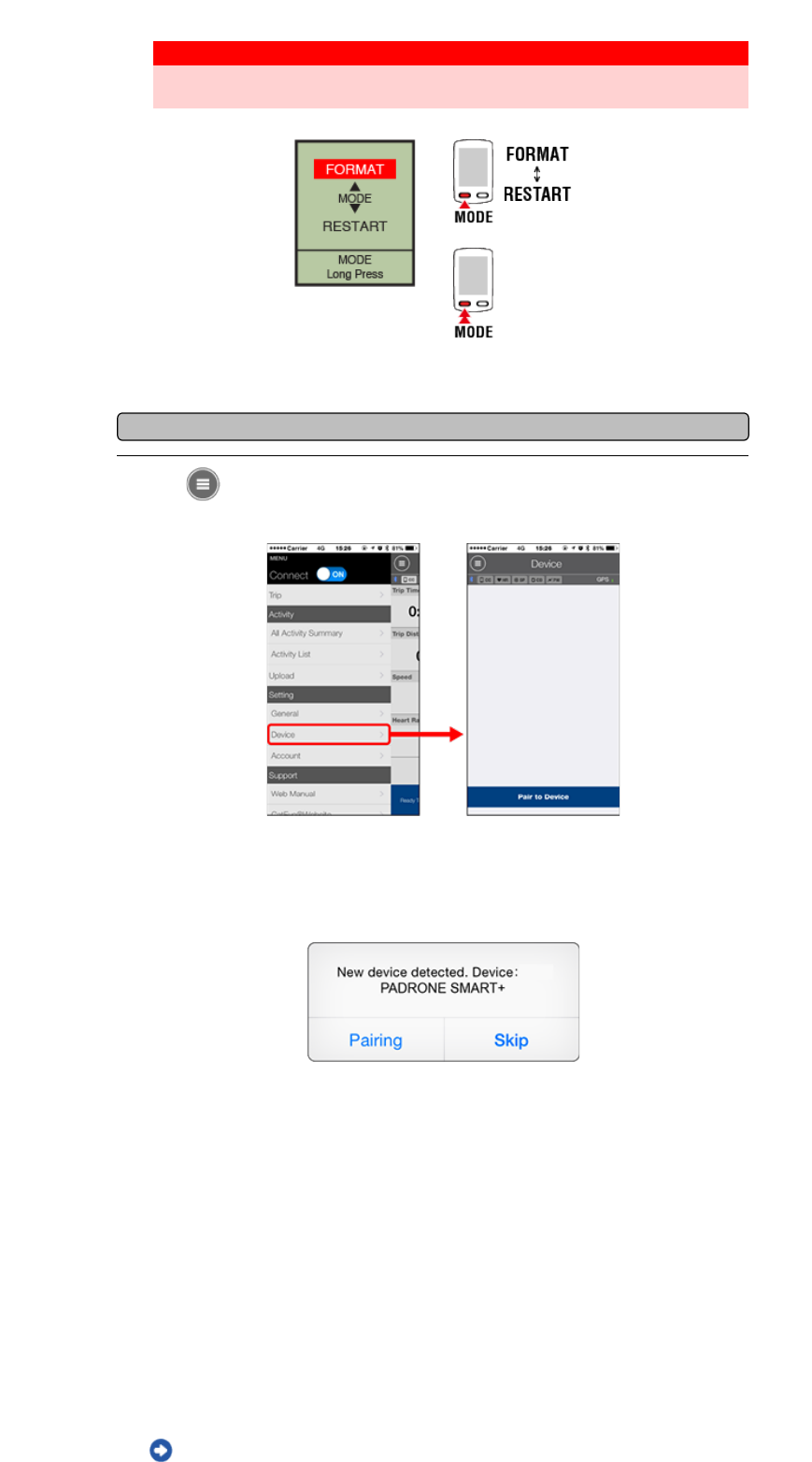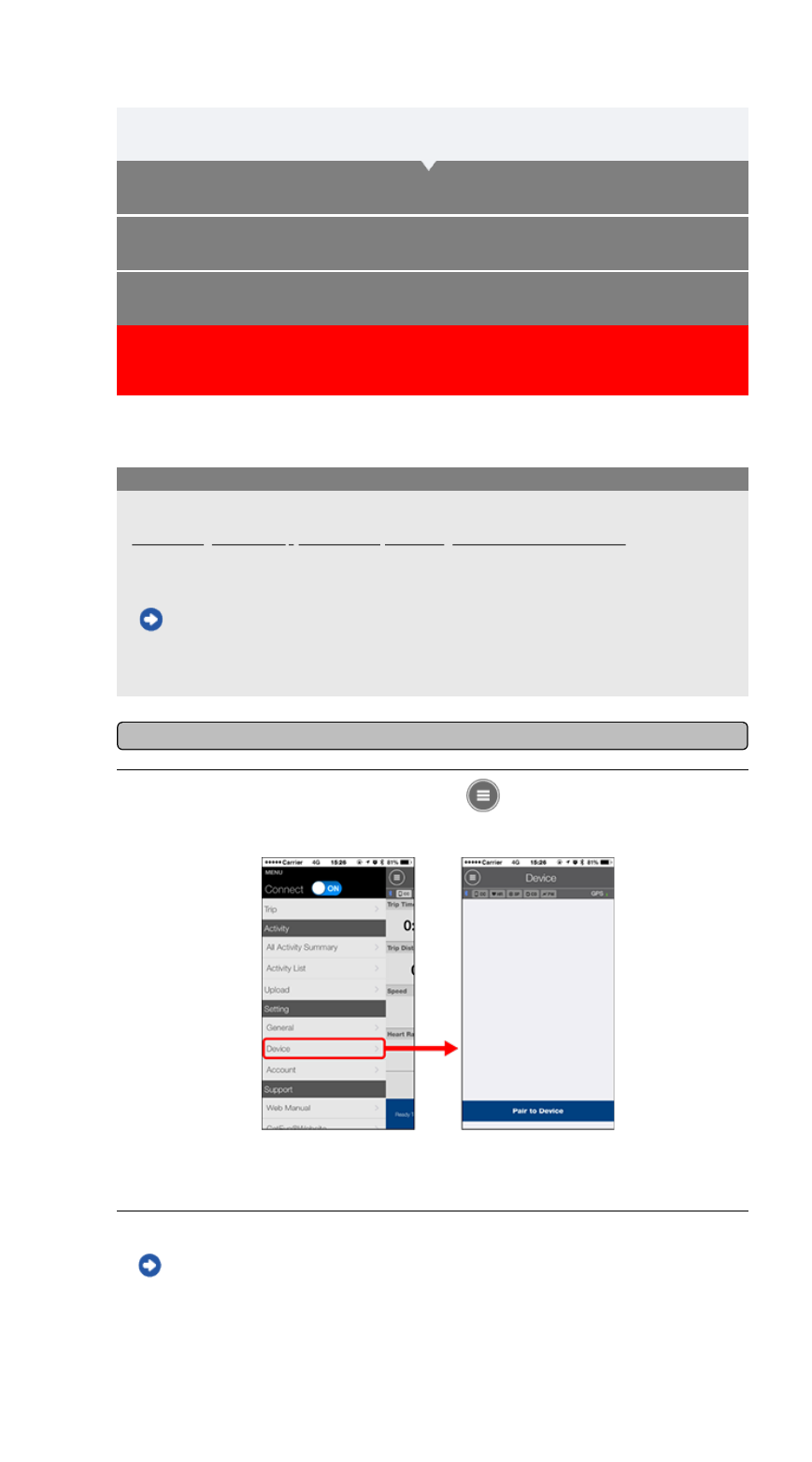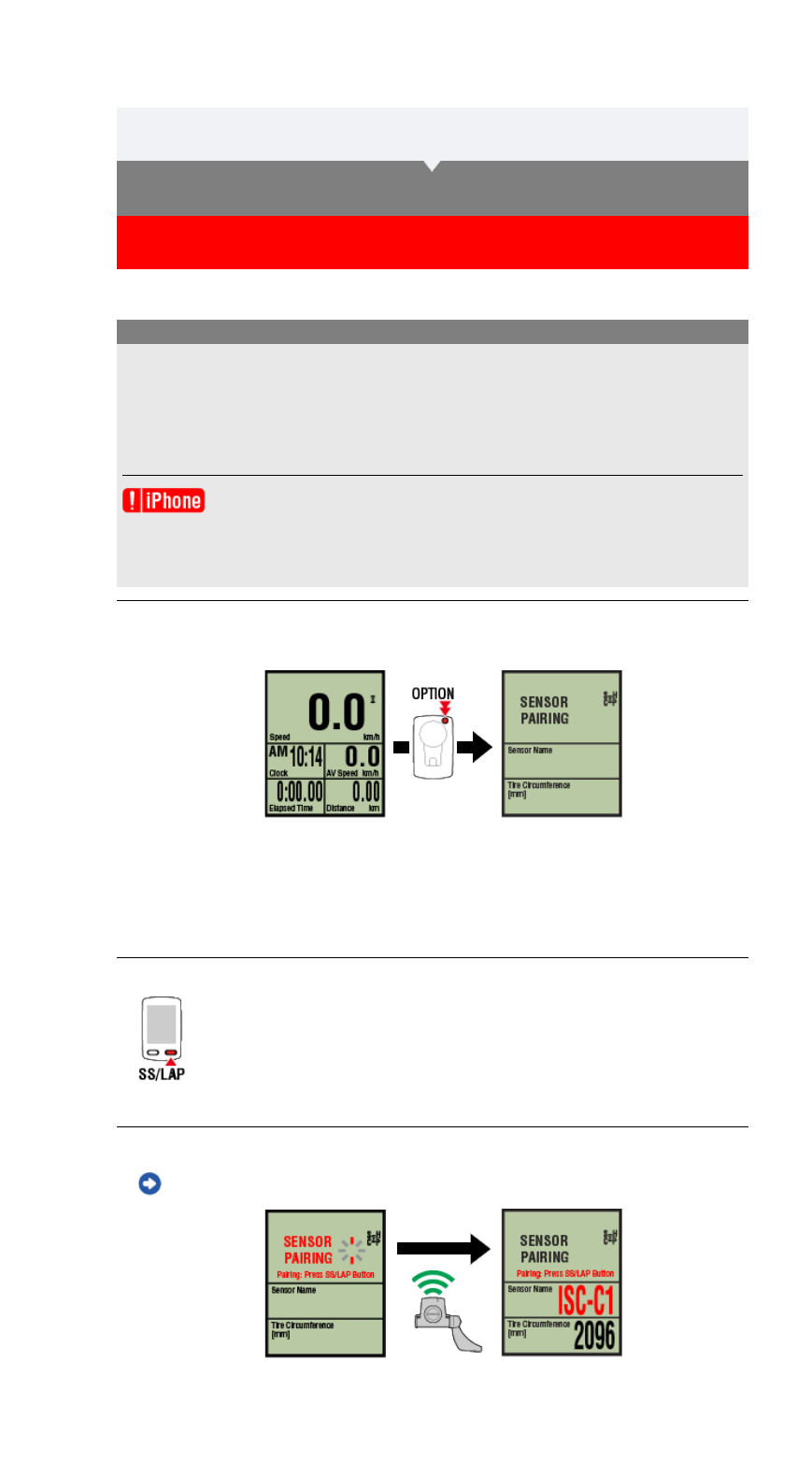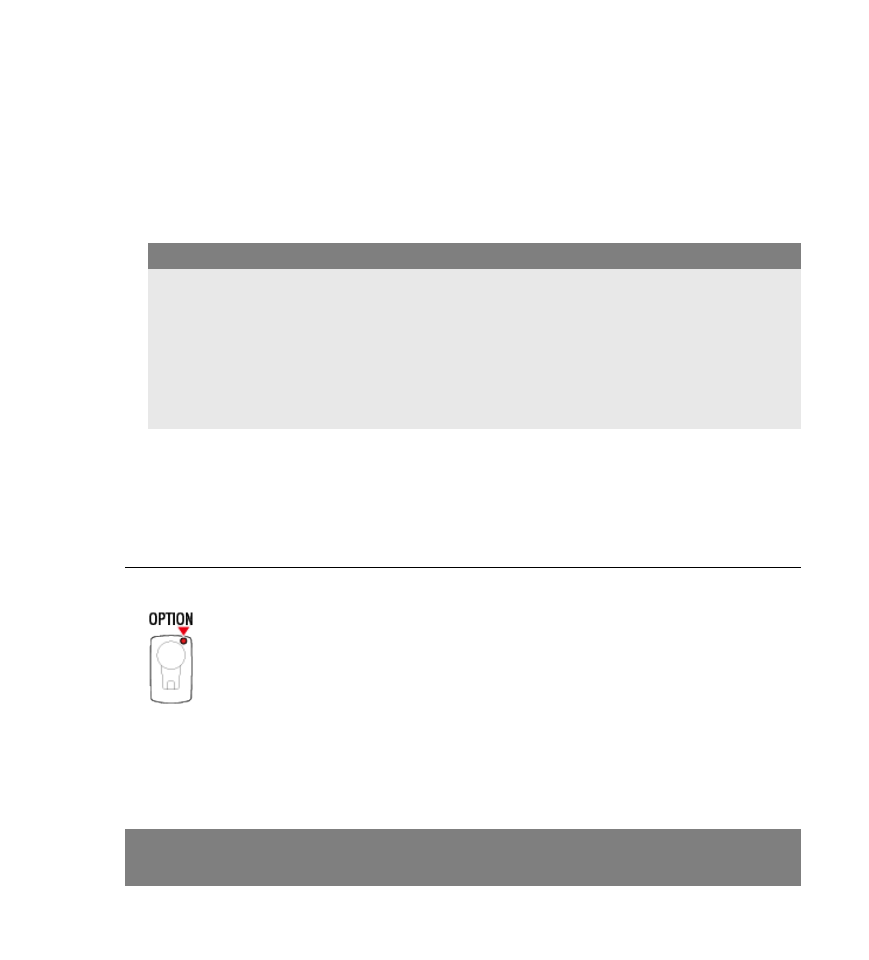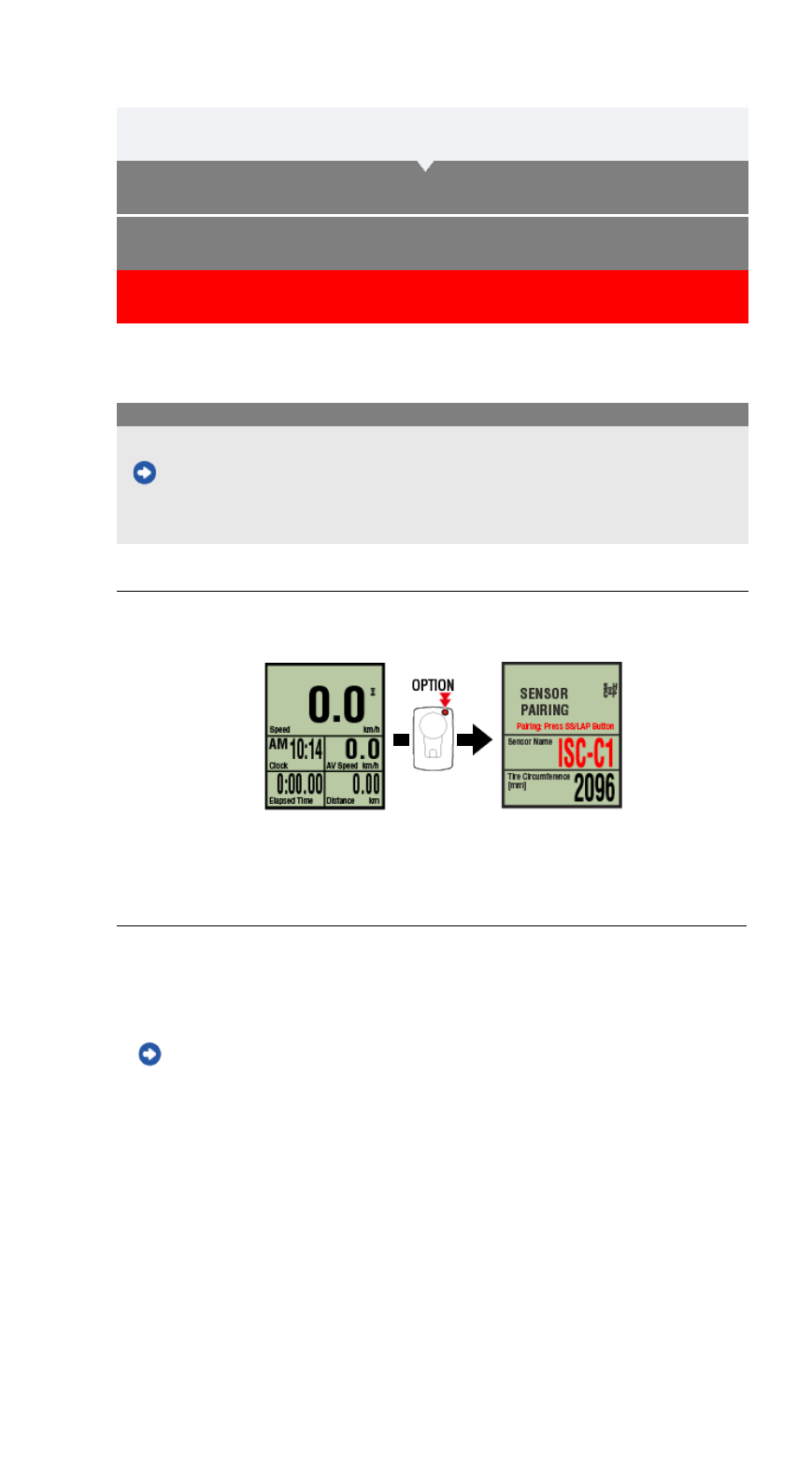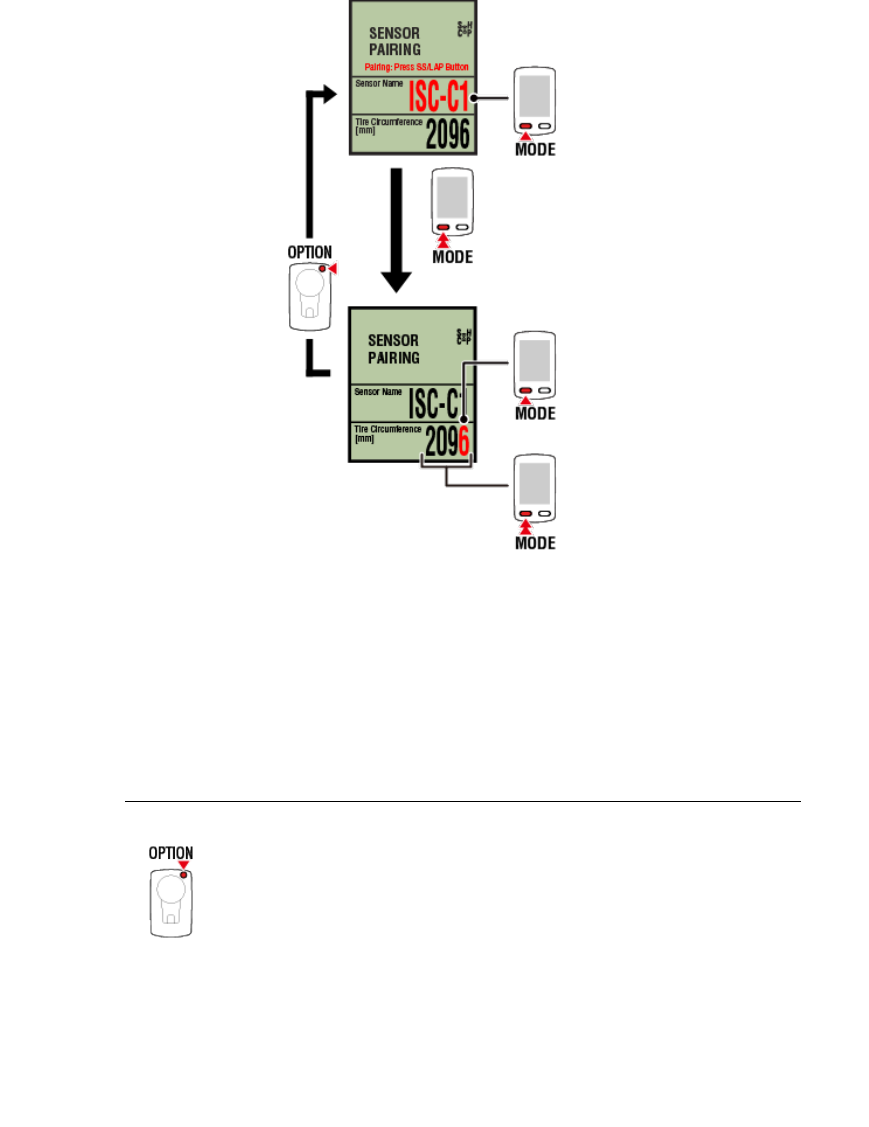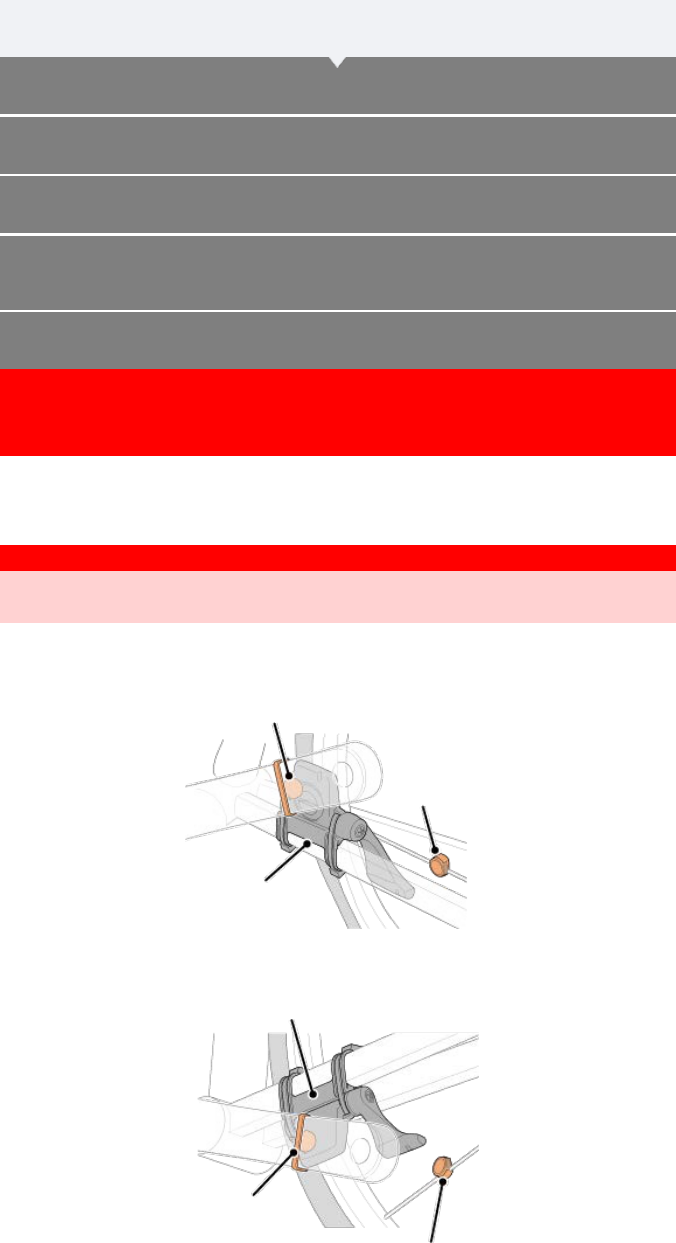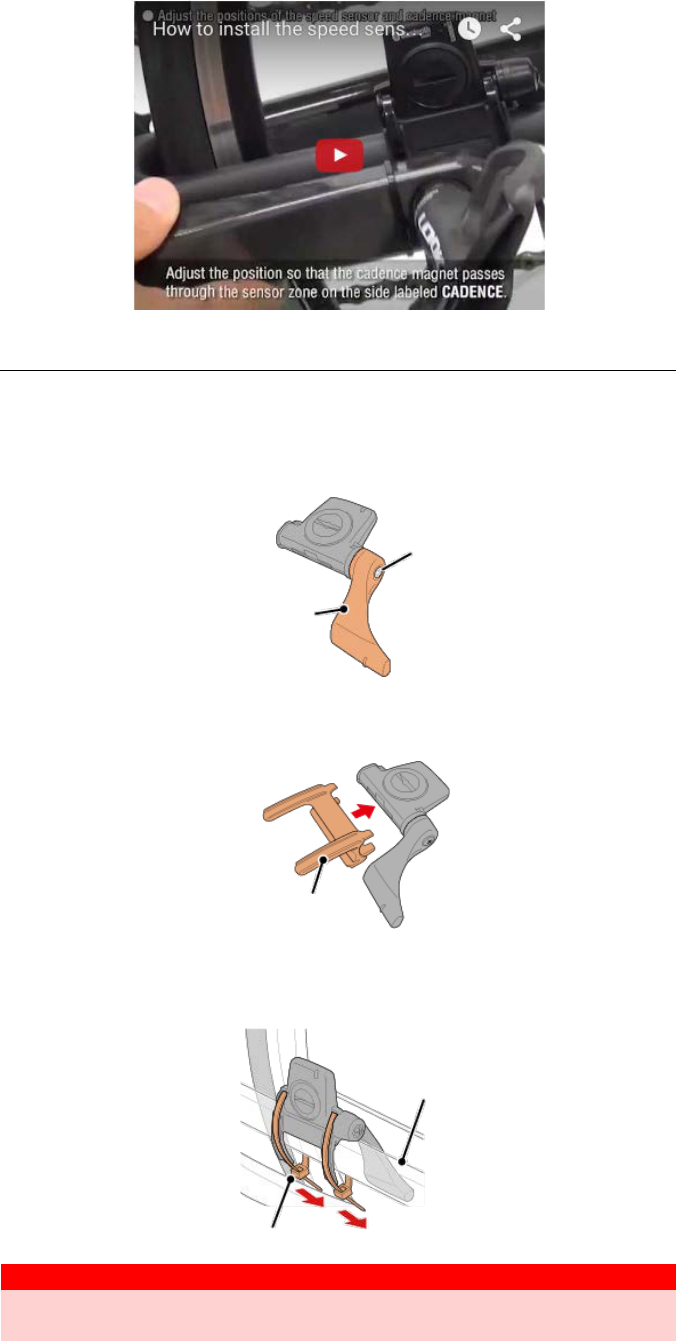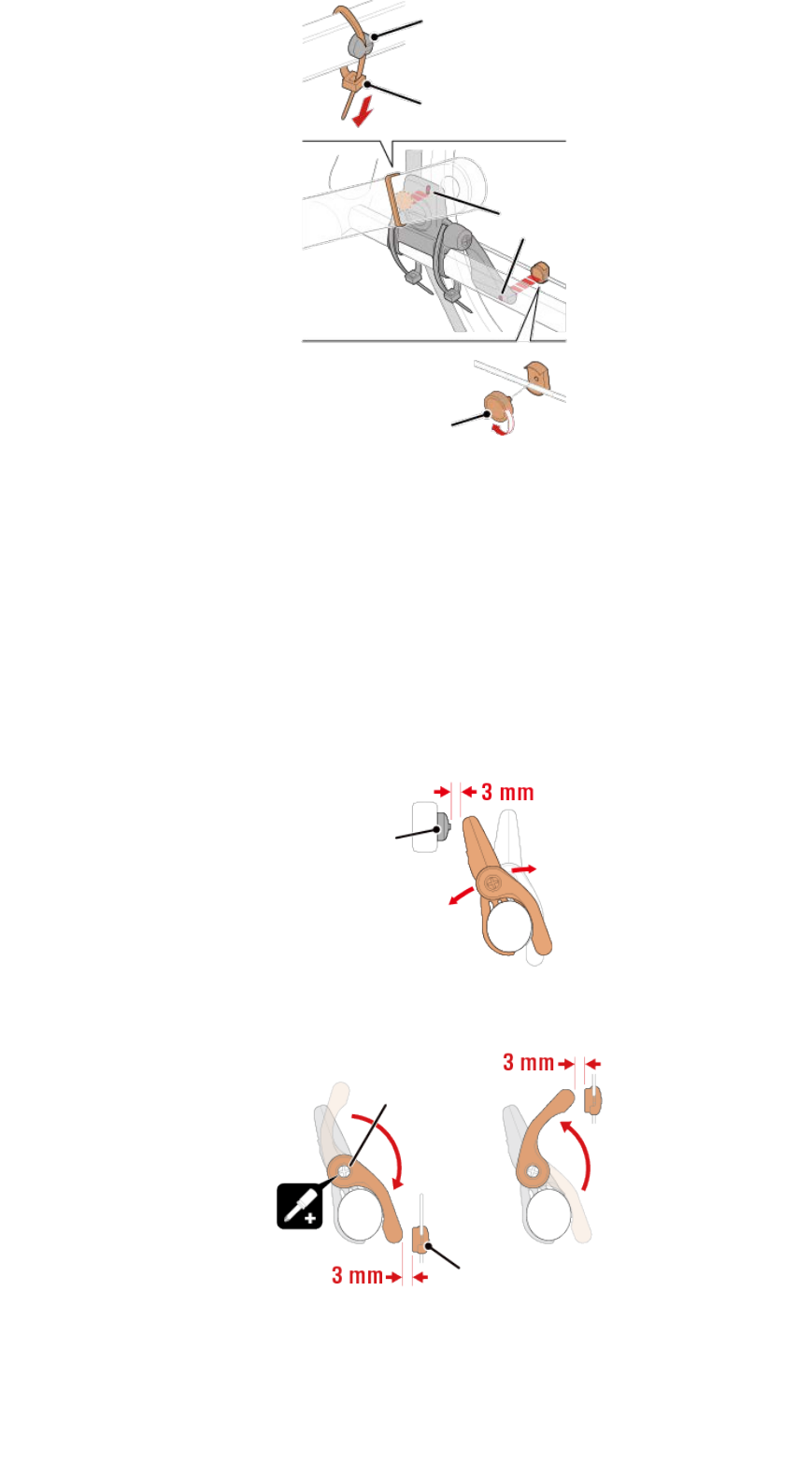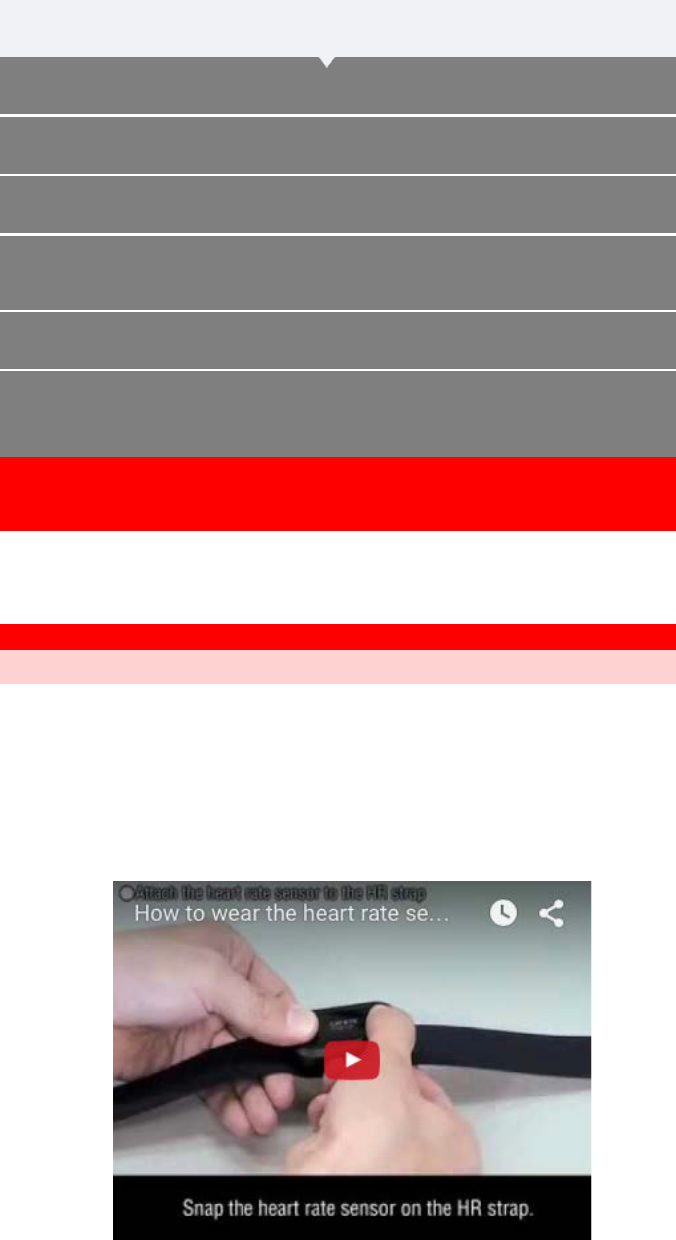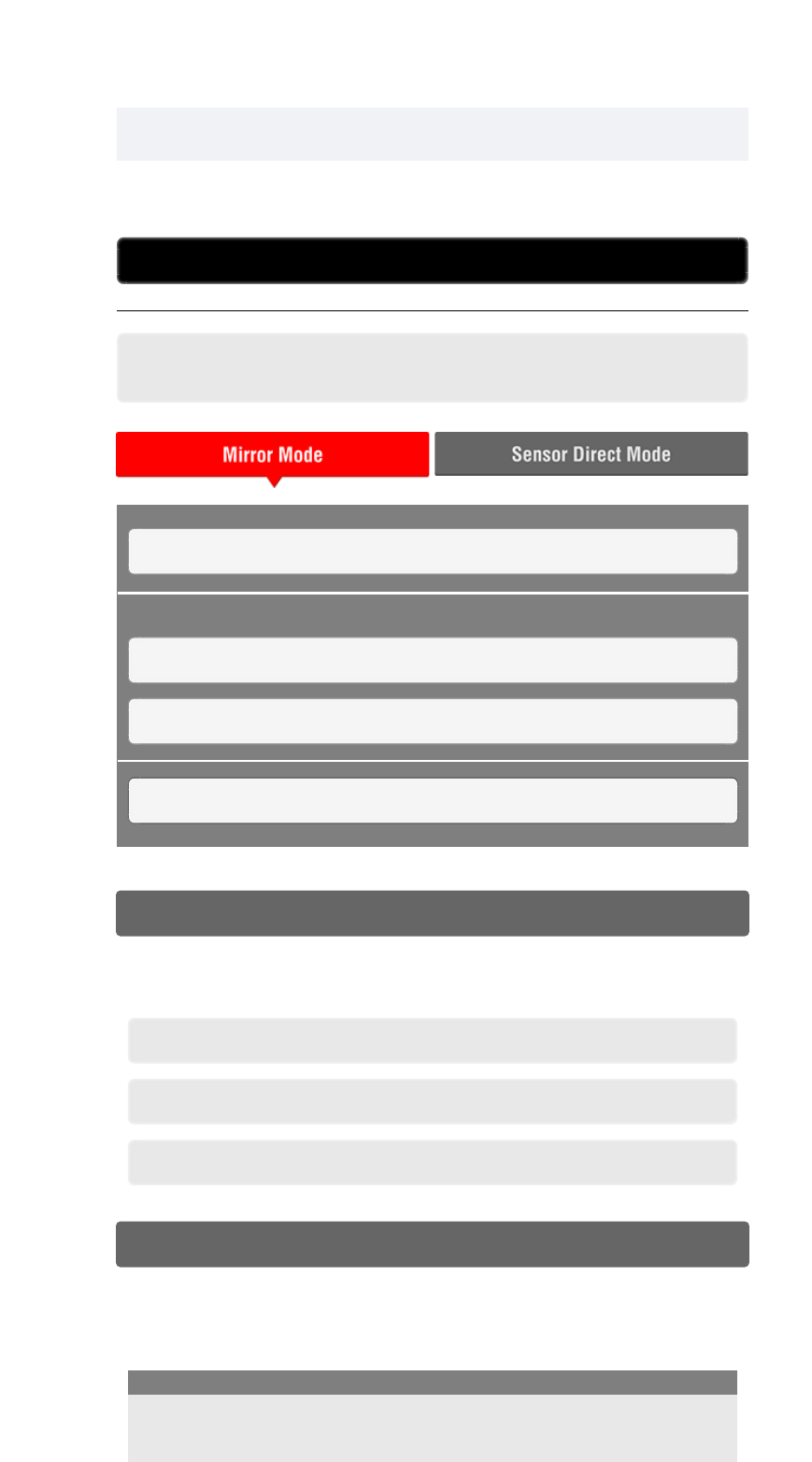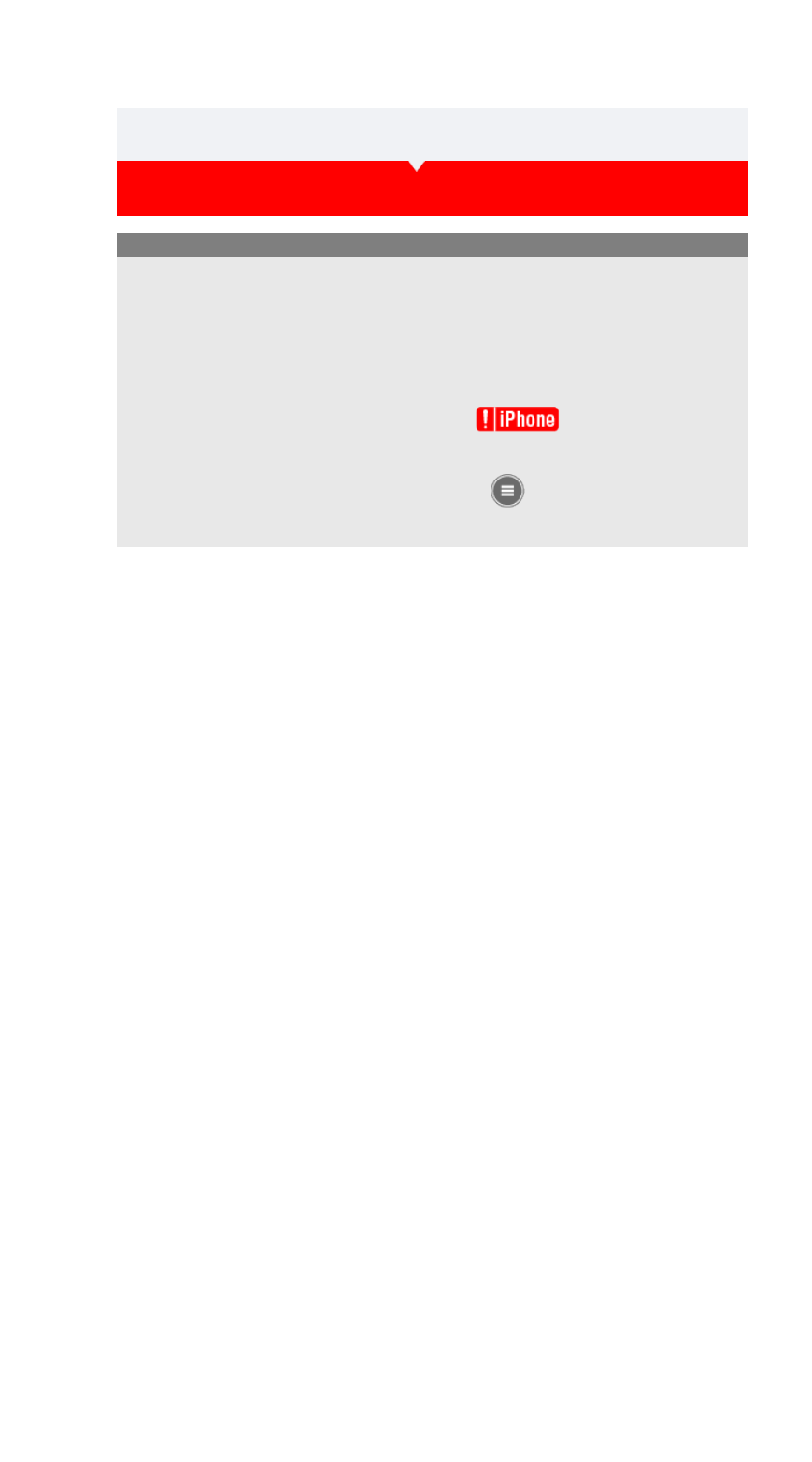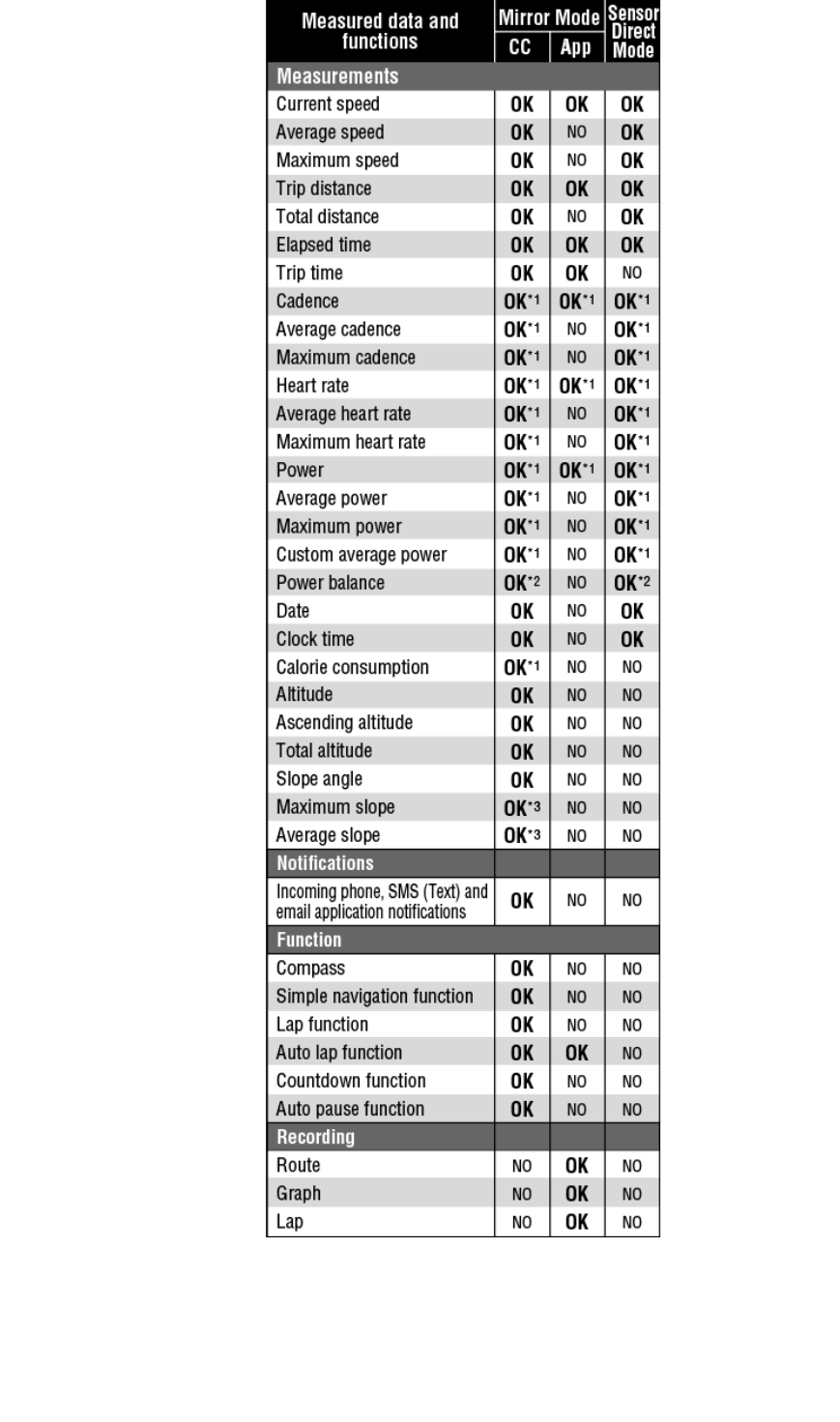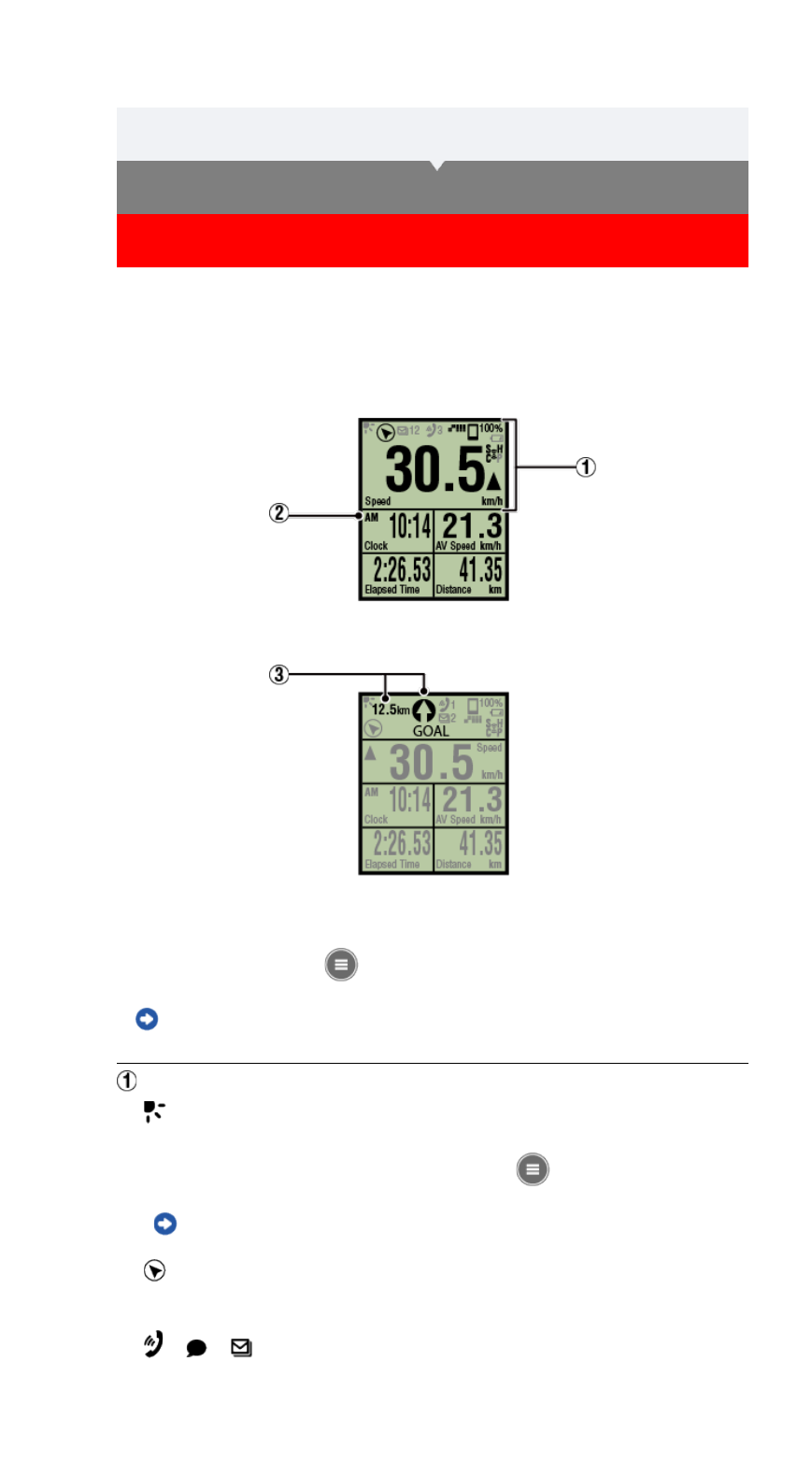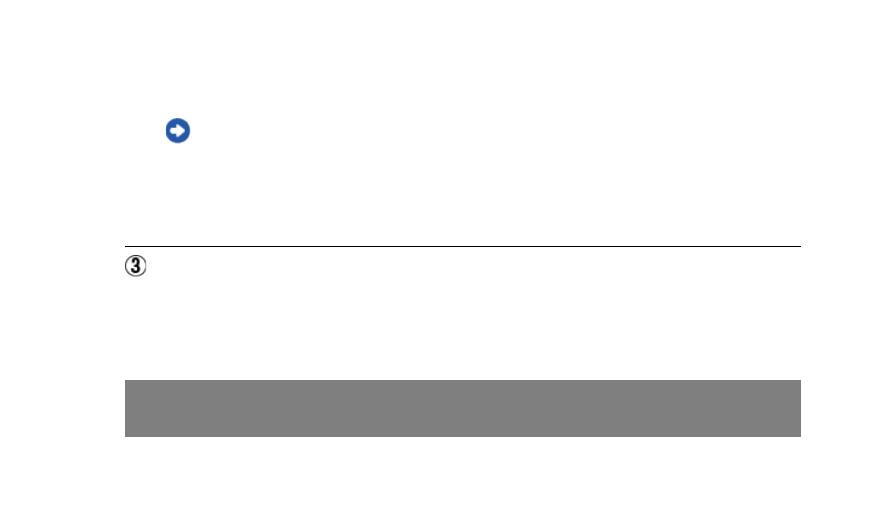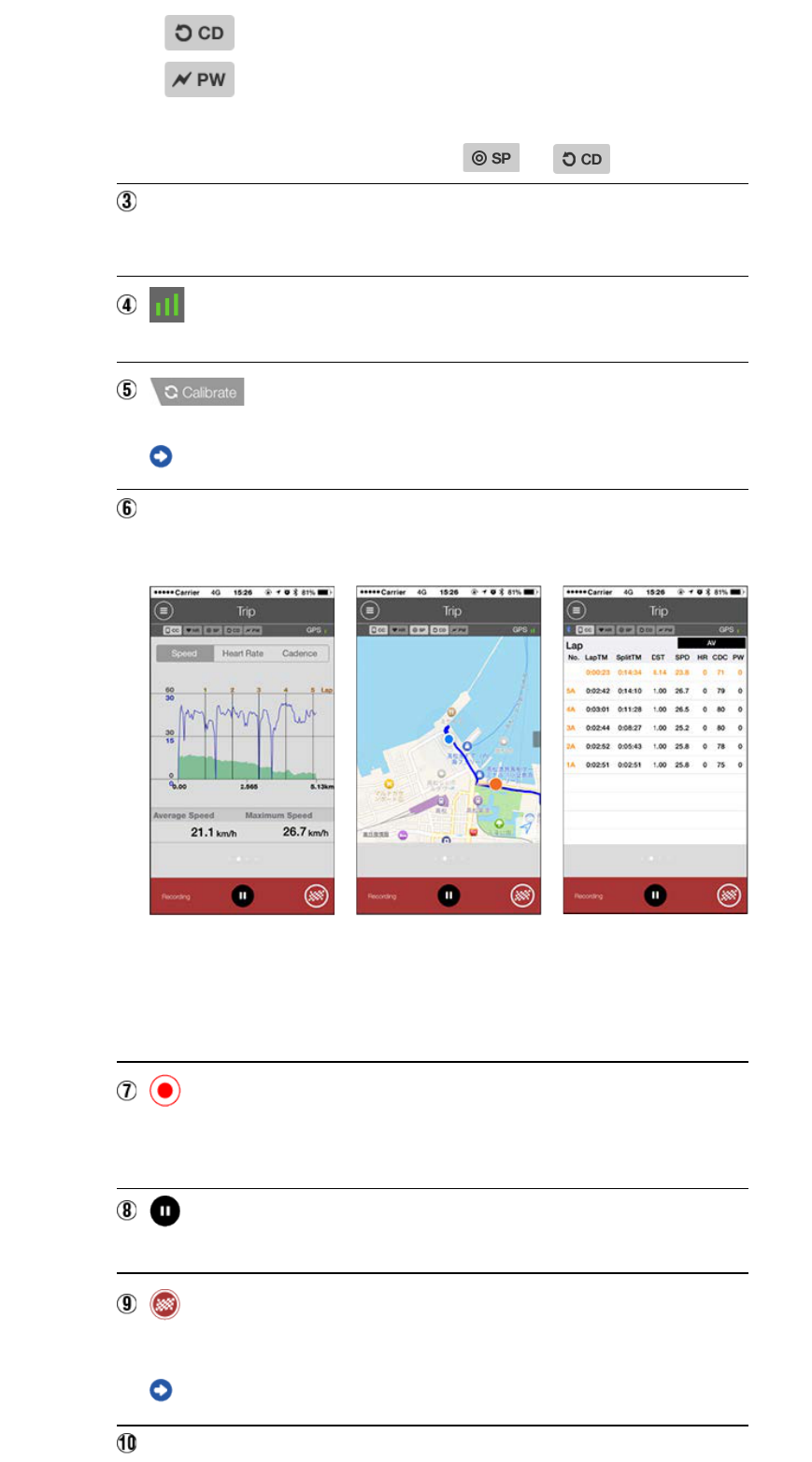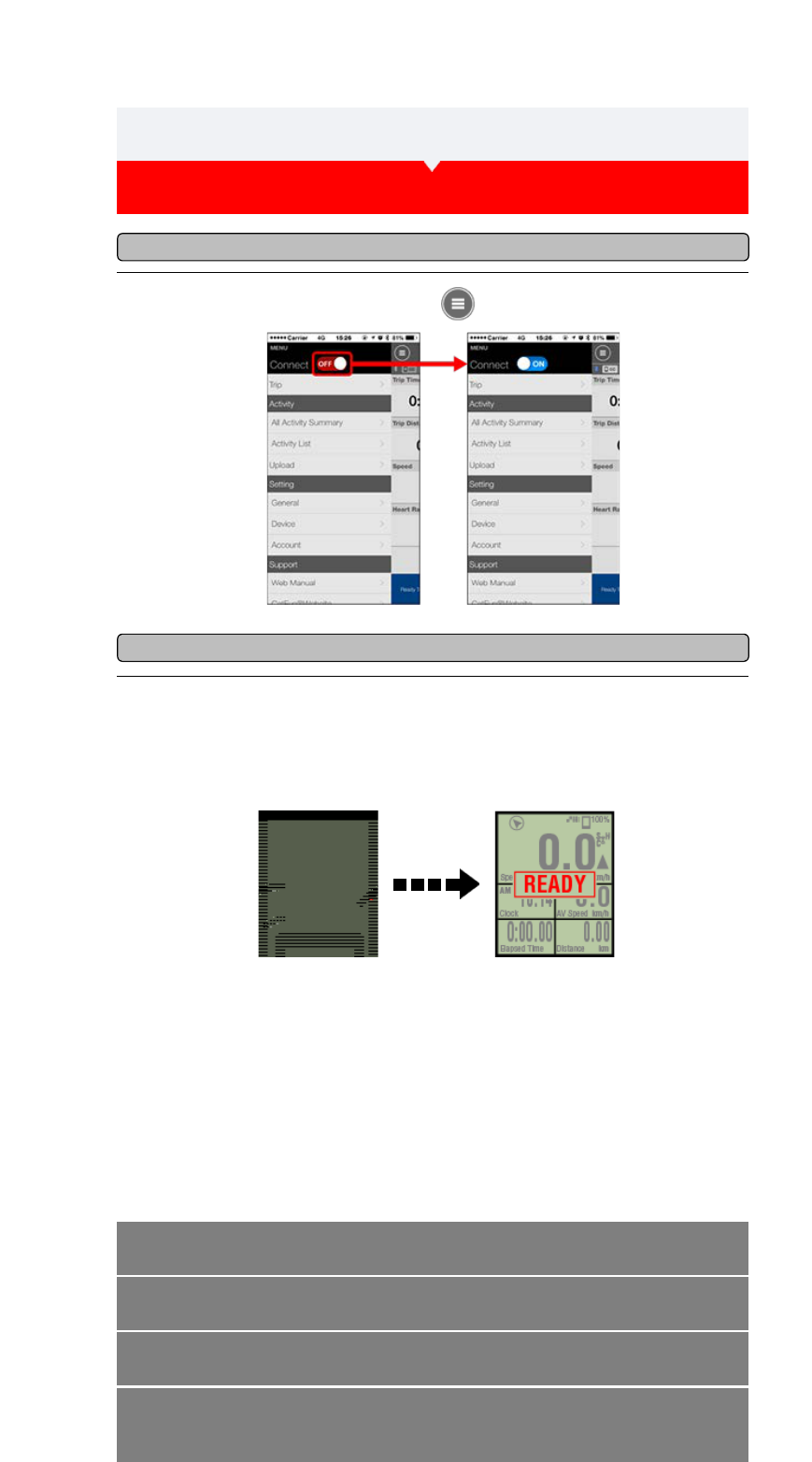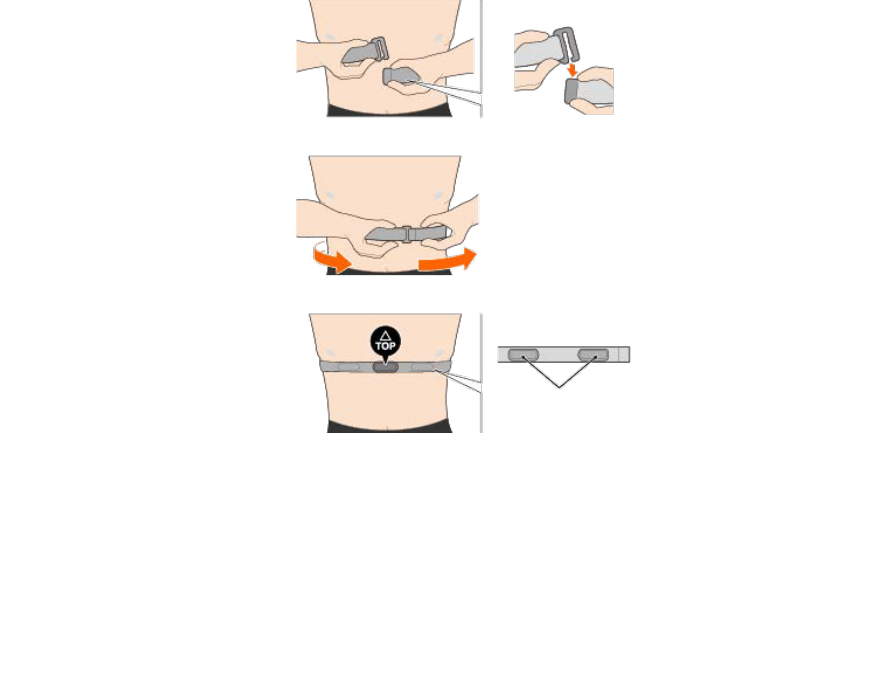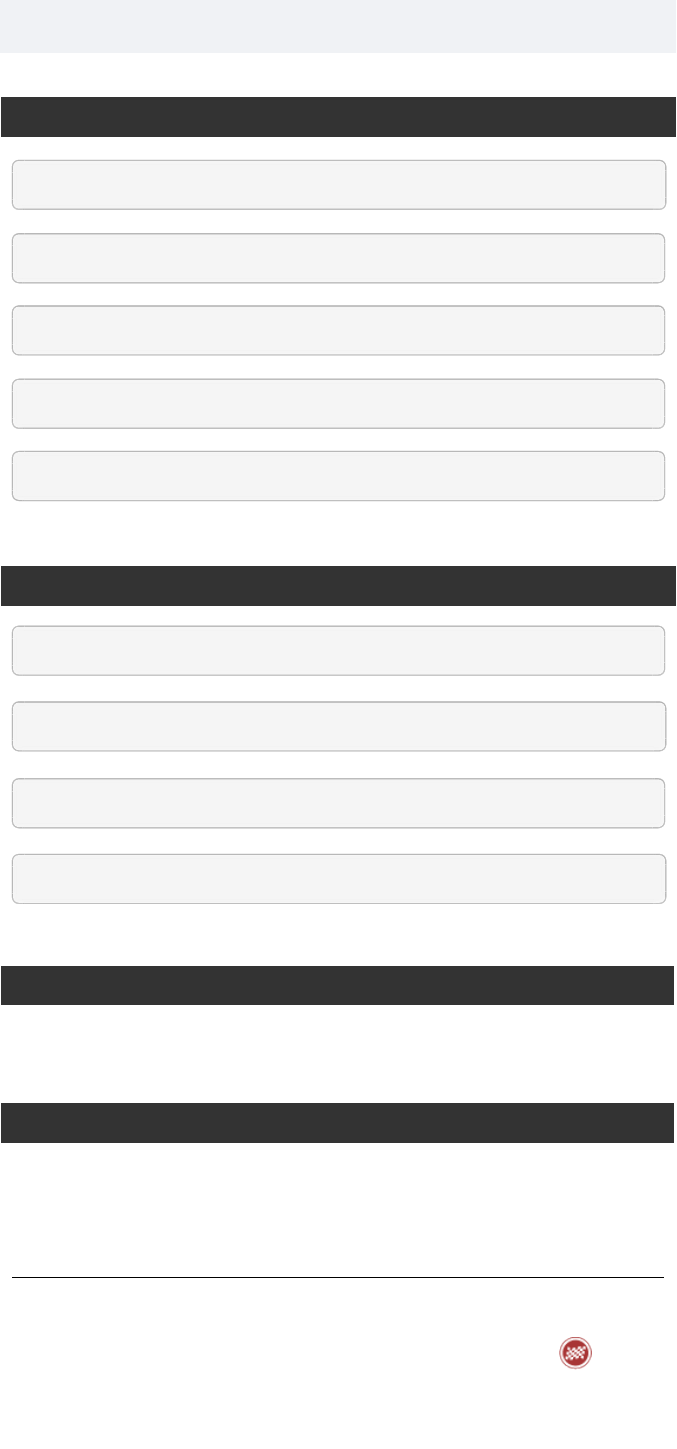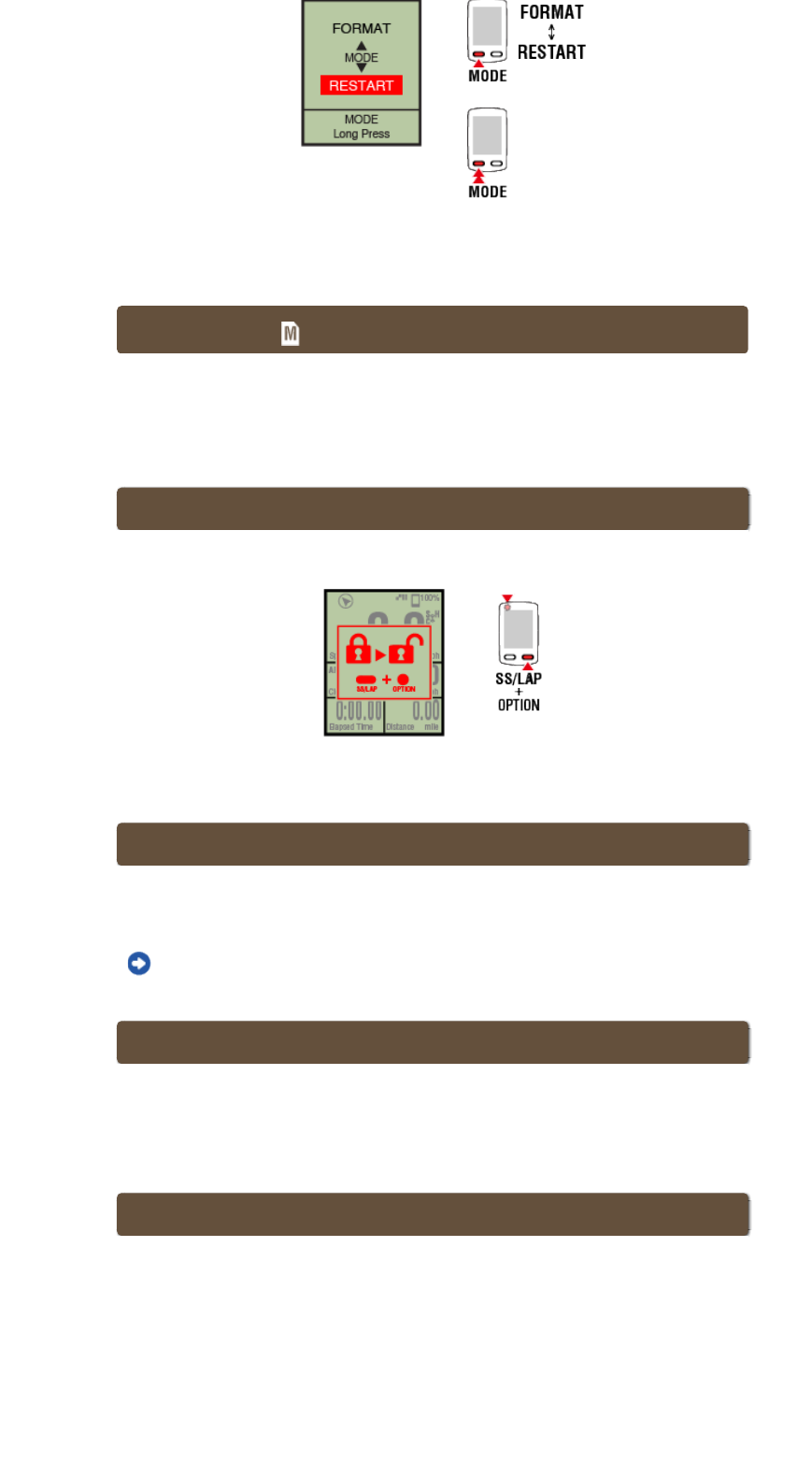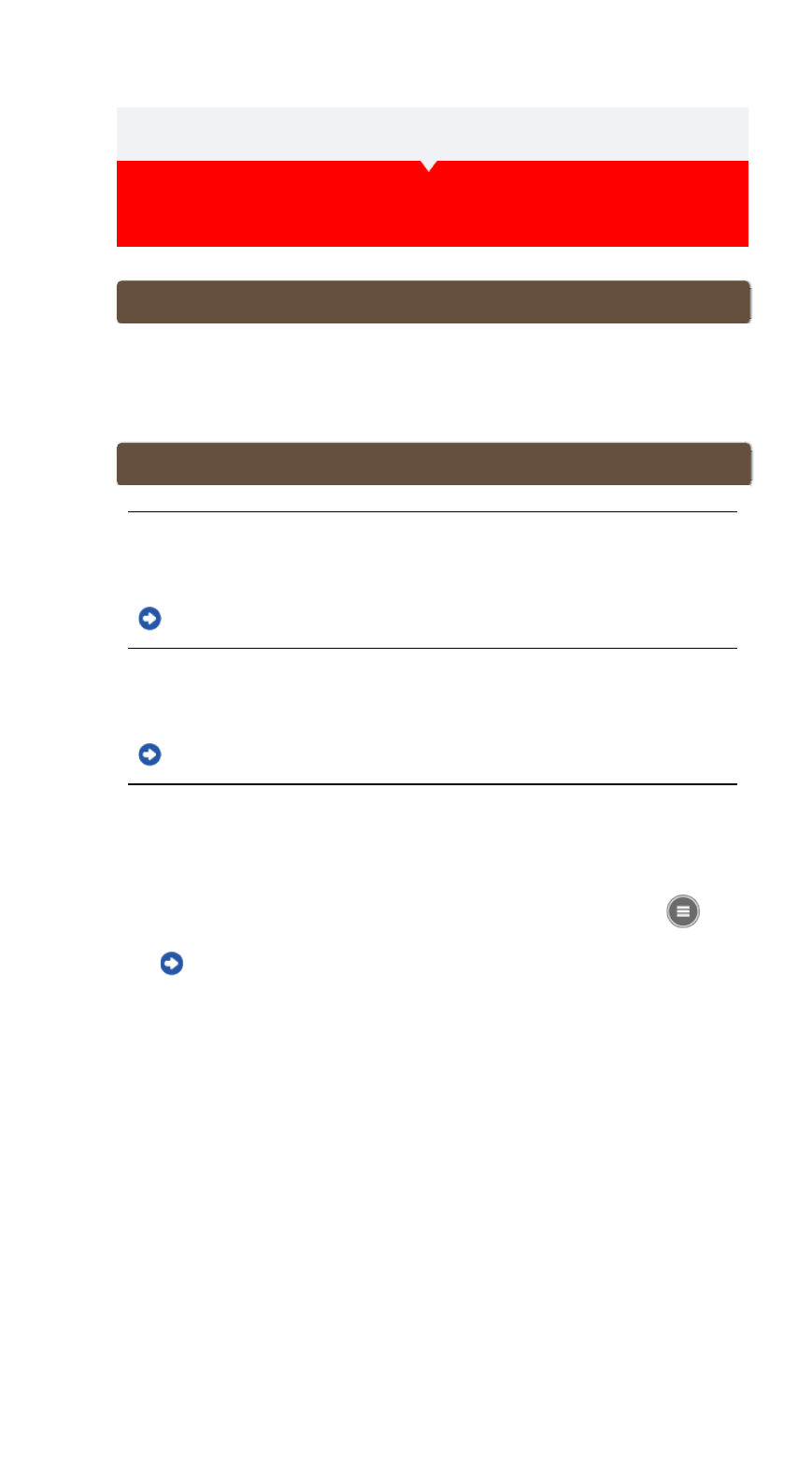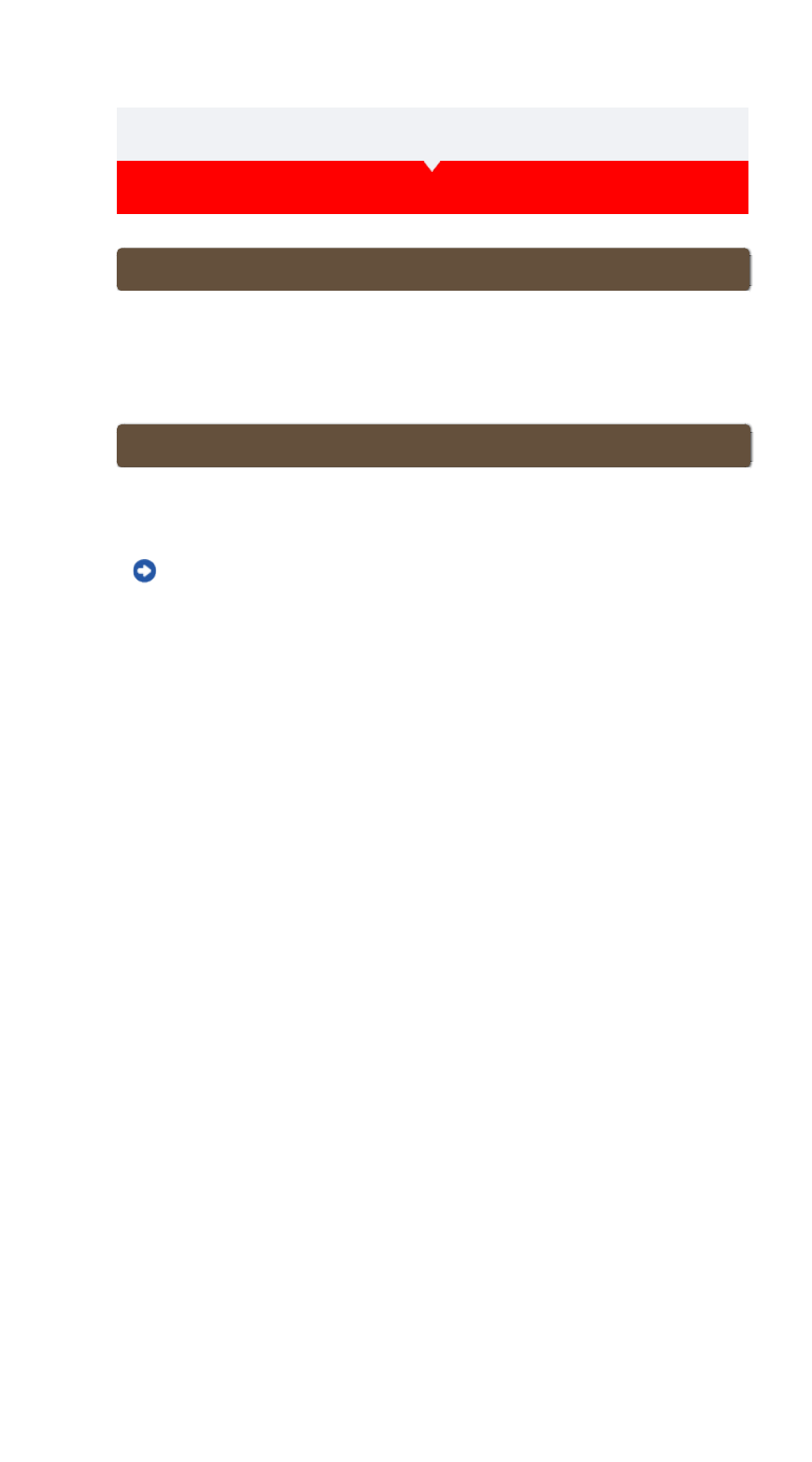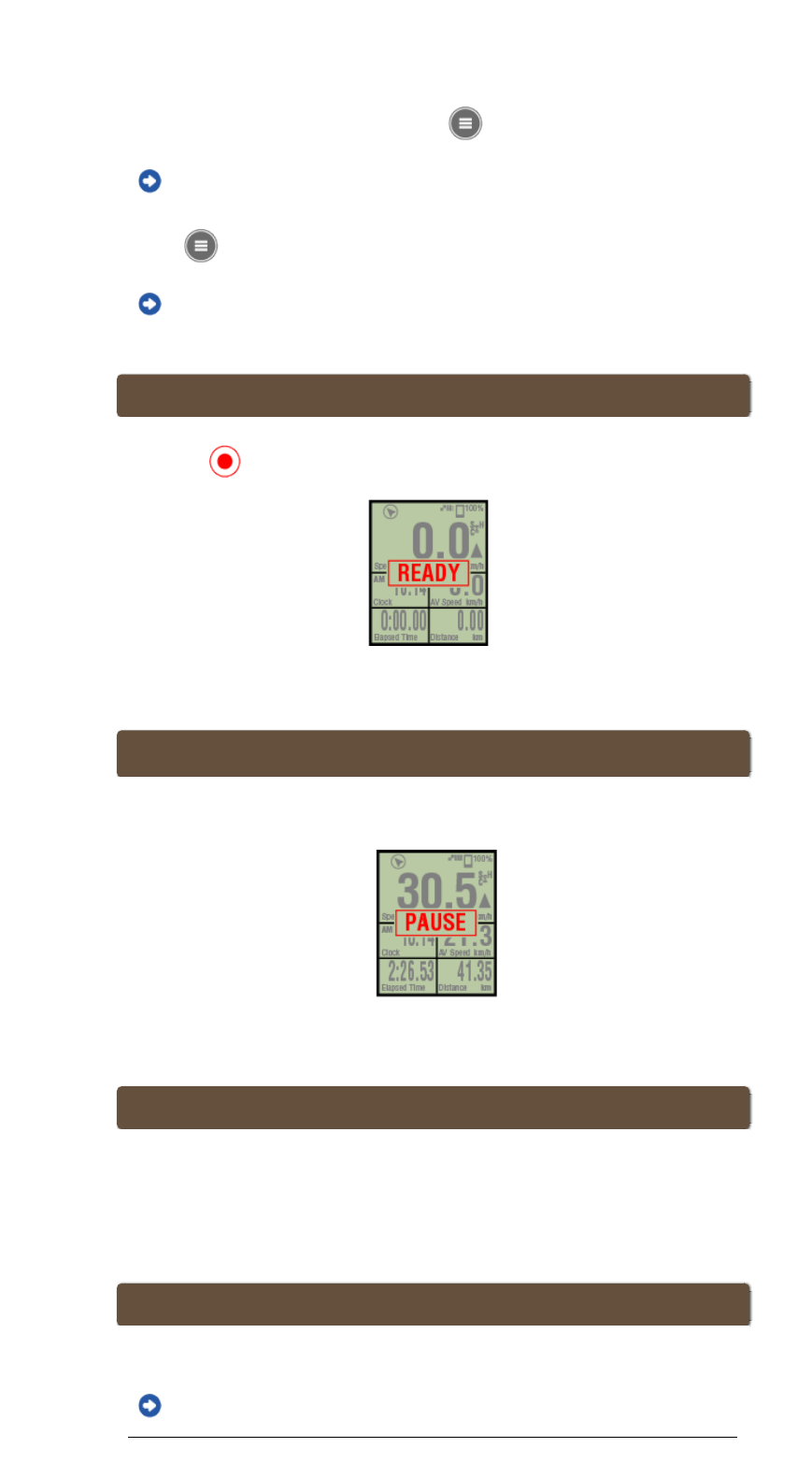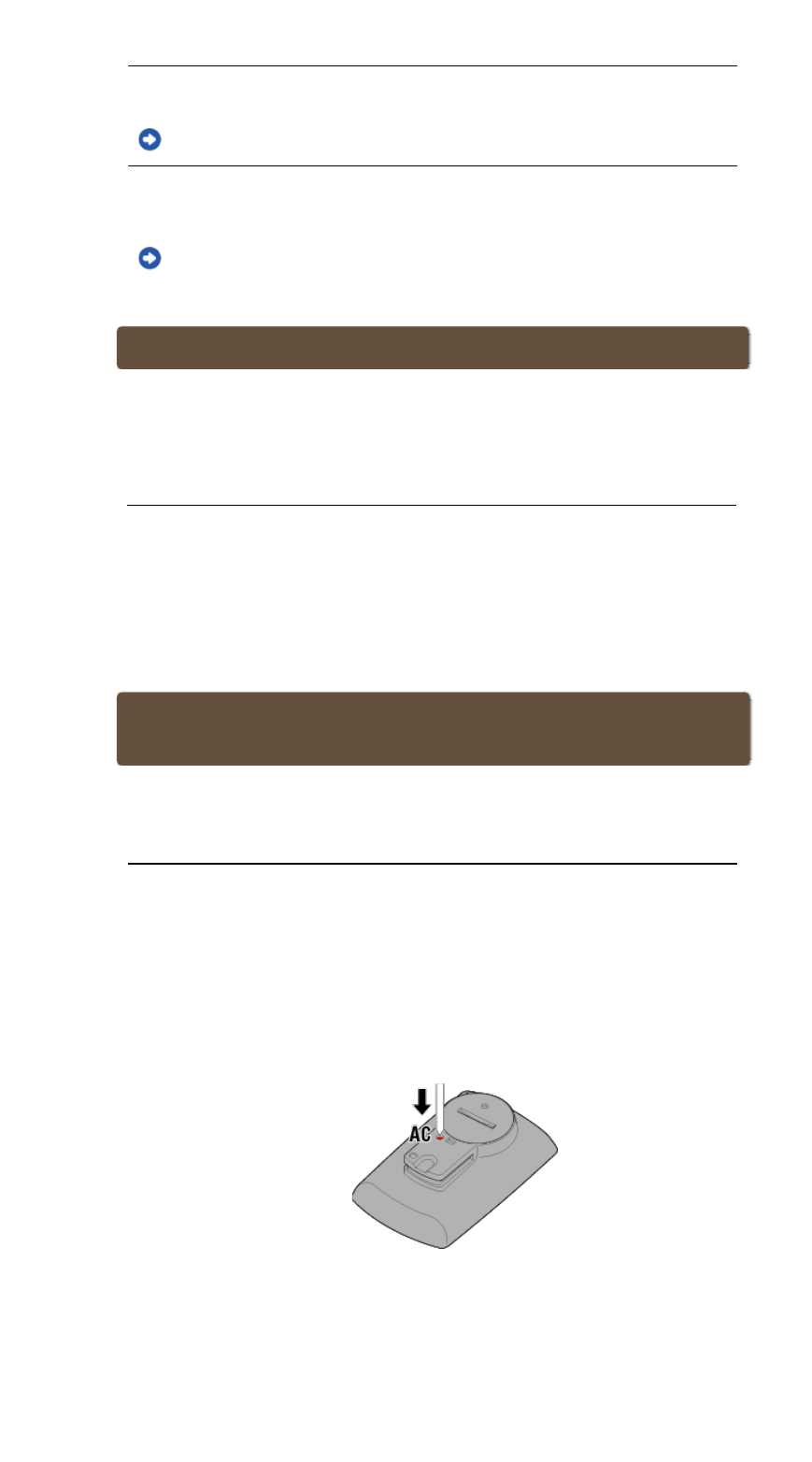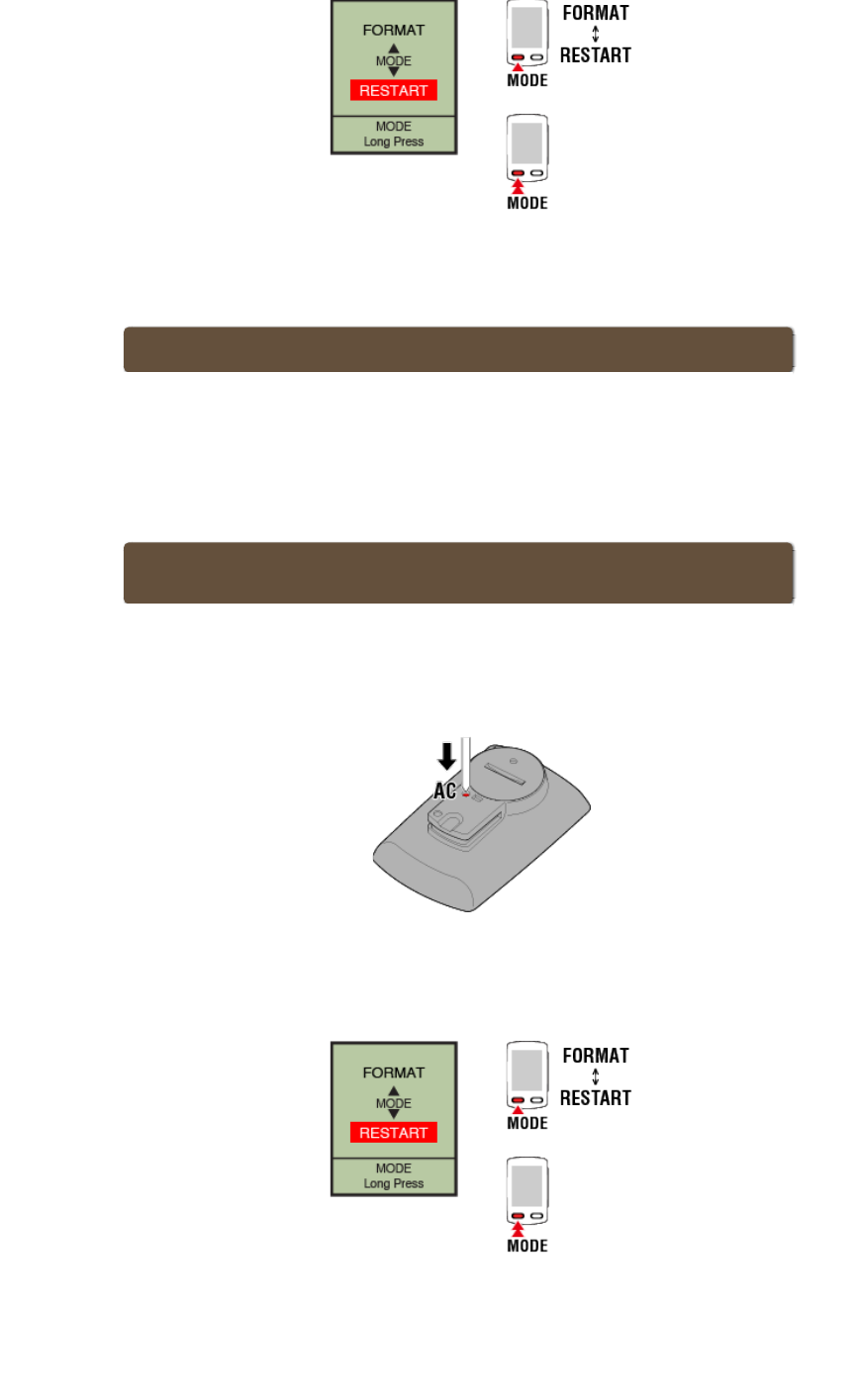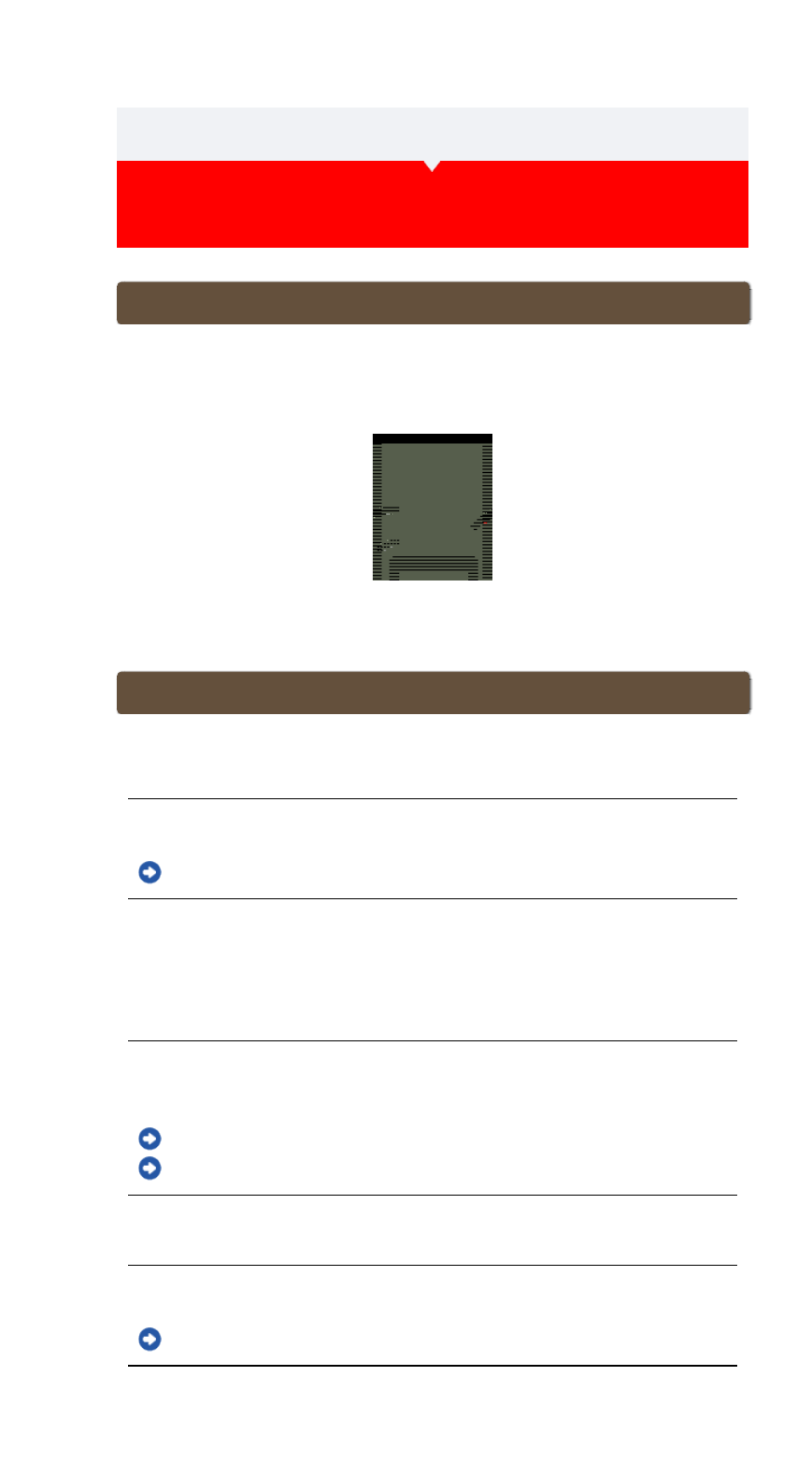Changing sensor settings
These settings can be configured even when your smartphone is not connected to smart
computer.
If settings differ between devices, they will be overwritten with data from Cateye
Important
A : Sensor paired with Cateye Cycling™
C: Sensor paired with a smart computer
• Notification Setting
Configures settings for incoming call, email, and SMS app notifications and smartphone
remaining battery notification.
Only incoming notifications for e-mail addresses registered through [Phone] and [Add
Account] will be displayed.
When an incoming notification is received, the display will not show the app name or
the name of the sender.
Important
Configuring Incoming Notifications
• Countdown
Sets a distance or a time as a goal.
• Simple Navigation
Designates a goal in simple navigation.
Designating a goal
• Auto Pause
This function automatically pauses measurement when the connection between smart
computer and your smartphone is interrupted if you move away from the bicycle with
your smartphone during measurement.
• Display Customization
Lets you select the measurement screens to add or delete in addition to the screen
segments and functions (measurement data) to be displayed on each screen.
Changing the measurement screen
• Night Mode
Configures when to start and end backlight illumination.
When Night Mode is ON, pressing any button on the smart computer during the
specified time will turn the backlight on.
• Sounds
Lets you turn the operation sounds, alert sounds, and notification sounds on or off.
• Compass
Lets you select whether to show or hide the compass on the measurement screen.
• Odometer
Lets you manually set total distance traveled.
* Use this function when you want to continue from the same distance after purchasing a
new smart computer or when resetting smart computer.
• Function Names
Lets you select between [Abbreviated] or [Full] for displaying measurement data names
on the measurement screen.
(Ex.) Abbreviated display for trip distance: DST
Full display for trip distance: Distance
• Custom Average Power
Sets the number of seconds for calculating average power to your preferences.
* Custom average power measurements require pairing with a power sensor.
• Firmware Update
Updates the smart computer firmware to the most recent version.