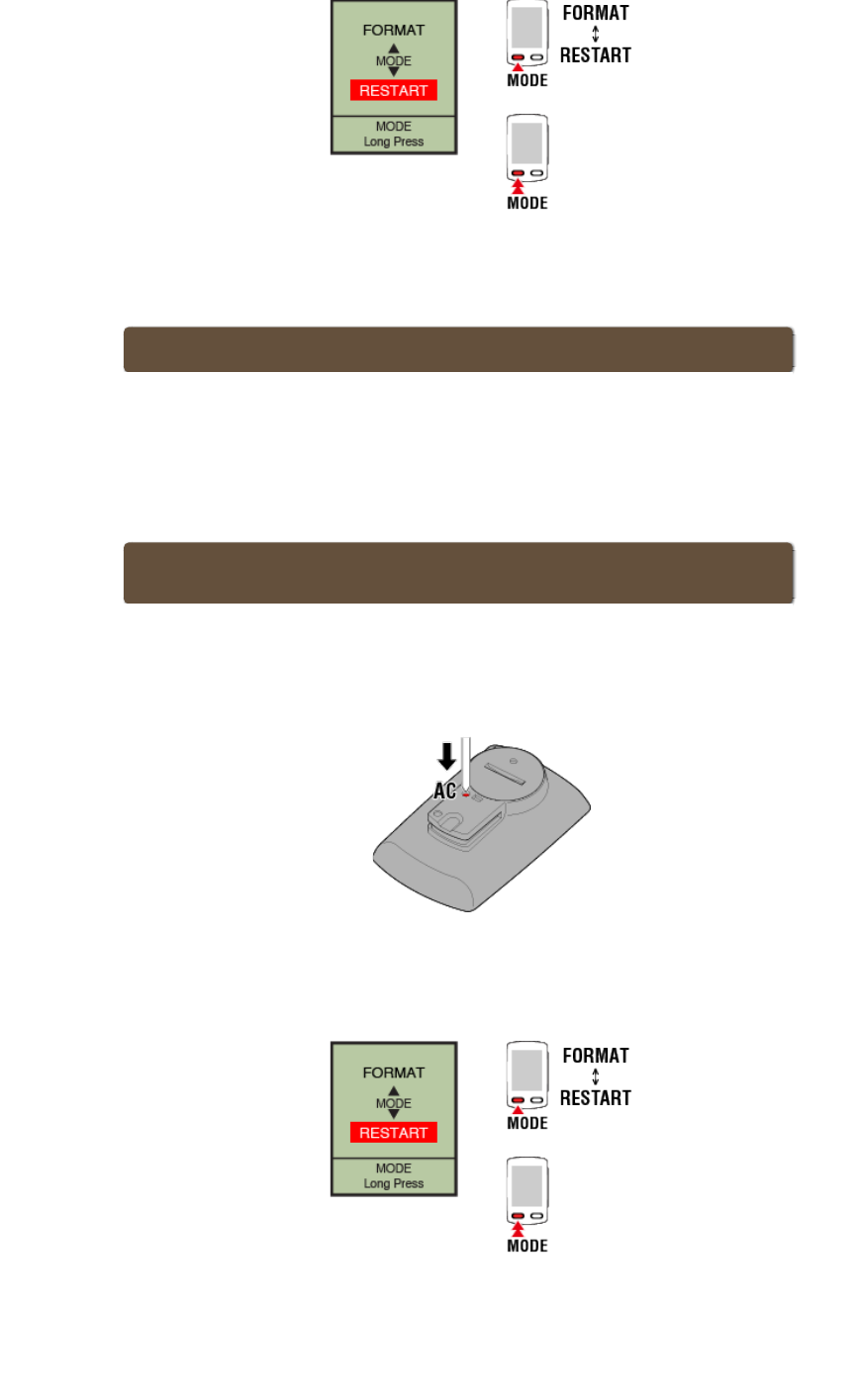Smart computer operation is abnormal.
What should I do?
Restart your smartphone.
If the situation does not resolve the issue, restart the smart computer.
1. Press the AC button on the smart computer.
The initialization screen is displayed.
2. Press MODE once to cause [RESTART] to blink, and then press MODE
for 1 second.
The smart computer will restart and switch to the smartphone search screen.
Confirm
(1 second)
The smart computer shows a blank screen after leaving the bike and then coming back to it
When the smartphone moves away from the bicycle even for a short time, the smart
computer may automatically enter sleep mode and show a blank screen.
Clicking smart computer will make it enter smartphone search mode, allowing you to
reconnect to your smartphone.
The smart computer will restart and switch to the smartphone search screen.
Confirm
(1 second)