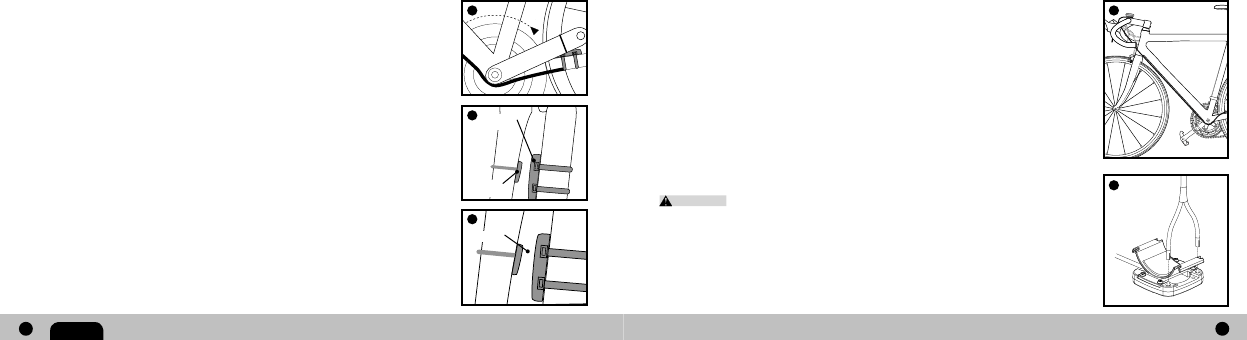4. Route the sensor wire forward and under the bottom bracket and along the bottom of
the down tube securing it occasionally with tape. Once you are near the head tube the
sensor wire should be wrapped around the front or rear derailleur cable housing and
the around the front brake cable housing.
5.
Wrap any excess wire around the front brake cable housing. Use electrical tape to
secure the cable in place if necessary. When you are done you should have just enough
wire left to connect to the receiver unit’s mounting point.
CAUTION:
Make sure you leave enough slack in the sensor wire so the handle bars can turn fully from side
to side.
6.
Insert the two wire ends into the contacts on the bottom of the receiver unit mounting
bracket.
WARNING
: Improper installation could lead to an accident, with risk of serious injury, paralysis or death. All
parts of the computer system must be securely attached to the bicycle in a way that prevents wires or other parts
from being caught in the wheels and avoids any conflict with the braking, steering or shifting controls. We urge
installation by a professional mechanic at a bicycle shop.
INSTALLING THE CYCLOCOMPUTER ON YOUR BIKE - IQ114INSTALLING THE CYCLOCOMPUTER ON YOUR BIKE - IQ114
MOUNTING THE WIRED CADENCE SENSOR (IQ114 only )
On the Cannondale IQ114, speed is picked up from the front wheel and cadence is picked
up from the crank arm.
The wired cadence sensor is best installed starting with the cadence sensor unit and then
working up toward the handlebar or stem bracket.
1. Attach the cadence sensor to the LEFT chain stay near where the crank/pedal pass the
stay using the zip-ties provided. Do not fully tighten zip-ties.
NOTE:
The wires exiting the sensor should be pointing toward the front of the bike.
2. Attach the cadence magnet to the back side of the LEFT crank arm using the zip-tie
provided.
3. Align the cadence sensor and magnet and rotate the sensor so the magnet passes
within 1-3mm.
CADENCE
SENSOR
CADENCE
MAGNET
1-3 MM
1
2
3
6
4