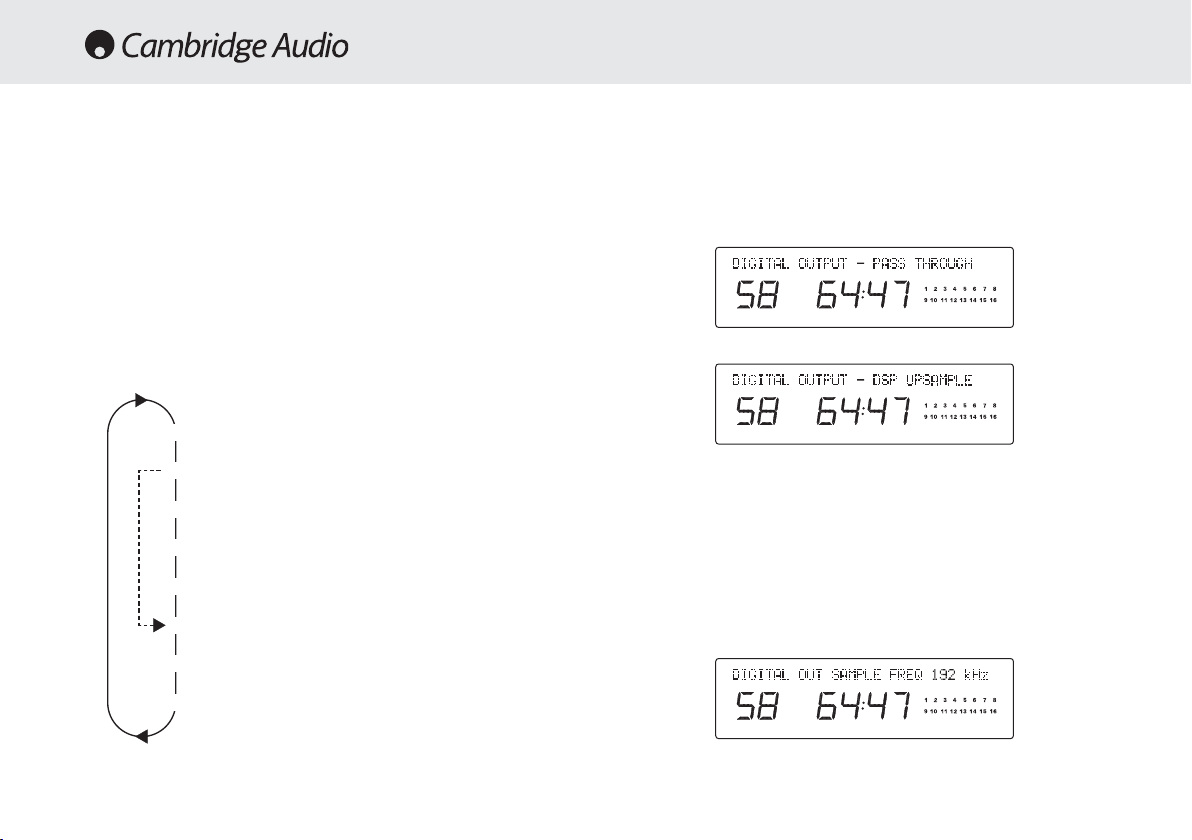Digital outputs
The digital outputs can be set to two options:
1. Output the raw data from the CD (or digital input) with no processing.
2. Upsampled data processing by the DSP to greater resolution.
Press Select to switch between DSP Upsample or Pass Through.
For DSP upsampling the sample frequency, word width and dither are
set by the next three available menus.
Digital out sample frequency
The digital output sample frequency (note this is different to the main
audio output sample frequency which is fixed at 384kHz for best sound
quality) can be set to 48, 96 or 192kHz (the maximum frequency
supported by SPDIF/Toslink):
Press Select to switch between the frequency options.
16 Azur upsampling compact disc player
The 840C has a custom-made display on the front of the unit showing
the current status and allowing access to the 840C System
Configuration menus. The 840C features some advanced settings that
allow its use to be customised to user preference.
Menu structure
Press the Menu button to scroll through the menus, then use the Select
button to scroll through the options/sub menus of that menu. Press the
Menu button again to move to the next menu, or after a few seconds the
display will return to the default main menu.
CD PLAYER SETUP
Default screen
Digital output
Digital out sample frequency
Digital out word width
Digital out dither on/off
Input 1 naming
Input 2 naming
Software version
(Note: If Pass Through is selected here,
the next three menus are bypassed.)