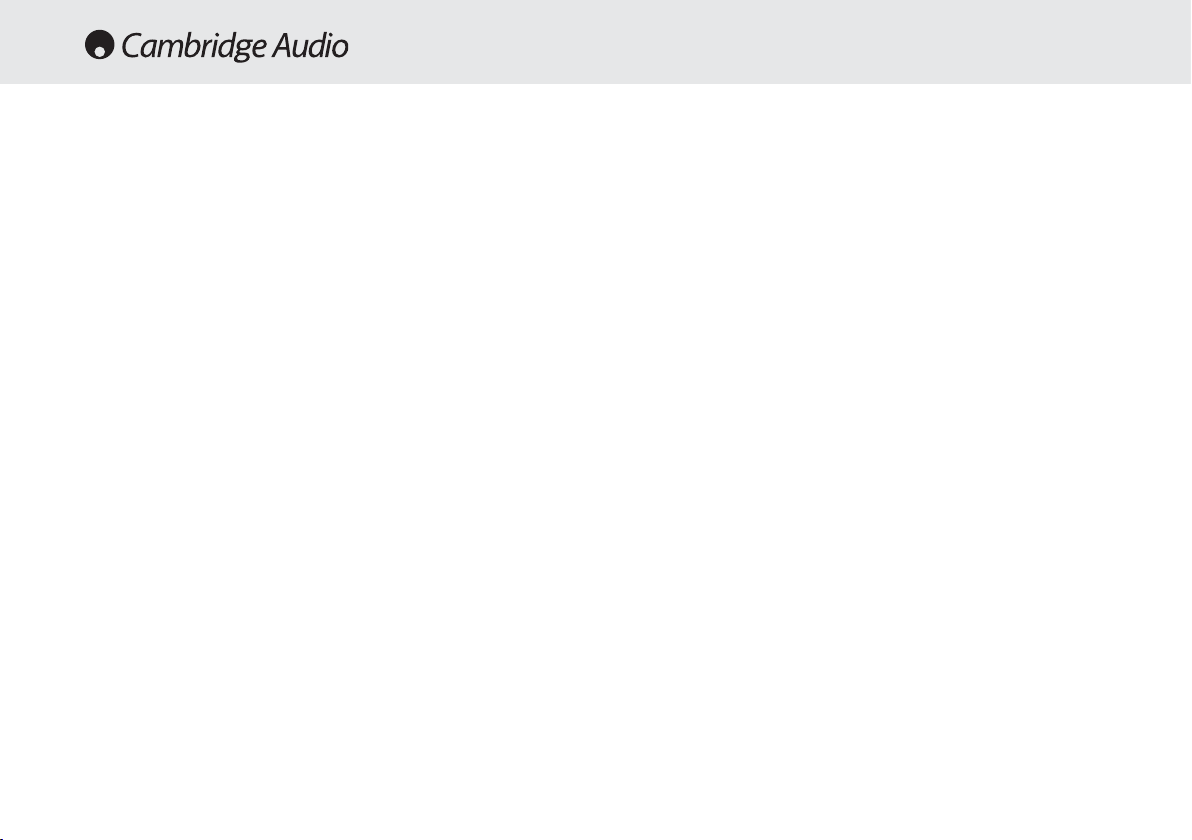14 Azur upsampling compact disc player
Using the A-B function
1. Ensure that the disc is playing, press A-B on the remote control. This
will allow you to continuously repeat a specific section of a track.
2. Press the Repeat button on the remote control at the beginning of the
section you want to loop. The A-B icon will be displayed and the player
will memorise the time A-B was pressed.
3. Press A-B again at the end of the section that you want to loop. The
player will now continuously repeat the selected section.
4. Press A-B again to return to normal play mode.
Using the Remain function
1. Ensure that the disc is playing.
2. Press the Remain button on the remote control once to display the
time remaining on the track playing.
3. Press Remain a second time to show remaining number of tracks
and total disc time remaining.
4. Press Remain again to return to normal play mode.
Using the Space function
1. Ensure that a disc is loaded. The player can be in Standby mode or
playing.
2. Press Space on the remote control. ‘Space’ will appear on the display
and a four second gap will be put between each track played.
Programming disc play
1. Ensure that a disc is loaded and the player is in Standby mode.
2. Press Program on the remote control. The Program set-up will appear
in the display.
3. Using the Skip/Scan (Skip on the remote) buttons, skip to the track
number that you want to program as your first track (or press the
actual track number on the remote).
4. Press Program. The desired track is now entered and the program
number increases by one.
5. Repeat steps three and four until all your desired tracks are entered.
6. Press Play. The programmed tracks will play.
7. You can use the Skip and Search functions on your remote control to
move through your programmed selection in the same way as normal
playback.
8. Pressing Stop once will stop play and pressing Stop twice at any time
will wipe the program and return the player to stopped mode.
OPERATING INSTRUCTIONS (CONTINUED)