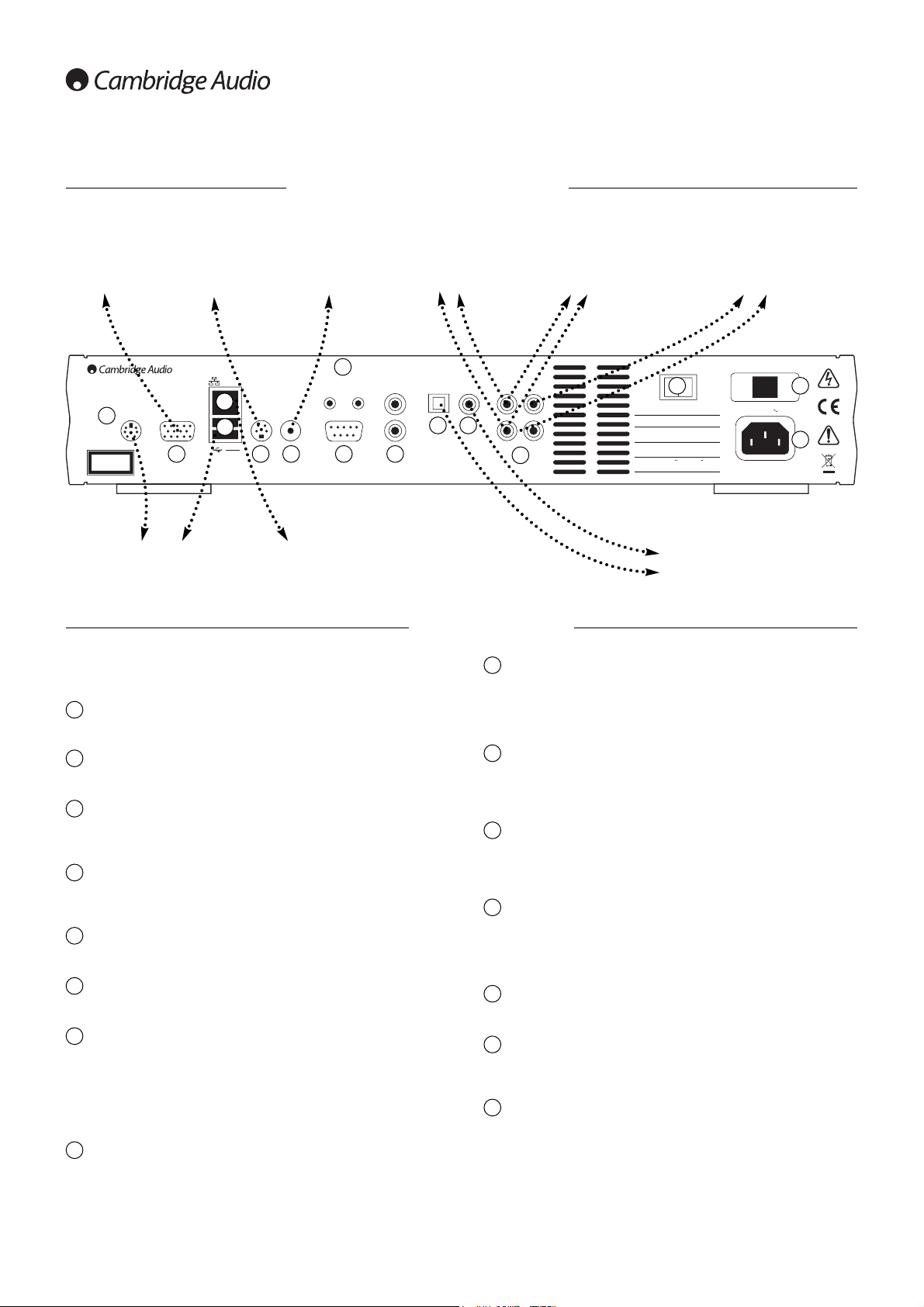6
Rear panel connections
Note:
The
640H
must
be
connected
to
a
monitor
or
TV
before
it
is
switched
on
so
that
the
640H
can
detect
the
connection
type
being
used.
Keyboard
Connections for an optional PS/2 keyboard.
Monitor
VGA monitor connection.
Ethernet
Ethernet port for connecting to a network (see the ‘Networking your
640H’ section of this manual for more information).
USB 1/USB 2
Ports for interfacing to a flash/memory card or storage device. All ports
are fully “USB2.0” compliant.
S-Video
S-Video (SVHS) TV connection.
Composite video
Composite Video (CVBS) TV connection.
IR (Infra Red) Emitter In/Out
In
-Allows modulated IR commands from multi-room systems to be
received by the unit. Commands received here are not looped out of
the Control Bus (they are looped out of IR Out).
Out
-Loop out of IR modulated commands. Also allows the unit to
generate IR commands (for future use).
RS232
For custom install use.
1
Control Bus
In
-Allows un-modulated commands from multi-rooms systems or other
components to be received by the unit.
Out
-Loop out for control bus commands to another unit.
Toslink Optical Digital output
Use to connect to the input of a separate DAC or digital recording
machine. Use a high quality TOSLINK fibre optic interconnect cable
designed specifically for audio use.
S/P DIF Co-axial Digital output
Use to connect to the input of a separate DAC or digital recording
machine. To obtain best results, use a high quality 75 ohm digital RCA
interconnect cable (not one designed for normal audio use).
Audio In/Out
In - Connect to the line level output terminals of a source device for
recording (ie CD input or Aux input etc).
Out - Connect to the line level input terminals on your amplifier.
Power On/Off
Switches the unit on and off.
Mains Voltage Selector Switch
Switches the mains voltage between 115V and 230V. For use by
installer/dealer only.
AC power socket
Once you have completed all connections to the amplifier, plug the AC
power cable into an appropriate mains socket. IMPORTANT - Do not
remove the power cable without switching the 640H off first.
2
3
8
4
5
6
7
10
11
12
13
14
15