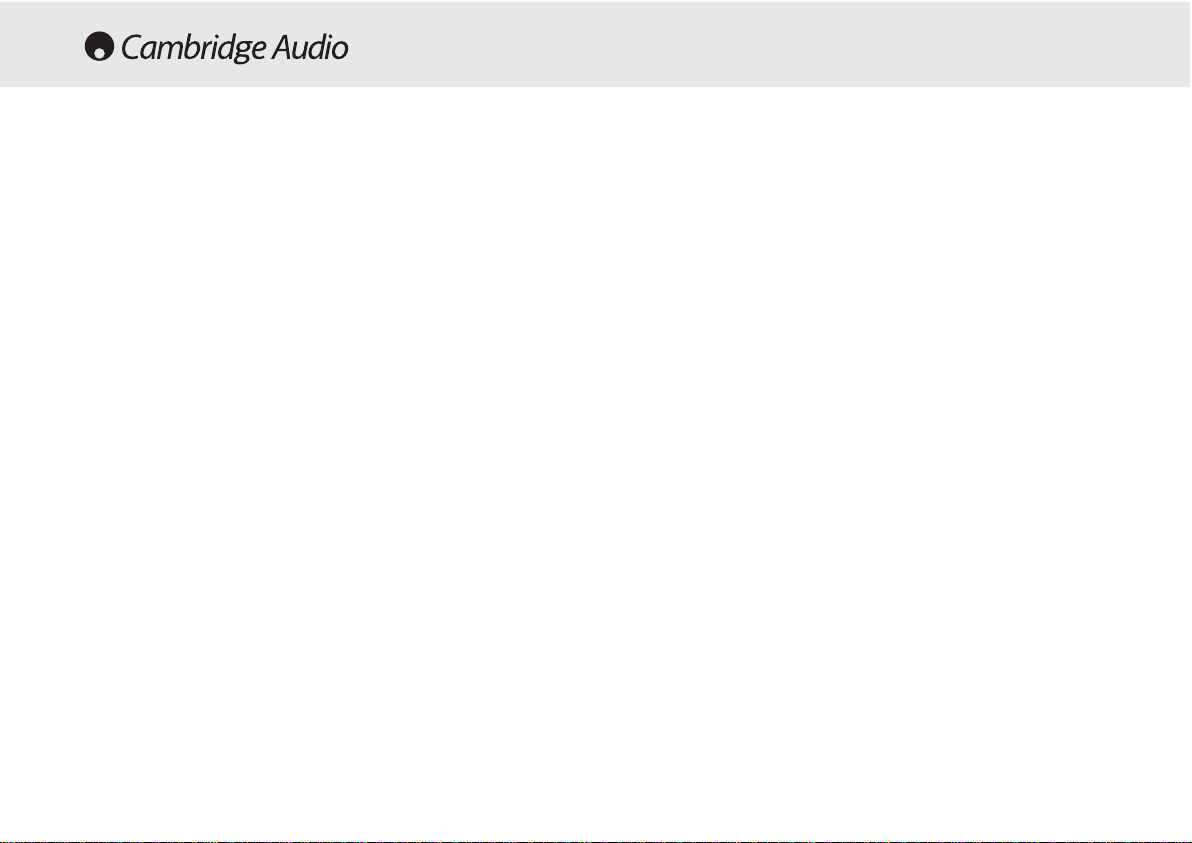14 azur DVD receiver
Dimensions - This sets speaker sizes for Pro Logic II- it is independent
of your other speaker settings.
Centre WWidth - allows you to artificially increase the width of your front
speakers by means of delay.
Dolby DDigital ssetup/Dynamic: This allows the adjustment of the Dynamic
compression applied to the audio. This can be useful when listening to
action films (large dynamic range between talking and explosions) late
at night. When set to maximum this will force the quiet and loud parts
of the signal to a similar level.
Channel TTrim: Allows adjustment of the decoder levels for each
individual channel in turn to optimise audio setup.
Please nnote tthat aall aadjustments mmade tto llevel aand ddelay iin tthe AAudio
Setup PPage OONLY aaffect tthe sspeaker aand ddecoder ooutputs. TThe ddigital
outputs aare uunaffected bby tthese aadjustments.
Video SSetup PPage
The various settings on this screen are all concerned with fine tuning
your DVD picture. You can adjust settings here whilst leaving the
television settings as they are.
Preference PPage (only aaccessible wwhen rresume iis ccancelled aand aa
disc iis iin tthe pplayer).
TV TType - The DVD player can be set for either a European PAL television
or an NTSC unit. Alternatively AUTO will allow the DVD to adjust
automatically.
PBC - This setting allows chapter skip during VCD playback.
Audio SSetting - Setting a particular language here will mean the DVD will
automatically look for that dialogue on any DVD inserted into the
machine.
Subtitle - Setting a particular language here means that the DVD will
look for this particular language. Setting it to the same as the Audio
setting will cancel the subtitles out. Press the button on the remote to
restore same language subtitles.
Disc MMenu - This allows the language to be changed on the Scene
selection/Special features menu where permissible by the disc.
Parental - Adjusting this blocks films above a set classification level (ie
PG13) from playing on the player if children are using it if you wish.
Password - For editing the above settings. The password default is 7890
and can be changed by correctly entering the default followed by your
new password.
Default - This will restore all of the original factory settings if required.