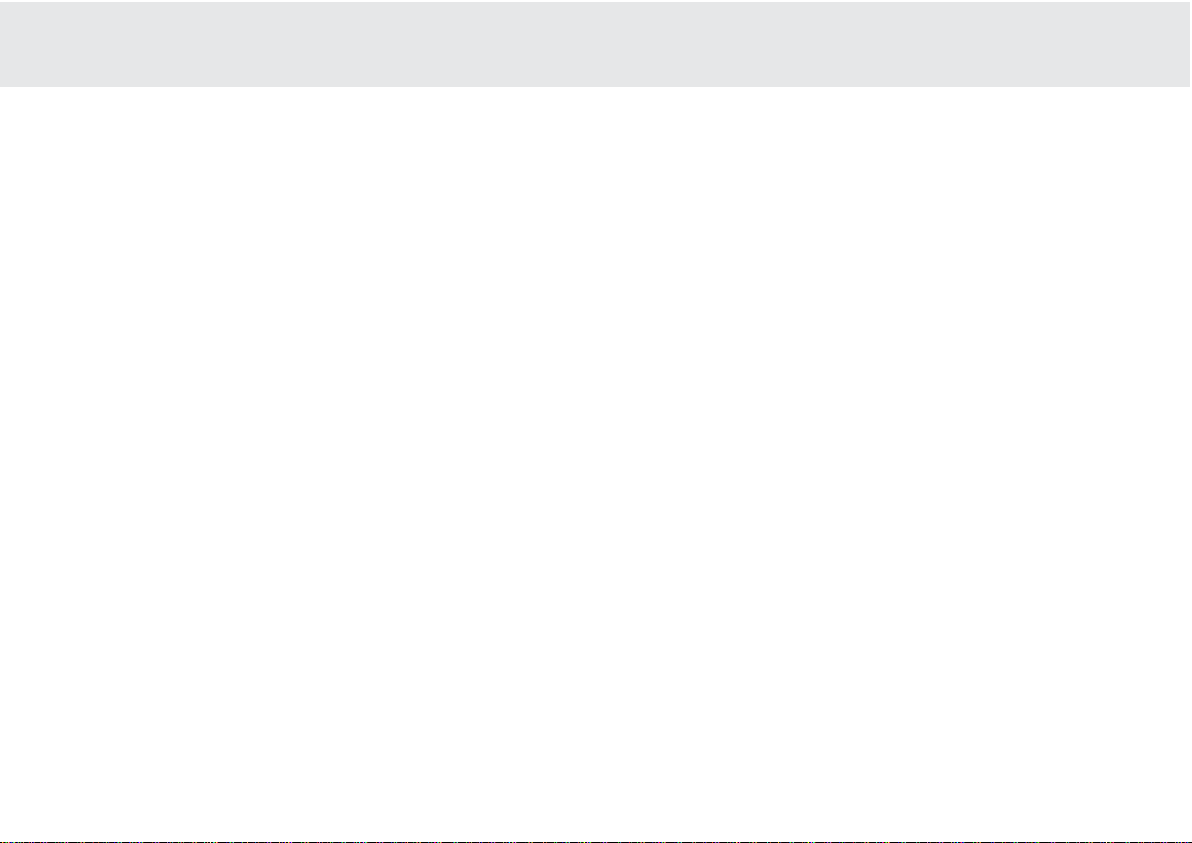540V DVD receiver
azur DVD receiver 15
Loading aand uunloading ddiscs
1. Press the Power button.
2. Press the Open/Close button.
3. When the disc tray has opened fully, place a disc carefully in the tray
with the label side facing up.
4. To close the disc tray, press the OPEN/CLOSE button again. When the
tray with a correctly loaded disc is fully closed, the disc will start
turning automatically. After the DVD player has read the disc it will
start to play. Pressing PLAY will also close the tray and start playing
the disc.
5. The disc tray can be opened at any time by pressing the OPEN/CLOSE
button. Only remove the disc after the tray has fully opened
Note
Do not put anything except a DVD/CD sized disc into the tray, foreign
objects may damage the mechanism.
Do not force the tray by hand during the opening and closing operations.
To avoid dirt and dust entering the mechanism, keep the disc tray
closed.
If the Disc is seriously scratched or too dirty the 540V may not be able
to read it or play it.
Never load more than one disc into the disc tray at one time.
Normal ddisc pplay
1. Switch on your television reduce the volume control to a minimum.
2. Press the Power button. Most televisions will automatically switch to
the channel/input that the DVD is connected to.
3. Press the Open/Close button to open the disc tray, and load a disc.
4. Press the Open/Close button again to close the tray. The DVD player
will read the disc and begin to load. Alternatively, pressing Play will
close the tray and start playing the disc. The disc will automatically
start playing.
5. The DVD disc should load to the opening menu (where scene
selection, sound/special features can be accessed). Some discs will
begin playing the film but can be returned to the menu by pressing
the Menu button. Bring the volume up to the desired level.
6. To stop the disc at any point, press the Stop button. Pressing the Play
button on the front of the DVD player while the disc is playing will
pause the disc. Pressing play on the remote will have no effect as
there is a separate pause button. When the disc is paused the display
will flash, play can be resumed by pressing the PLAY button again.
During playback, pressing the "INFO" button on the remote control will
switch the DVD player to a screen showing the film playing in an insert
with information on the bitrate, chapters and playing time shown below.
Pressing the "INFO" button again will revert back to normal playback.
When the DVD has finished playing, it will cycle back to the start menu,
a CD will return to standby mode. If the REPEAT button has been
pressed, the DVD player will start the film or CD again.
OPERATING INSTRUCTIONS