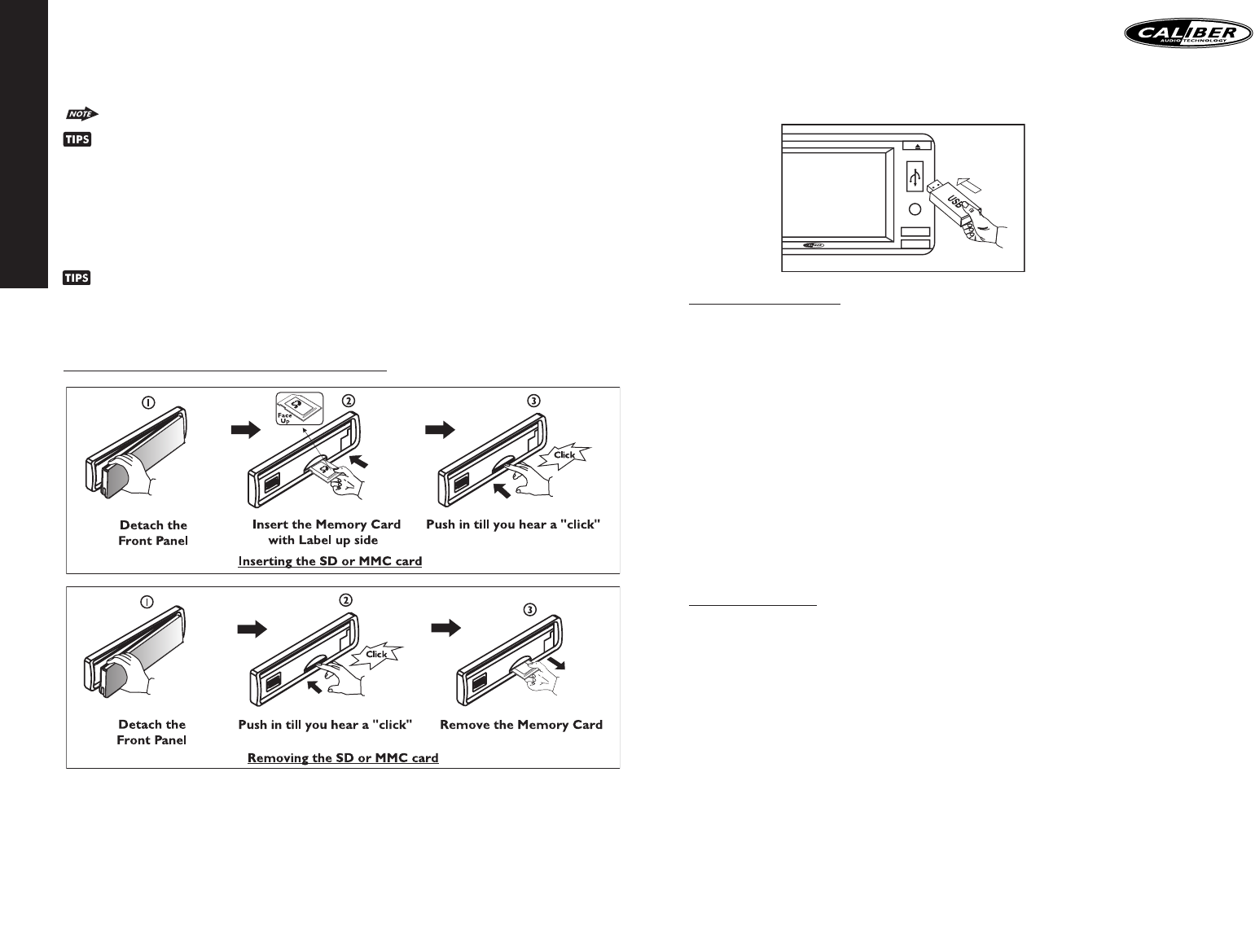ENGLISH
26
11.SET UP (AS/PS)
While the DVD disc is being played or under stop mode, the “SET UP” (AS/PS) button on the control panel serve the
following function:
Long Press “SET UP” (AS/PS) button to bring up the System Setup Menu
Please refer to the related description in “system Set Up” for details operation of “Set Up” !
After pressing the “Set Up” button, the LCD will display “Set Up” and keep on blinking. User can use the
following buttons to adjust the “Set Up” items shown on the TFT monitor as follow:
- Encoder Volume Knob as Cursor to navigate thru the Set Up Items shown on the TFT Monitor.
- Track Up / Down ( 20 / 21 ) buttons as Cursor Left / Right to navigate thru the Set Up items shown on the
TFT Monitor.
- AUDIO button as ENTER to confirm the selected item shown on the TFT Monitor
Short Press “Set Up” button again or “Play” button to resume the DVD playback .
MEMORY CARD OPERATION
The unit can support playback MP3 / WMA / JPEG and MPEG4 format which are stored into SD and MMC Memory
Card (Max 2GB, max 1000 tracks). Pls read below before you start the operation of Memory Card
Inser
ting and Removing a SD or MMC card on the main unit
MODE CHANGE TO MEMORY CARD
After a SD or MMC card was inserted into the main unit card slot Press Mode button to select card mode.The unit will
starts playing the files contained on the Memory Card. Once the unit read the Memory Card successfully, the first file on the
Memory Card will automatically start playback. Press Mode button repeatedly is allowing changing to other modes or switch
back to card mode.
If no any Memory Card is inserted into the main unit card slot. Press mode button will Automatically skip card mode.
FILE PLAYBACK OPERATION
All the SD or MMC Memory Card playback operation function is same as the operation on CD/MP3/WMA. Pls refer to
'CD/MP3/WMA Operation' for more details.
27
USB OPERATION
The unit can support playback MP3 / WMA / JPEG / MPEG4 format which are stored on the
Memory Stick (Max. 1000 tracks). Please read carefully the below instruction before you start the operation of USB
Function.
Mode chang
e to USB HOST
Under any other mode while inserting a USB stick into the USB connector, the unit will automatically switch from
the current mode to USB mode.
Once the unit reads the USB stick successfully, the first audio music file on the USB stick will automatically start
playing. Press the MODE button repeatedly to change to another mode or switch back to USB mode.
WARNING
Before removing the USB stick from the USB connector. Please always remember to switch off the unit's power or
switch to other mode then remove out the USB Stick. Never try removing the USB Stick while playing music file on
the USB stick. It may damage the USB Stick and sometimes will cause the unit system to lock up.
NOTE
• The unit can support playback Music Player which have USB Interface. However due to the fast changing decoder
technology and different kind of hardware interface, this unit may or may not be compatible to all the Music Player
and USB Stick especially those USB Stick / Player which require to install a program driver.
• About Music Flash Player with USB Interface, usually, the unit takes longer time to read this kind of player than
normal USB Stick. Especially, if the Flash Player with built-in power battery sometimes takes 20-30 seconds to start
up the playback.
• This unit is not compatible with any Portable type of Hard disk.
File Pla
yback Operation
All the USB playback operation function is same as the operation on CD/MP3/WMA. Pls refer
to 'CD/MP3/WMA Operation' for more details.