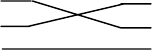6. Technical data
Programmes
· 1,000 memory positions for TV programmes and 1,000 for radio programmes.
· 10 individually occupied favourite lists, each with 1,000 programme positions.
(e.g. for programme categories SPORT, NEWS, MUSIC etc..).
· 8 Satellites (can be individually activated).
· 24 characters for programme or station names.
· Programme selection with 1-, 2- or 3-digit entry.
· Programme selection via UP/DOWN buttons.
· Programme changeover for 2 programmes with one button (Last Programme).
· Quick selection of the last 4 watched programmes – zapper function.
· Selection of programmes from the programme list.
· Programme pool in alphabetical order and sorted according to satellites, free, new free,
encrypted and new encrypted programmes.
· Copying, sorting and deleting of programmes, all in one overview menu.
Search
· Automatic satellite search (SCPC compatible) for TV and radio programmes.
With choice of the satellite, high-/low-band, permanently and freely definable symbol rates,
for free (and encrypted) programmes.
· Automatic transponder search – finds TV/radio programmes of a transponder.
· Changing programme names.
OSD (On Screen Display)
· Clear menu structure with variable and opaque transparency.
· Integrated operating manual and function description of the remote control.
· Menu language German and English.
EPG (Electronic Programme Guide)
· Quick programme information about the current and following programme.
· Programme overview with supplementary information covering the next several days (according
to the broadcasting station).
· Easy data transfer to the timer (programme, start and end, date).
Video / Audio
· TV-socket RGB, YC (S-Video /SVHS), FBAS
· VCR-socket YC and FBAS
· Automatic switch-over from VCR to TV
· Automatic switch-over from TV to VCR in standby (selectable).
· Separate Cinch sockets for L/R audio.
· Volume adjustable in 20 steps. Mute.
· Language selection for TV programme transmitted in several languages and selection of
additional programmes in radio operation.
· Stereo 24 bit 96 kHz- Audio Σ∆ DAC
Further features
· Local control for programme + / -, volume + / -, standby and radio/TV-switch-over.
· 4-digit LED display (green).
· Timer for 8 events (TV or radio).
· Optimal alignment of the parabolic antenna according to signal strength and figure of merit of
reception.
· Teletext via TV.
· Prepared for UFO mini, UFO micro (Kathrein specific).
- 21 -