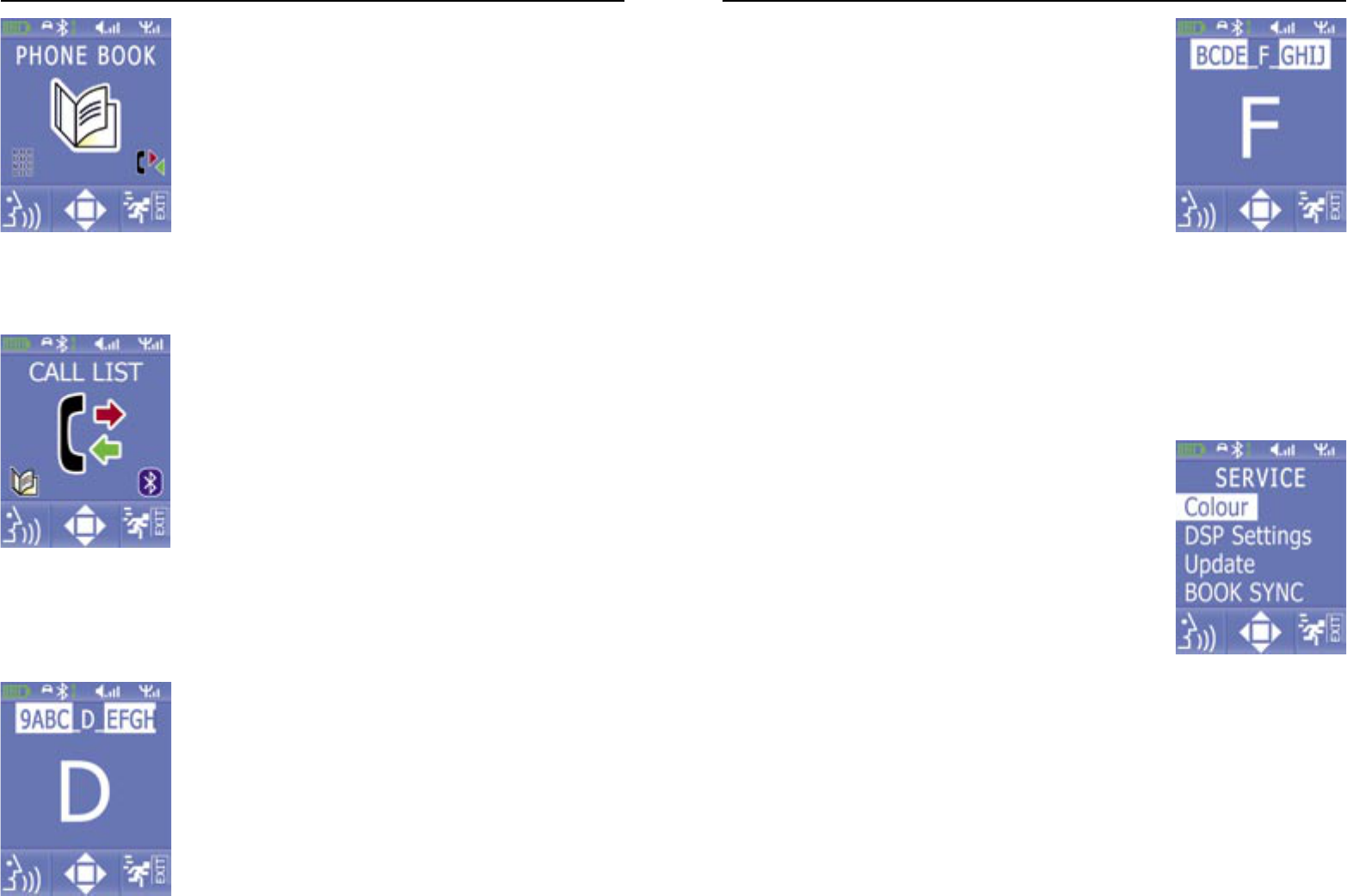36
Operating guidelines
37
Display with English menu navigation
Display with English menu navigation
Menu structure:
-> Call list
-> missed
-> dialled
-> Phone book
-> Info
-> software (display of the HFCK‘s software status)
-> hardware (display of the HFCK‘s hardware status)
-> DSP info (activation status of the voice improvement
for mobile telephone and HFCK)
-> Service
-> colour
-> background
-> text
-> DSP setup
-> DSP in the mobile telephone (on / off)
-> DSP in the device (on / off)
-> update (performance of firmware updates of the HFCK)
-> synchronise telephone book
-> Bluetooth
-> pairing list (display of the devices already connected before)
-> Language
-> English / German / Spanish / Italian / French /
Portuguese / US English / Dutch / Slovak /
Polish
-> Day / Night
-> Sleep Mode
-> Music
Call Lists
The structure of the menu Call List is similar to the structure of the
menu navigation, as you are used to from mobile telephones. It is thus
possible to trace the numbers dialled and the calls missed.
Phone book
In the menu item Phone book the memory entries of the mobile
telephone‘s phone book and address book are displayed. The entries
are in alphabetical order. With the upper and lower scroll keys you can
scroll to an entry. If many contacts are stored, it makes sense to acti-
vate the search function with the left or right scroll key according to
characters. Select a character (left/right) and confirm it with the selec-
tion key. The entries are displayed starting with this character.
You have two possibilities to access the alphabet:
The characters at the beginning can be accessed via the left scroll key
starting from character „C“. With the right scroll key you start searching
at character „E“. Select a character (left/right) and confirm this with the
selection key. Entries are then displayed starting from this character.
Info
In the menu Info you receive information on the installed software and
hardware of your hands-free car kit. You should write down these data
if you have problems in using the HFCK with your mobile telephone and
contact the Bury hotline or if you e.g. wish to update the firmware (the
operating system of the HFCK).
It can be useful to update the firmware (information at www.bury.com)
in case of a mobile phone change or when new functions have been
implemented. You can find the version number of the firmware after
the name of the HFCK, e.g. „CC 9050 V05f“. In the sub-menu <DSP
Info> you can see whether the ‚digital signal processor‘ (DSP) in the
HFCK and in the mobile telephone (if available) is activated. This enab-
les an improvement of the reproduction of the spoken language and
supports the noise suppression.
Service
In the menu Service you can set the colours for the background and
the text. Furthermore, the next sub-item enables you to switch on and
off the DSP-function in the mobile telephone as well as in the HFCK.
You can update the firmware of the HFCK via the sub-item update. A
detailed description and the corresponding firmware can be had on the
Internet at www.bury.com. The next sub-item enables you to again
synchronise the phone book with your mobile phone.
Bluetooth
Under the menu item Bluetooth you will find a list of the mobile tele-
phones which have already been successfully paired with the HFCK.
After switching on the HFCK, the entries saved here are scanned for
establishing a Bluetooth connection. You can delete mobile telephones
from the list if they are definitively no longer used. Select the respecti-
ve entry with the scroll keys and then press key 5. Please select the
function ‚delete‘.
Display with English menu navigation