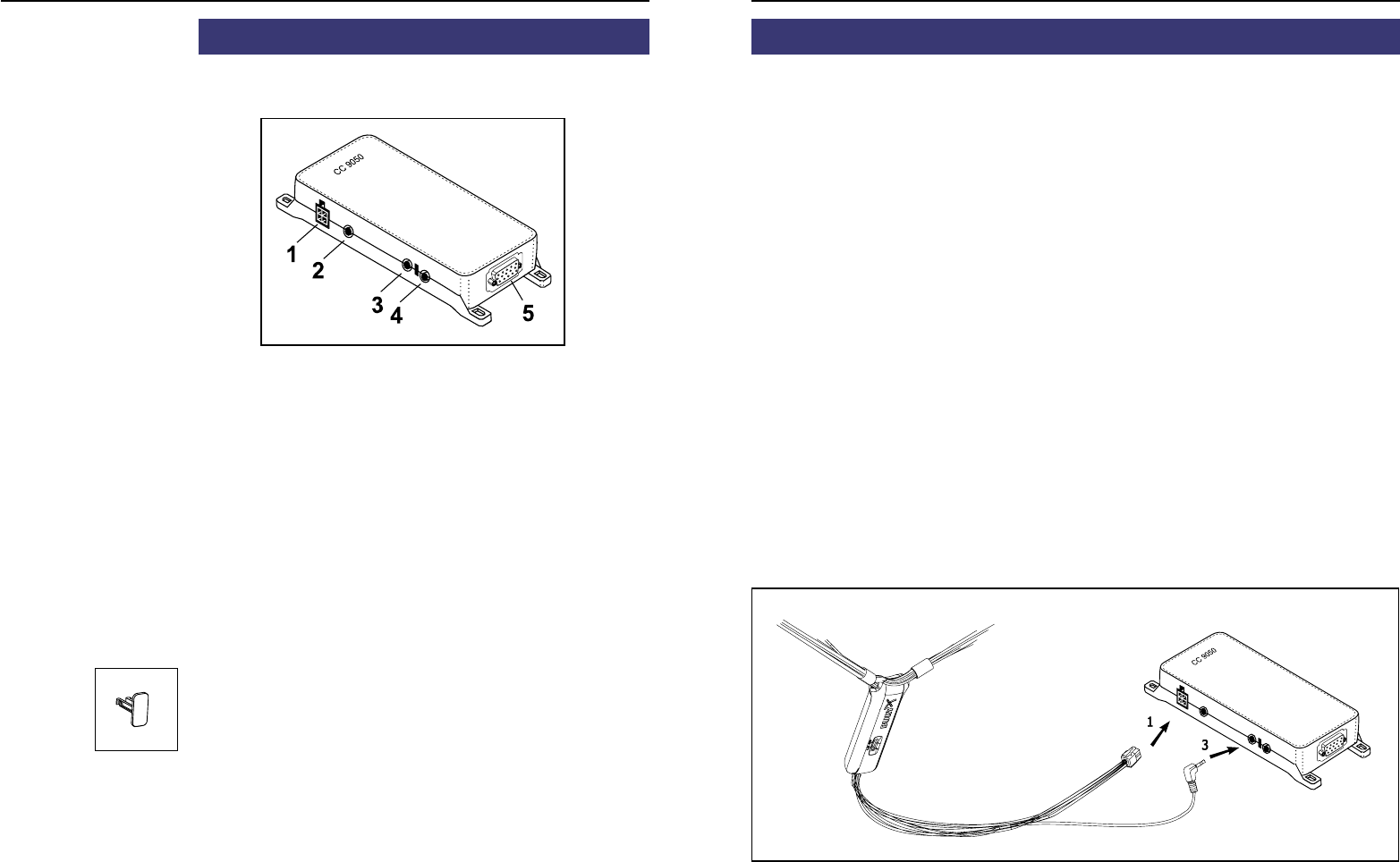28
Installation of the hands-free car kit
29
5. Connecting the Electronic box
The additional components of the hands-free car kit are connected to
the electronics box. The following connections are provided:
1 - Power supply
(Please refer to the section describing the connection of the AC 5120)
2 - AUX-Out connection
Stereo music is output at connection 2. Here you can connect the AUX-
In input of your radio (if existent) via adapters available at local retai-
lers. For the connection to the hands-free car kit, the adapter must
have a 3.5 mm stereo jack. Depending on the car radio, the other end
must be selected otherwise. If your radio does not have an AUX-In, you
can use the car CD/MP3 adapter from the Bury accessories programme
to enable the reproduction of music via your radio.
3 - Voice output of the hands-free car kit
(Please refer to the section describing the connection of the AC 5120)
4 - Microphone input
This is where you plug in the microphone jack. After connection 3 has
already been occupied use the rider. This ensures that neither of the
jacks is able to loosen as a result of vibrations.
5 - Monitor jack
Please plug the 9 pole plug of the monitor connection cable into this
jack. Tighten at least one of the two fixing screws hand-tight so that
this plug cannot become unplugged as a result of vibrations.
6. Installation of the audio switchbox AC 5120
With the AC 5120 speaker switchbox, you get the possibility of being able to mute the feedback of your
car radio / CD player etc. and to transfer the voice output of your conversation partner during a tele-
phone call to your vehicle’s speakers. This means that the installation of additional speakers isn‘t re-
quired. If your radio has a mute function, then the vehicle speakers are turned onto mute using the
radio. If your car radio doesn‘t have this function, then the signals will be suppressed by the speaker
switchbox. You can use the AC 5120 through the connections that your BURY hands free car kit offers,
which guarantee voltage supply via molex plugs and also have a speaker output.
If you want to make a telephone call in the hands-free mode, your car radio will be automatically swit-
ched on to mute (for the exact operation of your hands free car kit, please read your HFCK user ma-
nual). The Audio switchbox now uses one or two loudspeakers in your car for the telephone conversa-
tion, even if your radio is switched off. This function will be automatically activated after the installati-
on of the unit, there are no subsequent manual settings required.
Some mobile phones do not support a radio mute function. Please read your telephone user manual
for more details. You can find out more detailed information at your specialist retailer, in the internet
under www.bury.com, or over our telephone hotline.
After checking that all the cable lengths are sufficient, decide where you are able to attach the Audio
switchbox. Now secure the Audio switchbox so that it isn’t able to flap about and/or rattle against other
parts of your vehicle.
Connect the white power out cable connector (1) of your Audio switchbox to the power supply socket
of your hands-free kit. Now connect the audio switchbox plug (3) to the hands-free car kit. (The other,
smaller box is used by the audio switchbox plug for the microphone.)