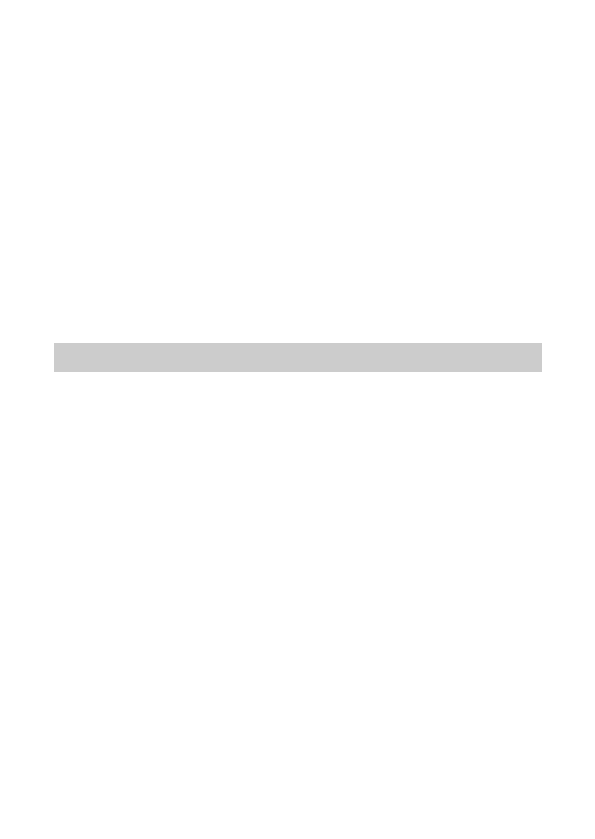16
want to set up and confirm it by pressing the Wallpaper Setup at
the top of the screen. You can set the selected image to the
background of the Home screen, the Background screen of the
Lock screen, or both.
Creating folders:
Easily group your apps on the Home screen by creating folders.
Besides grouping, you can save space in folders by sorting.
Press the application icon and hold it to move the application.
Drag to the icon you want to sort into a folder. This creates a folder
to add additional apps.
To rename the folder, click the folder and then type the name on
the popup screen keyboard.
10. Connecting to the Internet
Your device has pre-installed browsers to access websites through
your mobile device. Open your browser and enter the URL of the
page you want to access in the address bar. You must have a
subscription to access the web pages, and you must complete the
appropriate configuration settings on your device.
10.1 Configure the Internet
Go to Settings > Network & Internet > Data usage > Tap Data
Enabled.
By default, your network provider sends the Access Point Name
settings via SMS, or it comes automatically with your SIM card. You
may need to install these settings. After this, you can choose from
the listed access point names. If the access point names are not