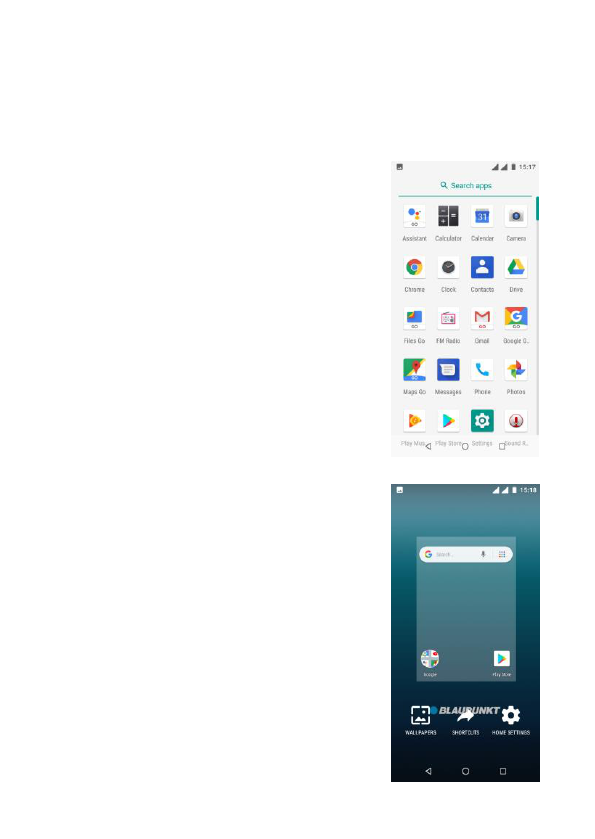15
Close the notification bar:
Drag the bottom of the notification panel to the top of the screen
or simply press the back button. The notification panel will also
close when responding to a notification.
9.2 Application Launcher
Drag up the Main Menu arrow at the
bottom of the screen to view all installed
apps. From here, you can access all
installed apps and widgets.
Touch the app to start.
Add an app to the Home screen:
To add an application shortcut to the
desktop screen, press and hold it until it
vibrates and enters Home screen. Place it
and release your finger.
Slide the Launcher up or down to bring
more icons into view.
9.3 Customize your home screen
You can add apps, widgets, other links to
your Home screens and change the
wallpaper.
Set up a wallpaper:
You can add a wallpaper from the Gallery,
which includes live wallpapers and
pre-installed wallpapers.
Tap on the Home screen anywhere, on an
empty surface. From the list that appears,
select Wallpapers. Choose an image from
the viewer or choose My Photos from other
sources in My Photos. Select the photo you