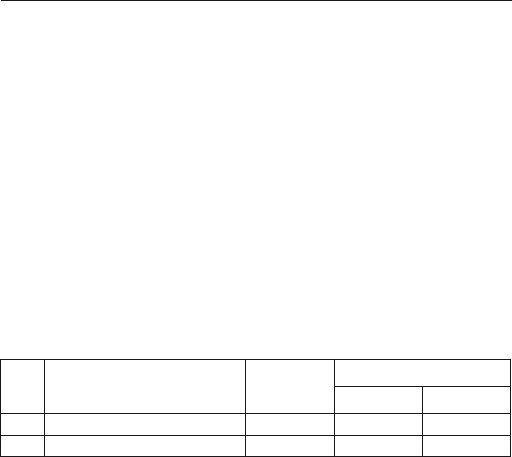Reset11
See
Figure 7
The rear of the device must be accessible in order to reset the device. During a
device reset, all of the stored master and user fingers will be deleted and new
radio codes generated.
Remove the cover and disassemble the top of the device so that the KEY 1.
button on the rear is accessible.
Press the ON button to activate the device.2.
The green LED is illuminated and indicates the identification mode.
Press and hold the KEY button and then immediately press the PRG button. 3.
Press and hold both for at least 5 seconds.
The red and blue LEDs will flash slowly; after 5 seconds the red and blue
LEDs flash faster; after a further 2 seconds all the LEDs are illuminated.
The radio finger-scan has now been reset to the delivery condition, all master and
user fingers have been deleted and new radio codes generated.
List of memory locations12
See the appendix on
page 92
Example:
Des. Name Finger
Radio code location
1 2
M1 Max Mustermann R2 X
M2 Erika Mustermann L2 X
Technical data13
Type: Radio finger-scan FFL 12
Memory spaces: 14 (2 master fingers, 12 user fingers)
Statusdisplay: LEDs (red, blue, green)
Learning: First in - First out
Delete: Only complete deletion; not possible to individually
delete user fingers.
Frequency: 868.3 MHz
Voltage supply: Battery (4 pieces, type: AAA, LR03)
24 TR20B001 RE / 07.2009
ENGLISH