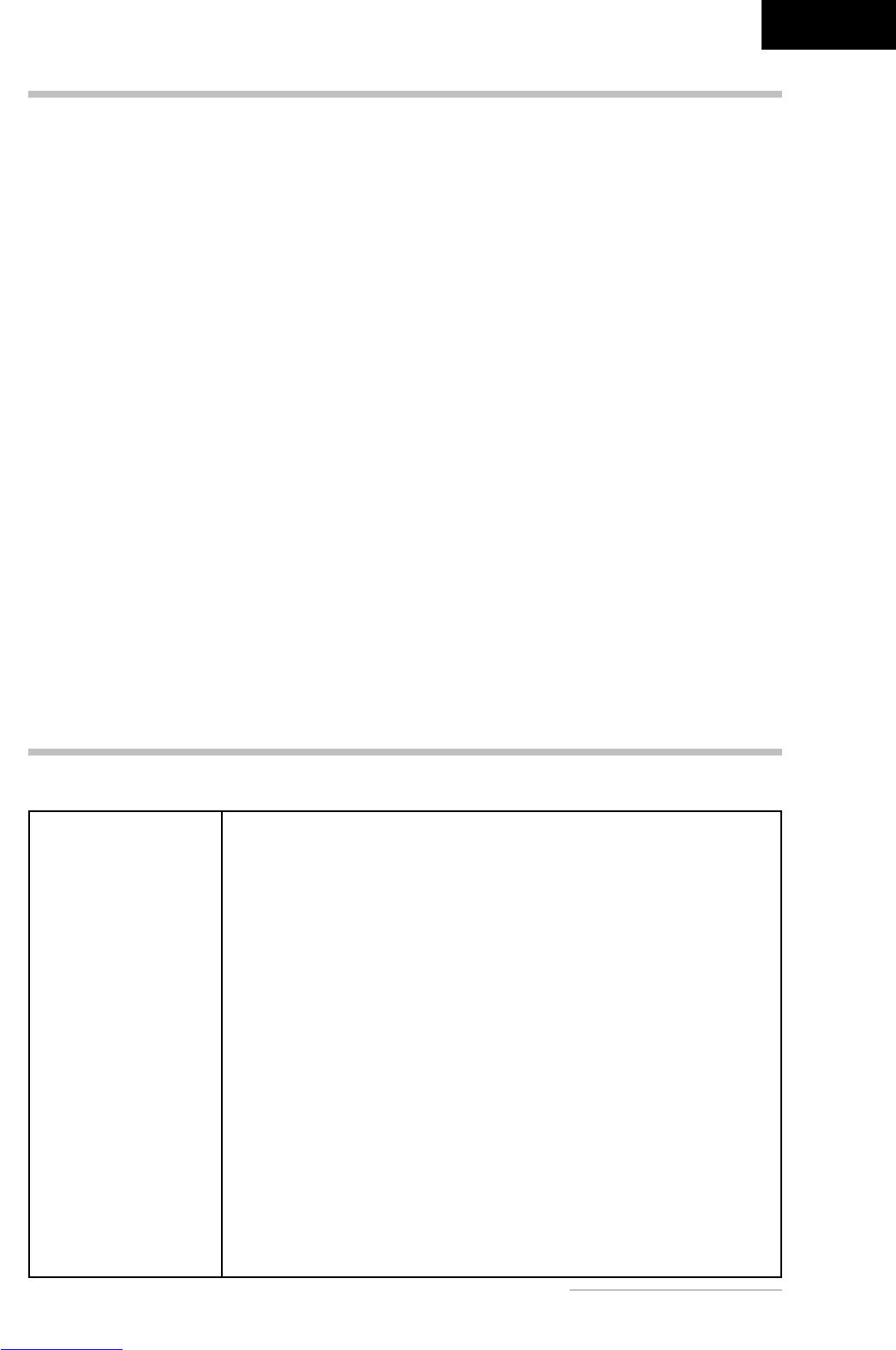Belinea 10 17 25 - Operating Instructions - 7
ENGLISH
Blank Screen
Power indicator is off
- Make sure the power cable and the power adapter are connected properly (see section “Connecting”).
- Make sure that the monitor was turned on using the power switch (see section “Startup”).
Power indicator lights green
- A screen saver may have activated automatically after a certain period of inactivity. Press any key on your keyboard
or move the mouse.
Power indicator lights orange
- Could a power saving mode be active? Press any key on your keyboard, or move the mouse.
“No Signal” message
- Is the signal cable connected to the monitor and the PC’s graphics port (see section “Connecting”)?
- Is the PC turned on (see your PC’s documentation)?
TROUBLESHOOTING
TECHNICAL SPECIFICATIONS
LCD panel 17 inch diagonal size (43,18 cm visible), low radiation according to TCO ’99, certi-
fied to ISO 13406-2, pixel fault class II, TN panel technology
Contrast ratio 500:1 (typical)
Viewing angle (contrast ratio ≥ 10:1) horizontal 140°, vertical 130° (typical)
(contrast ratio ≥ 5:1) horizontal 160°, vertical 160° (typical)
Response time Rise time: 9 ms, Fall time: 3 ms (typical)
Brightness 300 cd/m
2
(typical)
Input signal 15-pin mini D-Sub
Display colors 16.2 mill. colors
Synchronization 31–80 kHz horizontal, 56–75 Hz vertical
Video band width 135 MHz (pixel rate)
Ergonomic resolution 1280 × 1024 (60 Hz)
Audio Amplifier: 2 Watt at 8 Ohms
Loudspeaker: 1 Watt continuous load, 2.5 Watts peak power
Power connection Input: 100–240 V, 50–60 Hz
Power consumption ON status: max. 45 W; color of the power LED: green
SLEEP status: < 4 W; color of the power LED: orange
Power saving functions EPA certified
Dimensions / weight Width: 380 mm, height: 396 mm, depth: 190 mm; 4,4 kg (net)
Operating environment Operation: 5 to 40 °C, humidity: 20–80% (without condensation)
Storage: -20 to +60 °C, humidity: 10–85% (without condensation)
Display Problems
Image is displaced to the left/right or to the top/bottom
- If the image appears normal but off-center, you can adjust it using the OSD functions. For further information, see
chapter “Basic Setup”, section “Automatic Image Adjustment”.
Image flickers or is shaky
- Perhaps setup file chosen for the monitor is incorrect. For information on monitor setup under Windows
®
9x/
ME/2000/NT/XP consult the “Configuration” chapter.
Image is blurred
- Check brightness and contrast settings (see chapter “OSD Menu Functions”, sections “Brightness” and “Cont-
rast”).
Color problems
- If the colors are off (e.g. white is not really displayed as white, etc.), you should adjust the color temperature (see
“Color” function in chapter “OSD Menu Functions”).