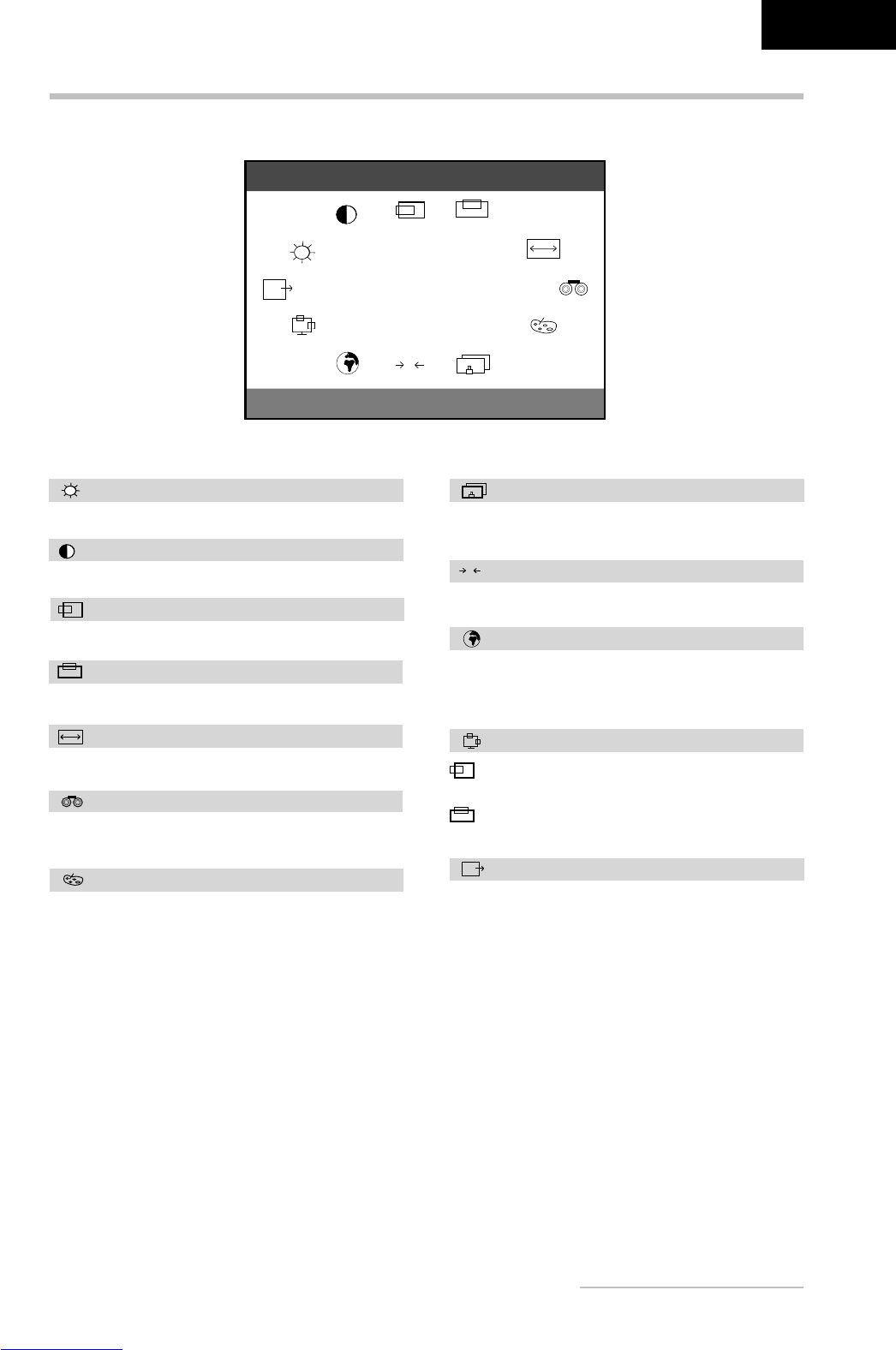Controls the picture contrast.
Controls the picture’s horizontal position.
Controls the picture brightness.
Adjusts the internal clock’s time lag in order to optimize
the screen image.
OSD menu language selection: English, French,
German, Italian, Spanish, Polish, Dutch, Russian,
Portuguese.
Brightness
Contrast
H Position
OSD
Phase
Language
Auto
Automatically selects the optimal values for the image
settings (image position, phase, etc.).
Reset
Three different color temperatures are available: Cool,
Warm and sRGB (D65). Select the desired setting by
pressing the MENU button.
You can also define the RGB values yourself. Press
the DOWN or UP buttons to select Red (Red), Green
(Green) or Blue (Blue). Then press the MENU button.
Color
V Position
Controls the picture’s vertical position.
H Size
Restores the image settings to their factory values.
OSD H Position: Controls the OSD menu’s
horizontal position.
OSD V Position: Controls the OSD menu’s
vertical position.
Controls the picture’s horizontal size.
Exit
The OSD menu disappears when you select this menu
item and confirm with MENU.