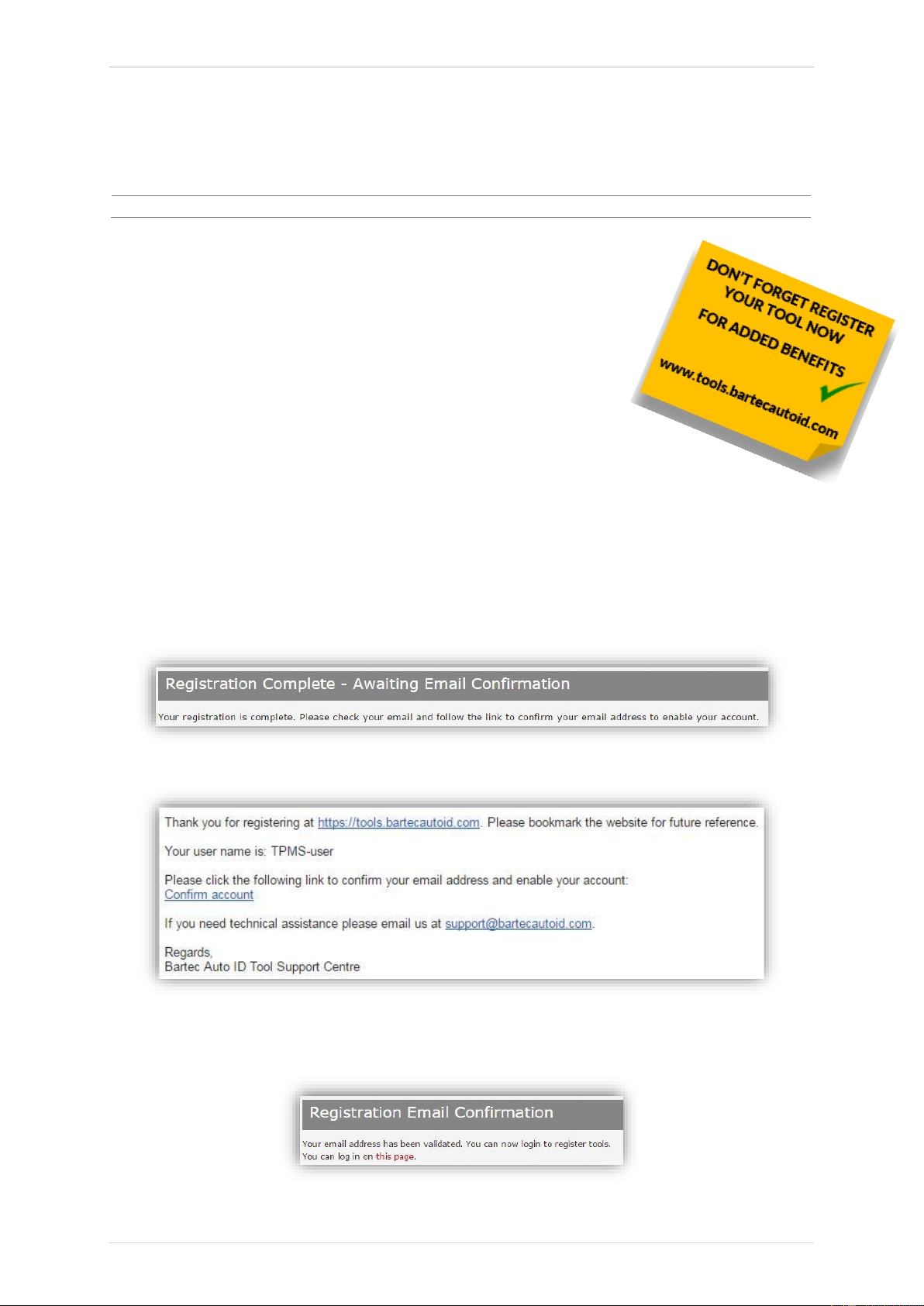REGISTRATION
It is essential to register the tool as it enables the notification
of software updates and the ability to download update files to the
tool.
To register a tool, navigate to the Bartec TPMS website at
tools.bartecautoid.com/register.aspx .
The first page is the TPMS Tool Support page, showing the product range.
First select your product, then select ‘Register’ to create a new account. It is important to fill in
all fields completely and accurately. This information will help Bartec remain in contact
regarding updates and other important TPMS information. Choose a username (without a
space) and password.
If the details are accepted, this message will show:
The following email should arrive within a few minutes:
When clicking ‘Confirm account’ it will bring the user back to the website and the following
page will show that the registration was successful. Click on ‘this page’ to log in.