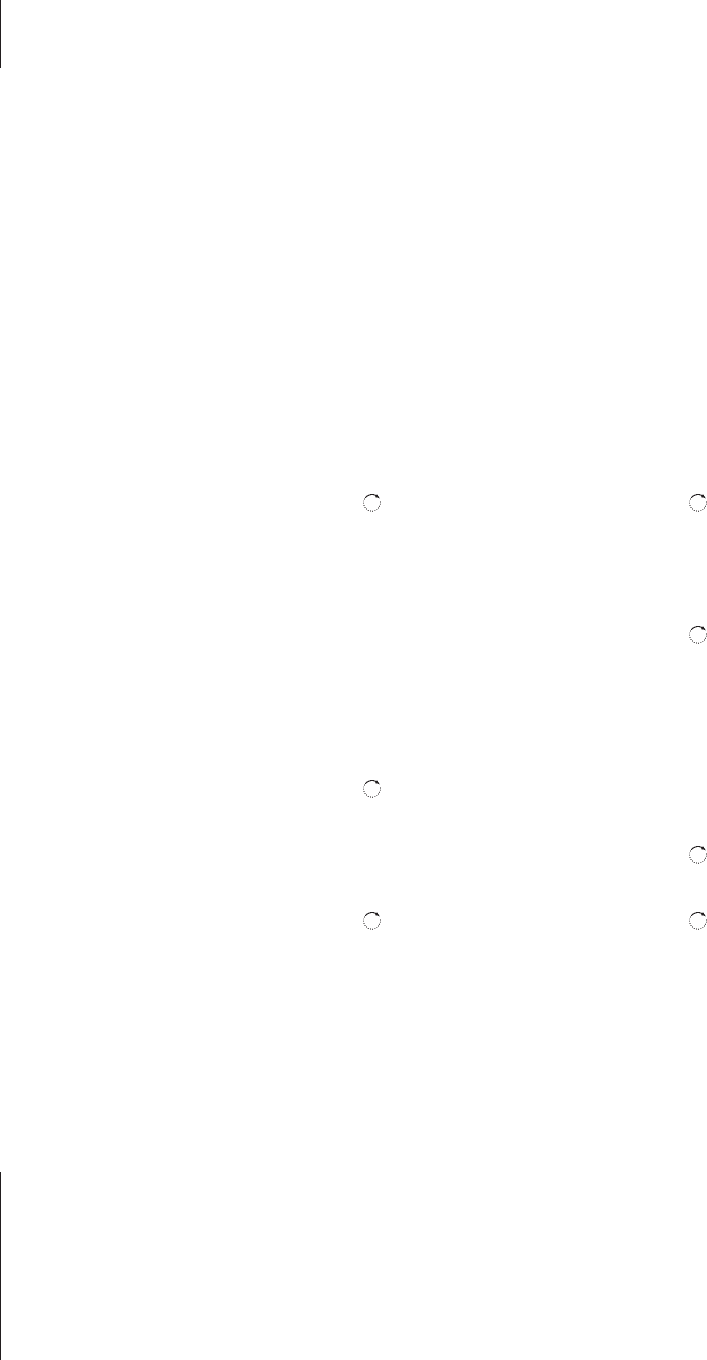16
The latest 24 phone numbers you
have received calls from are stored
in the Caller ID list. Numbers are
only stored once in the list, even if
you have received several calls
from the same number.
The display shows how many
unanswered calls you have
received.
If you bring up the Caller ID list in
the display, you will find
information about which line took
the call, who called, the number
of calls received and the time the
last call was received. You can
then make a call directly from the
Caller ID list.
Using Caller ID
When you view the Caller ID list, the most
recent call appears at the top of the list.
While the list is shown in the display, you
have access to Extra functions which allow
you to e.g. delete Caller ID calls, edit a
name and number, and store an entry in
the Phonebook.
Make a call from the Caller ID list…
Store a Caller ID in the Phonebook...
Delete calls in the Caller ID list
When you bring up the Caller ID list in the
display, you can then delete a specific call
or the entire list directly.
Delete a specific Caller ID call…
To delete the entire list…
Press to view the Caller ID list
Turn the wheel to select name
and number
If you wish to access Caller ID
information, press OK,
otherwise…
…lift the handset to make the
call
Press to view the Caller ID list
Turn the wheel to select name
and number
Press to gain access to
additional functions
Turn the wheel to select
’Store in Phonebook’ and press
OK
Caller ID
OK
Caller ID
Ekstra
OK
Press to view the Caller ID list
Turn the wheel to select name
and number and press OK
Press to gain access to
additional functions
Turn the wheel to select
’Delete entry?’
Press to delete the selected
Caller ID call
Press to view the Caller ID list
Press Extra and turn the wheel
to select ’Delete the list?’ and
press OK
Turn the wheel until ‘Yes’ is
highlighted
Press to delete the entire list
Caller ID
OK
Extra
OK
Caller ID
Extra
OK
OK
Caller ID – use and editing
NOTE! If Caller ID information is not available, the
display shows:
’Private call’ – for calls from anonymous numbers;
’Unavailable’ – when Caller ID is not possible for
technical reasons.
You must have a subscription to Caller ID for the
function to be available.