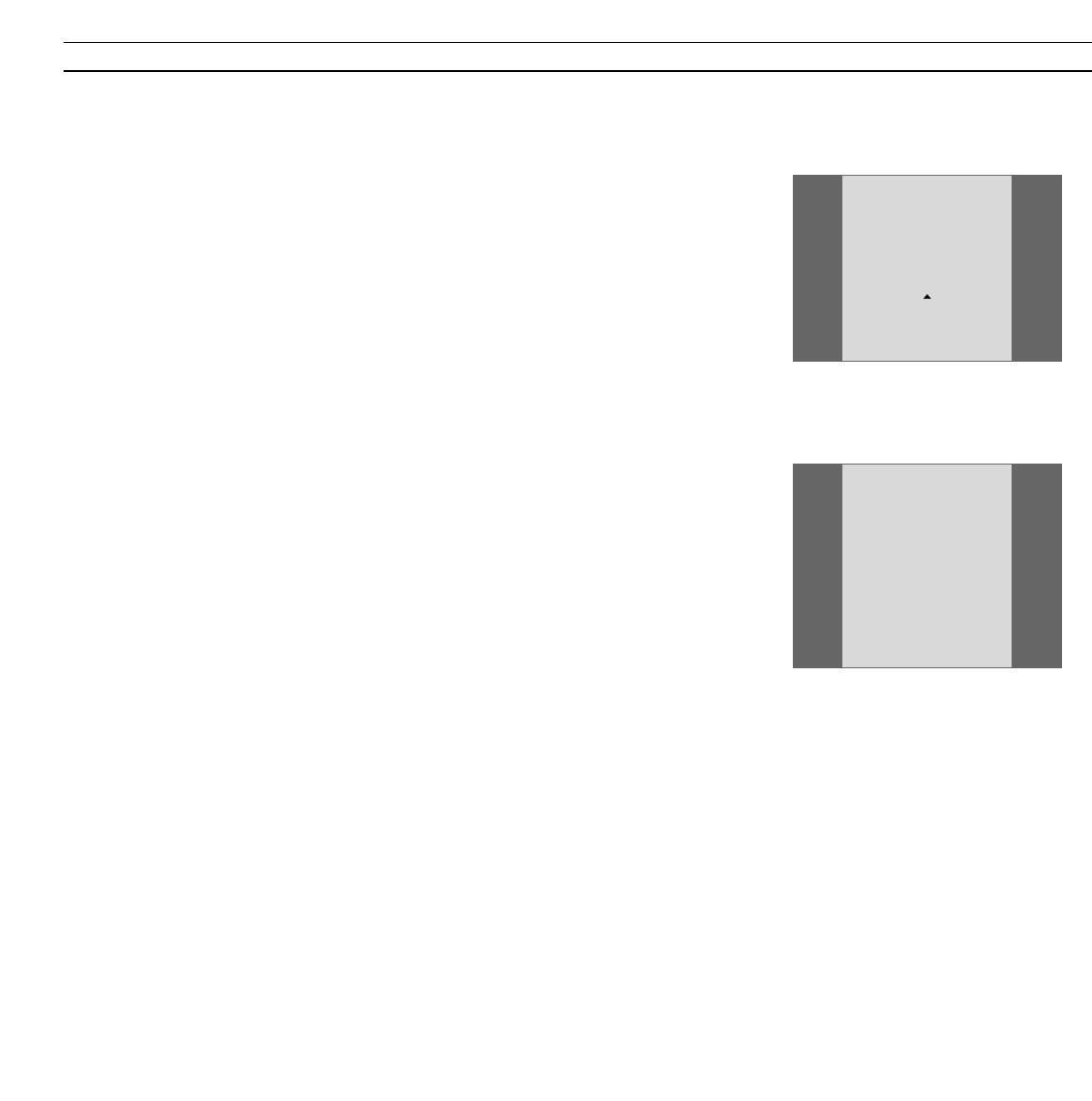20
> Manual tuning – Satellite tuning
What’s on the SAT SOUND TUNING menu…
SOUND
Stereo and Mono sound are available. Use
▲ or ▼
to reveal either option.
(FREQUENCY)
Only applies for when Mono sound is selected.
Tune in the mono sound frequency.
(LEFT FREQ – RIGHT FREQ)
Indicates the left and right frequencies. The items
are only available, if you have chosen STEREO as
your sound option. Once a frequency is selected
for LEFT, the RIGTH frequency is changed and set
automatically. Use
▲ or ▼ to reveal options, or
use the number keys to key in values.
BANDWIDTH
The following options are available: 130 kHz,
280 kHz, and 450 kHz. Use
▲ or ▼ to reveal
options. If SOUND is set to STEREO, the
bandwidth is set to 130 kHz automatically, and it
will not be possible to select the item.
DEEMPHASIS
In order to achieve the best possible sound, you
may have to deemphasise the sound signal, so
that it corresponds to the degree, to which, it was
preemphasised, when it was transmitted. Select
the appropriate option; 50, 75, or J17.
EXPAND
To achieve the best possible sound, you may have
to expand the sound signal. Typically applies,
when the transmitted sound is a stereo signal. The
function compensates for the deviations which
the sound elements, bass and treble, undergo
during transmission. To activate the function, set
EXPAND to ON, to deactivate the function, set it
to OFF.
SOUND LEVEL
Select a sound level for a station. As some stations
broadcast programmes with different sound
levels, you can choose to e.g. turn the
preprogrammed sound level down. The options
NORMAL and LOW are available.
PICTURE
Indicates whether your station is a Satellite Radio
or TV station.
ON… Indicates that the picture screen will be
switched on – for Satellite TV stations.
OFF… Indicates that the picture screen will not
be switched on, only sound is available – for
Satellite Radio stations.