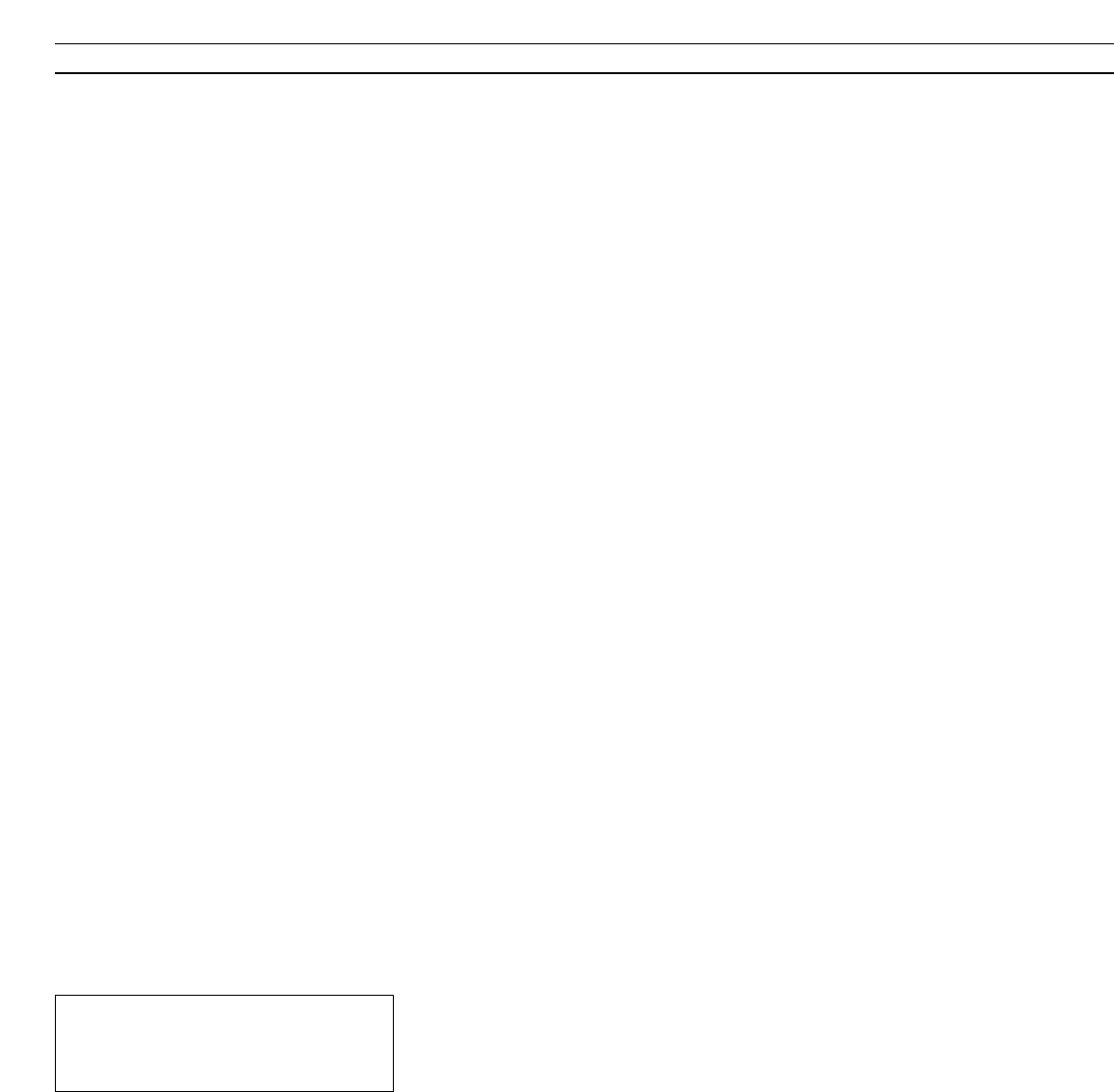19
What’s on the second SAT MANUAL TUNING
menu…
FINE
Fine tuning – may be necessary to obtain a better
reception. Fine tune within a range of +7 – -7.
DECODER
Indicates the decoder setup. Connect a decoder to
receive coded Satellite stations. If a station is
stored with DECODER set to one of the ON
options, the decoder will be cut in automatically,
when the relevant station is selected.
The following options are available:
ON/AV… (decoder on) where both audio and
video signals are coded
ON/V… (decoder on) where only video signals are
coded
Off… (decoder off) for no decoder
Select ON/AV for most coded stations to get both
sound and pictures. If only the video signal is
coded, select ON/V. If you select ON/AV where
only the video signal is coded, the sound may be
lost when the signal is decoded.
Note: If an extra decoder is connected to the AV
socket and DECODER-2 is registered in the AV
socket menu (see the Setting-up guide for further
instruction), select 1/V or 1/AV for Decoder 1, 2/V,
2/AV for Decoder 2, or OFF for no decoder.
Decoder number 2 is only available when the PAL
broadcast system is in use.
SYSTEM
Indicates Satellite broadcast system. You can
switch between the following systems, PAL, MAC,
BB (BaseBand), PAL OBW (Optional bandwidth),
MAC OBW, or BB OBW. Note, if you set SYSTEM
up to any of the MAC or BB options, it will not be
possible to select or set options for SOUND, unless
you have set DECODER to ON/V in this second
Satellite tuning menu.
SOUND (Mono, Stereo, Language)
Several types of sound may be available for a
particular Satellite station, mono, stereo or several
different languages. Alternatively, you may have
to call up a manual sound tuning menu to tune in
the appropriate sound frequency.*
Switch between the sound options currently
transmitted for your Satellite station, until you
hear the sound you wish to store.
Note: Even though a preferred type of
sound/language is stored, you can still switch
between the different types of sound available
for a programme. See Switching Sound on page
44 for further information.
*Note: Call up the SAT SOUND TUNING menu by
pressing the Green button on Beo4 when SOUND
is highlighted. See next page for further
information about the manual sound tuning
menu!
What’s on the SAT MANUAL TUNING menu…
FREQUENCY
Indicates the Satellite (SAT) frequency.
POLARITY
Select best picture quality. POLARITY can be set
to:
HOR… for Horizontal polarization
VERT… for Vertical polarization
00 - 63… for numerical indication of polarization
(relevant only if polarity is set to Skew in the
special ODU setup menu*)
*Note: For further information about the ODU
(Out Door Unit) setup menu, please refer to the
ODU Setting up guide.
LNB (Low Noise Block Converter)
The following options are available: ASTRA,
1
o
WEST, HOT BIRD, UNI-LNB, TELECOM, SMATV,
CUSTOM
#
and NONE. The LNB options, you
choose, will appear in the manual tuning menu
for Satellite.
PROGRAM
Program number – 119 program numbers are
available.
ID (Name)
Naming stations – Reveal a preset name for your
station or ‘write’ a name – 8 characters spaces are
available. When you reveal the first characters, an
appropriate preset name may appear. If no preset
name is available – then continue to ‘write’ the
name character by character.
Please note…
The BeoCenter AV5 Satellite module is
preprogrammed with stations from some of
the Satellites currently broadcasting.