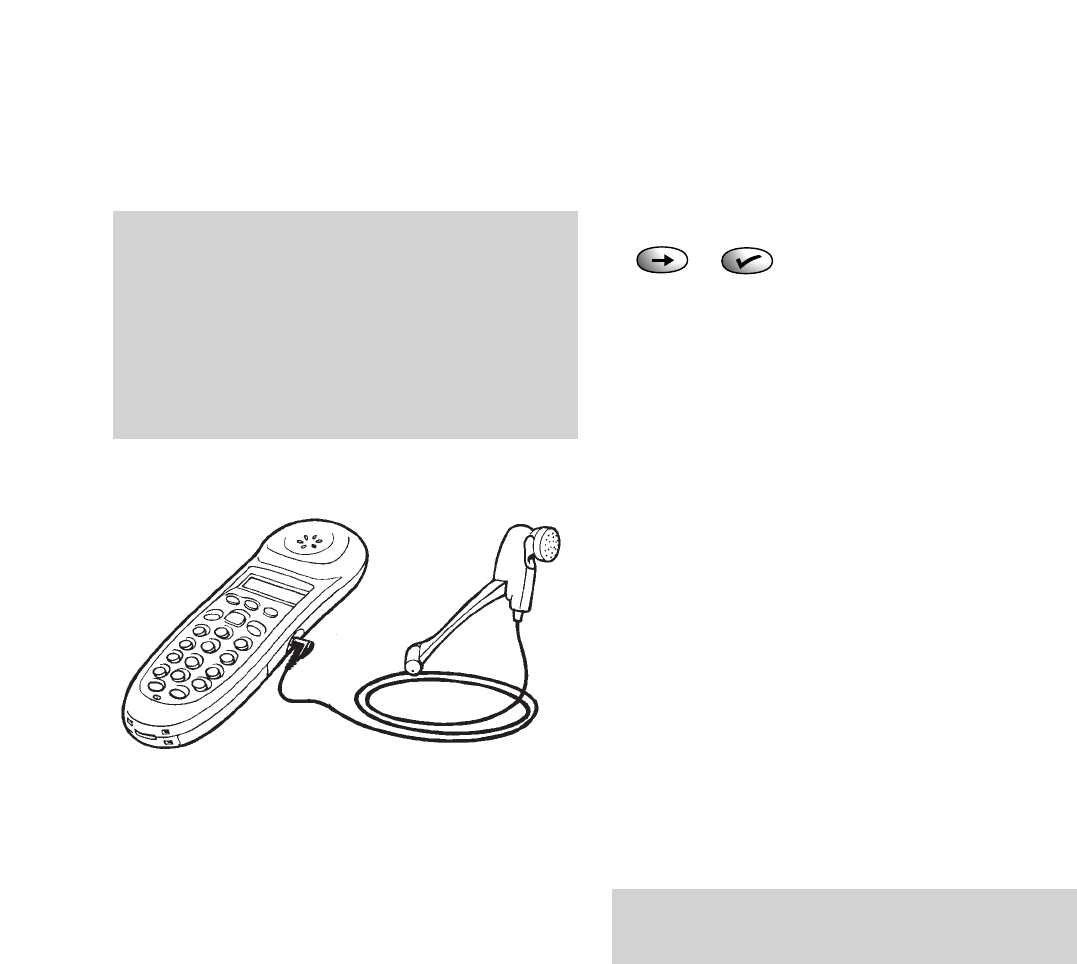19
Setting your own base station PIN code
You can set your own four-digit code number for
your Synergy 1000 base station. This prevents
unauthorised users from registering or de-registering
handsets on your Synergy 1000 base station.
• Press the ➔ button until the display shows SET UP.
• Press the ✔ button. Display shows HANDSET.
• Press the ➔ button. Display shows BASE.
• Press the ✔ button. Display shows SECURITY PIN.
• Press the ✔ button. Display shows
OLD PIN ----. (default 0000).
• Enter the current PIN code (default 0000).
The ---- marks disappear one by one. The
entered numbers are not displayed.
• Press the ✔ button. Display shows
NEW PIN ----.
• Enter the new PIN number. The ----marks
disappear.
• Press the ✔ button. Display shows
NEW PIN ----again. Re-enter the new PIN
number, so that the base station can check
that there was no mistake on entering the PIN.
• Press the ✔ button.
• The display shows OK. You hear a confirmation
beep. The display then changes to HSET 1.
Keep a record of your PIN number in the boxes
on the fold-out page at the front of this guide.
Using a headset
For ‘handsfree’ operation of your Synergy 1000
you can attach a headset.
Connecting a headset
Remove the small cover and plug the headset
into the socket on the side of your Synergy 1000.
Warning: Cover includes small parts – possible
choking hazard for small children.
Please note:
A headset is not supplied with your Synergy 1000 and
must be purchased separately.
Headsets can be purchased from BT shops or other major
retail outlets or you can Freefone 0800 800 150.
Only use the BT Freehand Headset with item code:
871268.