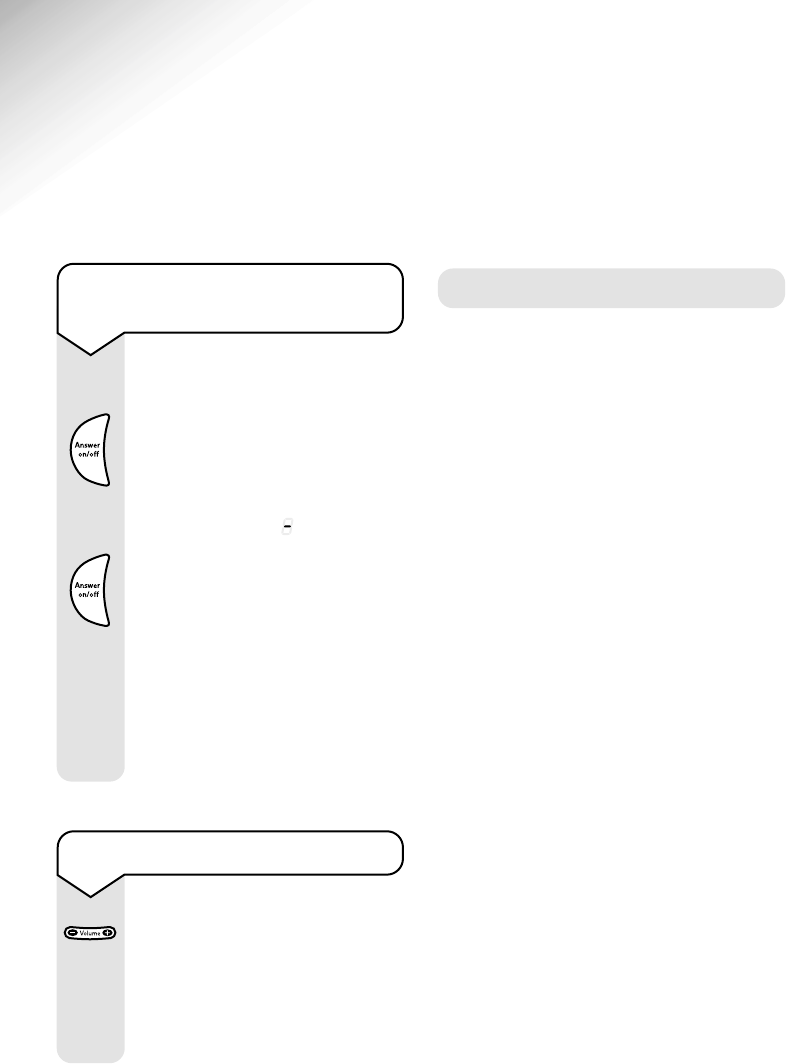Using the answering
machine
5432 – BT R123e – Edition 06 – 05.06.03
12
To switch the answering machine
on and off
Your Response 123e is pre-set to
record messages (Answer On).
Press the Answer on/off
button to switch the answering
machine off. You will hear
“Answer off” and , along with
the number of messages, will
flash in the message counter.
Press the Answer on/off
button to switch the answering
machine on. You will hear
“Answer on” and your current
outgoing message is announced.
The number of messages/
memos stored is displayed.
To adjust the loudspeaker volume
Use the – Volume
+
button to
increase and decrease the
loudspeaker volume. The
volume level is shown in the
message counter.
Outgoing message
The outgoing message (OGM) is the
message a caller hears when your
Response 123e answers a call.
Your Response 123e has two pre-recorded
outgoing messages which you can
switch between:
OGM1 (Answer and record)
“Hello. Your call cannot be taken at the
moment, so please leave your message
after the tone”.
OGM2 (Answer only)
“Hello. Your call cannot be taken at the
moment and you cannot leave a message,
so please call later”.
OGM1 allows callers to leave a
message, whilst OGM2 does not.
You can use either of these outgoing
messages or you may prefer to record
your own (see ‘To record your own
outgoing message’, on page 13).