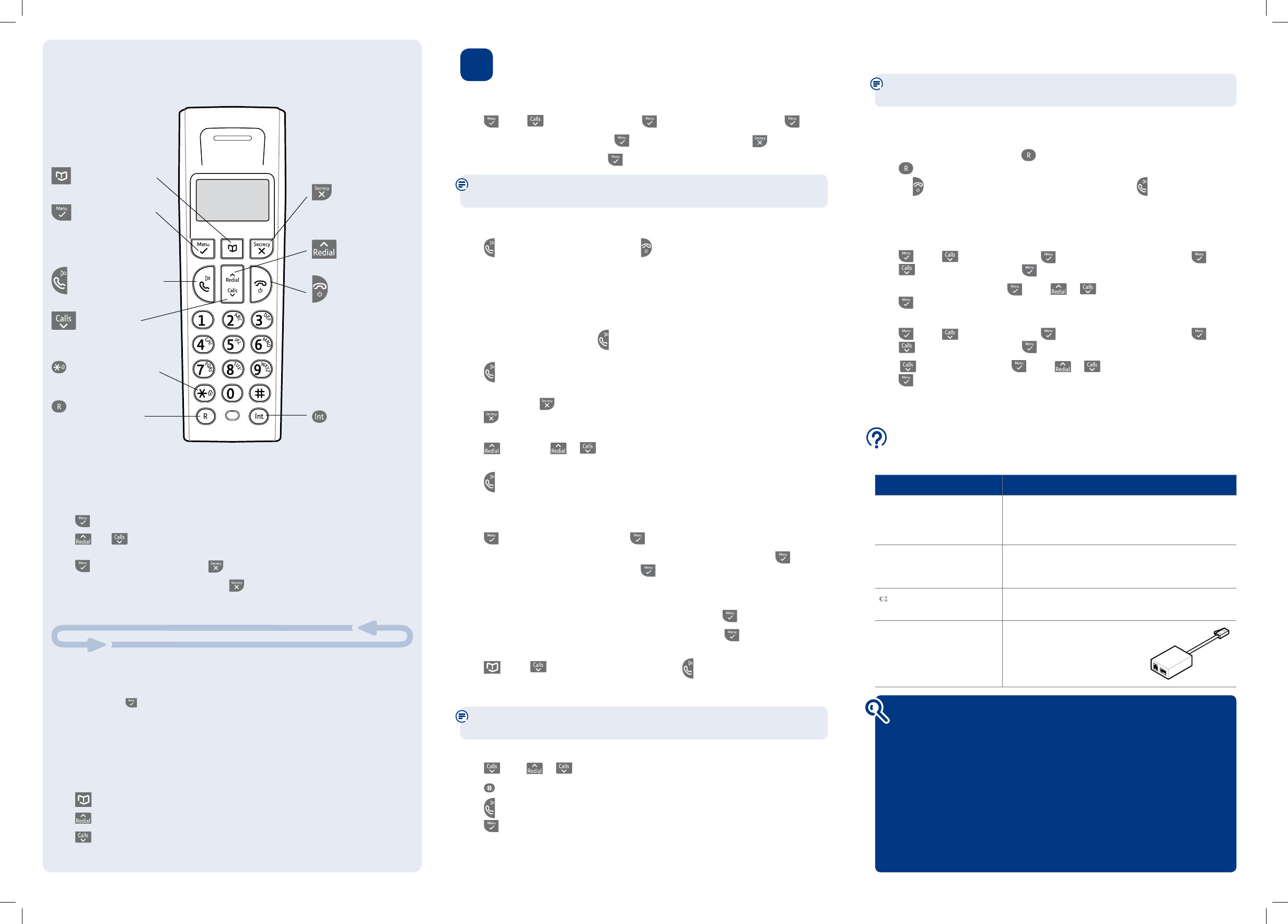Press , scroll to
CLOCK/ALARM
, press .
DAte/tiMe
is displayed, press .
Enter date in format (DD/MM), press
. If you make a mistake, press to delete.
Enter time in 24 hour format, press
to conrm.
If you have subscribed to a Caller Display service, the time will be set automatically
when you receive your rst call.
Press then dial the phone number. Press to end the call.
If you have subscribed to Caller Display, the caller’s details will be displayed before
you answer (see below and also the full user guide online at
for details).
Lift the handset from the base or charger to answer incoming calls. If the handset is
on the base or charger, press
.
Press
during a call to switch between earpiece and loudspeaker.
, press
.
MUte
is displayed and your caller cannot hear you.
Press to resume your call.
Press
, then scroll or to choose the number you want from the last
10 dialled numbers.
Press
to redial the number.
Press .
PHONeBOOK
is displayed, press .
If entries already stored the rst entry will be displayed, you’ll need to press
again.
Otherwise display shows
ADD eNtRY
. Press .
Display shows
ADD NAMe
. Using the letters on the keypad, enter the name.
You may need to press the same button a few times until the letter you want is
displayed. For example, press once for
A
,or twice for
B
. Press .
Display shows
ADD NUMBeR
. Enter the phone number and press to conrm.
Press
. Scroll to the entry you want and press to dial.
You must subscribe to a Caller Display service for this feature to work. Your network
provider may charge you for this service.
Press
, then or to scroll through the last 40 incoming calls.
Press
repeatedly to switch between the number and date/time of the call.
Press
to dial entry displayed.
Press
for further options.
End a call.
Press and hold
to switch handset
on/off.
Make internal calls.
Make/receive a call
Switch handsfree on/off.
Recall for use
with switchboards
and Call Waiting.
Opens phonebook.
Press to enter the main menu.
Press
and buttons to scroll through the menu options
(when you reach the end of the list, the rst option is displayed again).
Press to select an option, or press to return to the previous menu.
To exit a menu and return to standby press
repeatedly.
Some menus are accessed by pressing the relevant feature button:
Press
to access the phonebook.
Press
to access the redial list.
Press
to access the calls list.
New Frequently Asked Questions available at
If you need more detailed instructions, a full user guide is available to
download from
If you cannot nd the answer to your problem in the full online user guide,
then please call our free Helpline on
*
. Our dedicated advisors
are more likely to be able to help you than the retailer where you made
your purchase.
This document is also available in other formats, such as Large print, Braille
and Audio CD. If you would like a copy, please call
*
.
Most problems can be xed with a few simple checks.
No dial tone Only use the cables and batteries supplied.
Make sure both the mains power adaptor cable and
telephone line cord are plugged into the correct sockets.
Poor speech quality Make sure the product is not located too close to other
electrical appliances. This can also help improve the
handset range from the base.
Battery icon not full/
handset dead
Make sure you charge the batteries for 24 hours before use
to ensure maximum battery performance.
Using broadband on the same
phone line?
Make sure you plug the phone
into the wall socket via an ADSL
microlter (not supplied), otherwise
you may have problems with this
product and your broadband service.
Opens main menu.
Press to select a
menu option.
Mutes your voice
during a call.
Deletes characters.
Exits a menu.
Press and hold to lock/
unlock the keypad.
Opens redial list.
Scroll up.
Increase volume.
Opens Calls list.
Scroll down.
Decrease volume.
You must subscribe to a Call Waiting service for this feature to work. Your network
provider may charge you for this service.
During a call, if another caller tries to reach you, you will hear a soft beep every
5 seconds.
To speak to the second caller, press
, your current caller will be put on hold.
Press
to switch between both callers.
Or, press
to end the current call. The handset will ring, press to connect to
the waiting caller.
Press
, scroll to
SettiNGS
. Press ,
HANDSet
tONe
displayed, press or
scroll to
BASe
tONeS
and press .
RiNG
VOLUMe
is displayed, press . Press or to select required volume,
press to conrm.
Press
, scroll to
SettiNGS
. Press ,
HANDSet
tONe
displayed, press or
scroll to
BASe
tONeS
and press .
Scroll
to
RiNG
MeLODY
, press . Press or to select required melody,
press to conrm.
(Menu only appears
when phonebook is
empty. With entries
stored, press
again
to enter the menu).
ADD ENTRY
MODIFY ENTRY
DELETE ENTRY
DELETE ALL
DATE / TIME
ALARM
ALARM TONE
HANDSET TONE
HANDSET NAME
AUTO ANSWER
BASE TONES
REGISTRATION
DE-REGISTER
PIN CODE
PHONE RESET