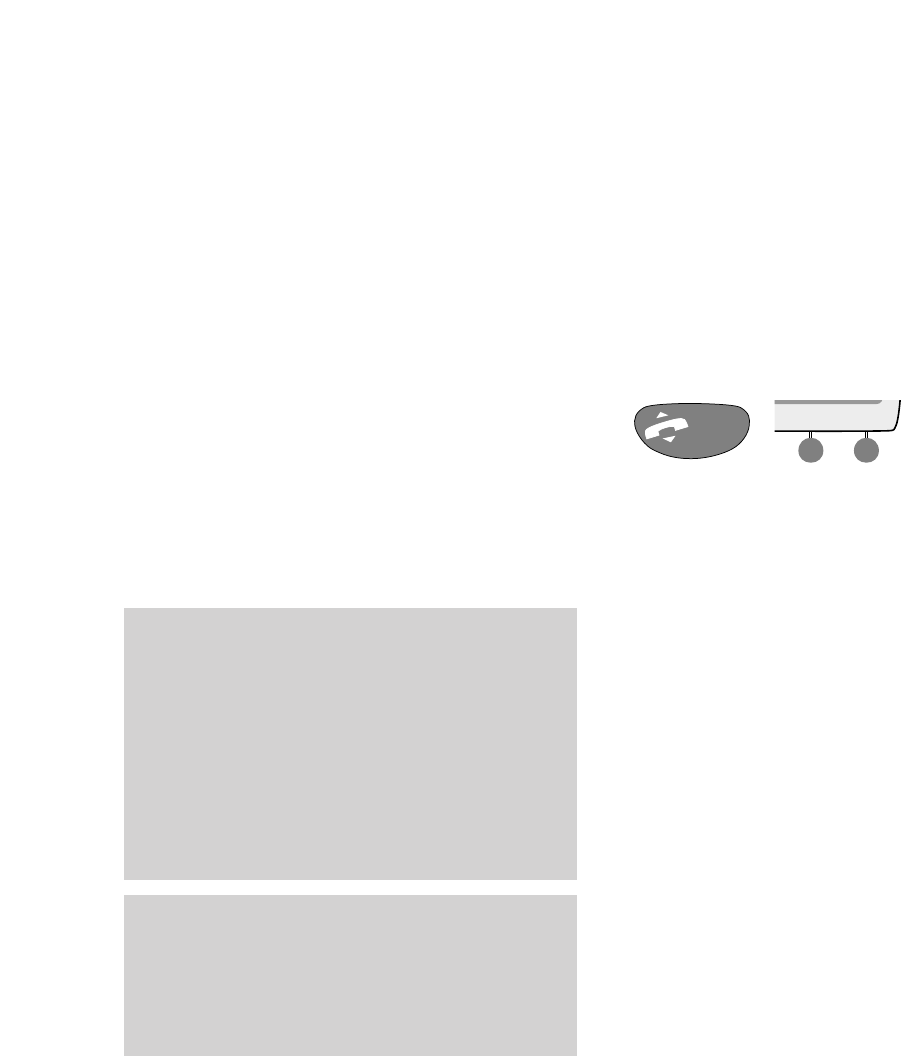Using Recall with a switchboard
When the Freestyle 520 Plus is connected to
a switchboard, you may need to set
RECALL to
use the range of services available.
• Press the
TALK button.
• Press the
OPTION button until the display
shows
RECALL.
• Press the
SELECT button. The display will
show
TALK and R.
To change Recall for use with a switchboard
With small switchboards you may need to set
the recall mode to time break recall or earth
recall.
• While the display shows
HSET 1, press the
OPTION button until the display shows
RCL TB or RCL E.
• Press the
SELECT button until the
option you prefer appears on the display.
• Press the
SELECT button again to set your
selected option. A beep will confirm your
setting. The display will show
HSET 1.
• To change the setting again, just repeat
these steps.
Connecting to a switchboard
If you are connecting your Freestyle 520 Plus to a
switchboard or PBX switchboard, you may need
to change the dial mode. If you are not sure
contact your switchboard supplier or
communications manager. Your Freestyle 520
Plus is only approved for use with suitable
switchboards. If you have any problems, phone us
on 154.
Confirming of selected options
To confirm any change made under the
OPTIONS menu, press the OPTIONS button
repeatedly until the handset gives a long beep and
the display returns to HSET 1.
To connect to a switchboard
Your Freestyle 520 Plus allows you to use the
facilities available on a modern switchboard.
For a list of suitable switchboards, phone us
on 152.
However, even with a suitable switchboard,
we cannot guarantee that your Freestyle 520
Plus will work correctly under every possible
condition. If you have any problems, contact
your communications manager for advice.
Connecting to a switchboard
Using your Freestyle 520 Plus with a switchboard or PBX switchboard
32