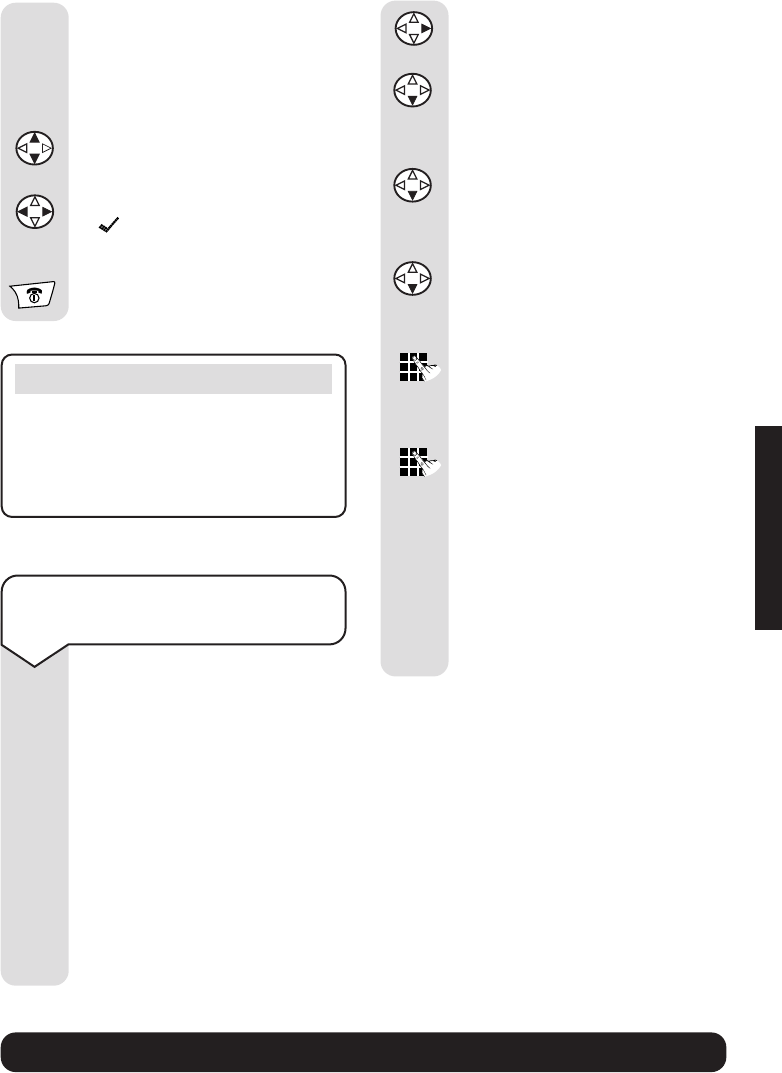BT Diverse 5410 ~ 5th Edition ~ 21st August ’03 ~ 5197
53
BT Diverse Helpline – 08457 908 070
Enter the system PIN
(original setting
0000
).
Press OK. The Call Barring
options are displayed.
Scroll UP or DOWN to
highlight the option you want.
Press LEFT/RIGHT to confirm.
A shows it has been
selected.
Press RED PHONE to return
to the idle display.
OK
Note
You can still dial 999 and 112
emergency numbers on a handset
even if all other external calls have
been barred.
Press the RIGHT button to open
the menu.
Press DOWN to scroll to
Base Settings
.
Press OK.
Press DOWN to scroll to
Add. Features
.
Press OK.
Press DOWN to scroll to
Add. Emerg. No.
Press OK.
Enter the system PIN
(original setting
0000
).
Press OK.
Enter the emergency contact
number you want.
To change an existing number,
delete it by pressing the
DELETE button.
Press the MENU button. Display
shows
Save Entry
.
Press OK to confirm.
To set and change an
emergency contact number
Even if a handset cannot make
external calls except 999 and
112 emergency services, you
can add a specific emergency
contact number of your own.
For example, a babysitter could
be given a handset which can
only be used for emergency
services and your mobile
number.
You can save several emergency
numbers.
OK
OK
OK
OK
MENU
DELETE
OK
BASE SETTINGS