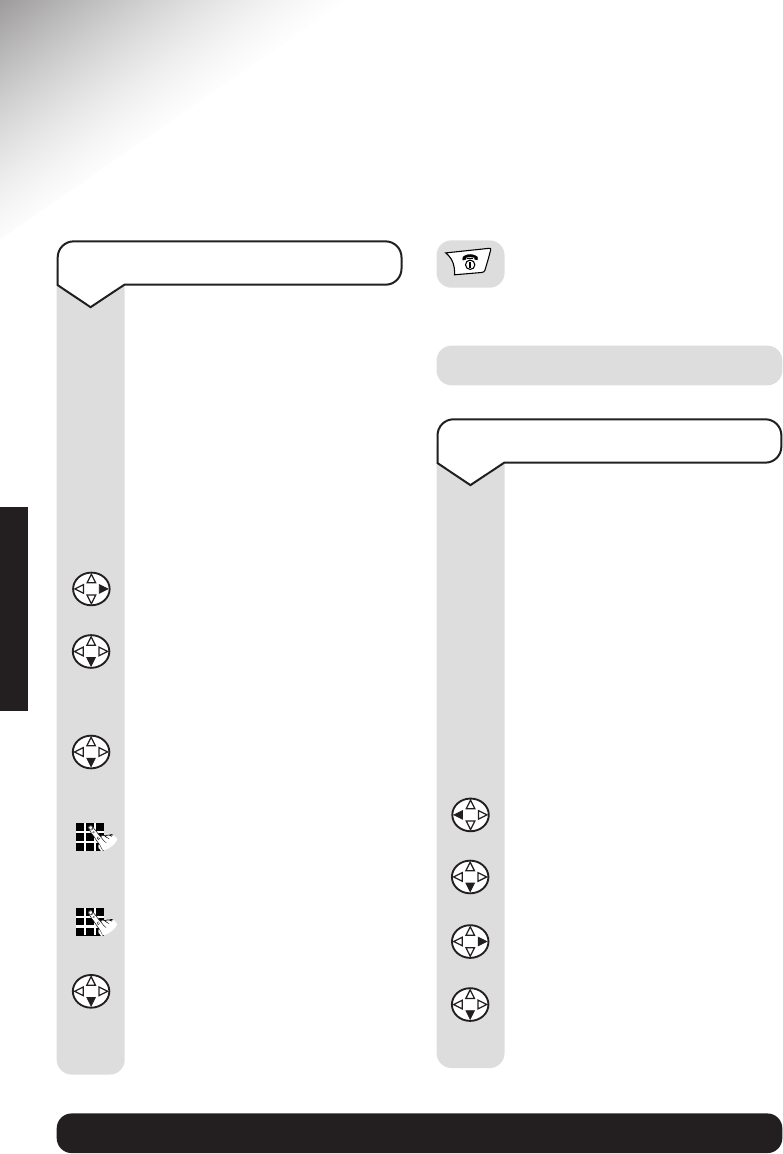BT Diverse 5410 ~ 5th Edition ~ 21st August ’03 ~ 5197
52
BT Diverse Helpline – 08457 908 070
Base station settings
To change the System PIN
Your Diverse 5410 is supplied
with
0000
as the system PIN
but you may want to change
this to prevent unauthorised
use of the handset(s).
If you change your PIN, keep
a record of the new number by
writing it in the space provided
on page 9.
Press the RIGHT button to
open the menu.
Press the DOWN button to
scroll to
Base Settings
.
Press OK.
Press the DOWN button to
scroll to
System PIN
.
Press OK.
Enter the current PIN.
Press OK.
Enter the new PIN. This is
shown by
****
.
Press the DOWN button to
scroll to
Re-enter PIN
.
Press OK. Display shows
Entry saved
.
To set call barring
You can restrict a handset
from making external calls.
Choose from these settings:
Call Barring Off: handset can
be used without restrictions.
External Calls: handset can
receive external calls and make
internal calls.
Internal Only: handset can
only be used for internal calls.
Press LEFT to open the
handset menu.
Scroll DOWN to the handset
you want.
Press RIGHT to open the
menu.
Scroll DOWN to
H/Set Call Barring
.
Press OK.
Press RED PHONE to return
to the idle display.
OK
OK
OK
OK
Call barring
OK
BASE SETTINGS