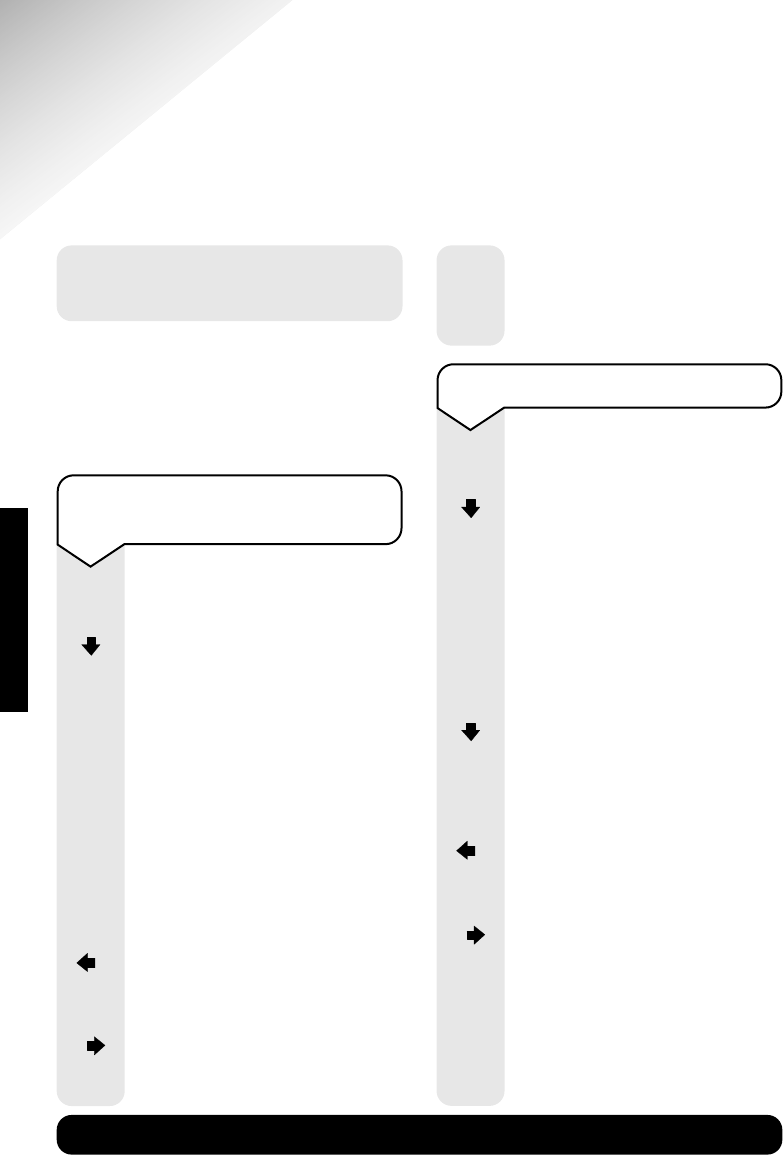BT Diverse 5250 ~ 5th Edition ~ 20th May ’03 ~ 5187
36
Base station settings
MENU
OK
OK
OK
OK
BASE SETTINGS
OK
MENU
OK
OK
OK
Base station audio
settings
Using the audio settings menu you can
change the following settings on your
base station: loudspeaker volume,
ringer volume, ringer melody and
key tones.
To change the loudspeaker
volume
Press the MENU options button.
Press the
DOWN navigation
button until the display shows
Base Settings
.
Press the
OK options button.
The display shows
Audio
Settings
.
Press the
OK options button.
The display shows
Loudspeaker Volume
.
Press the
OK options button.
Press the
LEFT navigations
button to decrease the
loudspeaker volume.
Press the
RIGHT navigations
button to increase the
loudspeaker volume.
Press the
OK options button.
The display show
Entry
Saved
.
To change the ringer volume
Press the MENU options button.
Press the
DOWN navigation
button until the display shows
Base Settings
.
Press the
OK options button.
The display shows
Audio
Settings
.
Press the
OK options button.
Press the
DOWN navigations
button until the display shows
Ringer Volume
.
Press the
OK options button.
Press the
LEFT navigations
button to decrease the ringer
volume.
Press the
RIGHT navigations
button to increase the ringer
volume.
Press the
OK options button.
The display show
Entry
Saved
.
OK
BT Diverse Helpline – 08457 908 070