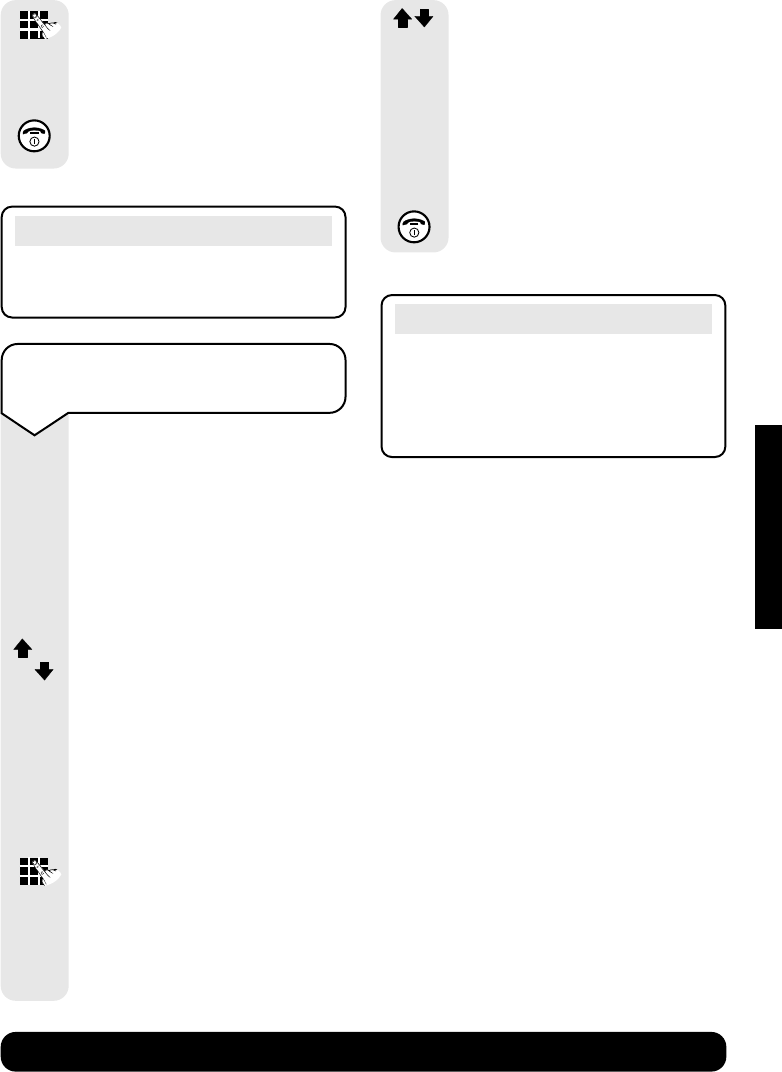To change the internal number
of a handset
Your handsets are automatically
assigned internal numbers
between 1-6. You can change
these numbers.
Press the
INT options button
to display the list of handsets.
Press the
UP or DOWN
navigation button to select the
handset you want.
Press the
MENU options
button.
Edit Handset No.
is displayed.
Press the OK options button.
Enter an available number.
If the number is already
assigned to another handset
you hear a beep. Select another
number.
MENU
BT Diverse 5250 ~ 5th Edition ~ 20th May ’03 ~ 5187
35
HANDSET SETTINGS
OK
Note
This name will appear in the internal
list of handsets.
INT
If required, press the UP or
DOWN navigation button to
select another handset and use
the Keypad to change the
number.
Press the
OK options button
to confirm.
Press the
RED PHONE button
until you reach the idle display.
OK
Helpline
If you experience any difficulties
with your BT Diverse 5250, please
call the BT Diverse Helpline on
08457 908 070.
OK
BT Diverse Helpline – 08457 908 070
Enter the name you want (see
page 16).
Press the
OK options button to
confirm.
Press the RED PHONE button
until you reach the idle display.